This guide will let you know how to install D.E.A Skin / Uniforms mods in Ready or Not.
You will need to go to your preferred browser, search “nexus mods” and click on the first link.

After entering this website, you have to go to the search bar on the top of your screen and click on the dropdown. Or you can just type in Ready Or Not, it will take you to the Ready Or Not page.
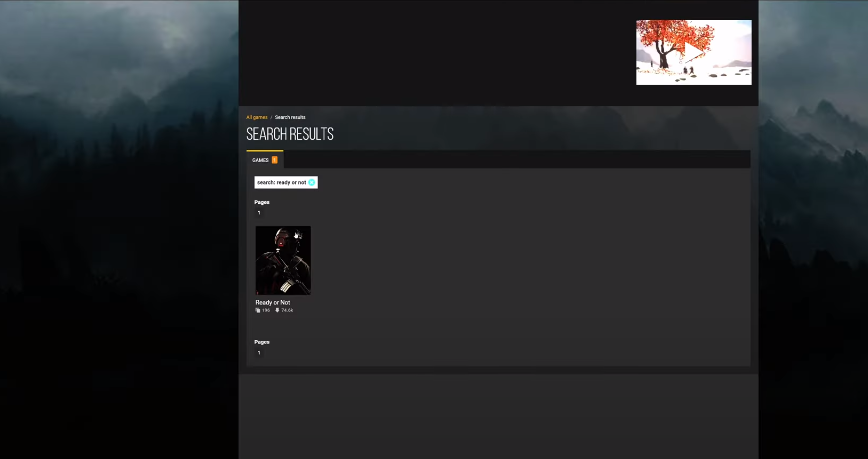
Now again go to the search bar and type DEA and the fourth result is the one you need. Click on that.
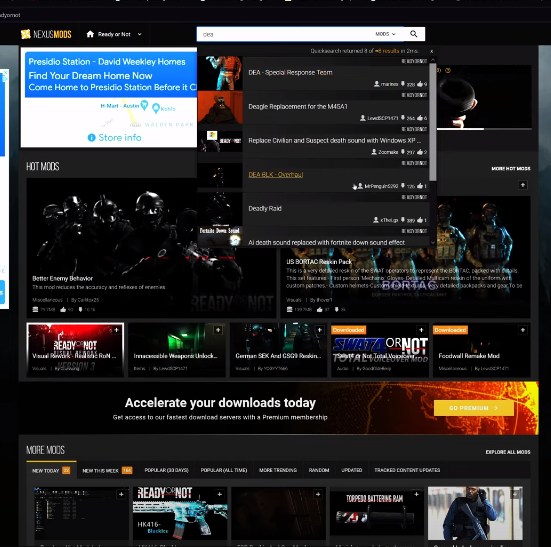
Once you click it, you will find see some images there.

Navigate to the Files tab and now you have to download a manual. Choose the type of download and then click on Slow Download. You also need to have an account with nexus mod which is totally free.

Open the folder after downloading and you will need some sort of unzipper to unzip this file. You have to locate your game directory for Ready Or Not, go to your file browser and you will find where your game is saved.
After that, go to the steam library, then steam apps, and navigate to common. After that, go to Ready or Not and you will find pack chunk 99 mods. Now you need to go back to your games directory.
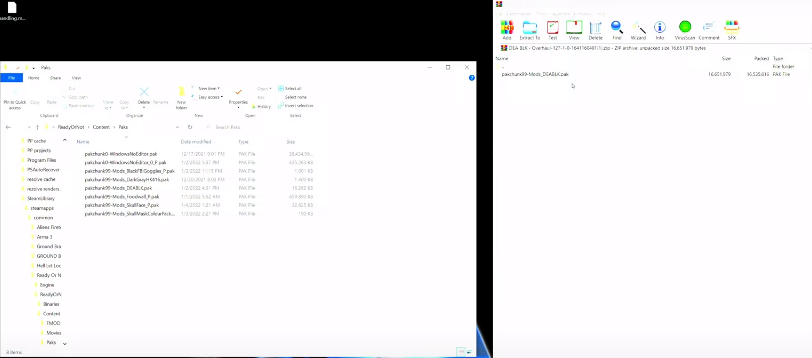
Now grab your file which you have unzipped, drag it to your games directory and drop it there. As soon as you finish this up, you need to start your game and enjoy it. All these will be installed as your default normal skin.