In this guide, you will learn how to install the Data packs in Tlauncher.
First, you will need to find a data pack that you like. Go to this website and find a data pack that you like. And then click on the downloads tab there.

In this guide, we chose a tree capitator data pack. Before downloading your data pack, make sure it is compatible with the Minecraft version you are running.
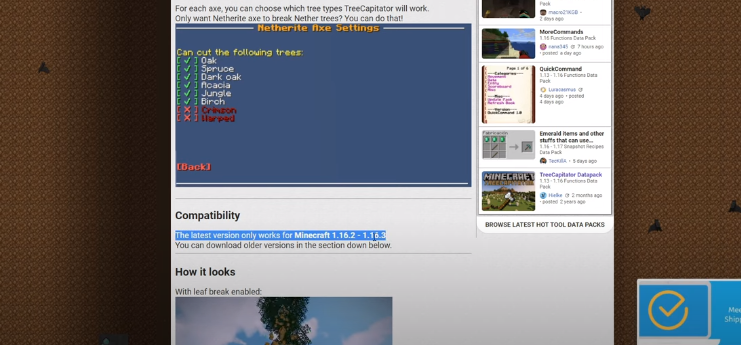
After that, you have to click on download data pack.
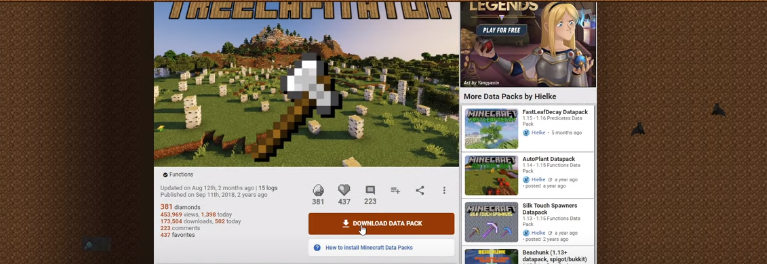
After that, you have to click “Show in folder” after downloading.
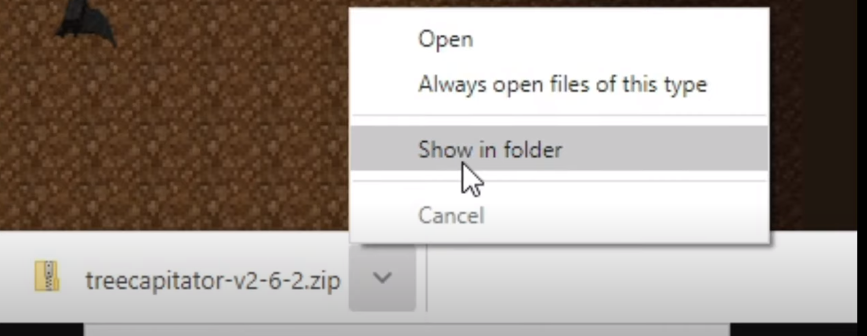
Drag and drop the data pack you just downloaded into your desktop.

Now you will need to open Tlauncher and click on the “Enter the game” button.
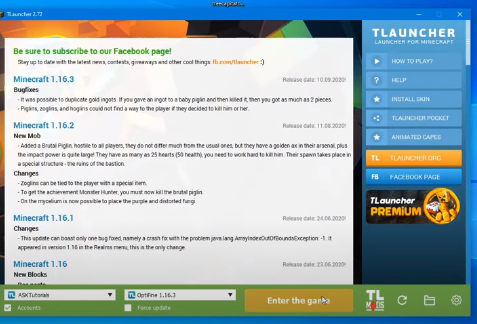
You will need to follow the steps below to add your data pack into a new world:
Click create new world.

After that, you have to select data packs.
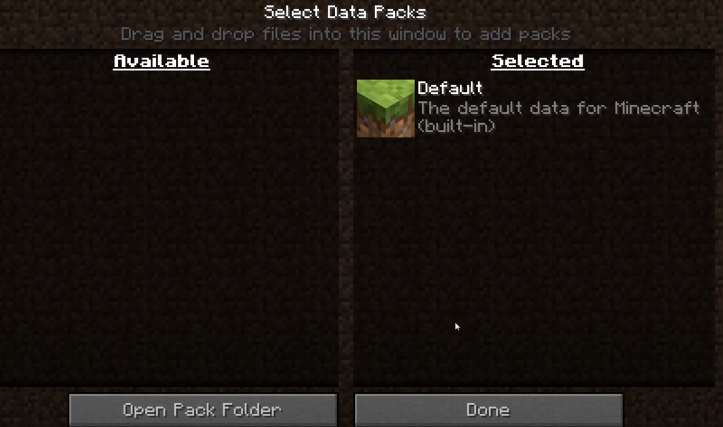
Then click the open pack folder; drag and drop your data pack into the folder that just opened.
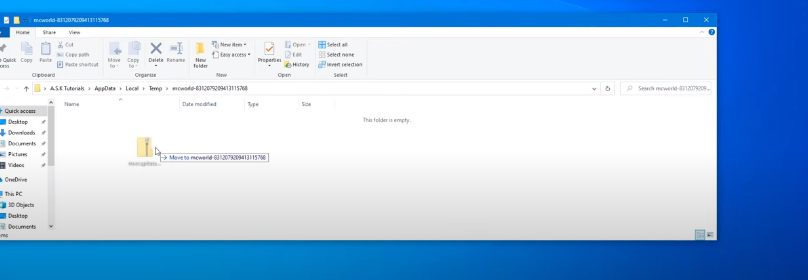
Finally, you have to click the Play icon next to your data pack name and activate it. Then click done and finish creating your world.

However, if you want to add your data pack into an existing world, follow these steps.
Open Tlauncher as shown earlier and click this folder icon at the bottom right.
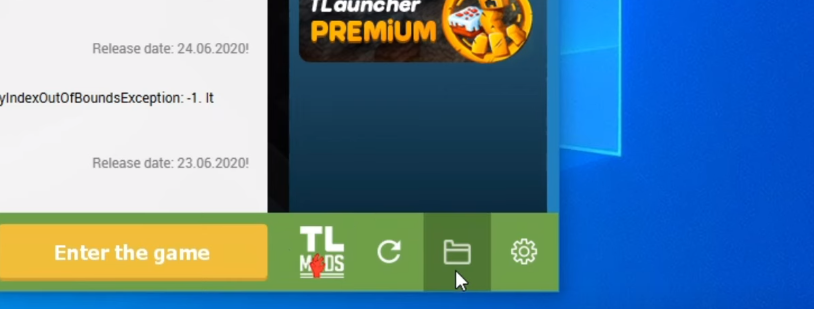
Then click the saves folder and select the world folder in which you want to use the data pack.
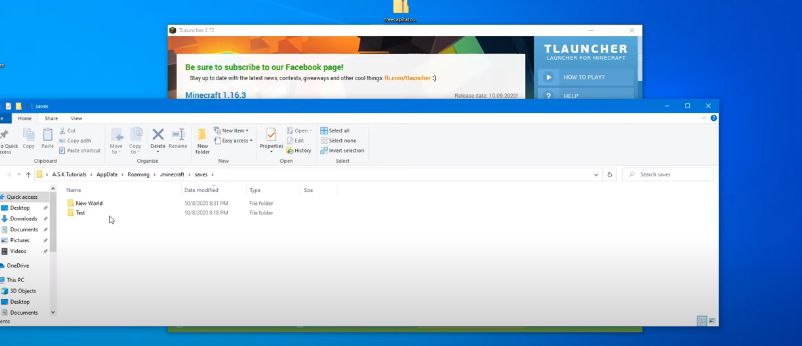
After that, you have to click on the data pack folder. Finally, drag and drop your data pack into this folder.
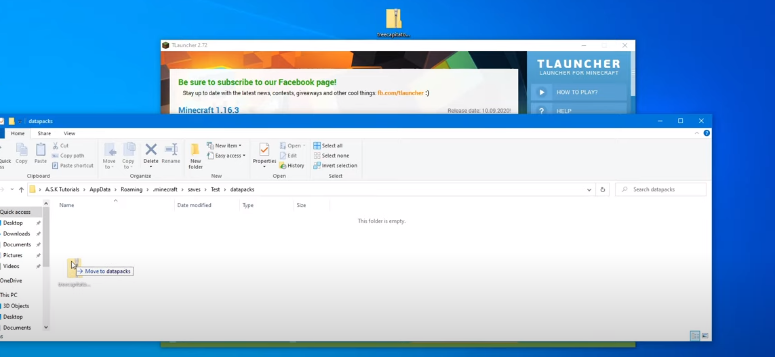
Click enter the game and open your world. And once again, it worked.
