The Designer House (House Mods) brings many new features and interiors to the house. It adds a kitchen, heli pad, living room, bathroom, chilling room and much more.
- Open the following link and click on Download.
https://www.gta5-mods.com/maps/designer-house
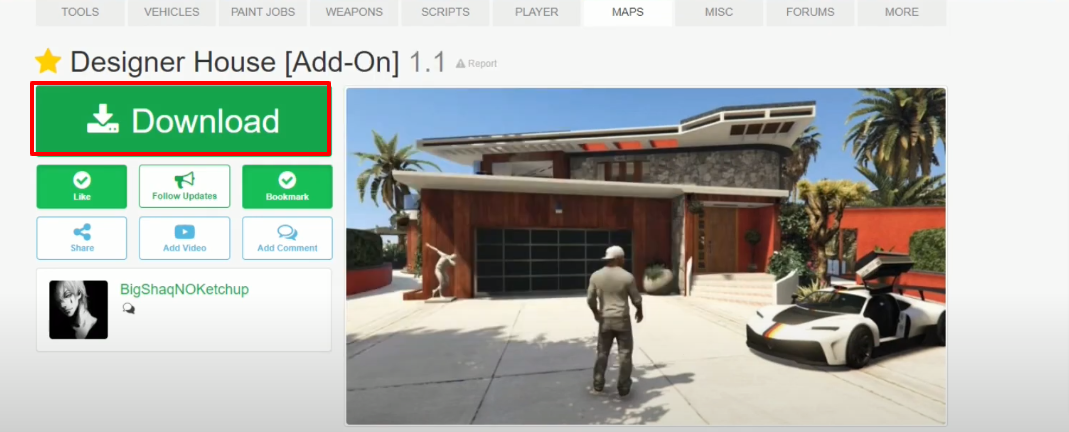
- After that, you will need to open the downloaded folder.

- Then you have to open the Grand Theft Auto V directory and copy the update folder.
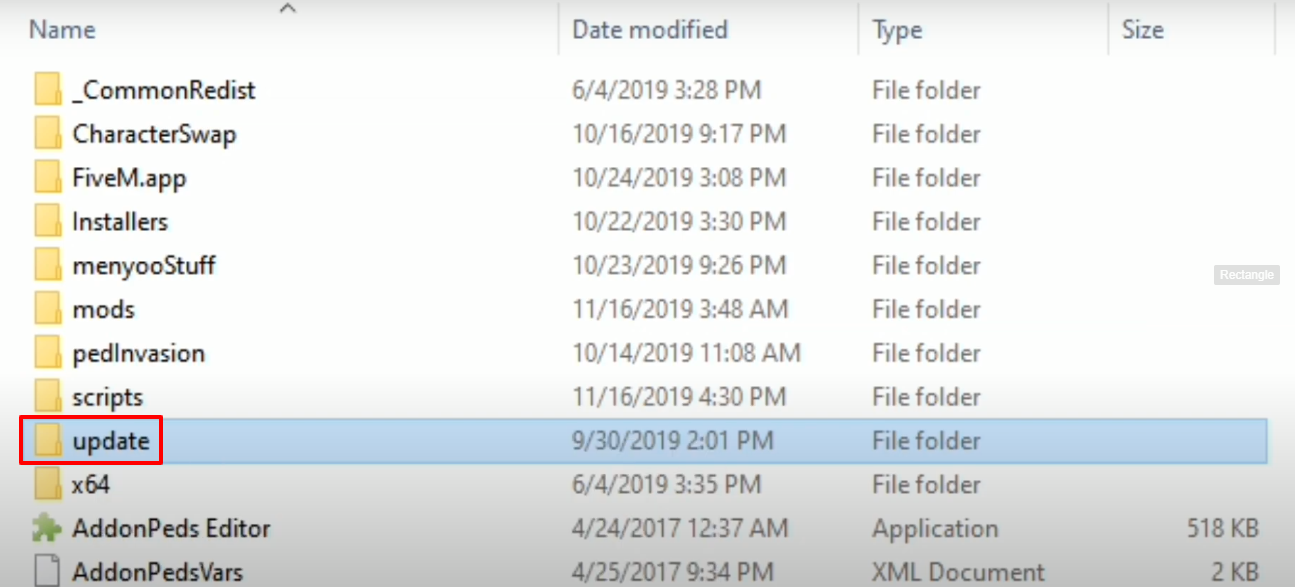
- Paste the copied folder in the mods folder.
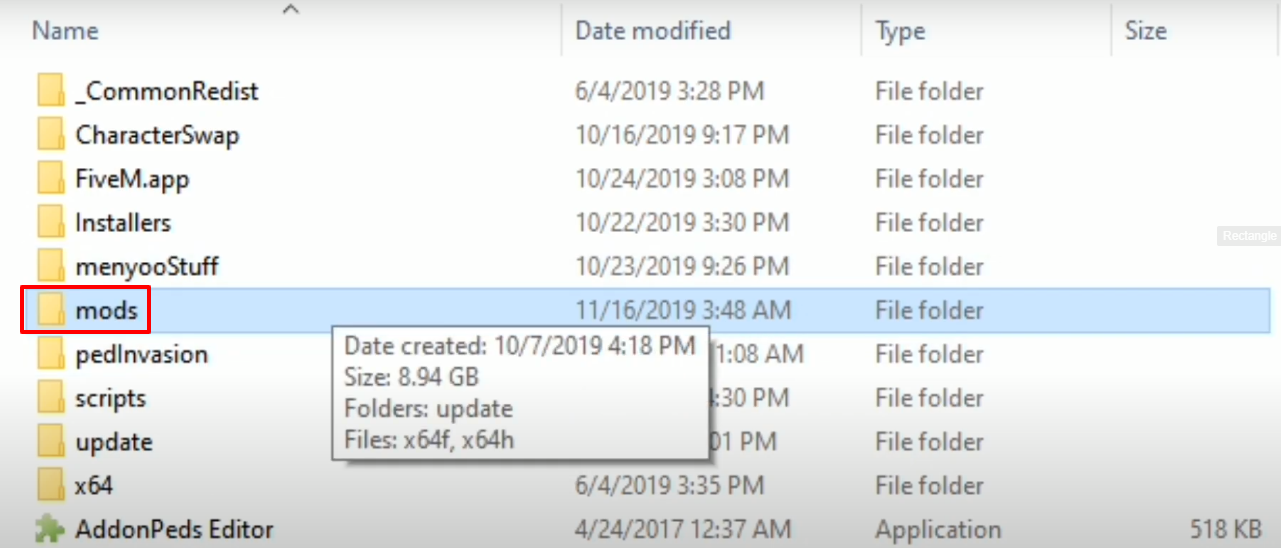
- Open the pasted folder.

- And then open up the x64 folder.

- Open the “dlcpacks” folder.
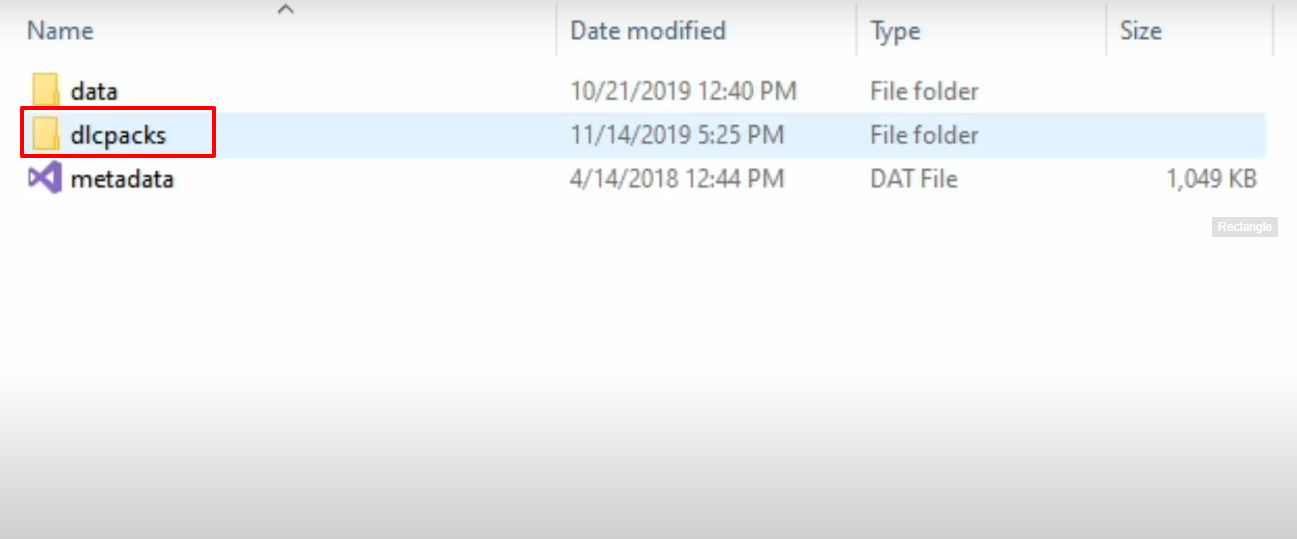
- Copy the designer_house folder.
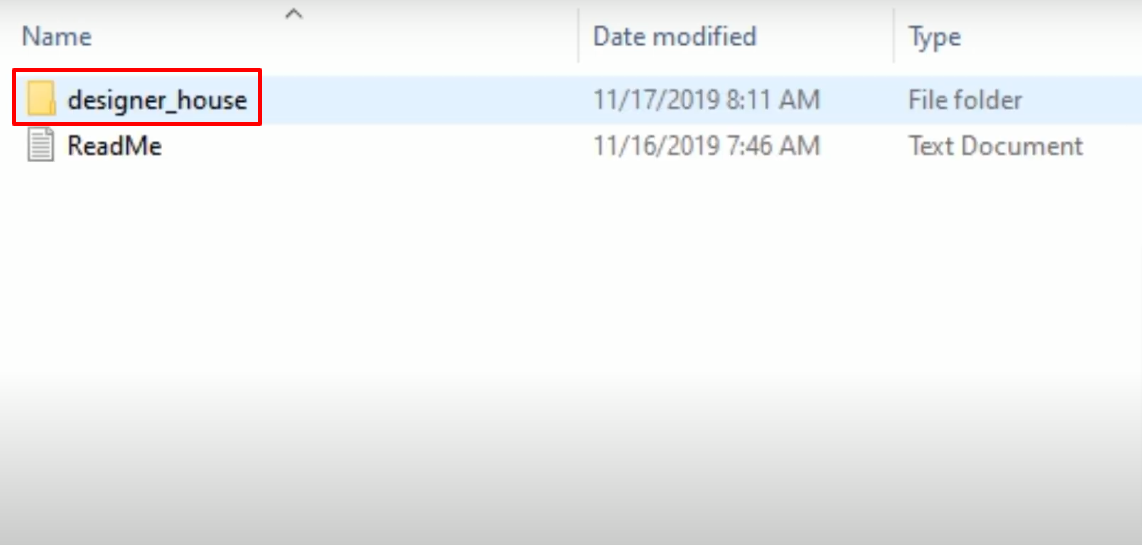
- Paste the copied folder in the scripts folder.

- Launch OpenIV, follow the path and click on the (Show in “mods” folder).
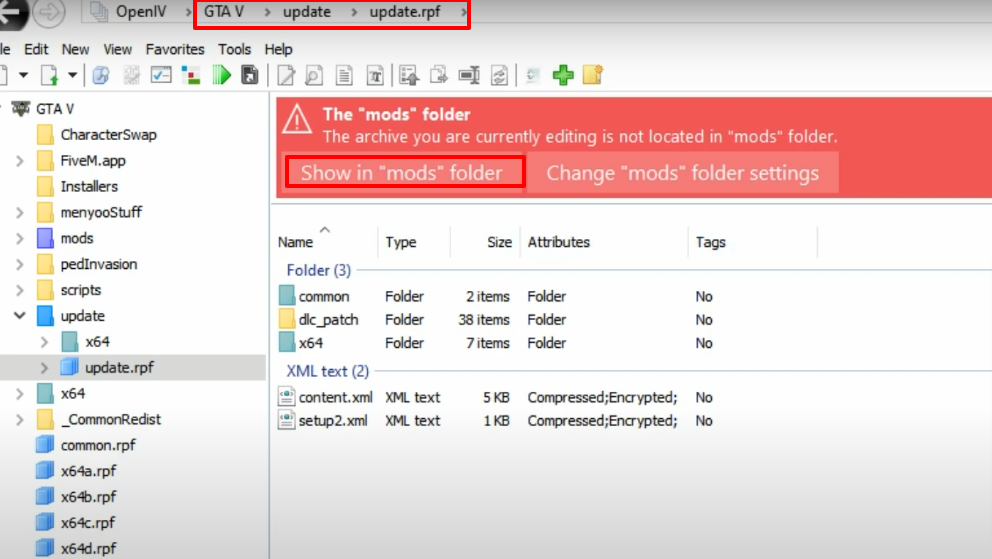
- Follow the path.

- Right click on the dlclist.xml file and then navigate to Edit.

- Copy the marked text
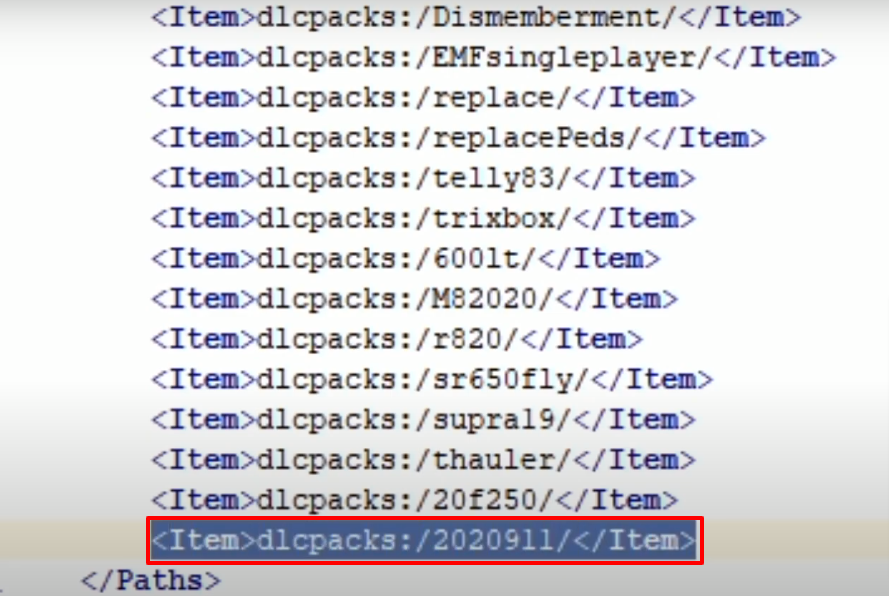
- Paste it just underneath and change the name to designer house.

- Launch the game, explore and enjoy.
