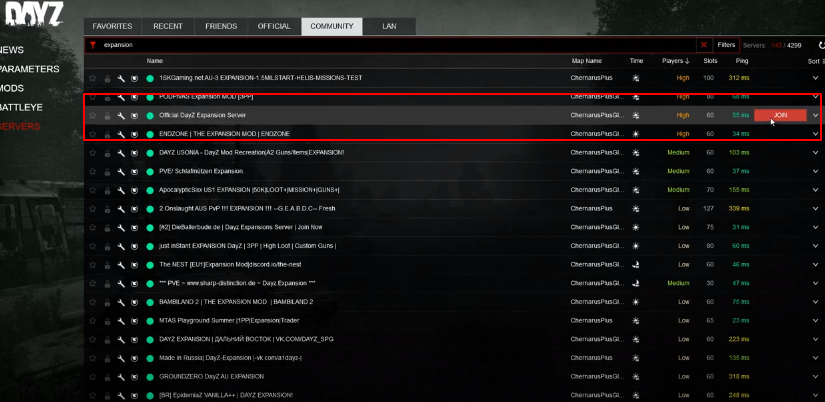This guide explains how you can install or download the Dayz Expansion mod. There are two ways to do it. Both the methods are discussed in the details below.
Firstly, you will need to go to google and type dzsa. Open up the first link of DZSA Launcher. The following screen will appear once you open the link.

In the filters box, you will need to type dayz expansion and find all the dayz expansions running on the server. Select any of these expansions and click on the arrow at the top right side of that expansion. Then click on the Play option.
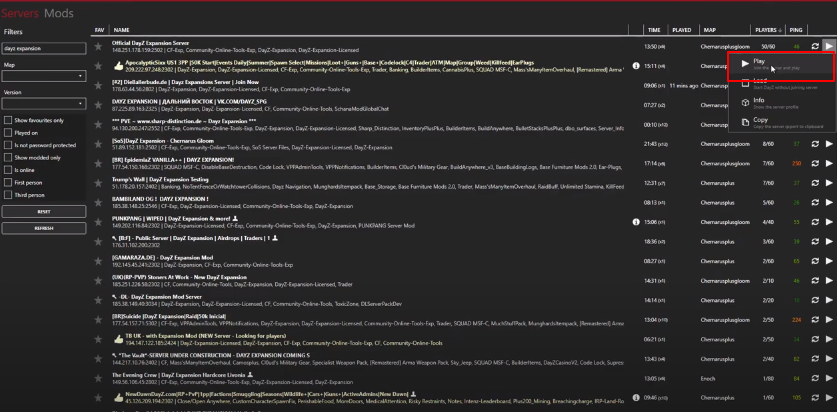
The message will appear that the mods are missing. Now you will need to click on the Ok button.
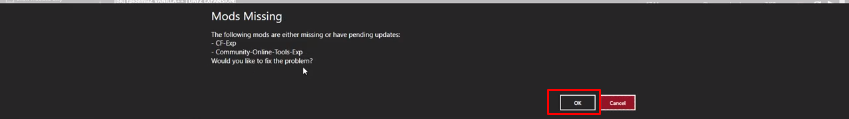
When you click Ok, all the mods of your requirement will start getting downloaded. These are the four mods that you will need to join a server.
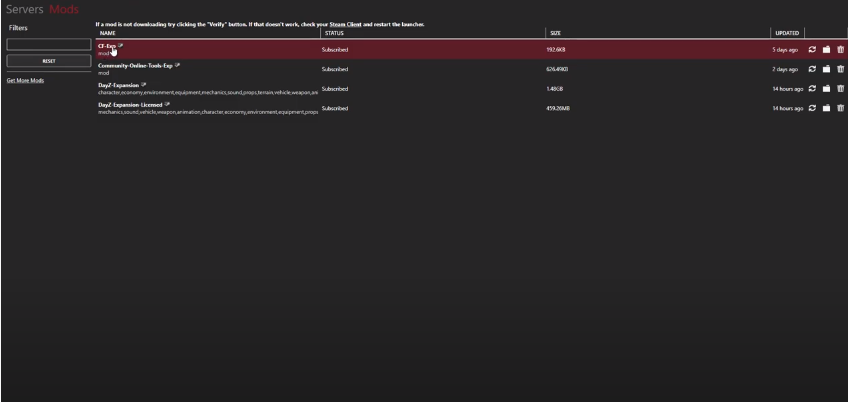
After that, go back to Server, select Official Dayz Expansion and click on the Play button.
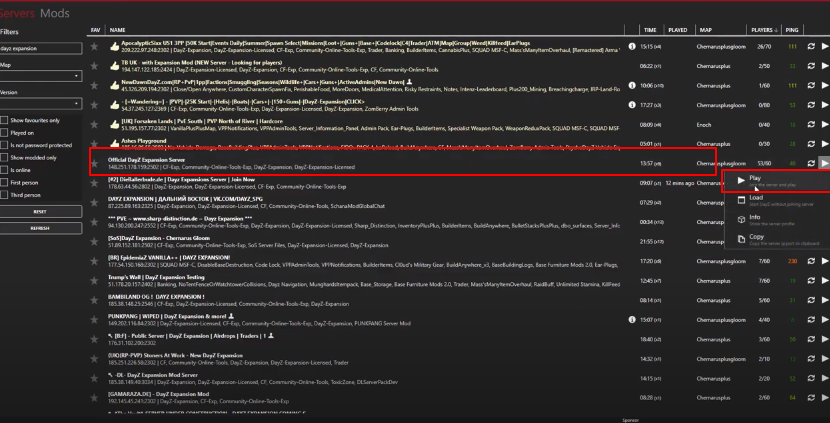
Once you click on Play, your game will start. The other way to Install or Download Dayz Expansion method is to go to Steam. Then you will need to go to the Community and then Workshop option.
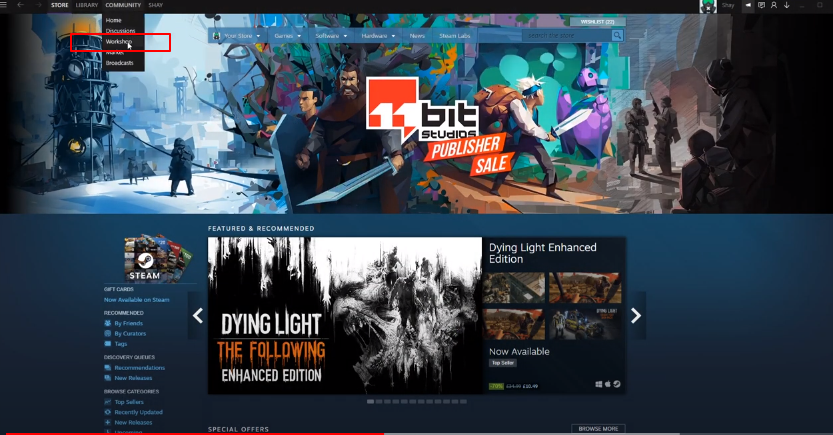
In the Search bar, you have to type dayz, and dayz expansion mod will be shown to you.
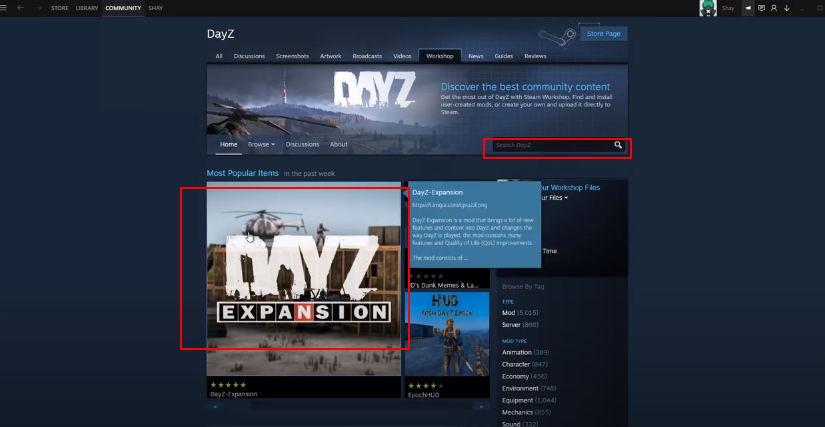
After selecting Dayz Expansion mod, you will need to click on the Subscribe button.
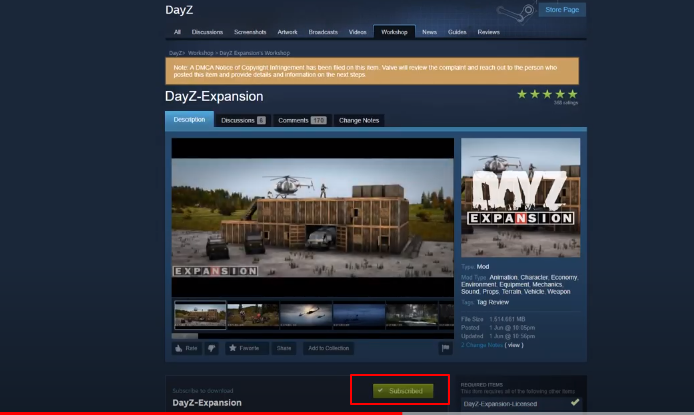
Once you click Subscribe, then it will start downloading. The next thing you need is the Dayz Expansion License. Type Dayz Expansion License in the search bar and will find it there.

The other thing you need is a Community Online Tool. To get this, you have to type community online in the search bar.
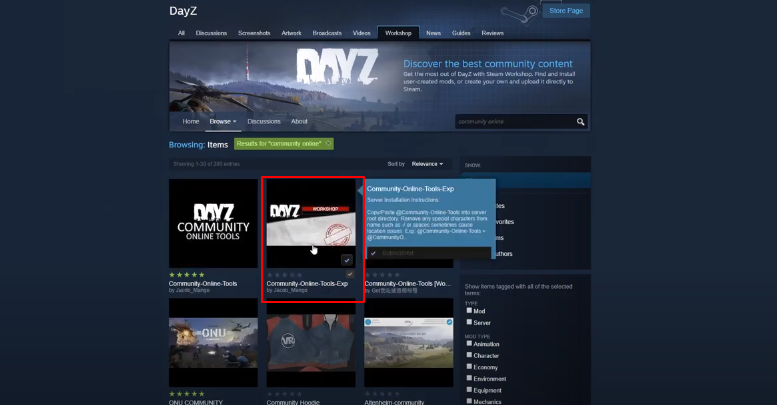
The next thing you need is CF expansion. For that, you have to type cf expansion in the search bar, and you will get it.
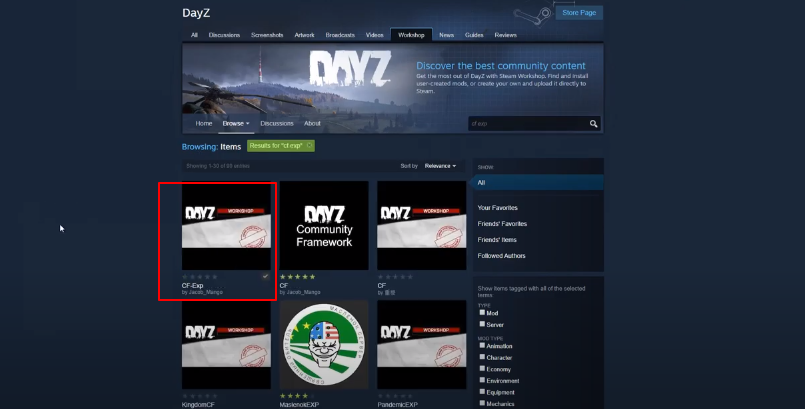
After getting everything downloaded, go to the library option and select Dayz from there. Then click on the Play button.

Now, in Dayz, you will need to go to the Mods option and load up the four mods you just downloaded. Go to the Dayz Expansion licensed option and then click on Load Selected Mods.

After that, you need to join a Server. Go to Servers option and click on the Join button next to Official Dayz Expansion Server.
If you are added in a queue then it will say that the server is working alright otherwise, you will be thrown out of the queue if you did not load up the correct mods.