FiveM LoadingScreen with Music (2019) mod will play the music on the loading screen. In this guide, you will come to know how to install the FiveM LoadingScreen with Music mod in GTA 5.
- Firstly, open the link below and download the LoadingScreen mod.
http://www.mediafire.com/file/91ytl4d0zfxtdoc/MASTER_-_FiveMLoadingScreen.7z/file
- Extract the downloaded file and open the folder.

- After that, copy the loadingscreen folder.
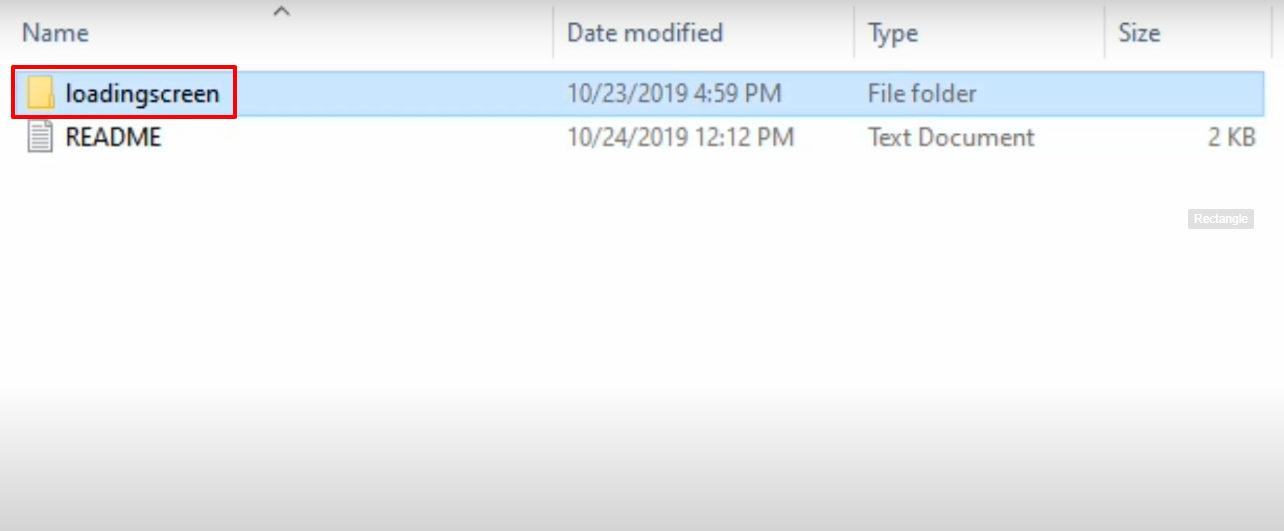
- Open the FiveM directory and then resources folder.
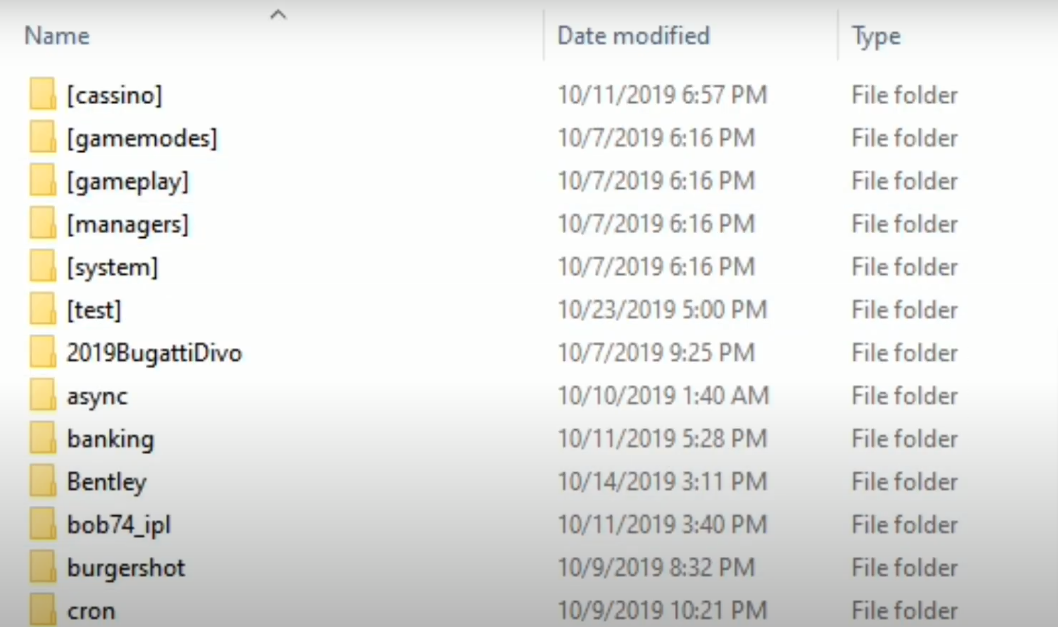
- Paste the copied folder in the resources folder.
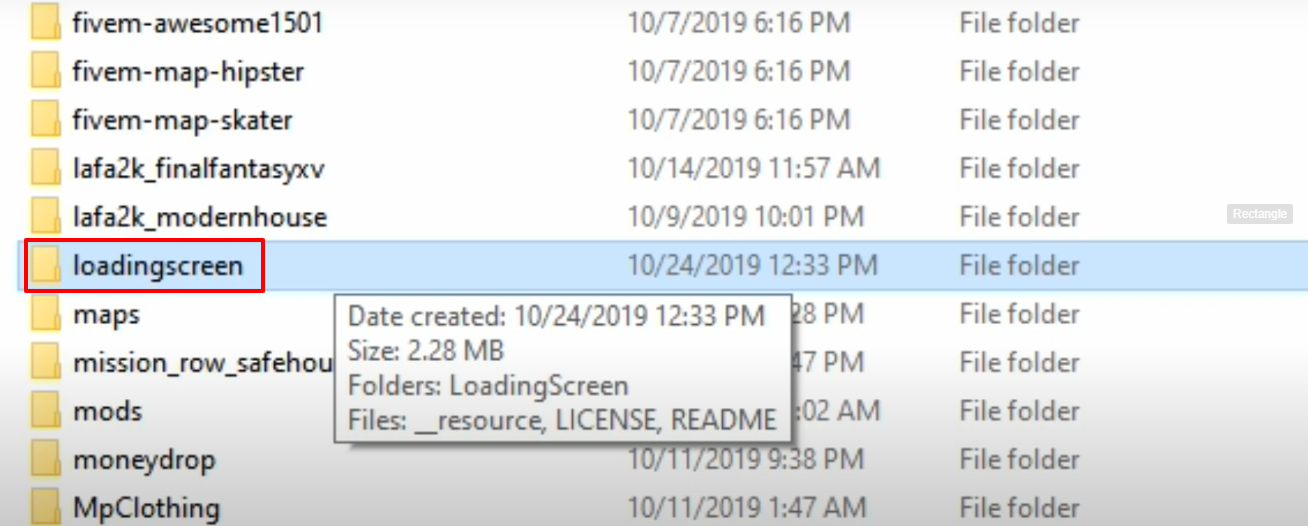
- After that, navigate backward to the FiveM directory and open the server file.
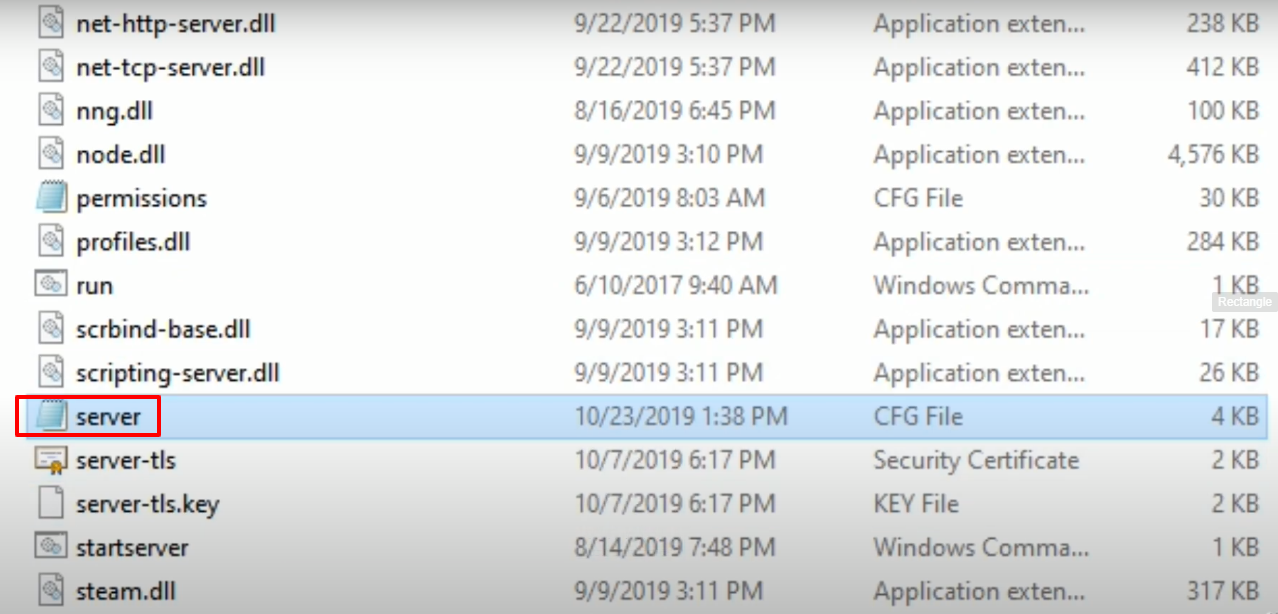
- Add the start loadingscreen text below the start Bentley.

- Launch the game, explore and enjoy.
