This guide will let you know how to install Forge 1.20+ (Mod Minecraft 1.20). You first have to download Forge 1.20 and then install it in your game.
Download Forge 1.20
In this section, we will take you through the steps to download Forge 1.20.
- The first thing you will need to do is open up your web browser to download Minecraft Forge 1.20.
- Once you reach the web page, navigate to the Download section and click on Installer to download it.
By default, it will be saved in the Downloads folder.
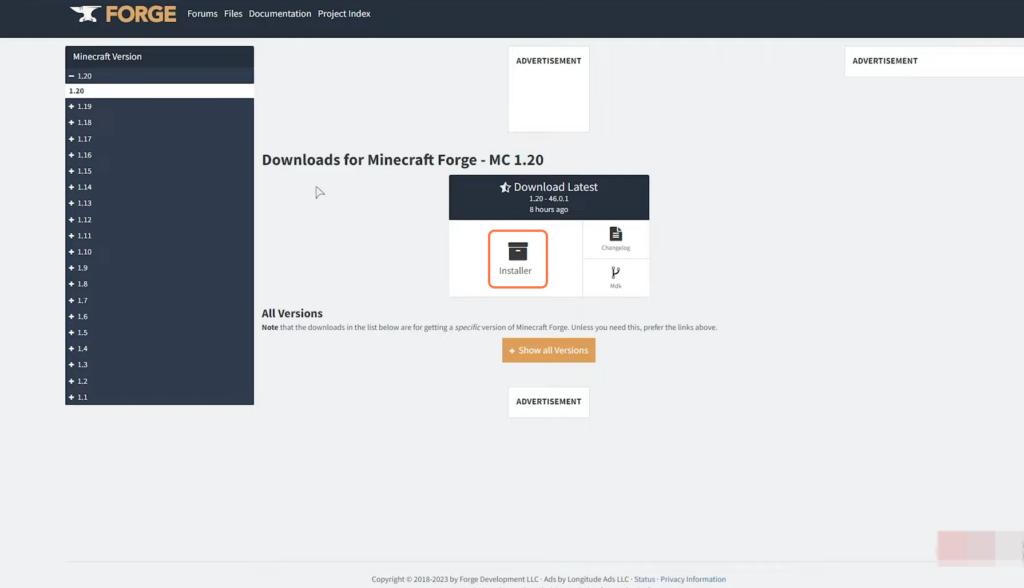
Install Forge 1.20
This section describes how to install Forge 1.20 into the Minecraft game after downloading it. You will need to have Java downloaded to open it up.
- Wait for the download to complete, then locate and open your Downloads folder.
- Right-click on the downloaded file, select the “Open with” option and open it up with Java.
- If you don’t have it, then you have to download Java first.
After that, a new window will appear on your screen.
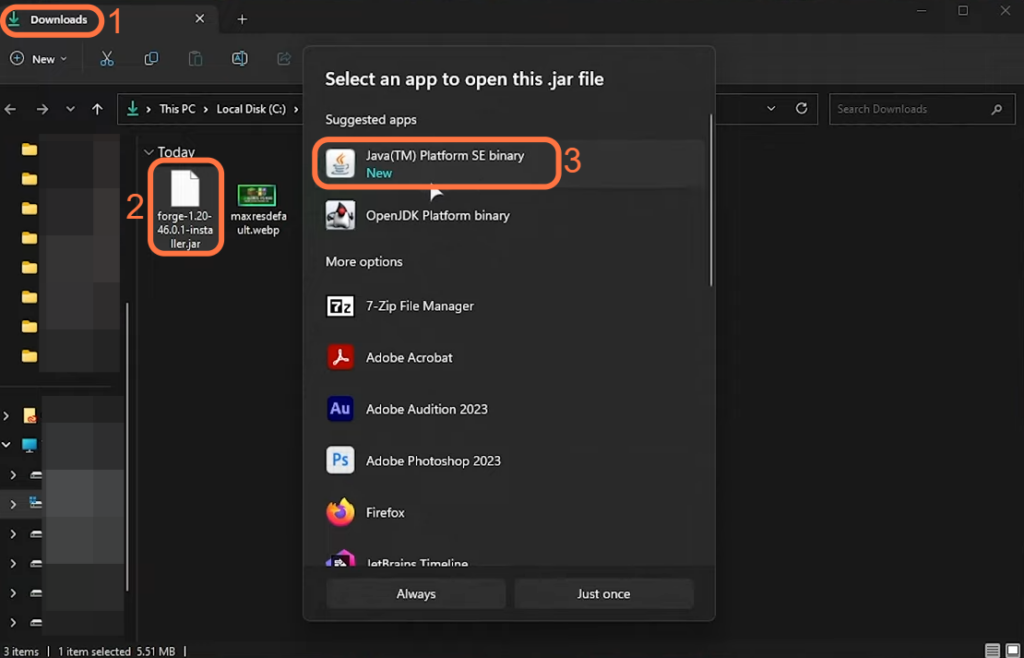
- Once the window pops up, look for an option called “Install Client” and select it. After that, hit the OK button.
- Now, wait for the download to complete. Once the download is finished, click on the “OK” button when prompted.
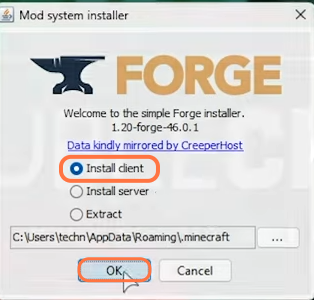
- Locate and open the Minecraft launcher on your computer.
You will find Forge right there. - You have to click on Forge and select 1.20.
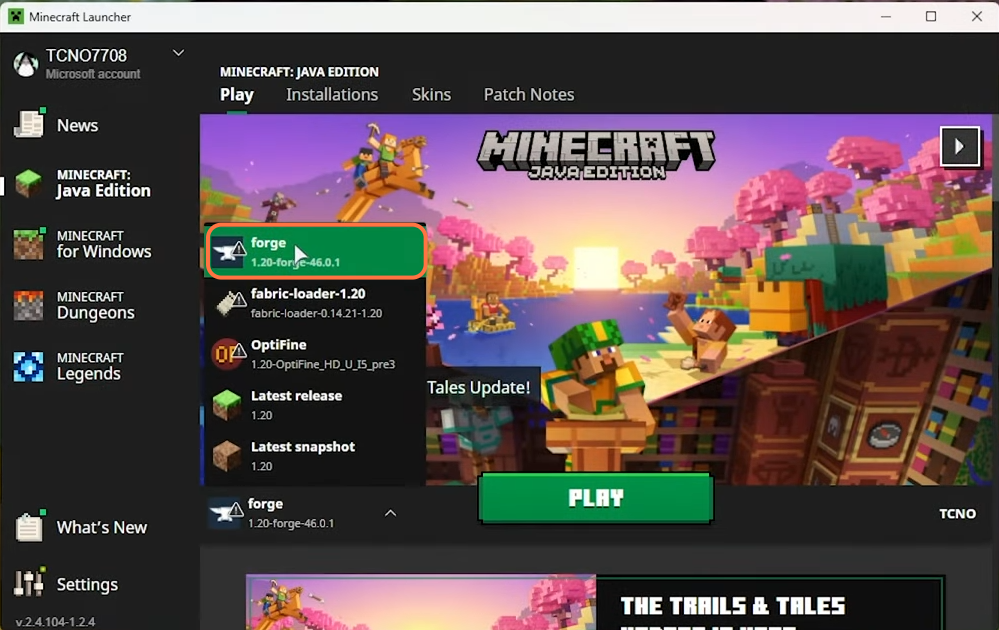
- Look for a tab labelled “Installation” at the top of the launcher window and click on it.
- Go to Forge and click on the three dots at the far end.
It will open up a drop-down menu. - You have to click on Edit once the menu appears.
It will take you to a new window.
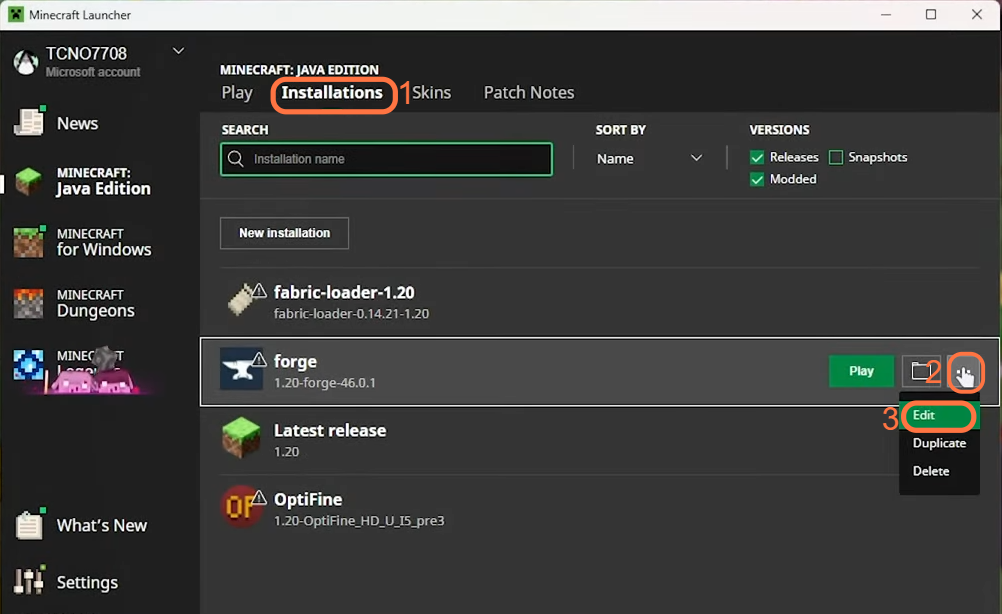
- Scroll down on the screen until you see the “More Options” button. Click on it to expand additional settings.
- Navigate to JVM arguments and change the RAM to 4GB or 6GB, depending on the free RAM that your system has to offer.
It must be the unused RAM. - After allocating the RAM, click on the Save button at the bottom right side of the screen.
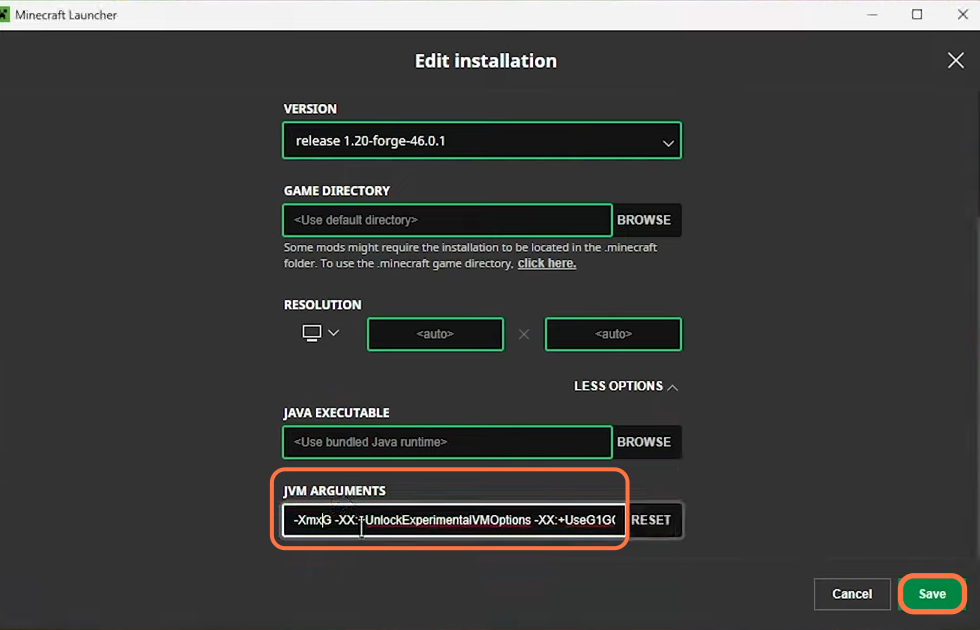
- Go back to the Installation tab, navigate to Forge 1.20 and press the Play button.
A new window will open up. - You have to check the checkbox and click the Play button.
It will take you straight to the game.
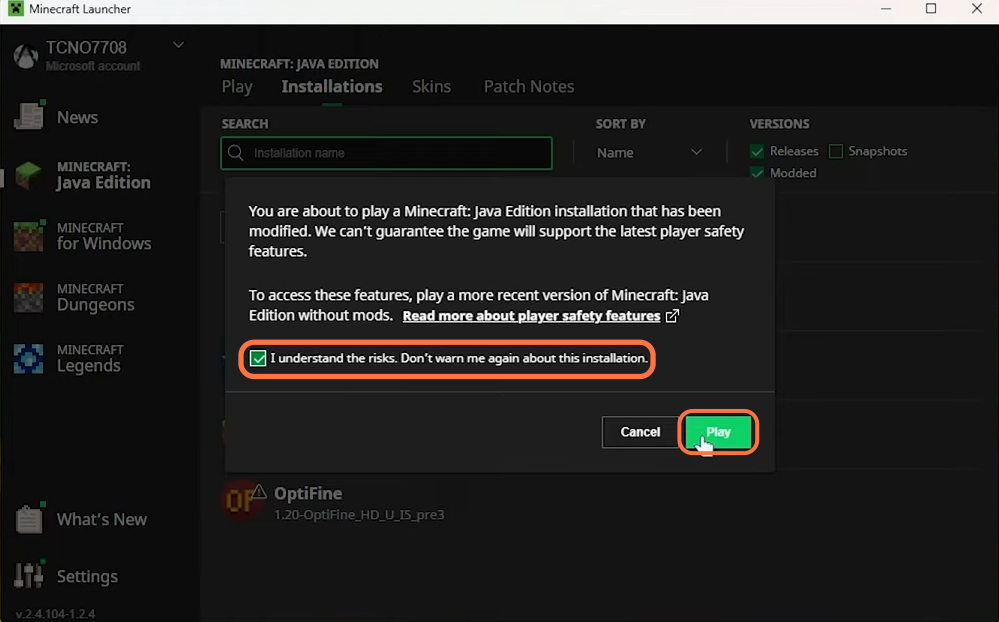
You will find Forge at the bottom right corner of the game’s screen.
Now you have Minecraft Forge installed in your game and you can start modding it.
