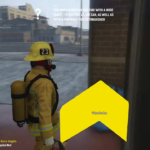The Frank’s Ultimate Shoes Pack will add many fashionable and stylish shoes in Franklin’s shoe collection. There will be different kinds of shoes from different brands.
- For this mod installation, ScriptHookv, ScriptHookvNotNer, OpenIV and Menyoo(or any trainer) should be installed in the system. After installing all the programs, open the website below and download the basic release.
https://www.gta5-mods.com/player/ultimate-shoes-pack-for-franklin-add-on
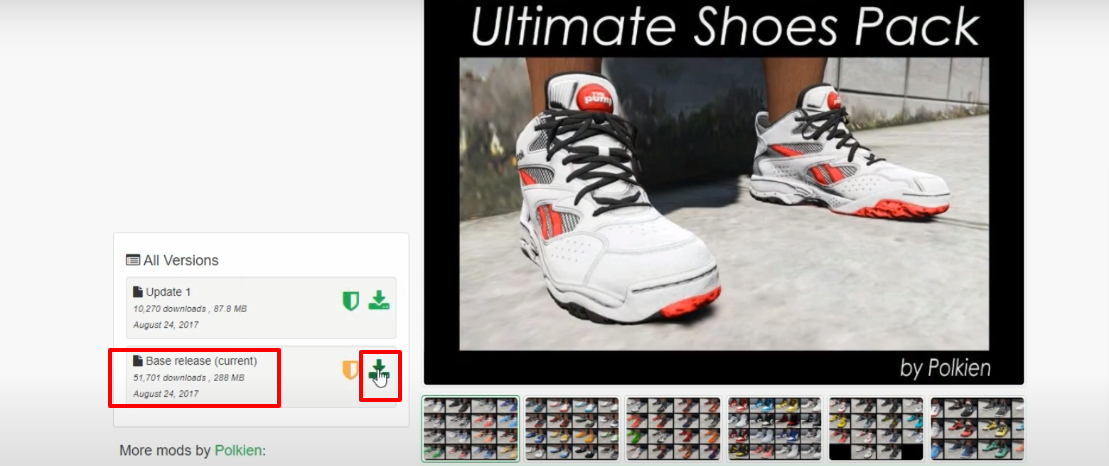
- After that, go to the same link and download update 1.
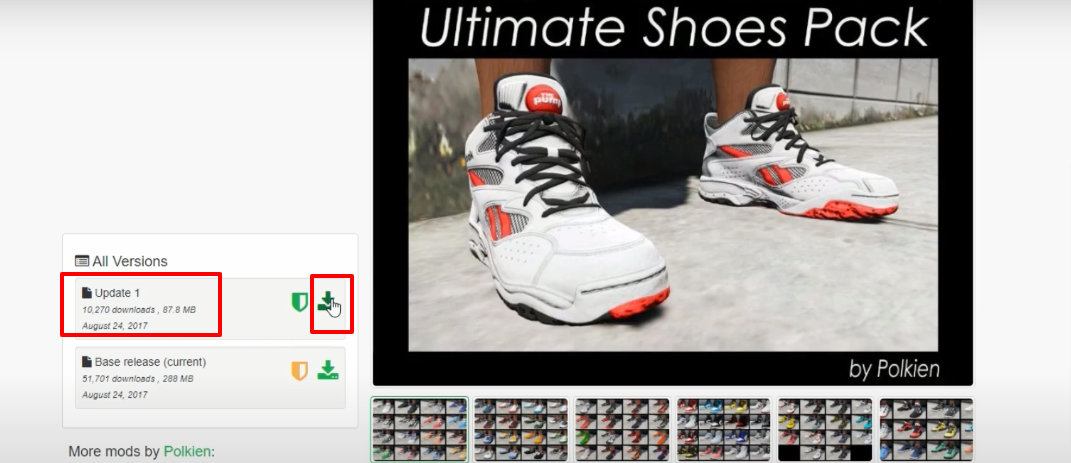
- Here are the downloaded files.
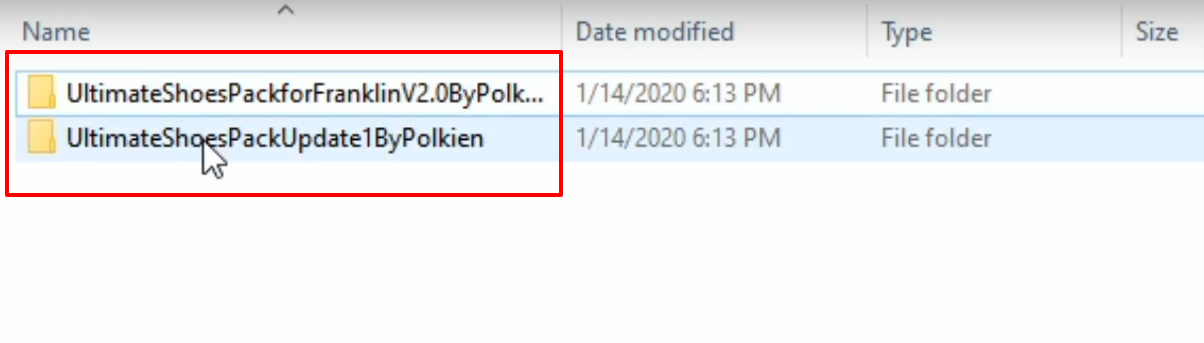
- Open the OpenIV and click on Edit mode.
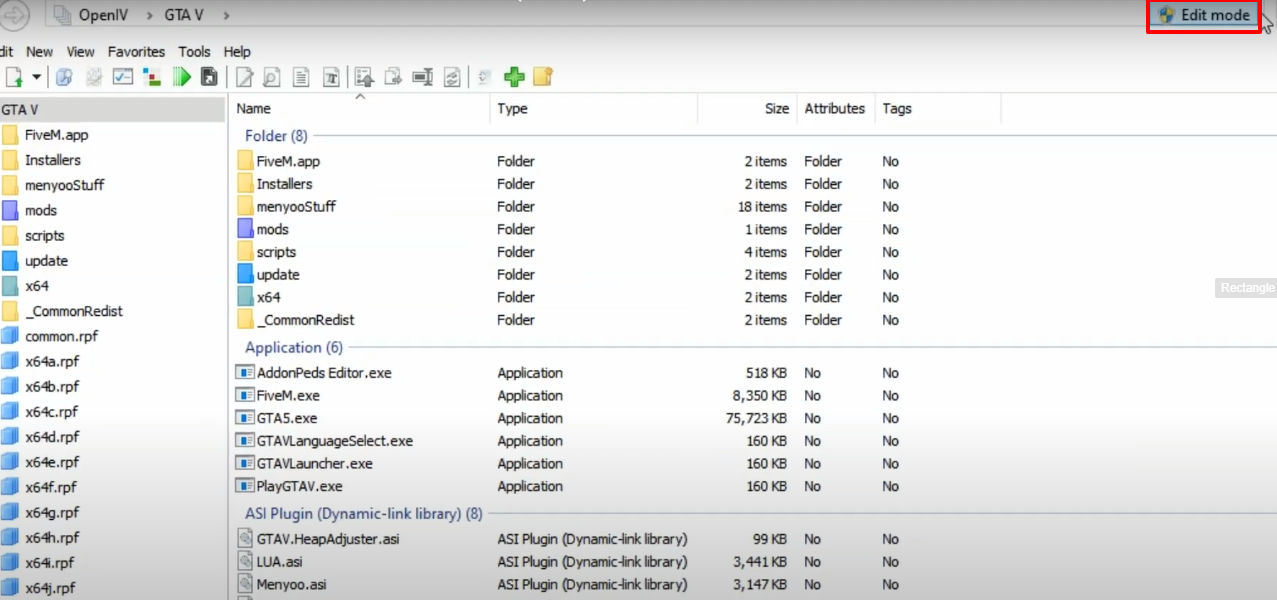
- Open the downloaded file named Franklin.
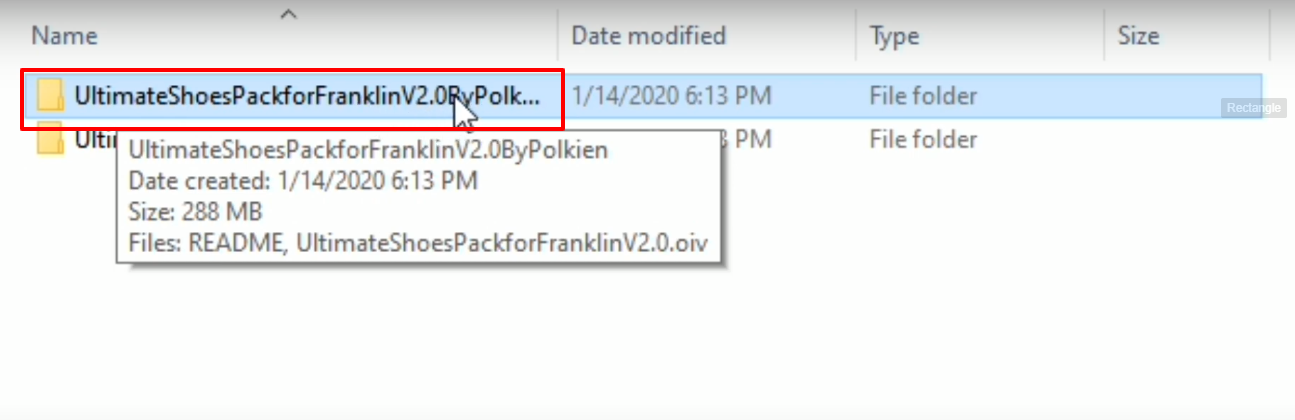
- Select the file with the cursor, drag and drop it on the OpenIV program.
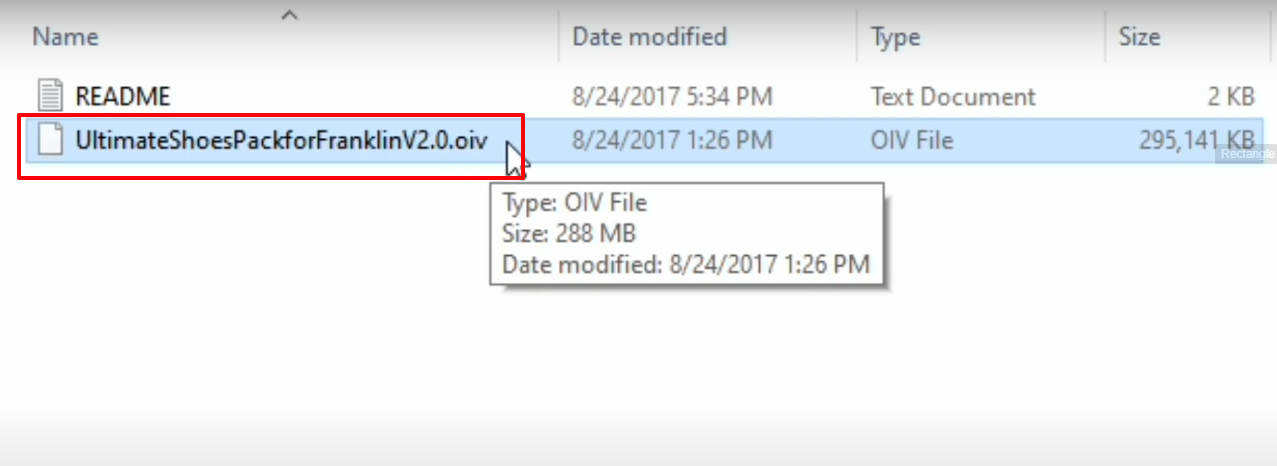
- A setup will start settings.
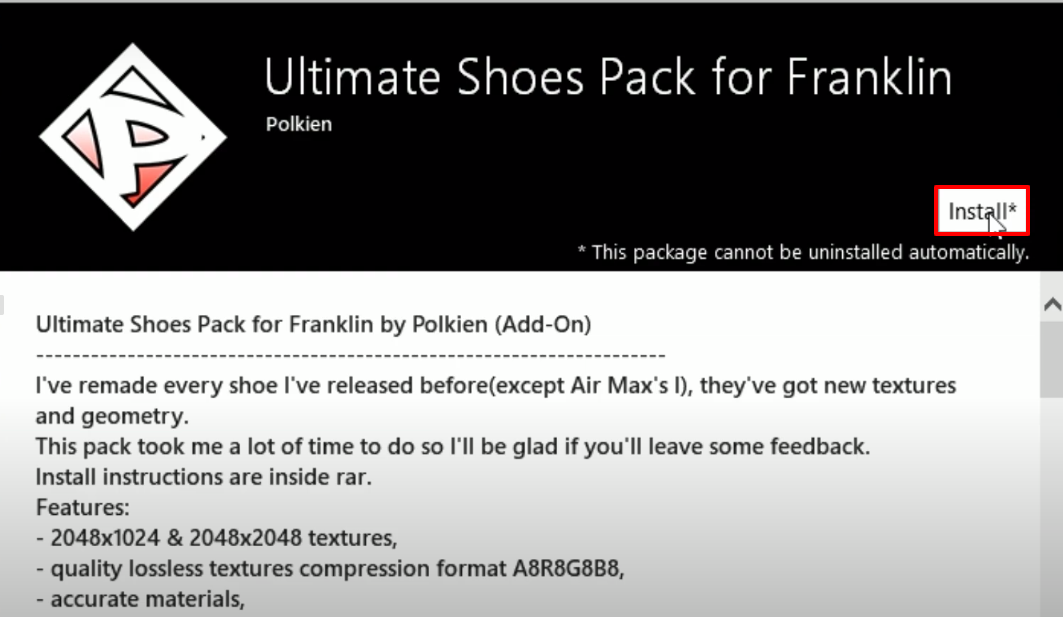
- After that, you will need to click on (“mods” folder).
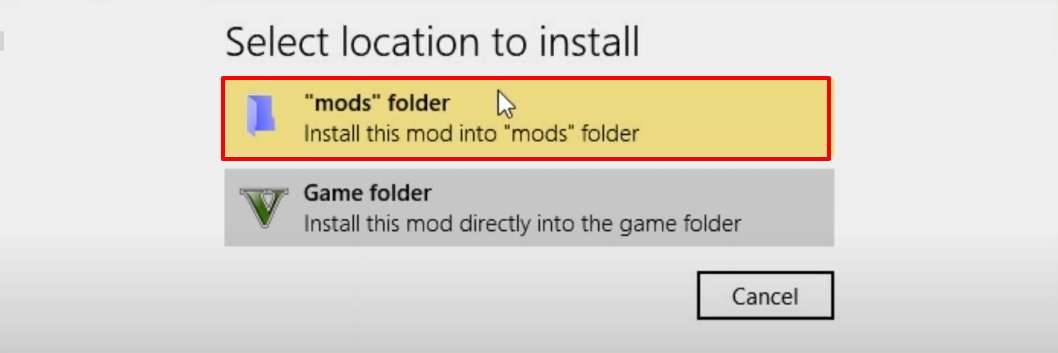
- Then click on Confirm Installation to install.
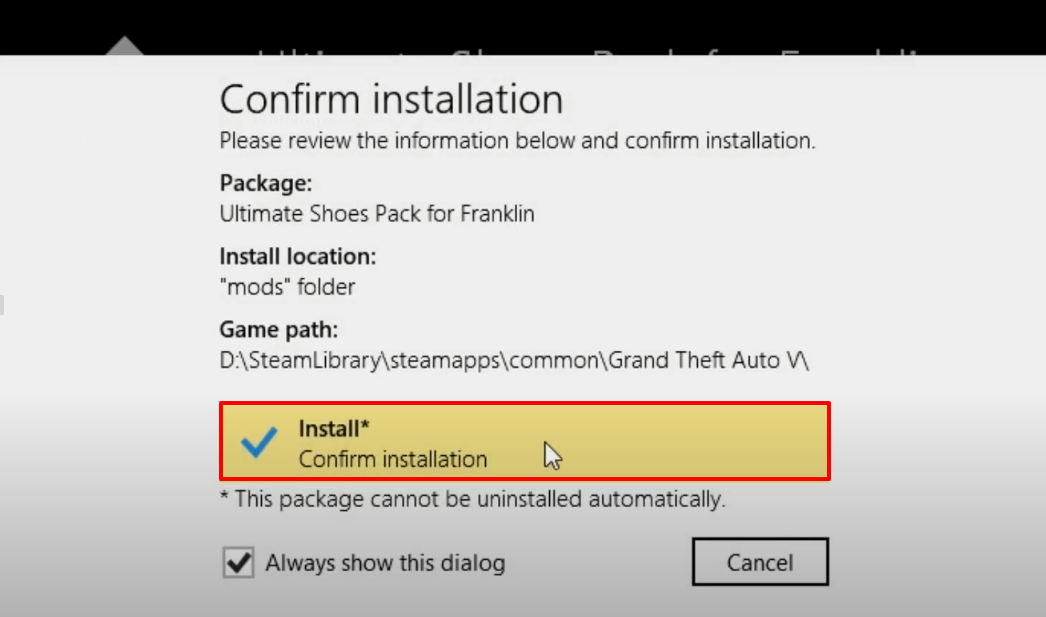
- As the installation completes, click on Close.
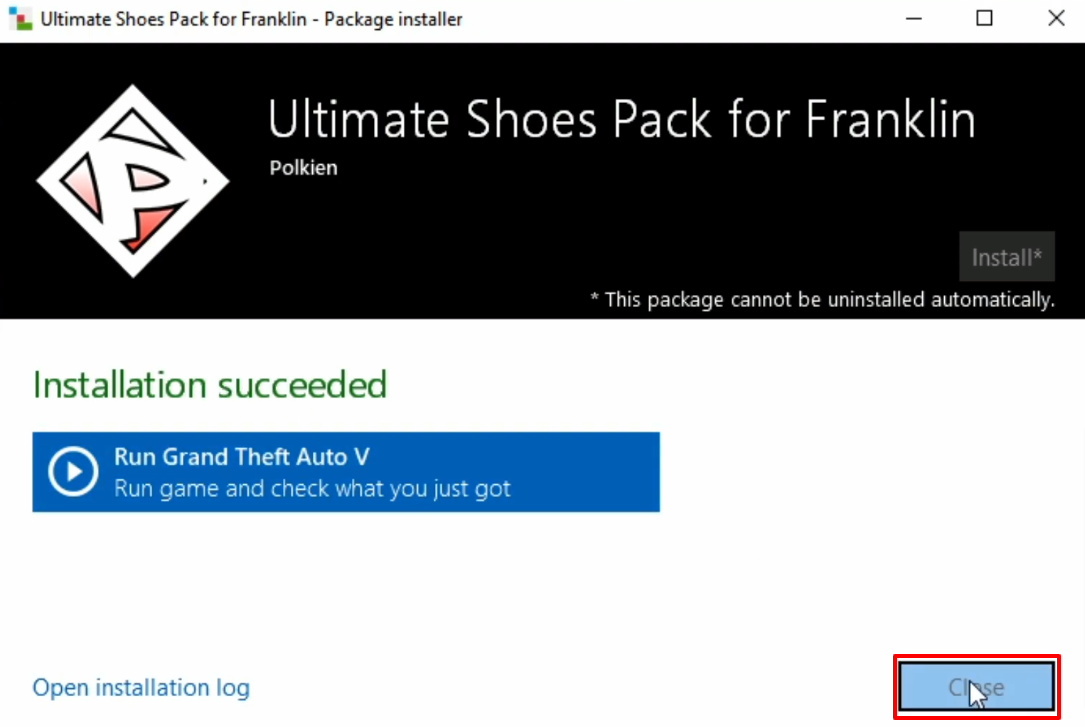
- Open the folder named Update1.
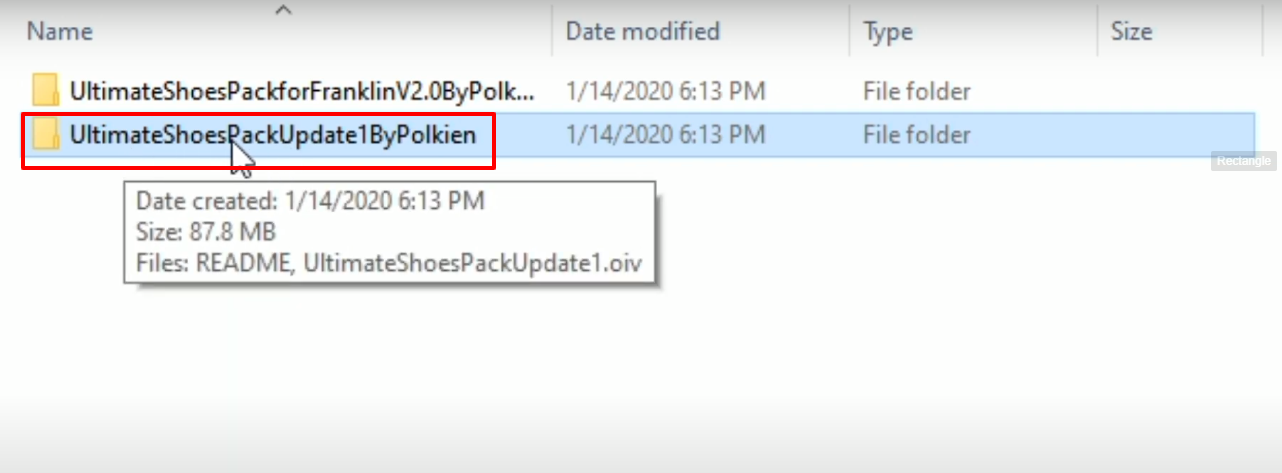
- Select the file with the cursor, drag and drop it on the OpenIV program.
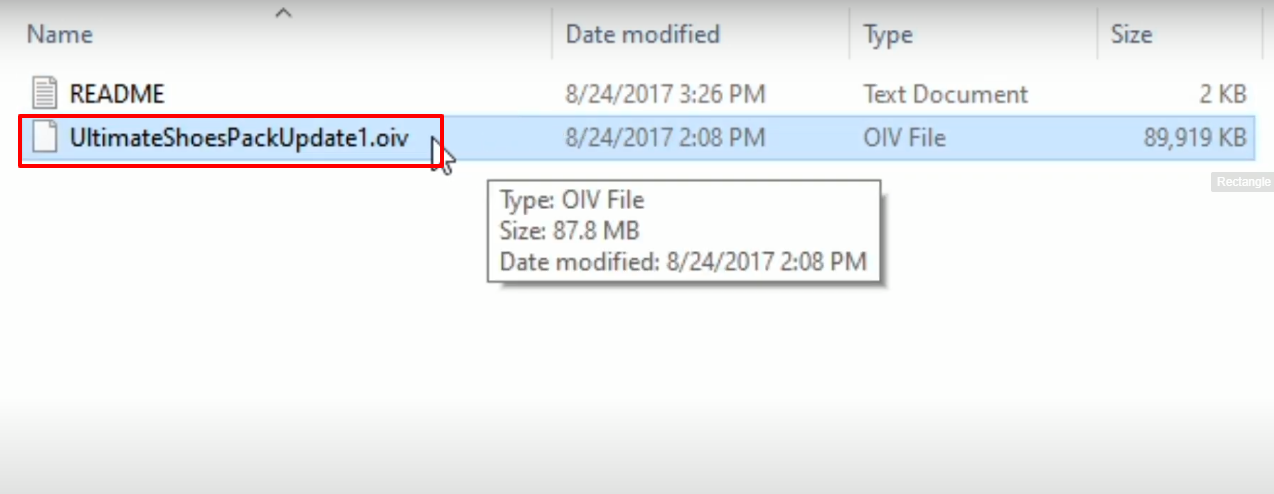
- If this comes after dragging, move on to the next step.
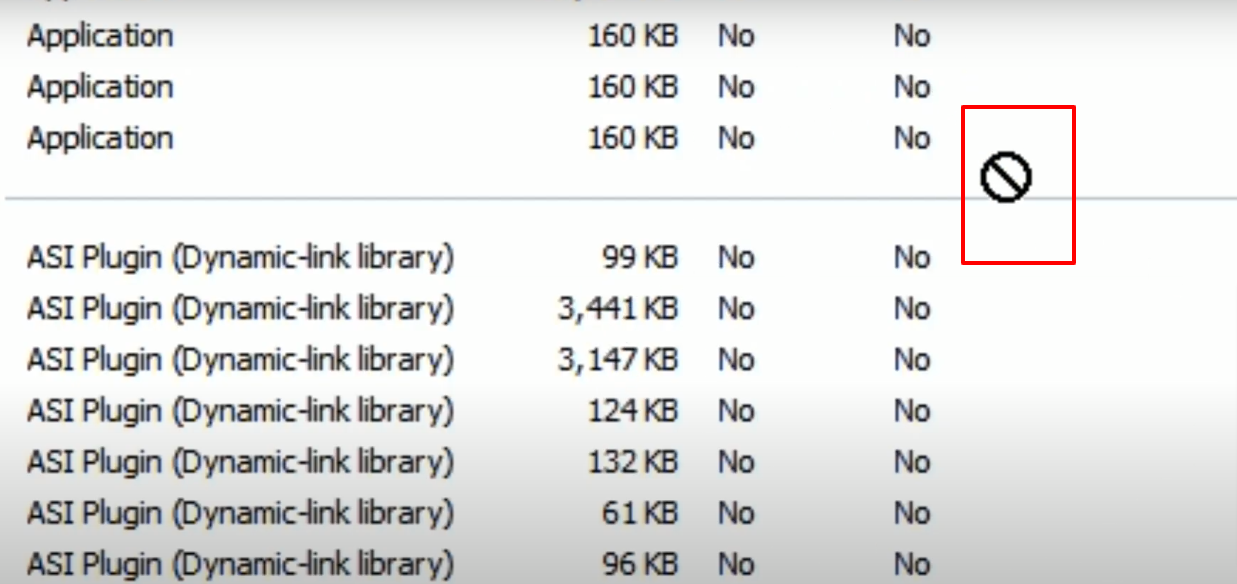
- Click on the option below.
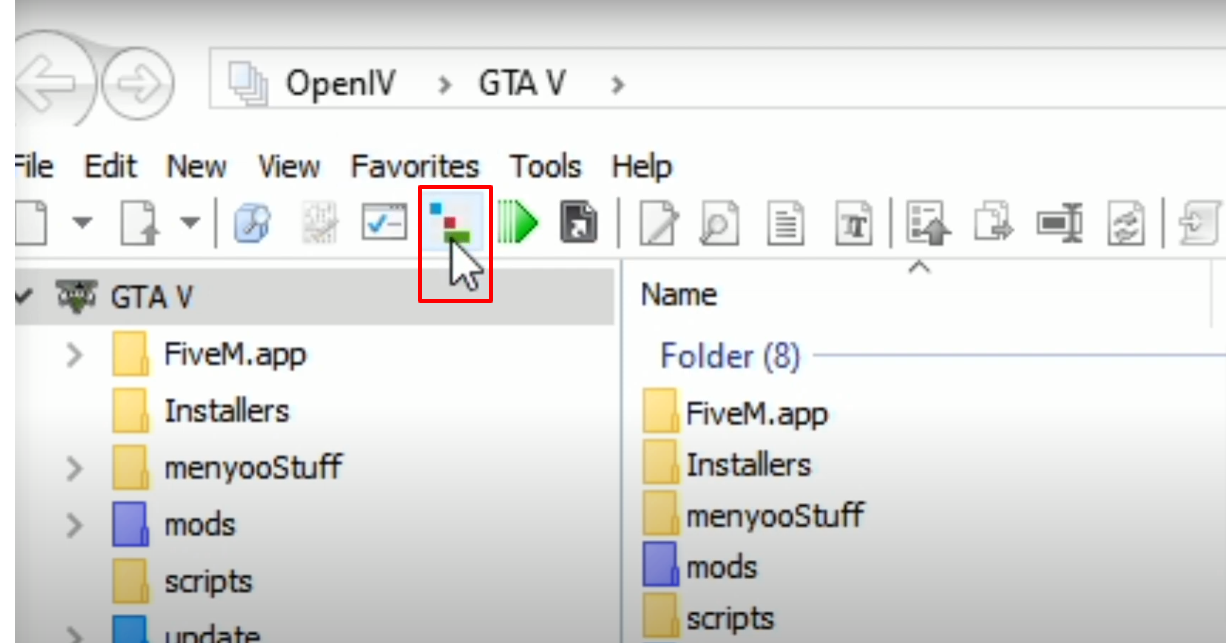
- An installation dialog box will open, navigate to the file, select the file and click on Open.
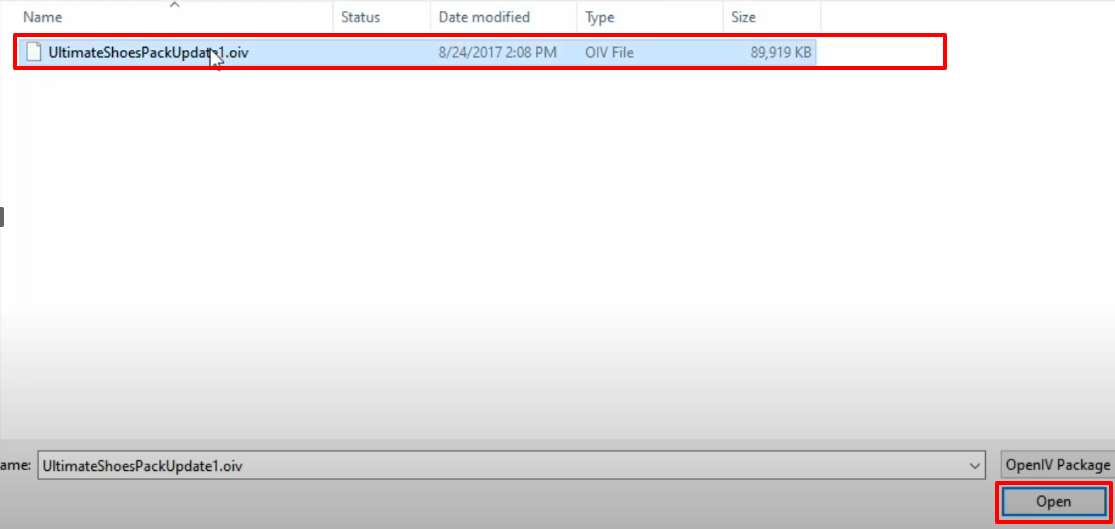
- Click on Install.
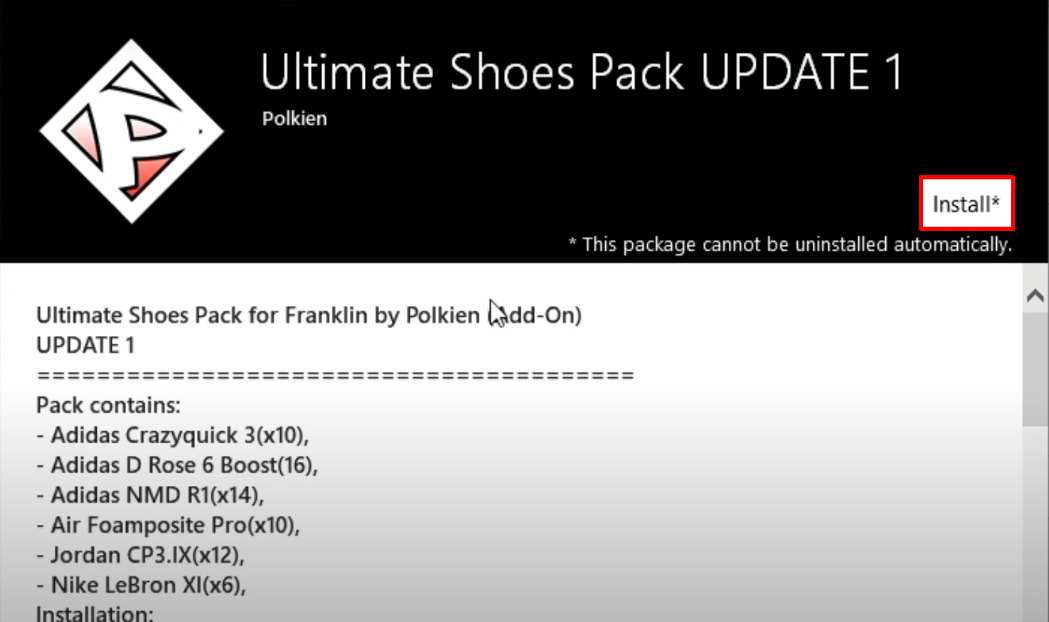
- After that, click on the (“mods” folder).
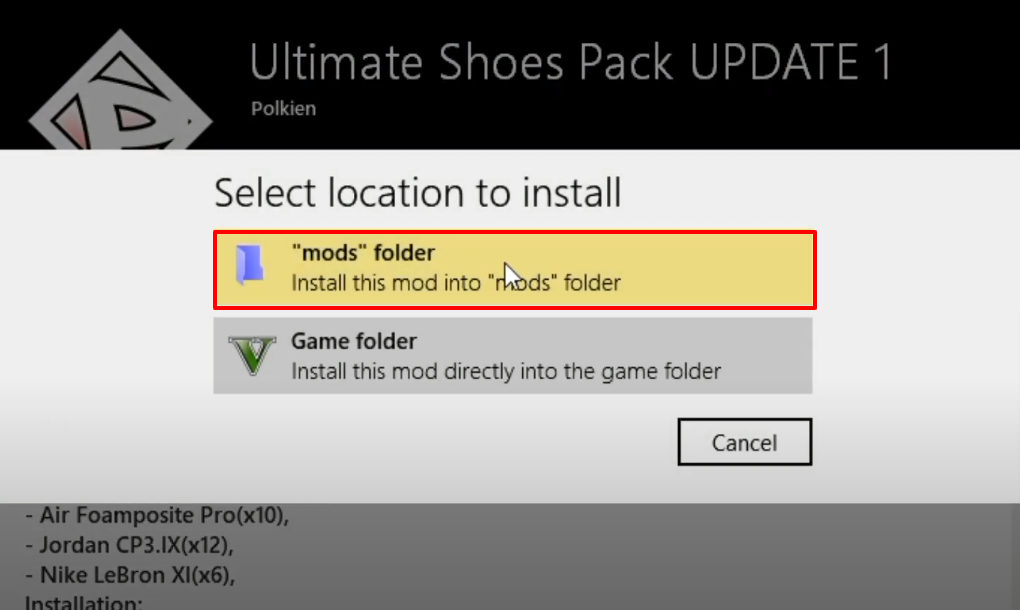
- And then click on Confirm installation.
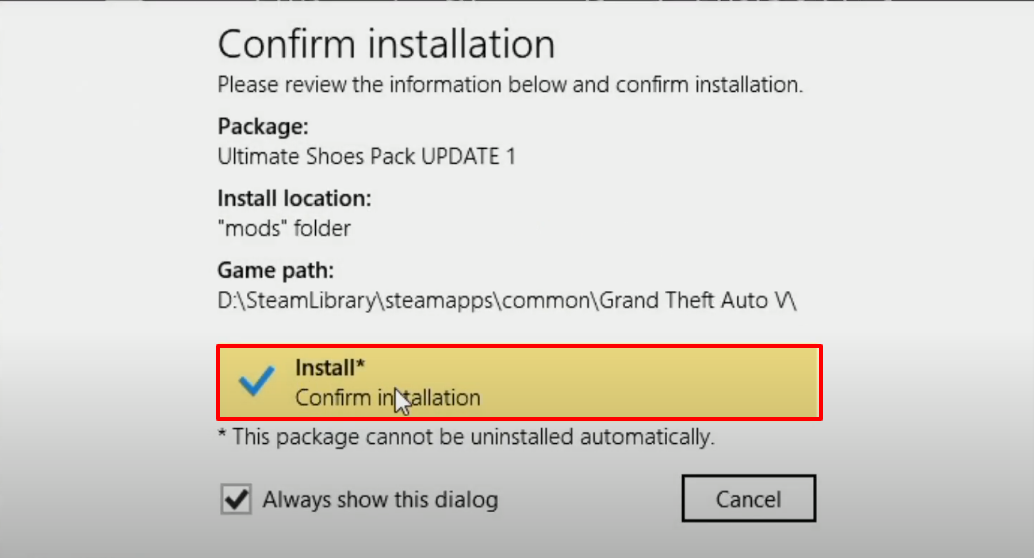
- As the installation completes, click on Close.
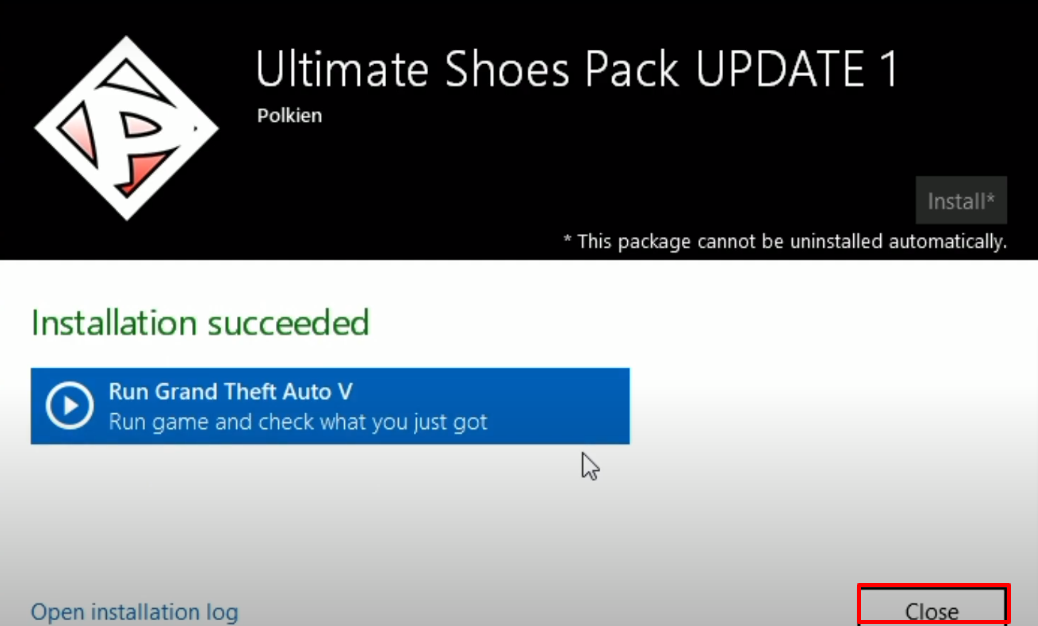
- Launch the game and press F8 twice to open the menyoo. Click on player options, then click on Wardrobe, then tap on Front View and and lastly click on Shoes. Play and enjoy the game.