This guide will let you know how to install Gameconfig (1.0.2060) in Grand Theft Auto V.
- The first thing you have to do is to open the link below and Download the Gameconfig.
https://www.gta5-mods.com/misc/gta-5-gameconfig-300-cars
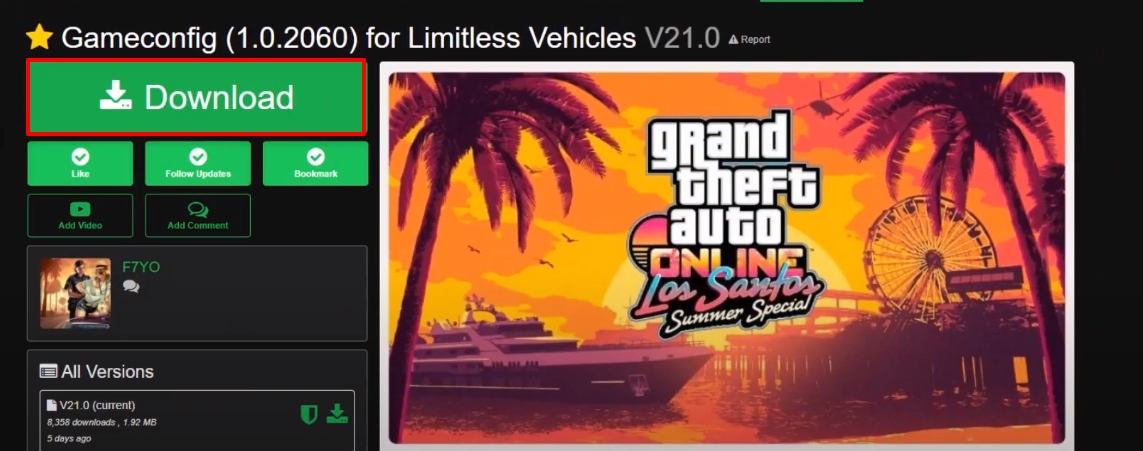
- Go to the following website and Download the Heap Limit Adjuster.
https://www.gta5-mods.com/tools/heap-limit-adjuster-600-mb-of-heap
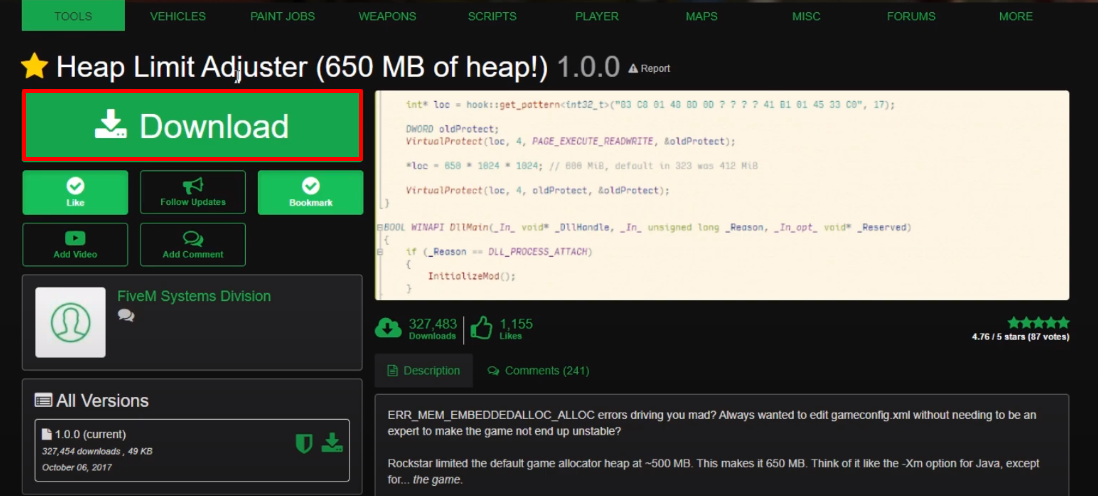
- And then, open up the link below and Download the Packfile Limit Adjuster.
https://www.gta5-mods.com/tools/packfile-limit-adjuster
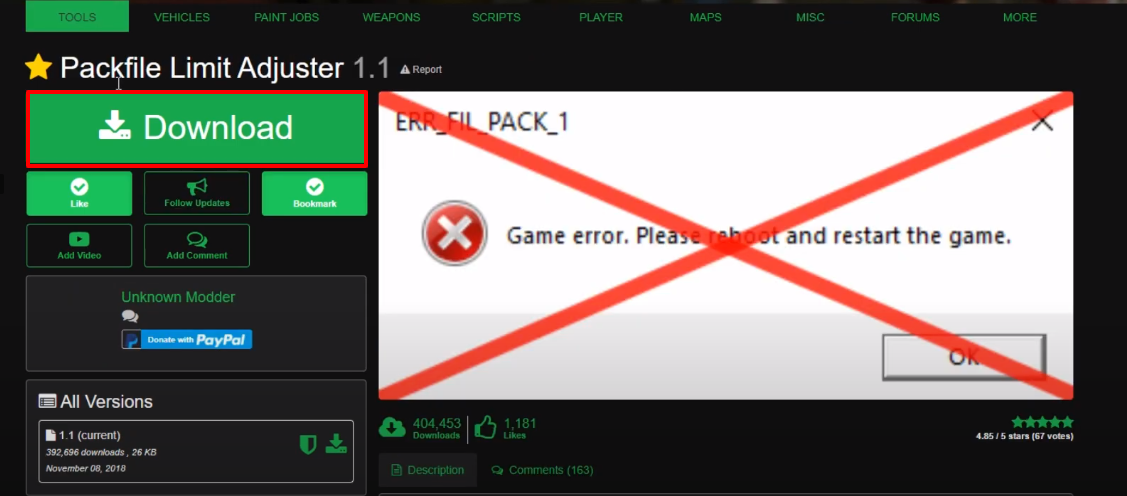
- After that, you will need to open the Heap Limit Adjuster downloaded folder.
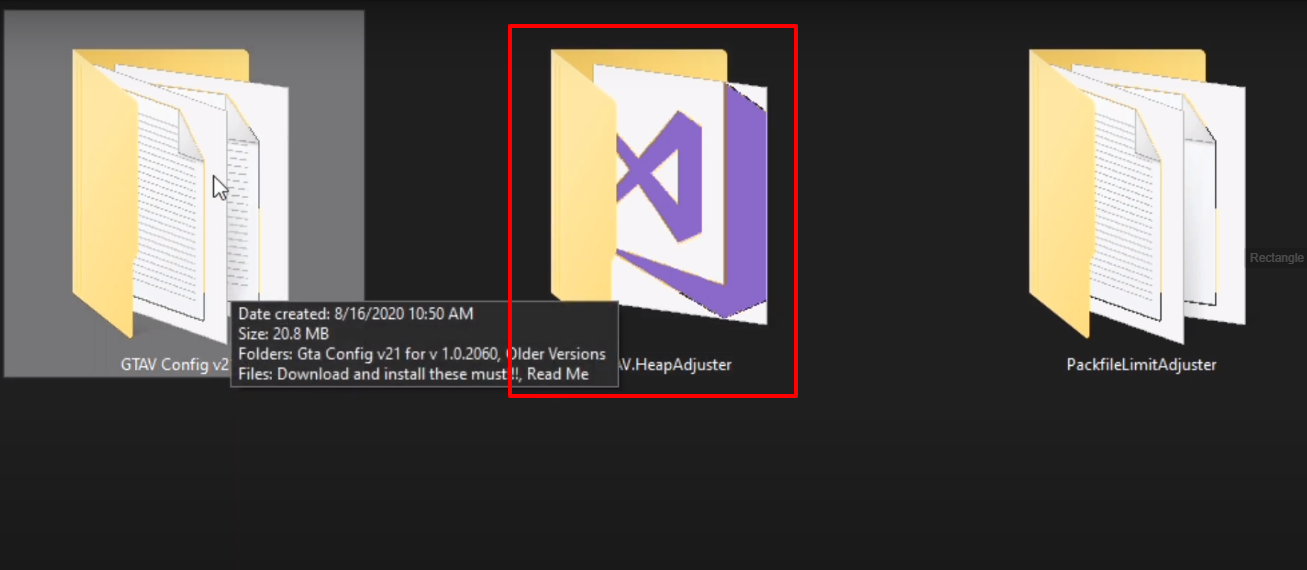
- Copy the “GTAV.HeapAdjustor” file and paste it in the Grand Theft Auto V directory.

- Open the Packfile Limit Adjuster downloaded folder.
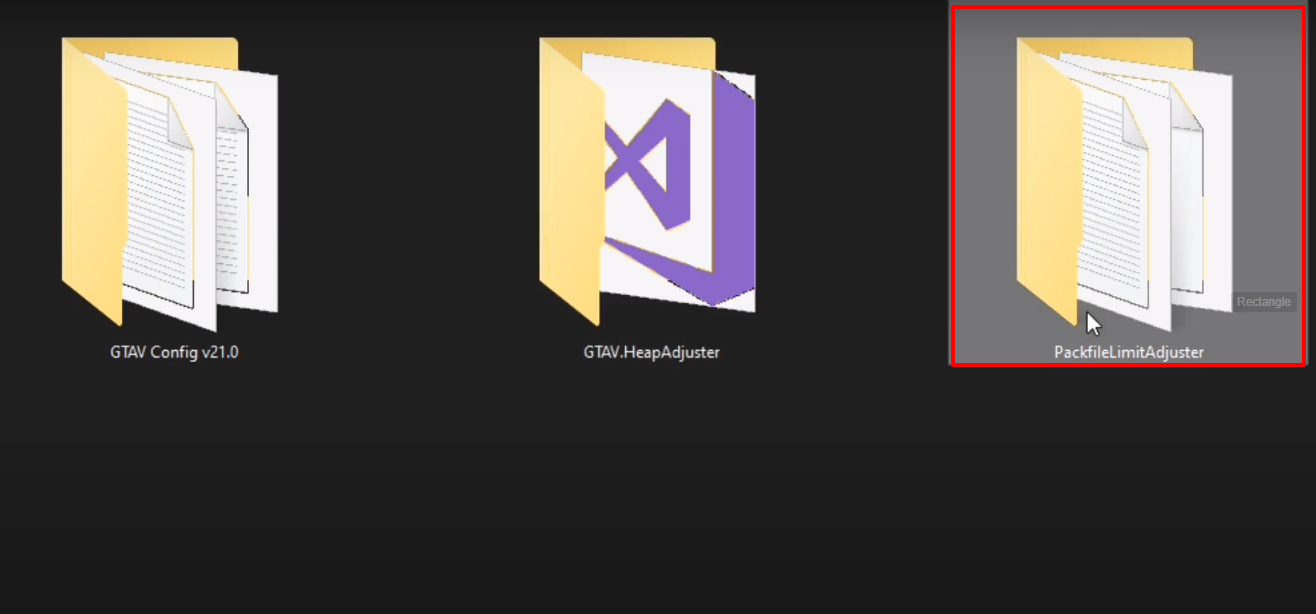
- Copy the files except ReadMe and paste in the Grand Theft Auto V directory.
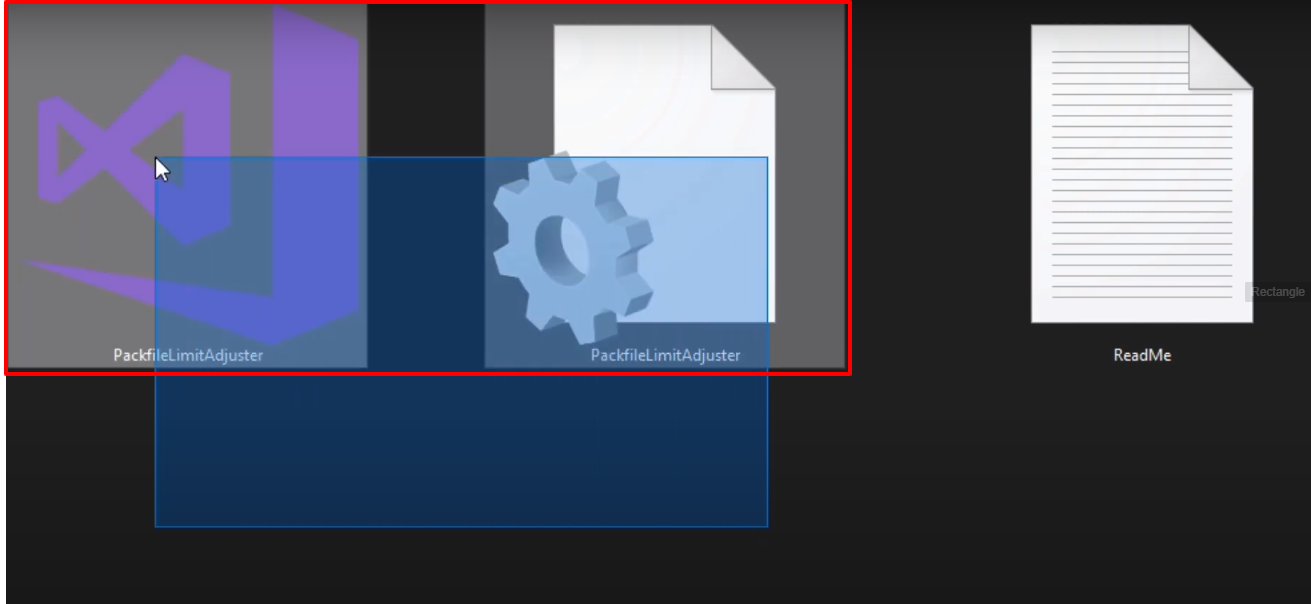
- And then you will need to open the GTAV config v21.0 downloaded folder.

- Follow the path on OpenIV and click on (“Show in “mods” folder).
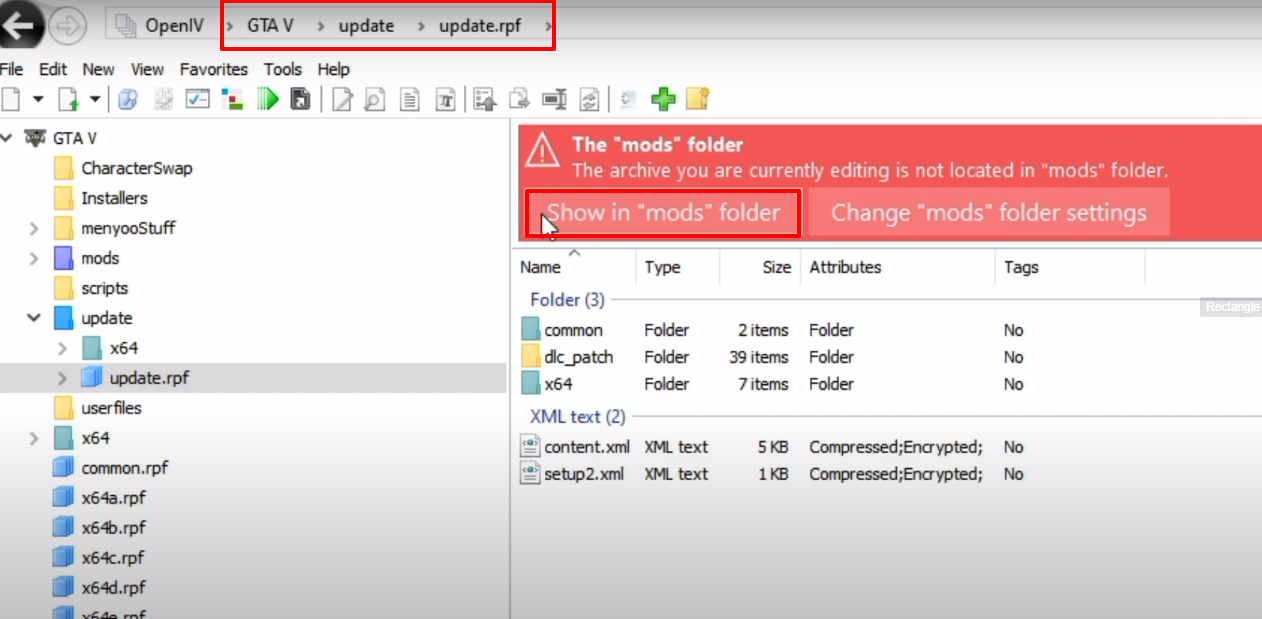
- Follow the path.
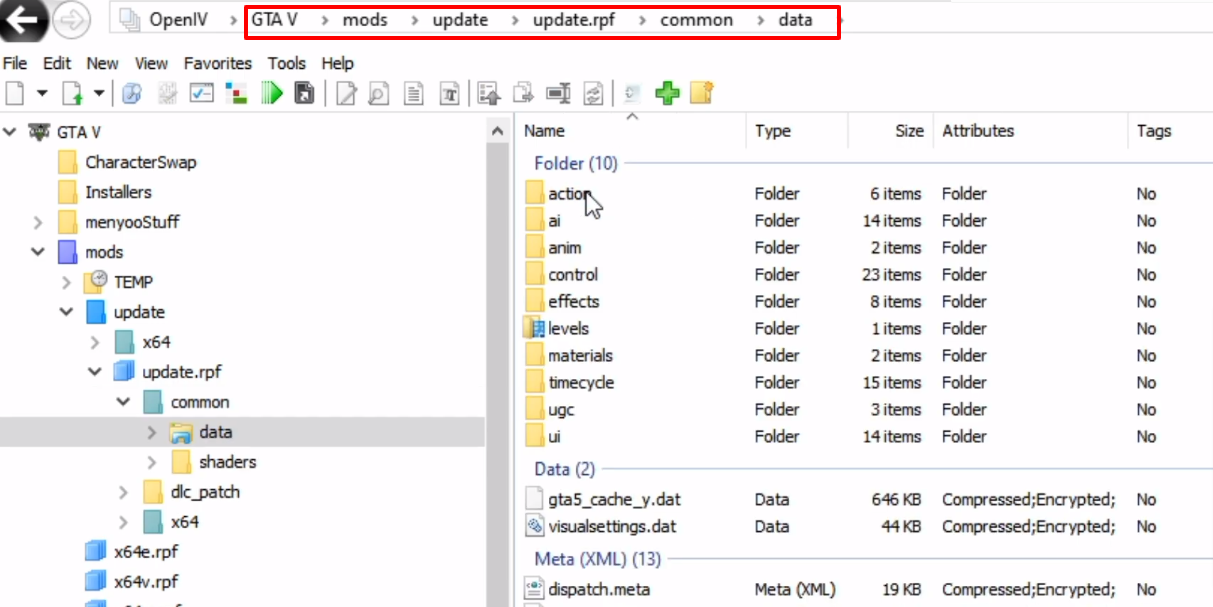
- Open 0.1x traffic 0.1x peds folder form the config v21.0 folder.

- Copy the file and paste it in the opened location on OpenIV.

- Explore and enjoy the game.
