How To Install Girl (Mai) Mod In GTA 5 ?
The Girl Mods (Mai) mod will add new makeup textures for girls and also brings Kimono & Chinese Dress Outfit and new hairs in GTA 5.
-
-
- Open the link below and Download on Mai Shiranui Dead Or Alive 5.
-
https://www.gta5-mods.com/player/mai-shiranui-king-of-fighter

- Extract the downloaded zip file and then open the extracted folder.
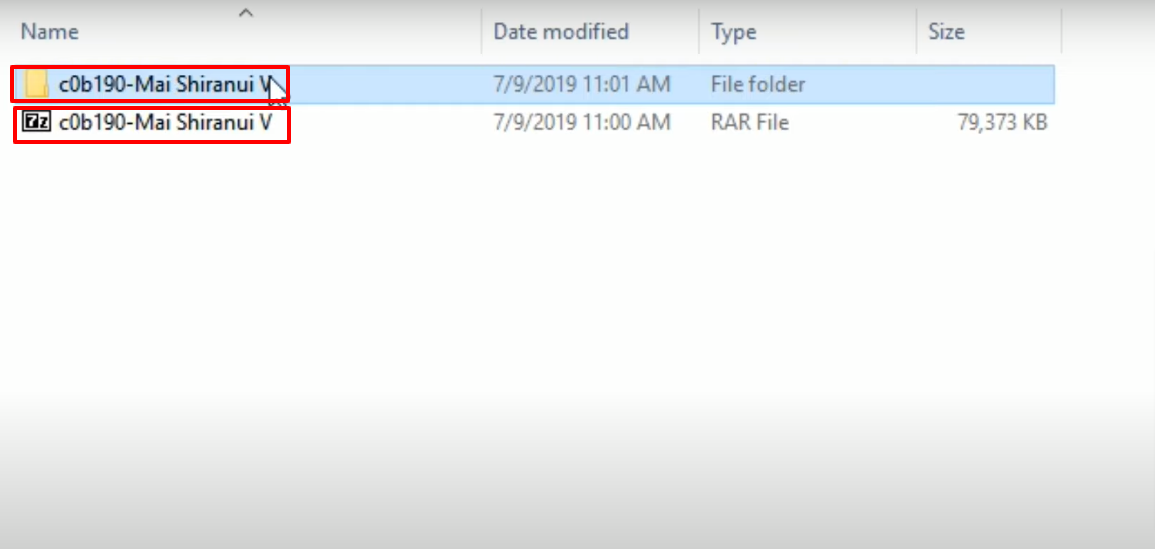
- Open the Grand Theft Auto V directory and launch the AddonPeds Editor.

- Launch OpenIV, follow the path and open the peds.rps folder.
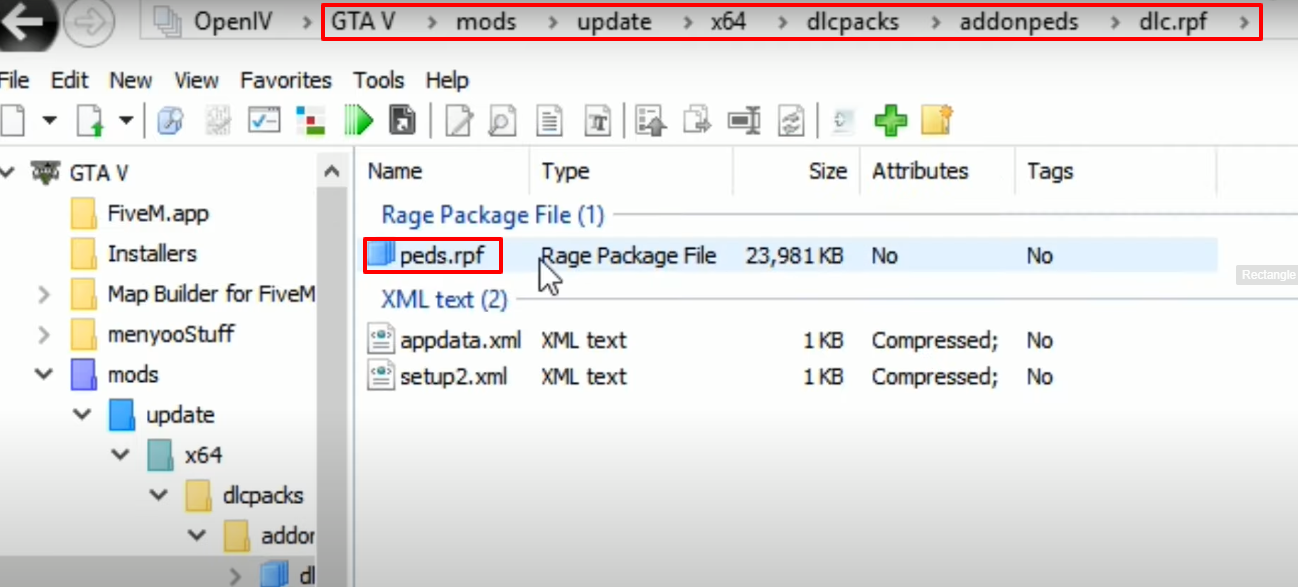
- Open up the "Kimono & Chinese Dress" downloaded folder.
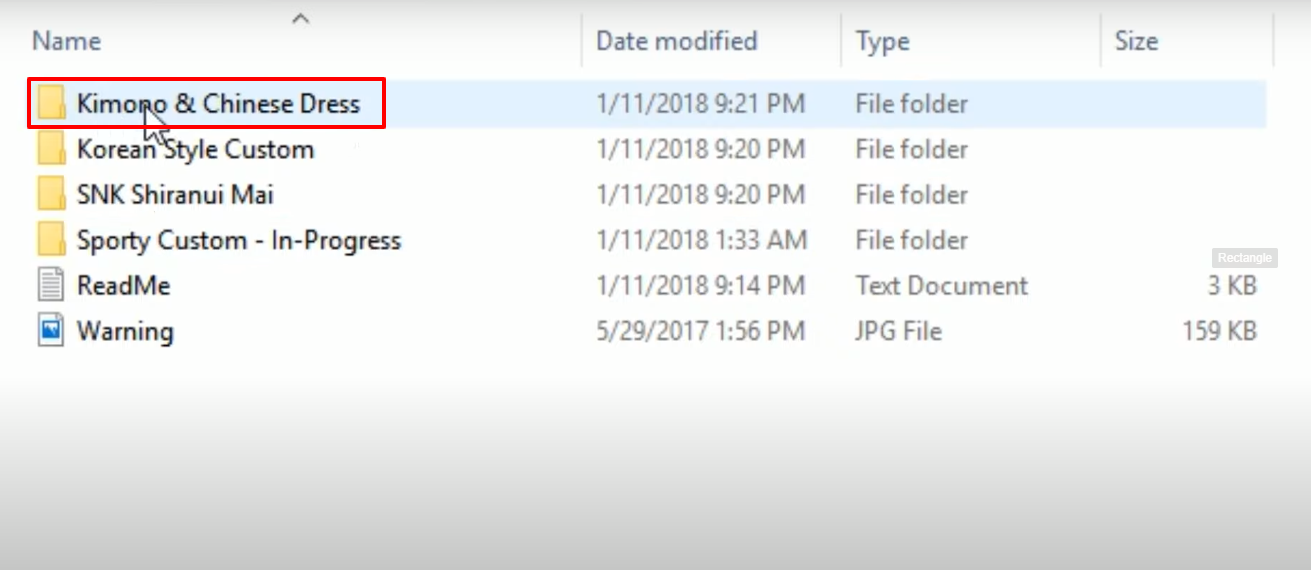
- Copy the files except Chinese Dress and Kimono and paste them in the peds.rpf(OpenIV).

- After that, navigate to AddonPeds Editor and create a new ped.
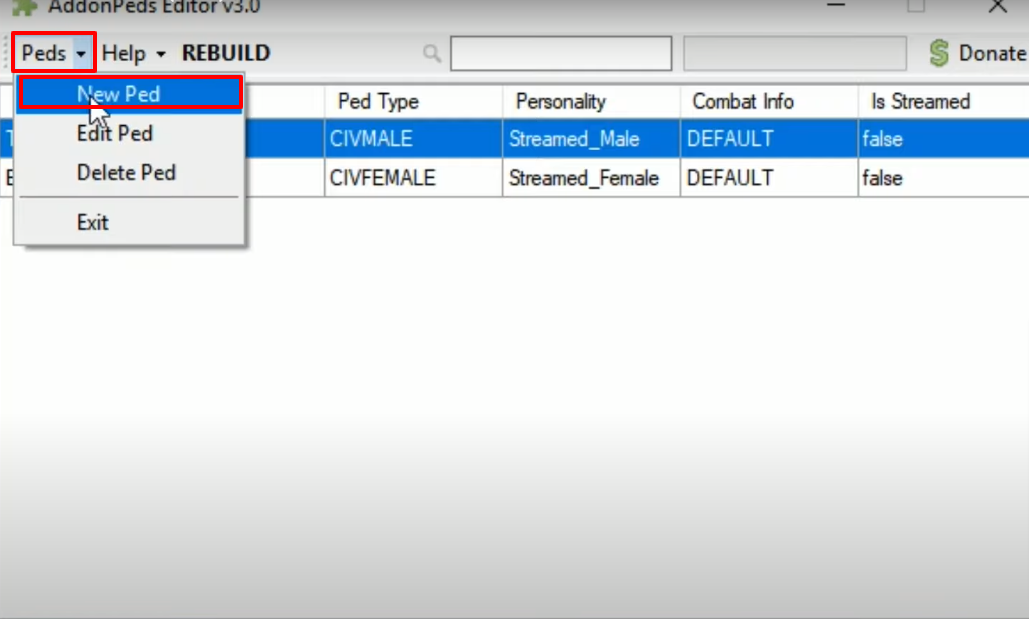
- Type the name as it is, do the changes as below and then click on Add Ped.
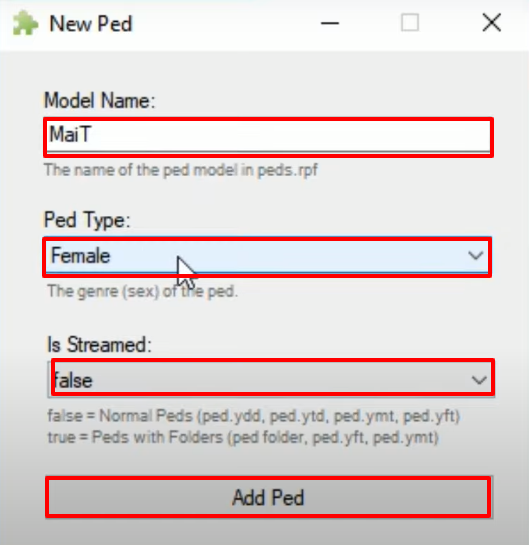
- After that, you will need to click on REBUILD.
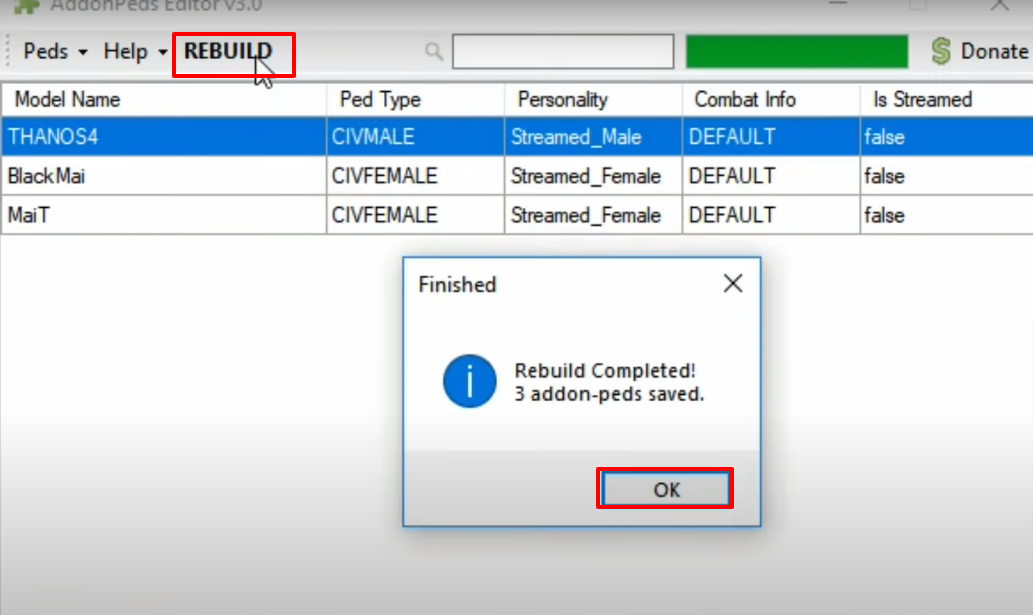
- Type the ig_bankman text in the search bar (OpenIV) and then search it in all archives.

- Right click on the ig_bankman.ydd file and then click on “Go to file”.
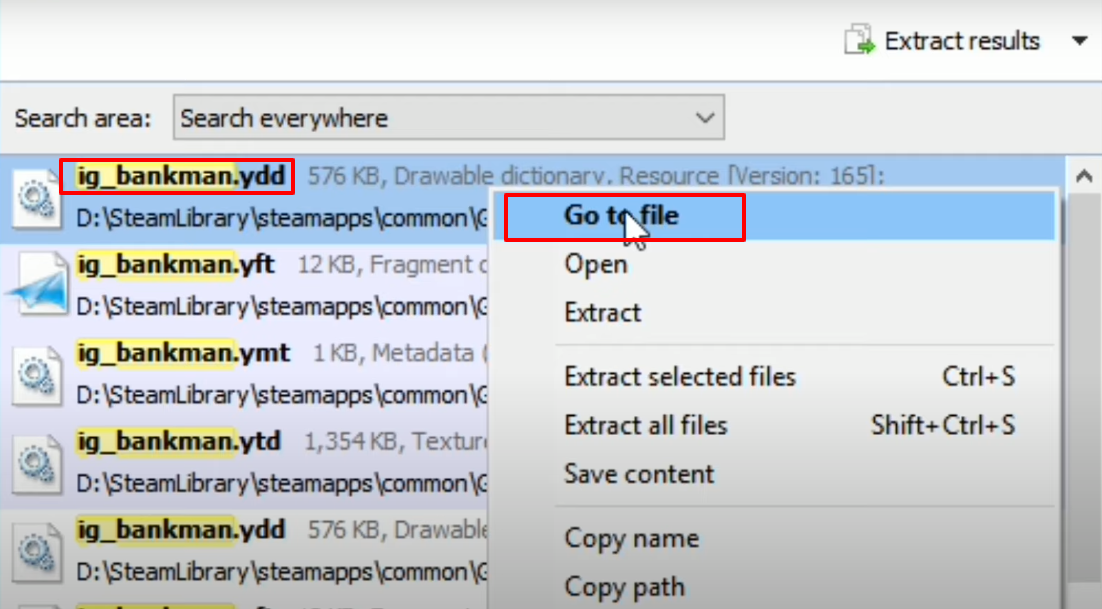
- Copy the ig_ashley.ydd name of the file.
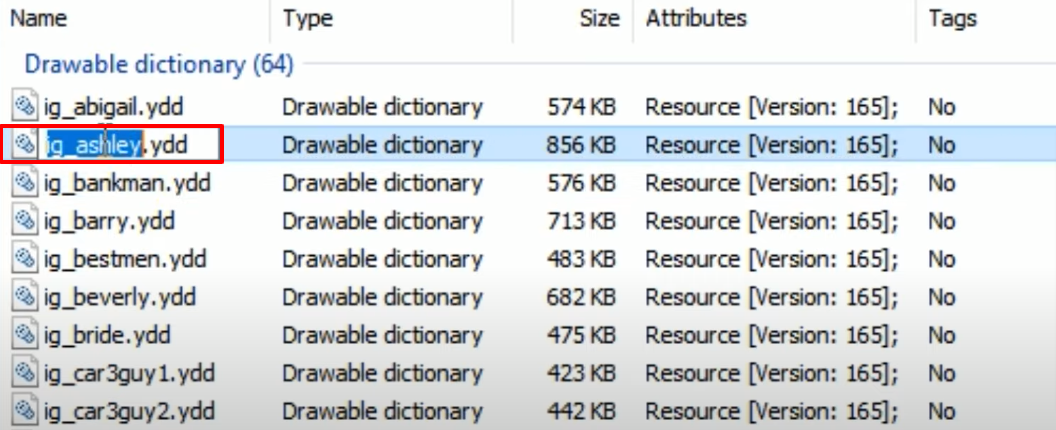
- Select all files and paste the copied name to that folder.
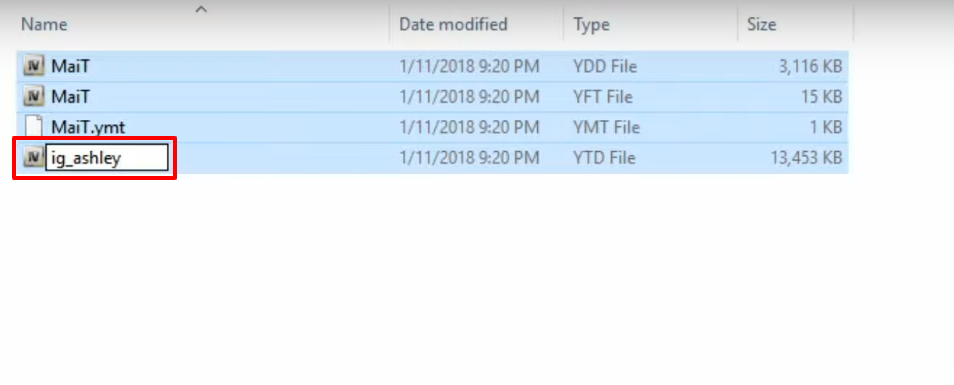
- Here it is, paste all these files at the copied ashley name(OpenIV).
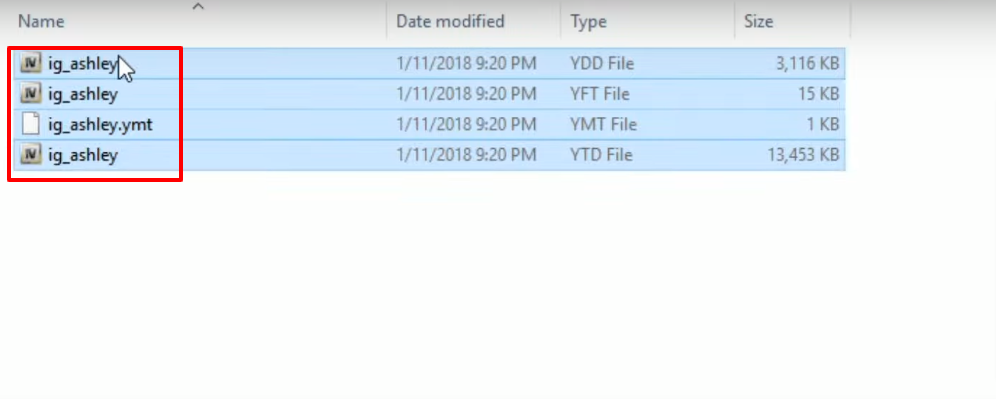
- Search for the name Ashley, right click on the file and then click on “Go to file”.
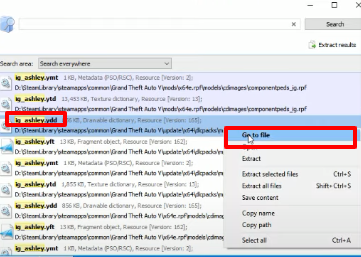
- After that, you have to click on (Copy to “mods” folder).
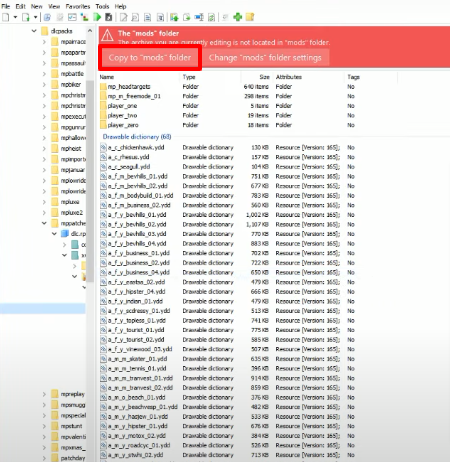
- Launch the game, explore and enjoy.
