Grand Theft Space helps you to become a NASA scientist. You will be able to travel out of space in order to explore the solar system and galaxies. Check satellites and deliver the information to scientists at the Human Research Laboratory.
- Open the link below and click on the marked link.
https://www.gta5-mods.com/misc/grand-theft-space-net-gts-devs
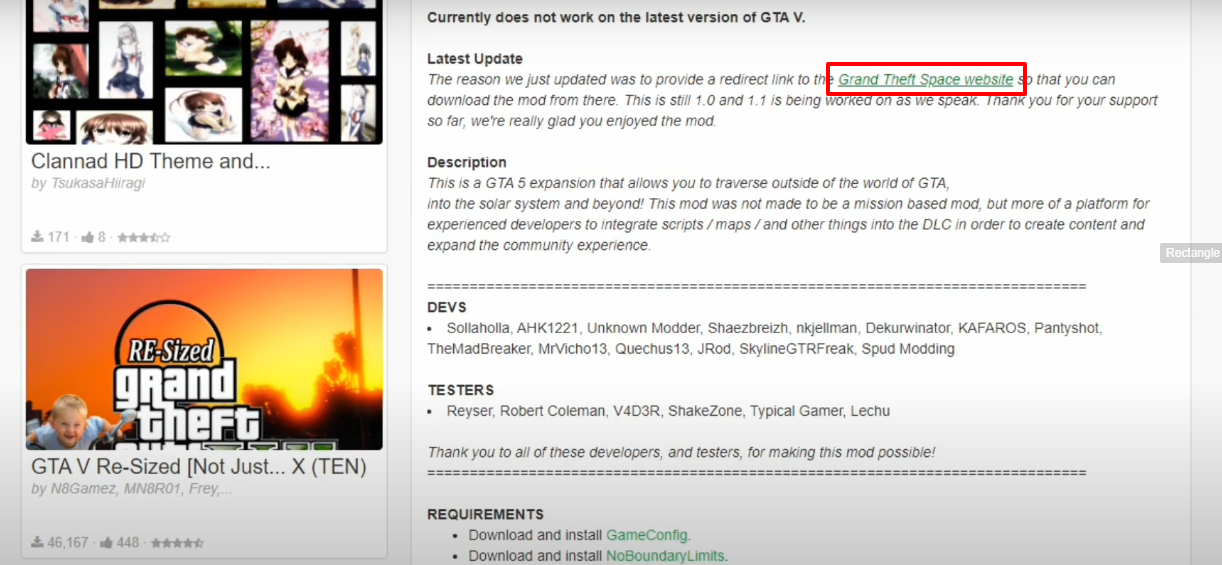
- After that, you have to click on the DOWNLOAD GTS STANDARD option.
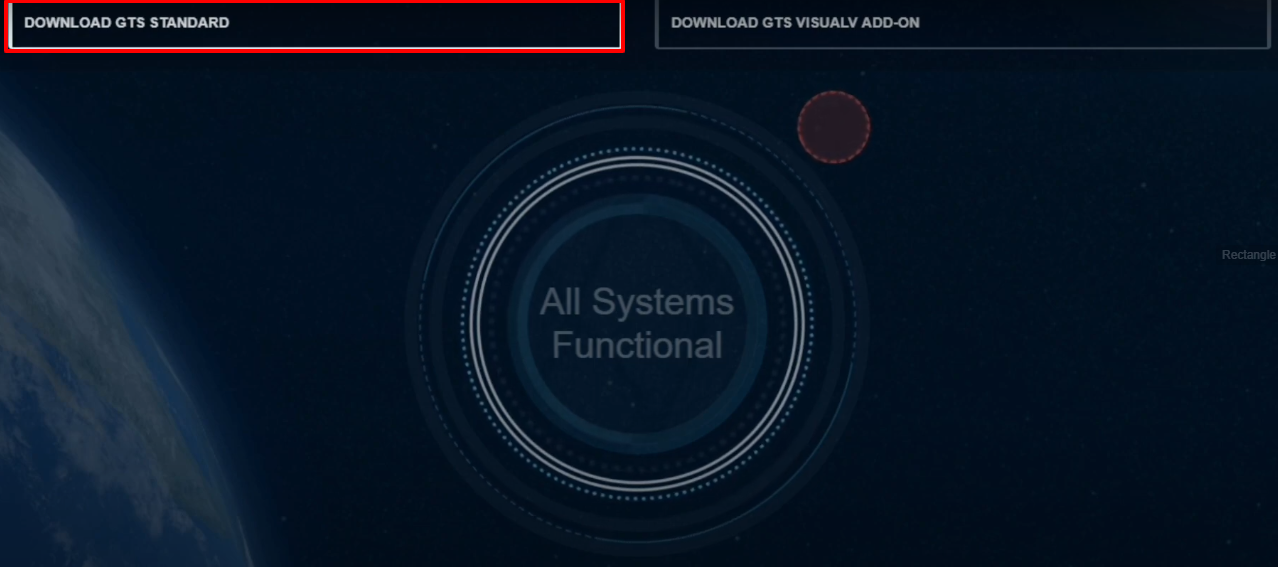
- And then click on DOWNLOAD.

- These are the programs that are required for the installation of this mod.
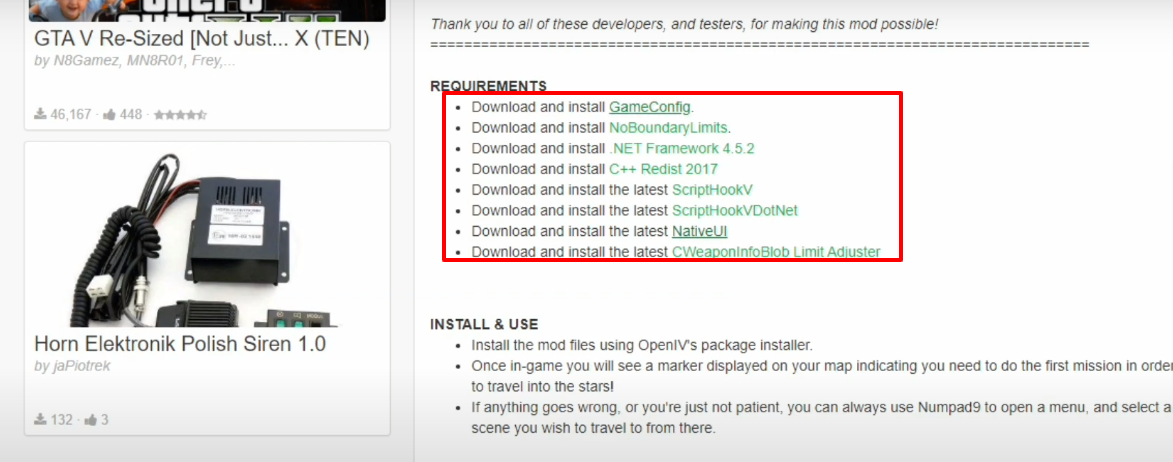
- Open the link below and then download the Gameconfig.
https://www.gta5-mods.com/misc/gameconfig-xml-dilapidated
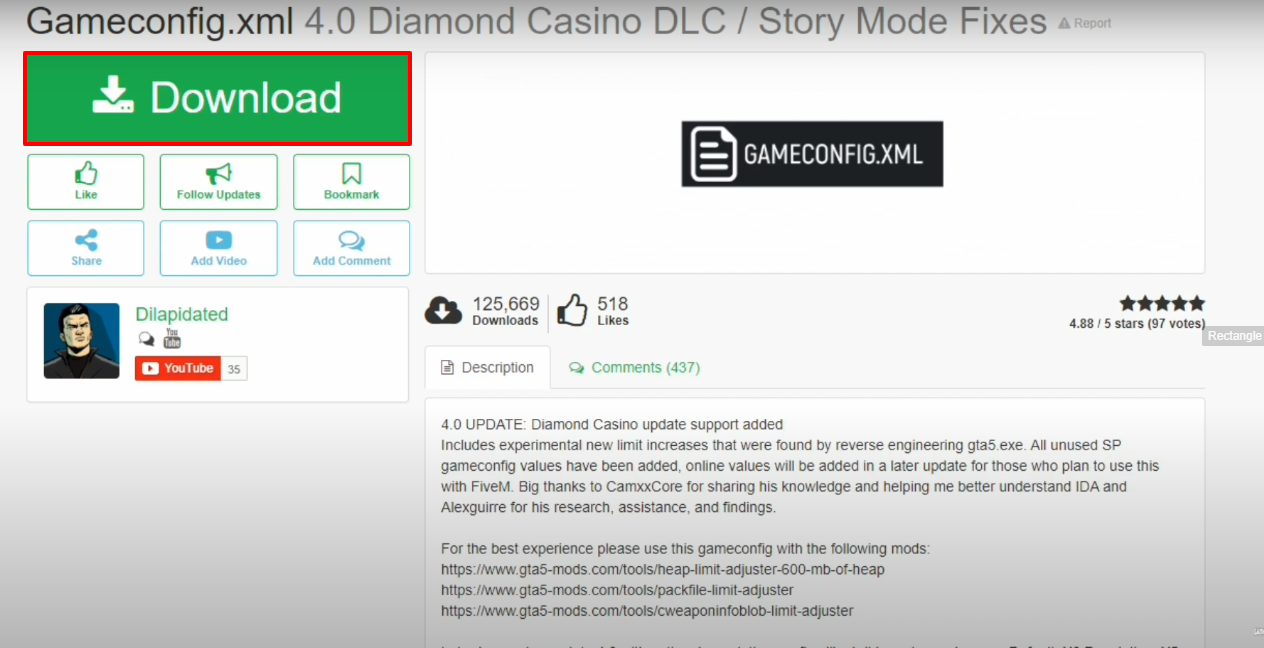
- Open the following link and then download the Heap Limit Adjuster.
https://www.gta5-mods.com/tools/heap-limit-adjuster-600-mb-of-heap
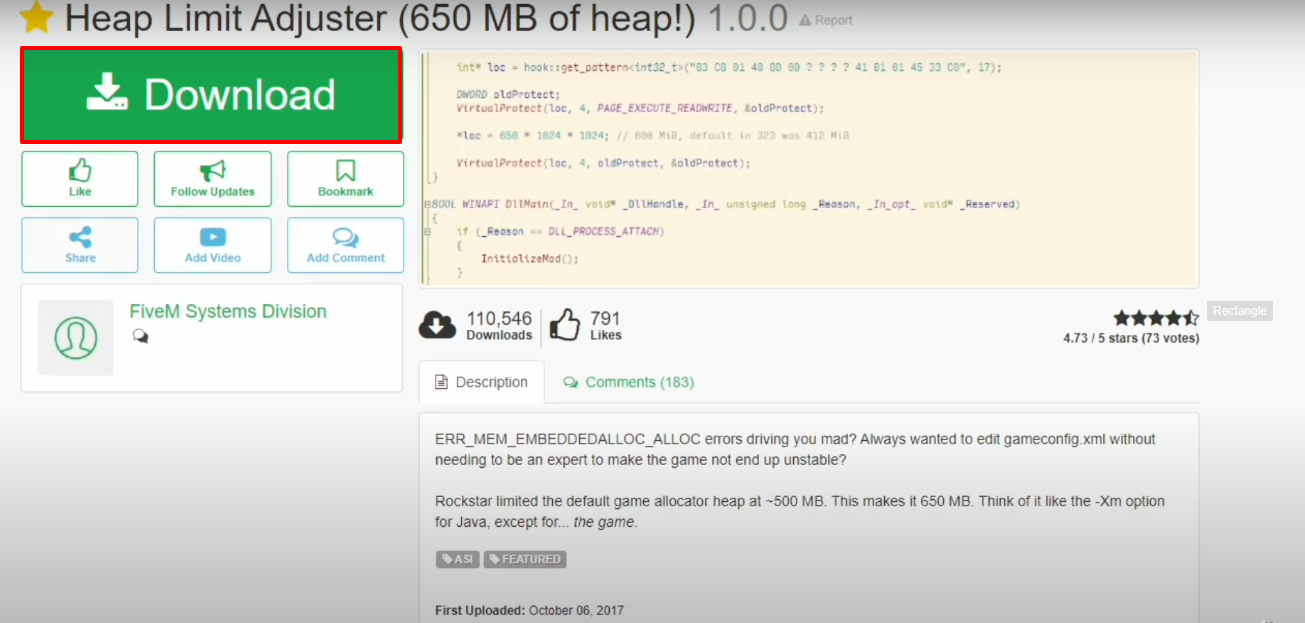
- Open the link below and then Download the Packfile Limit Adjuster.
https://www.gta5-mods.com/tools/packfile-limit-adjuster
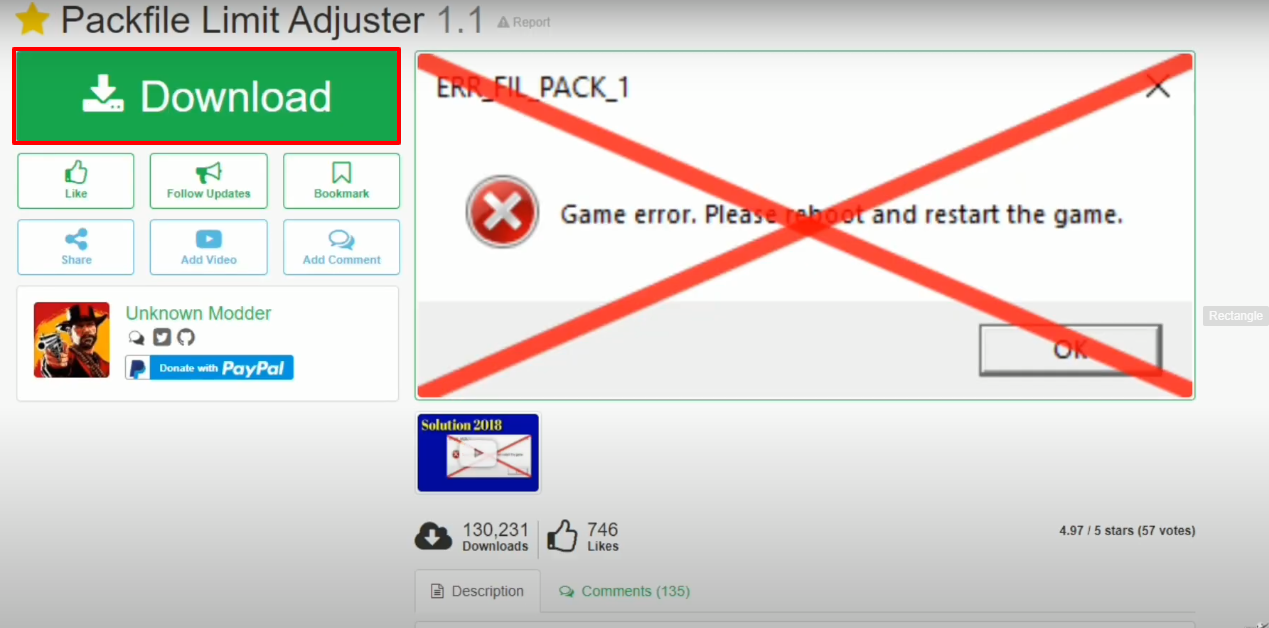
- Open the link below and then Download the No Boundary Limits.
https://www.gta5-mods.com/misc/no-boundary-limits
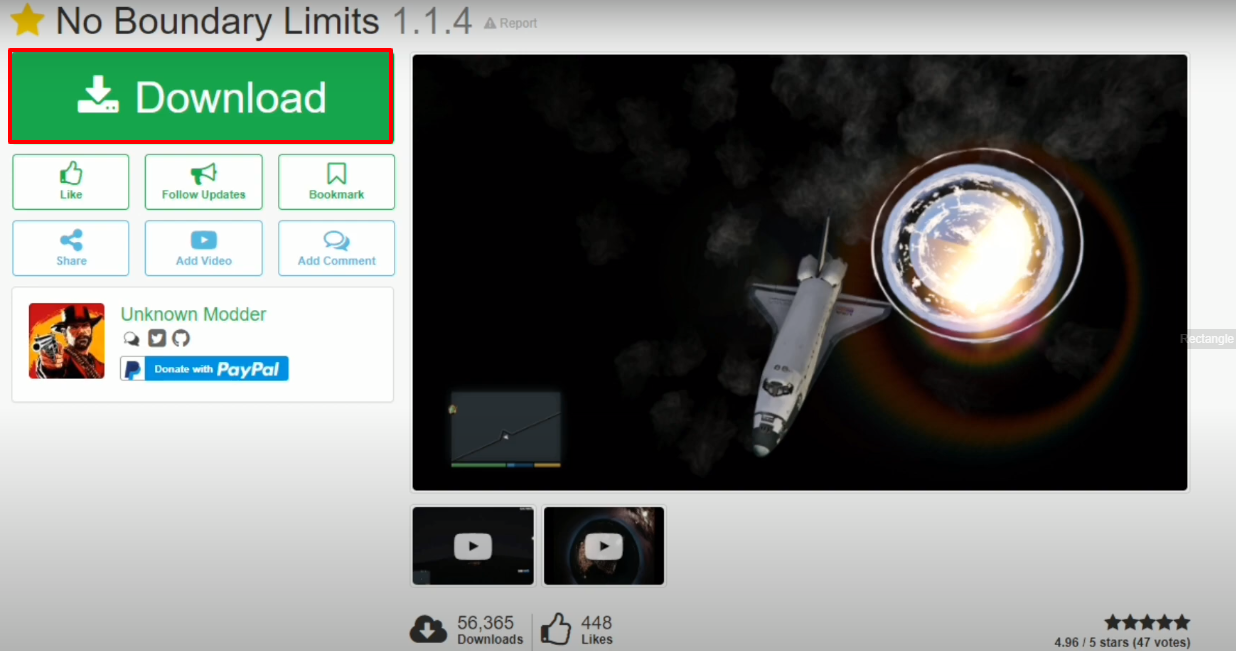
- Now you have to open the following link and then download Microsoft .NET Framework.
https://www.microsoft.com/en-us/download/details.aspx?id=42642

- Open the link below and then Download Script Hook V + Native Trainer.
http://www.dev-c.com/gtav/scripthookv/

- Open the link below and then download the Script Hook V.
http://www.dev-c.com/gtav/scripthookv/
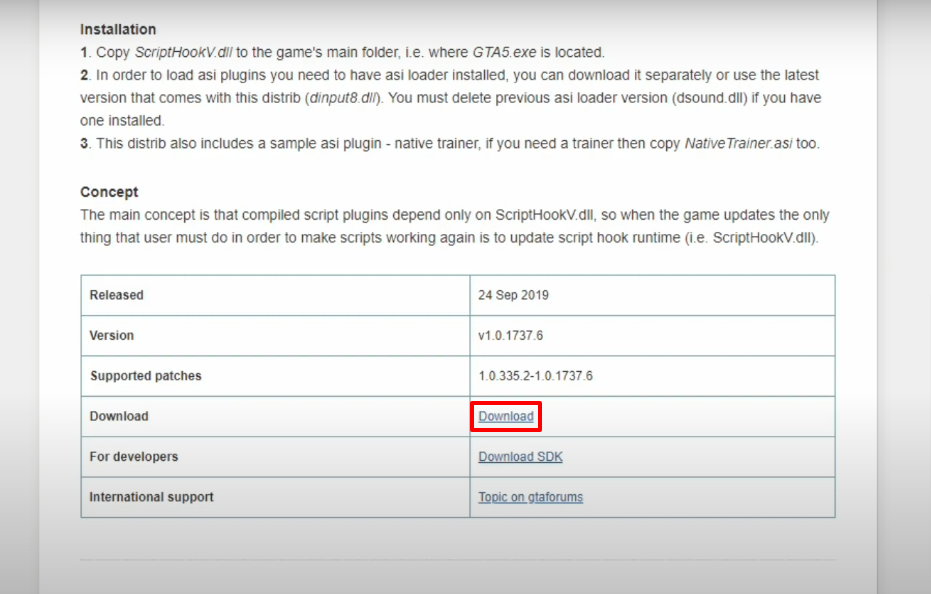
- Open up the following link to download Community Script Hook V .NET.
https://www.gta5-mods.com/tools/scripthookv-net
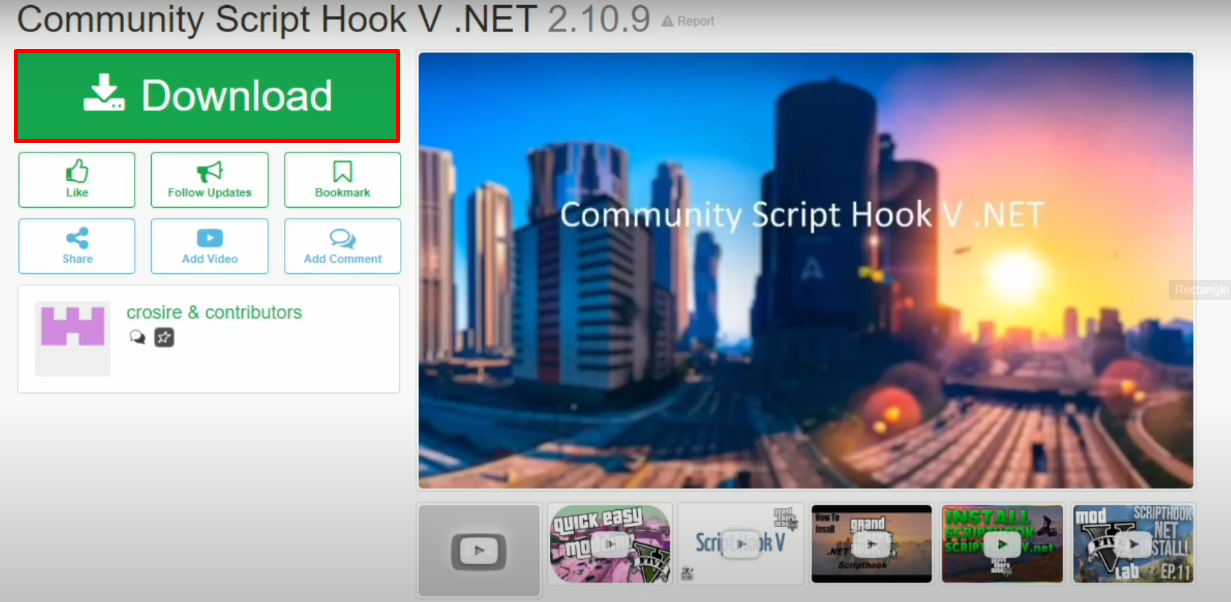
- Open the link below and then Download the NativeUI.
https://gtaforums.com/topic/809284-net-nativeui/
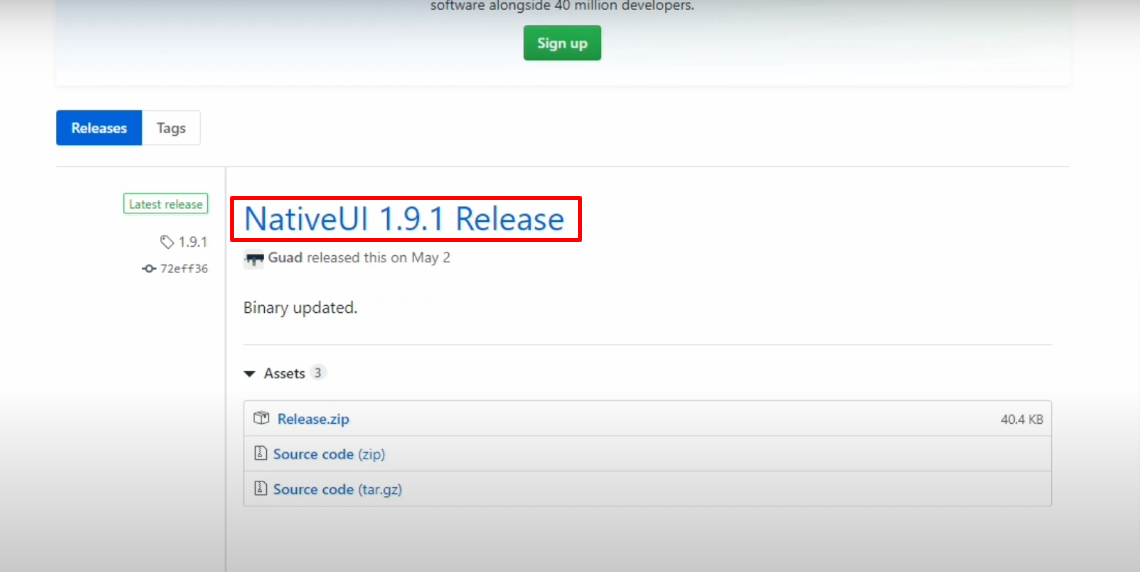
- Open the following link and then Download CWeaponInfoBlob Limit Adjuster.
https://www.gta5-mods.com/tools/cweaponinfoblob-limit-adjuster
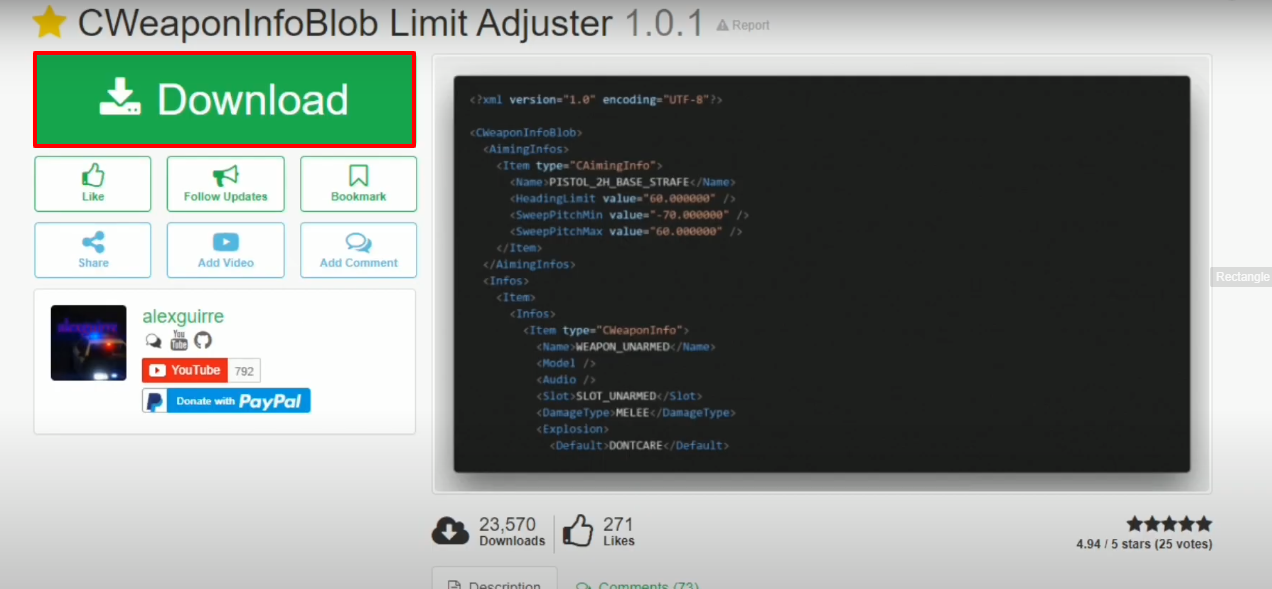
- Here are all the downloaded files.
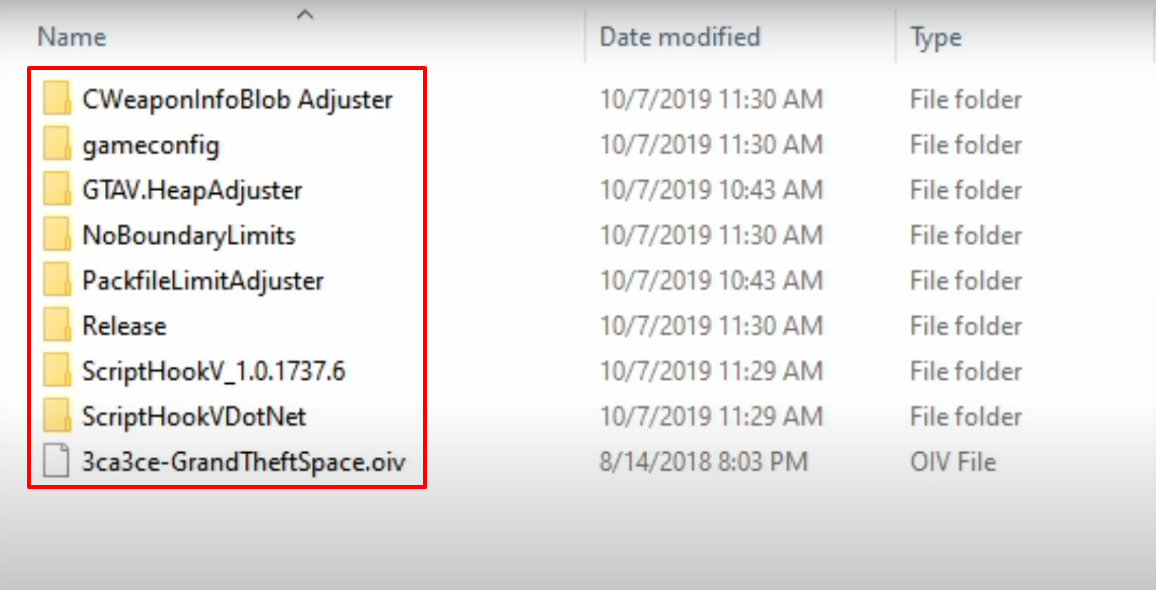
- After that, you will need to open the ScriptHookV_1.0.1737.6 folder.
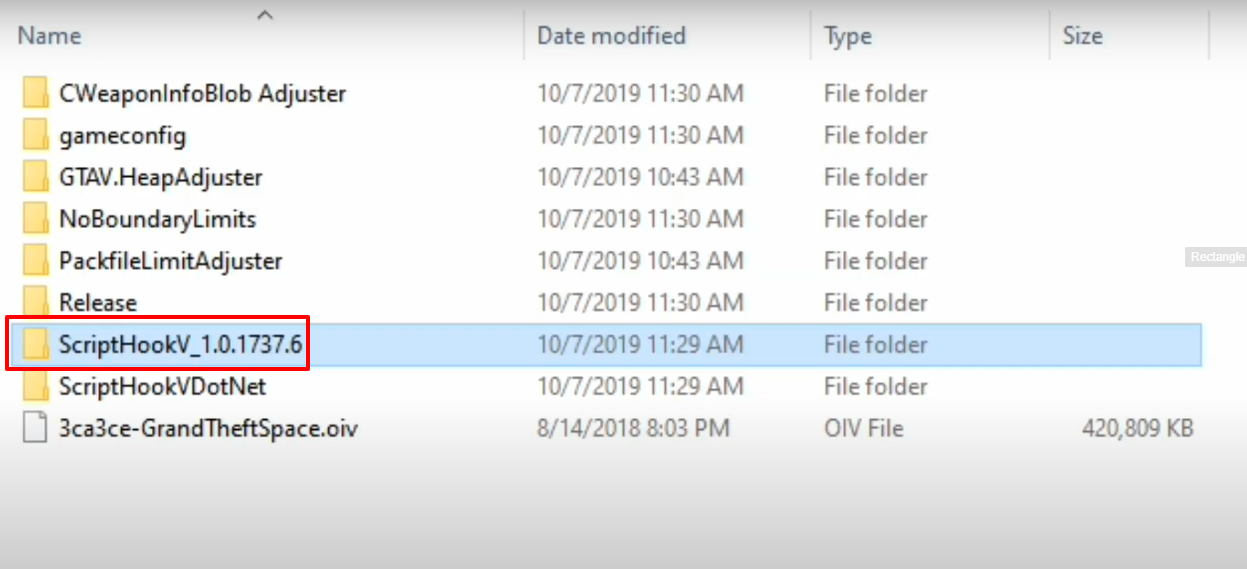
- Open the bin folder.
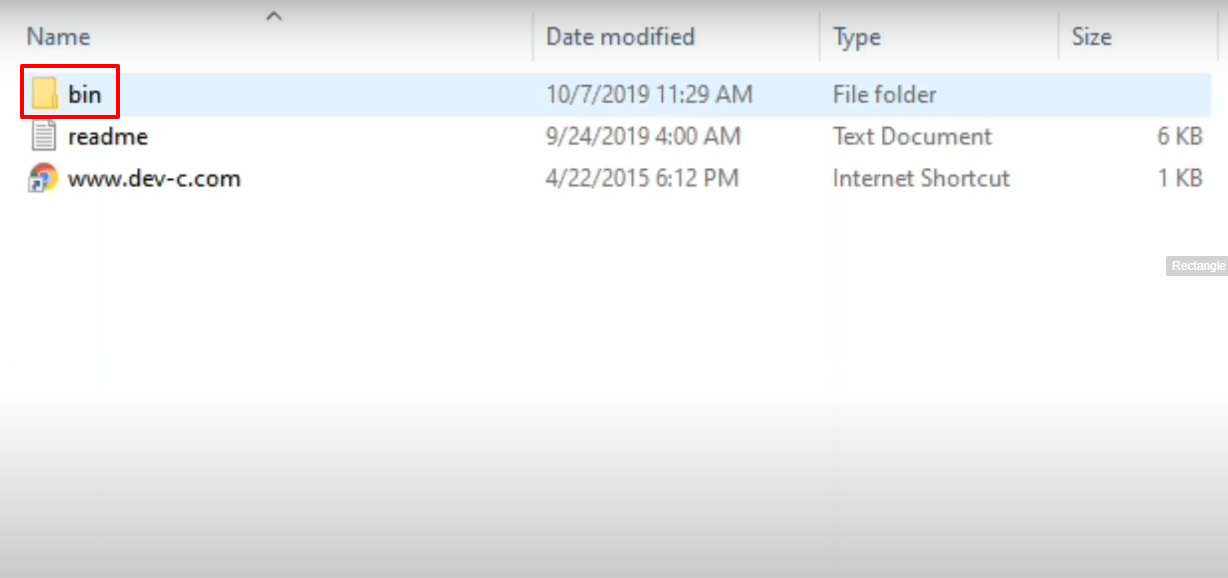
- Copy the files except NativeTrainer.
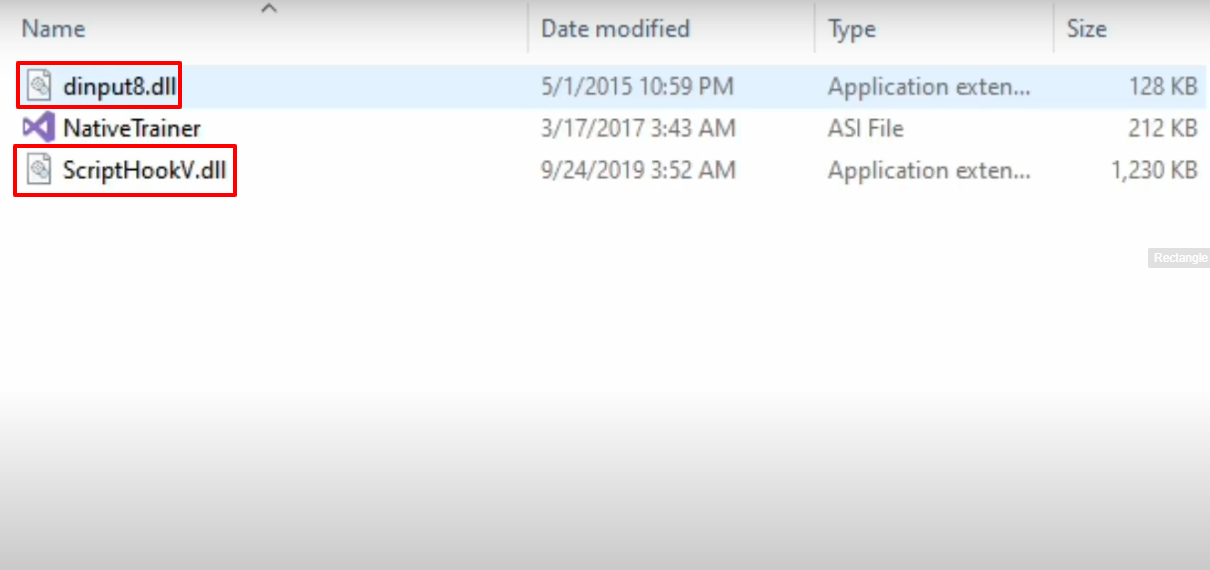
- Paste them into the Grand Theft Auto V directory.

- After that, open the below ScriptHookVDotNet folder.
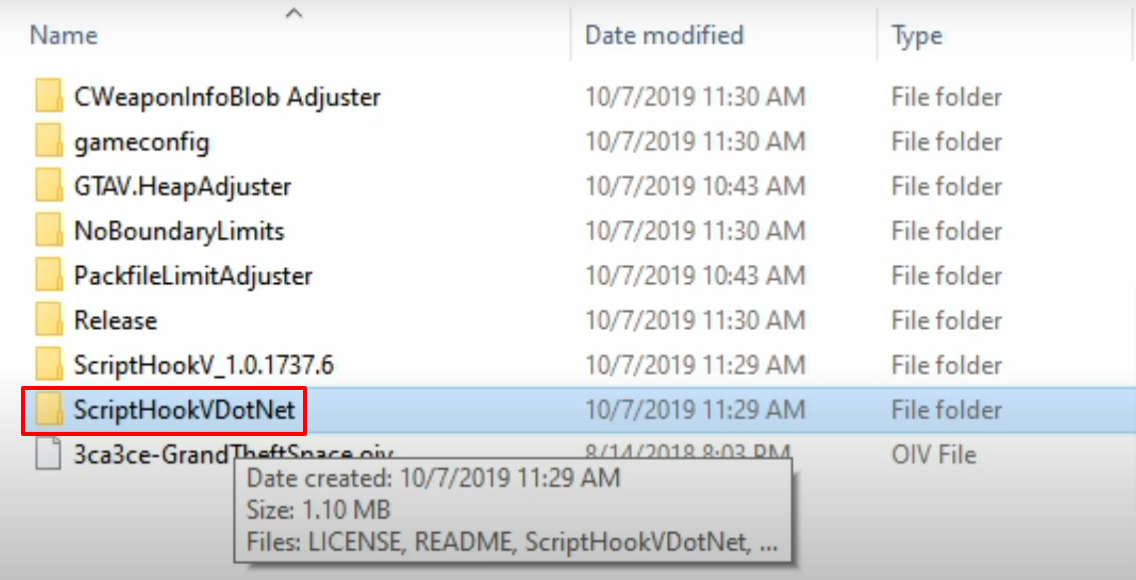
- Copy the files except LICENSE and README.
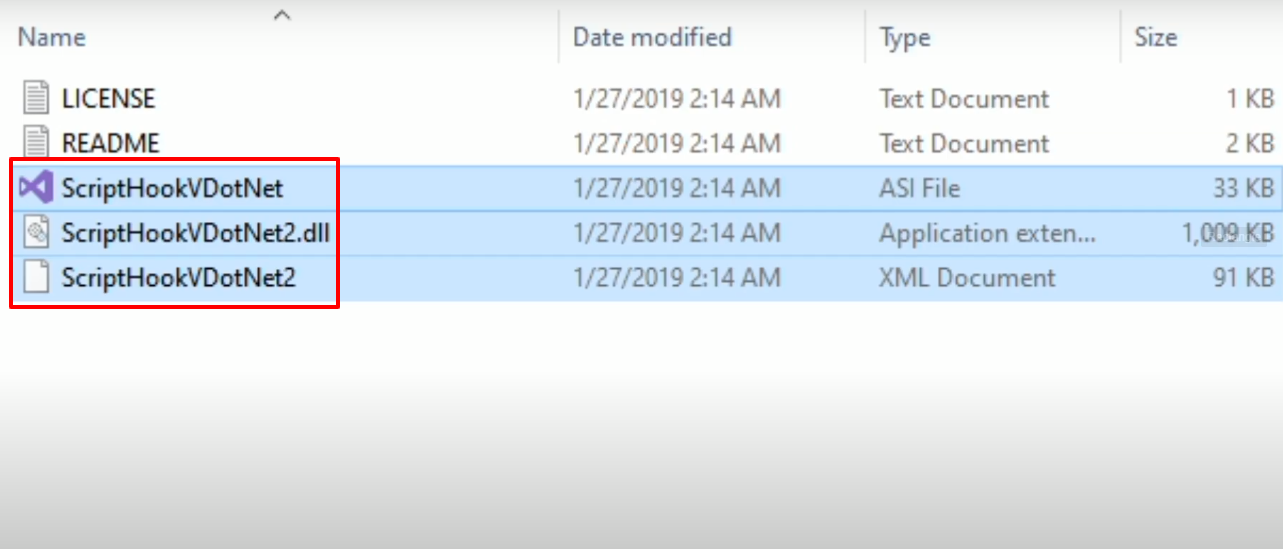
- Paste the copied files into the Grand Theft Auto V directory.
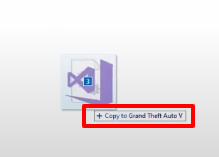
- After that, you have to open the CWeaponInfoBlob Adjuster downloaded folder.
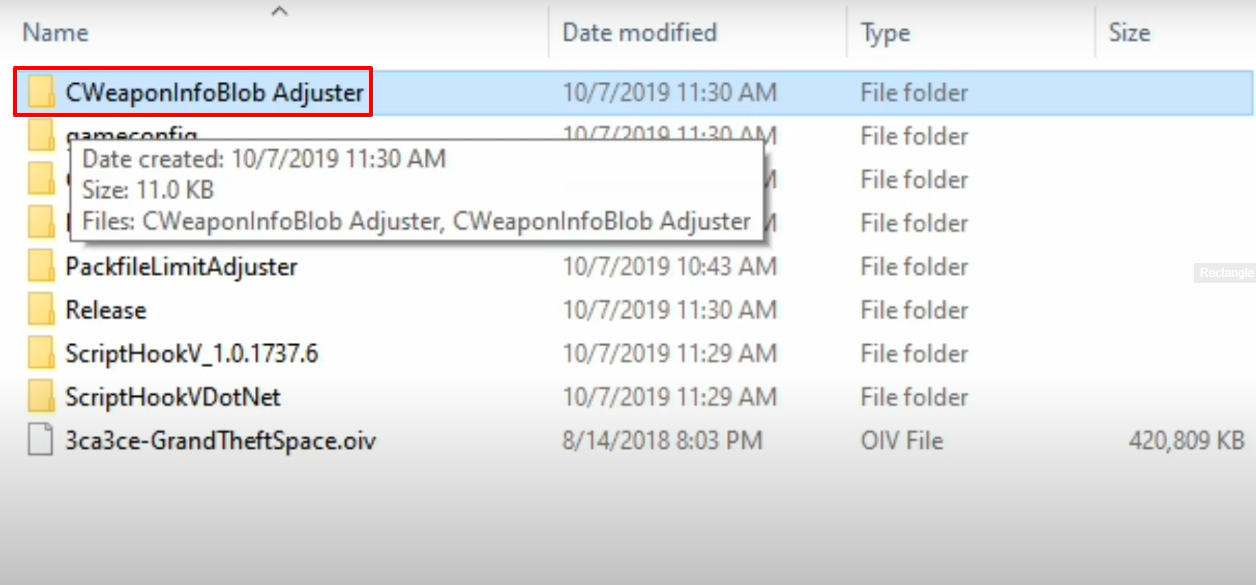
- Copy the files.

- Paste the copied files into the Grand Theft Auto V directory.
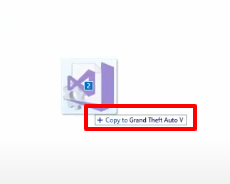
- After that, open the GTAV.HeapAdjuster downloaded folder.
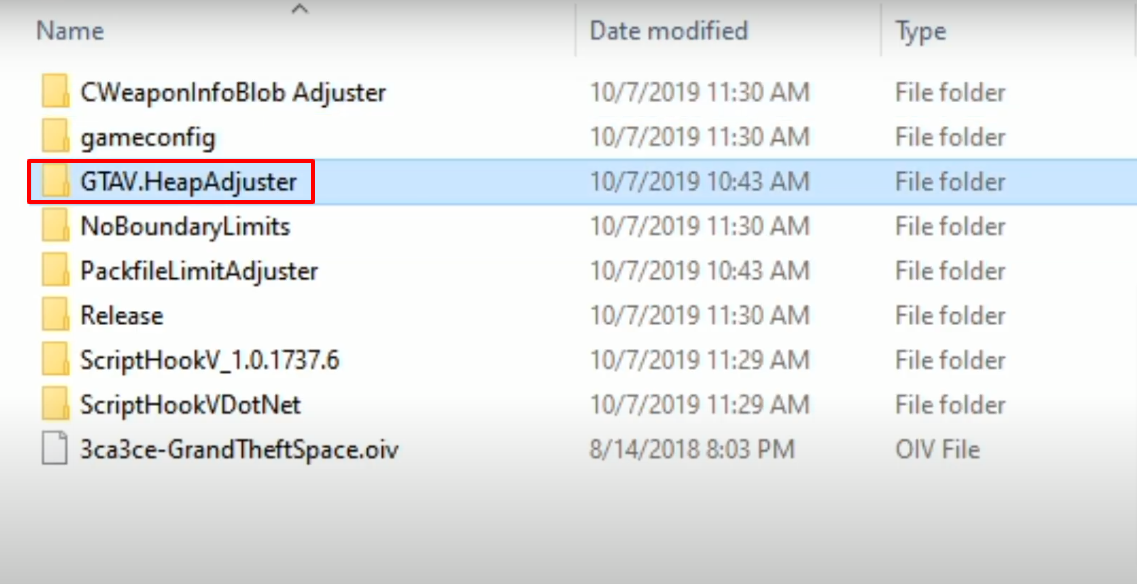
- Copy the file.
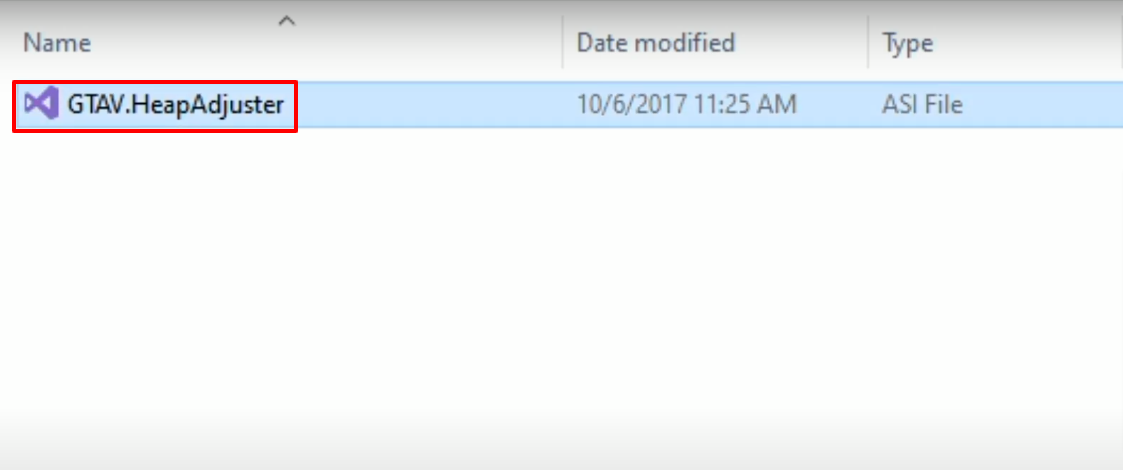
- Paste the copied file into the Grand Theft Auto V directory.
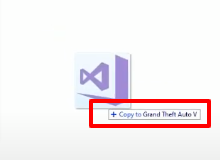
- After that, open the NoBoundaryLimits downloaded folder.
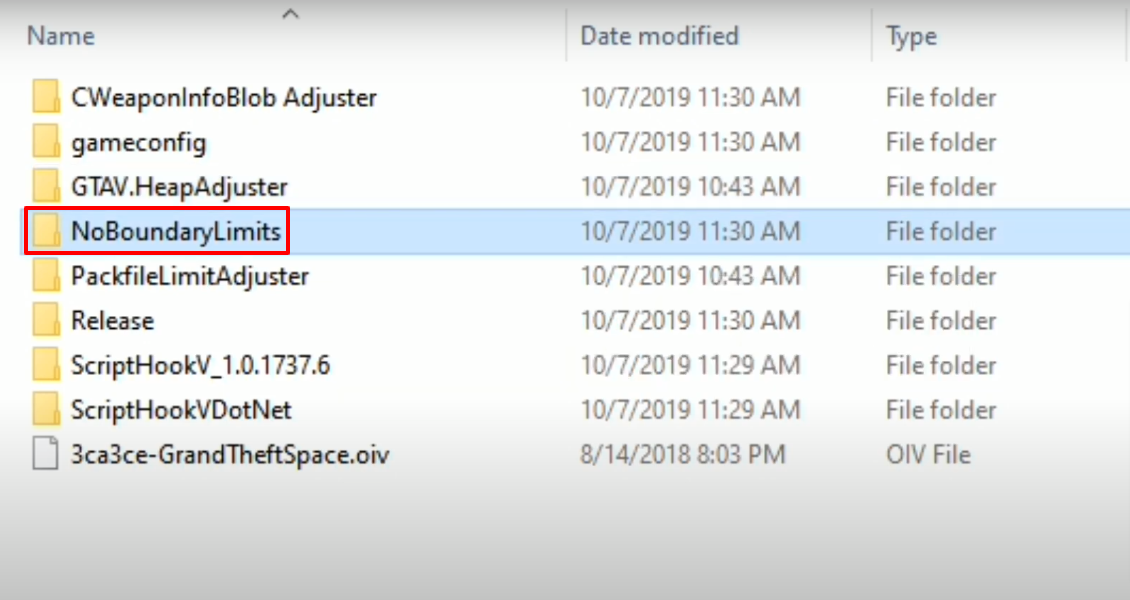
- Copy the files except ReadMe.
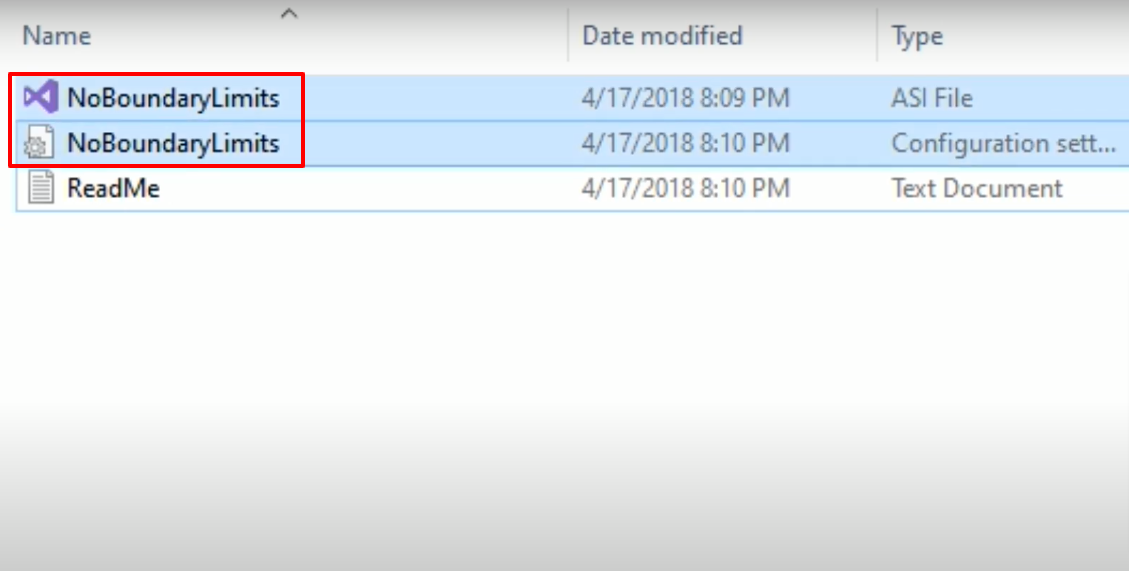
- Paste the copied file into the Grand Theft Auto V directory.
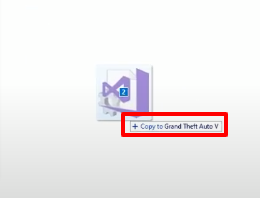
- After that, open the PackfileLimitAdjuster downloaded folder.
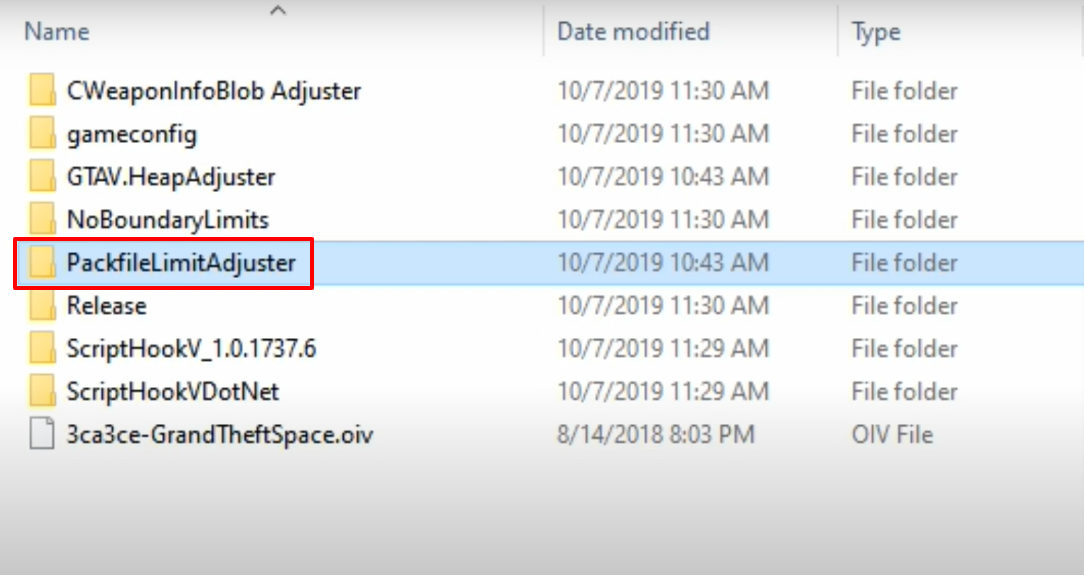
- Copy the files except ReadMe.
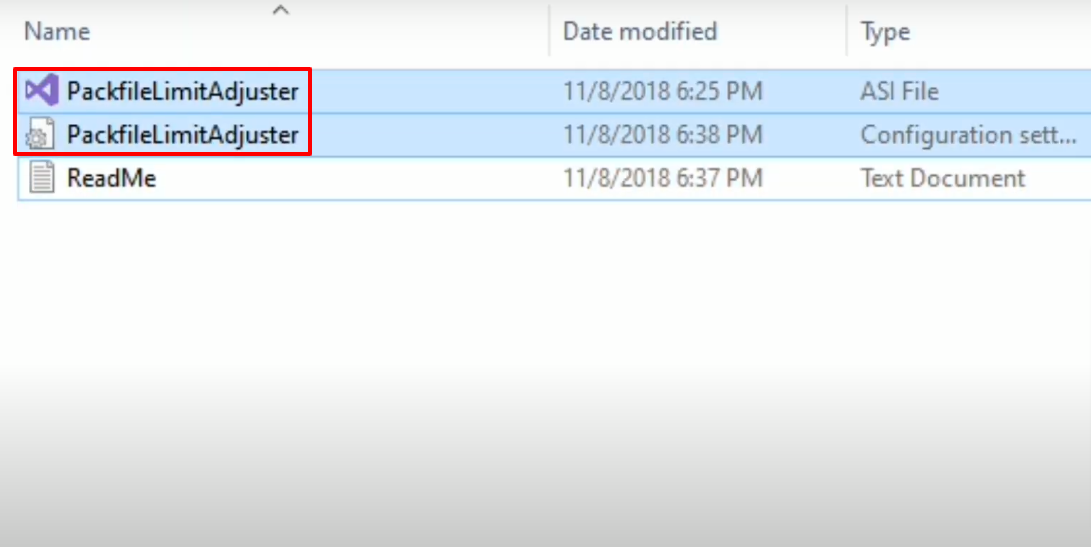
- Paste the copied file into the Grand Theft Auto V directory.
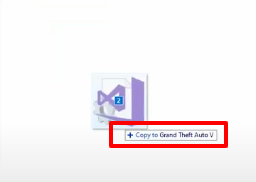
- After that, you will have to open the Release downloaded folder.
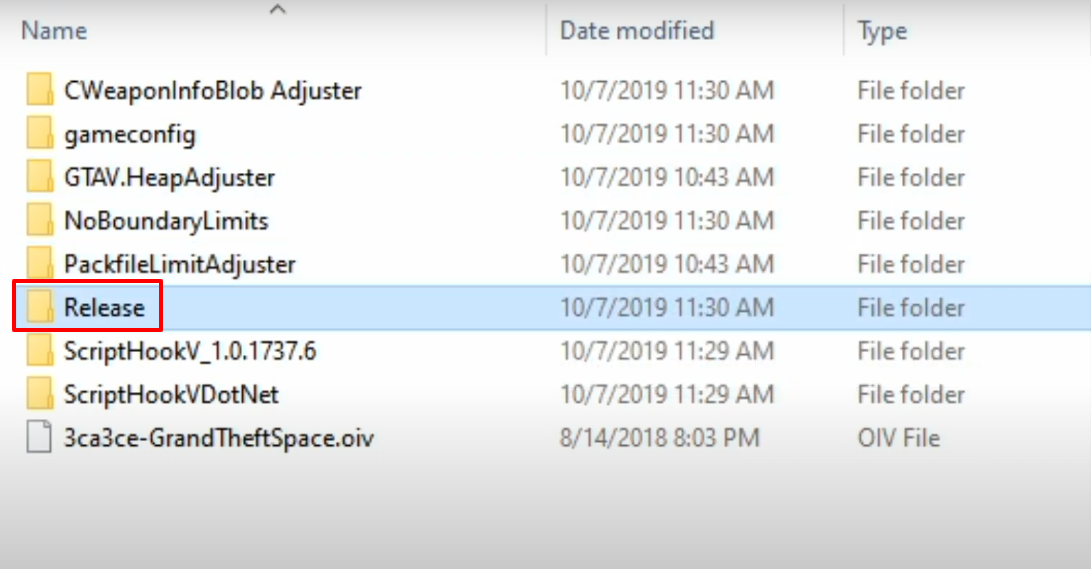
- Open the Grand Theft Auto V directory and create the folder with name scripts, if it’s not there.

- Copy the NativeUI.dll file.
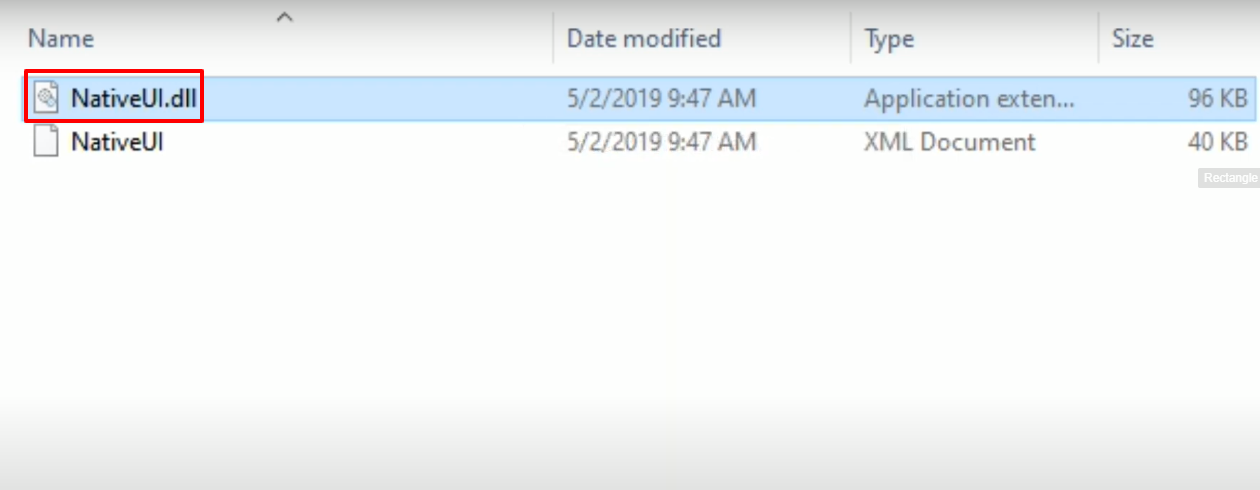
- Paste the copied file into the newly created scripts folder.
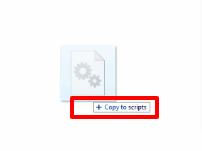
- Open the Grand Theft Auto V directory and create the folder with name mods, if it’s not there.
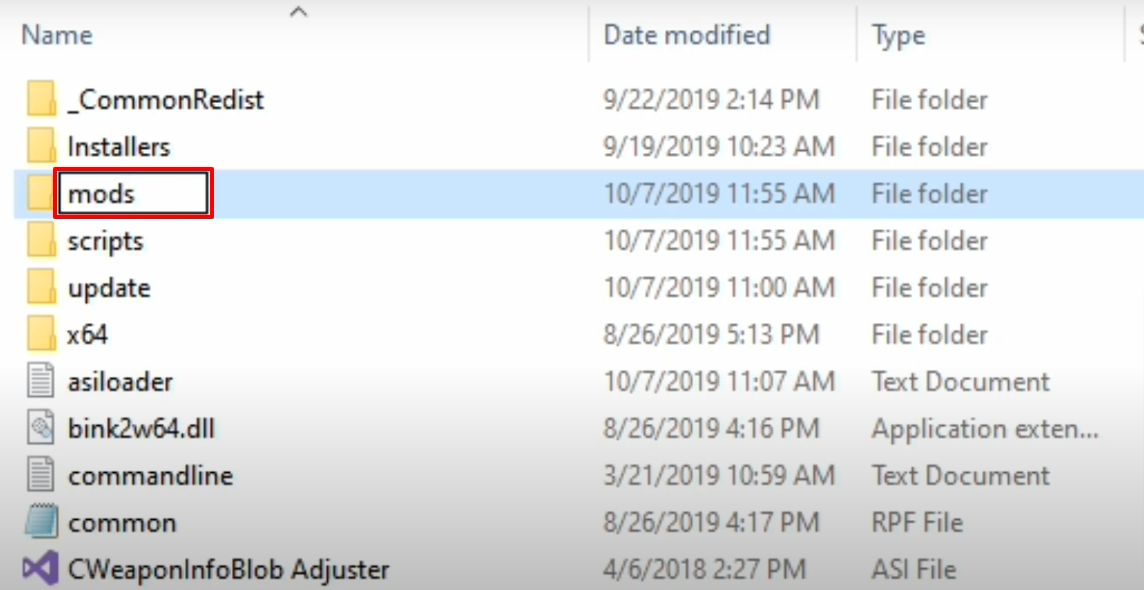
- Launch OpenIV, follow the path and then click on Copy to “mods” folder.

- After that, follow the path.
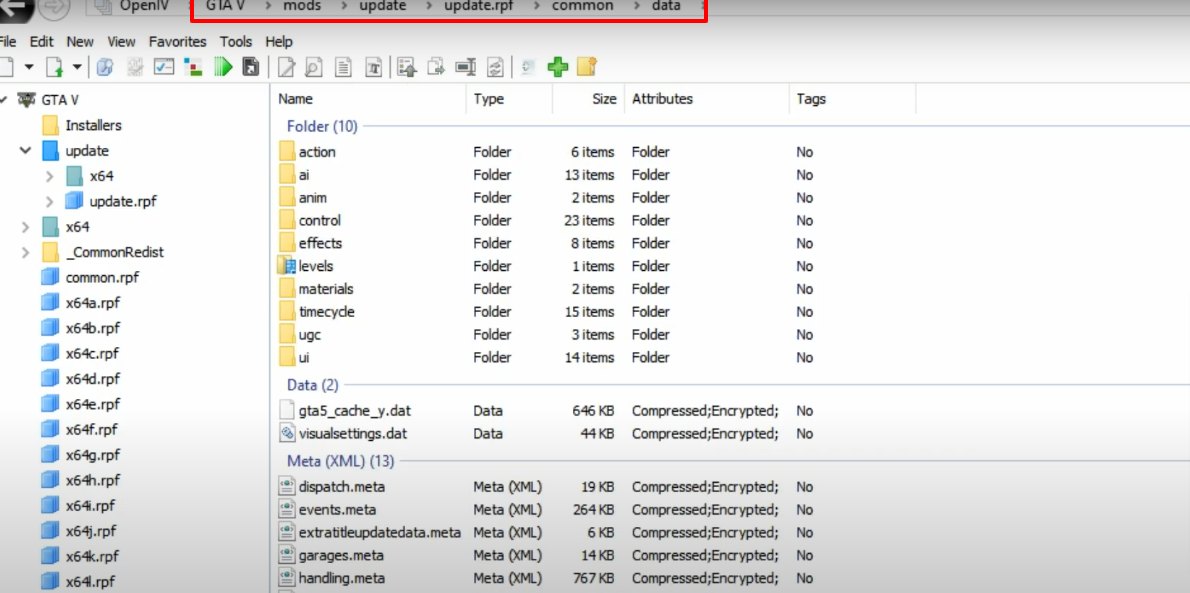
- Open the downloaded gameconfig folder.
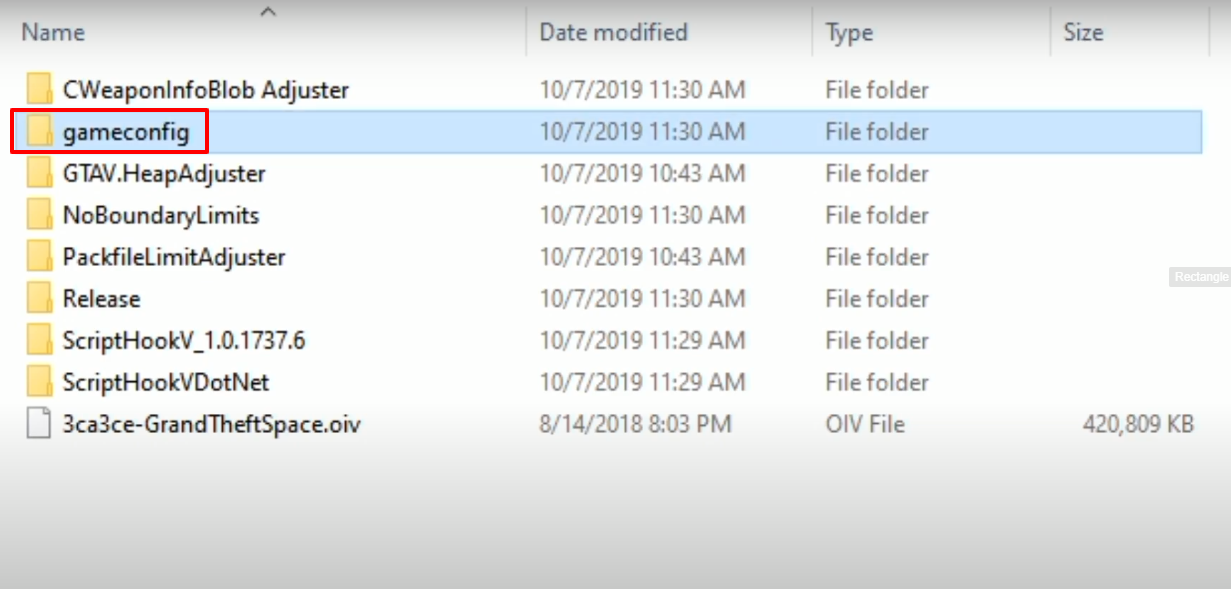
- Paste the file into the data folder on OpenIV.
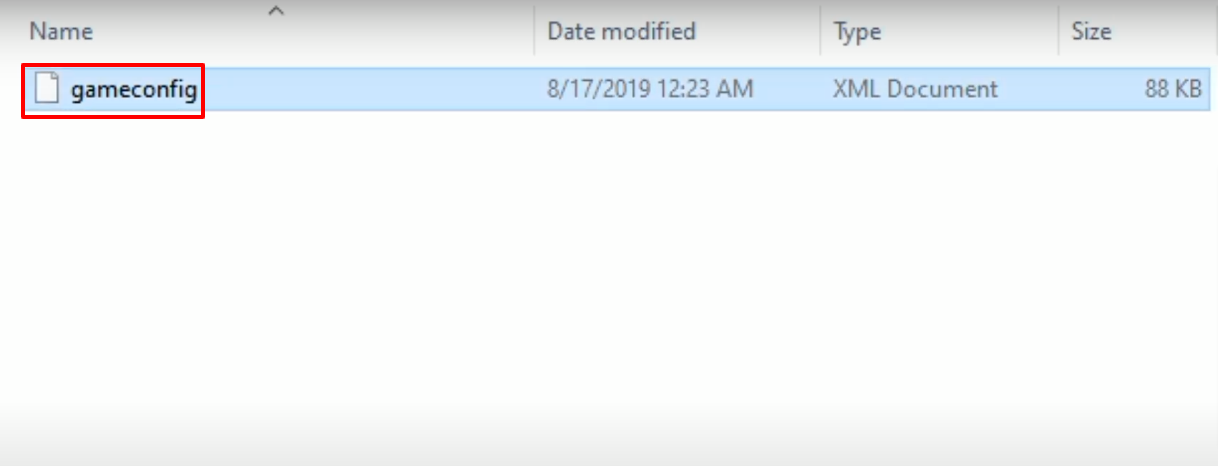
- And then open the file address/directory as it’s required in the installation process.

- Open OpenIV and then click on the Package Installer icon.
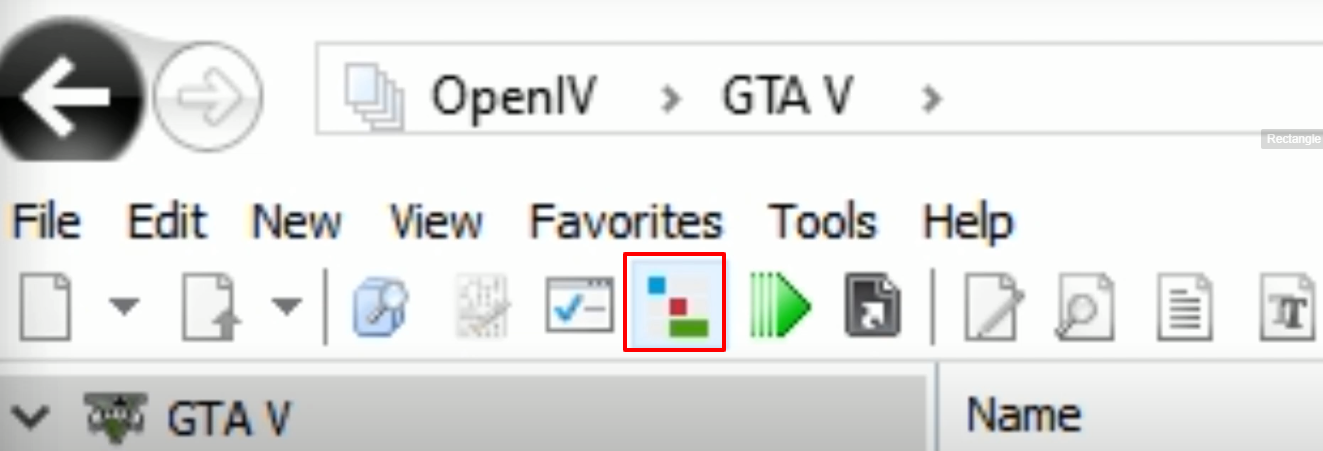
- Paste the copied address, select and click on Open.

- As the setup start, click on Install
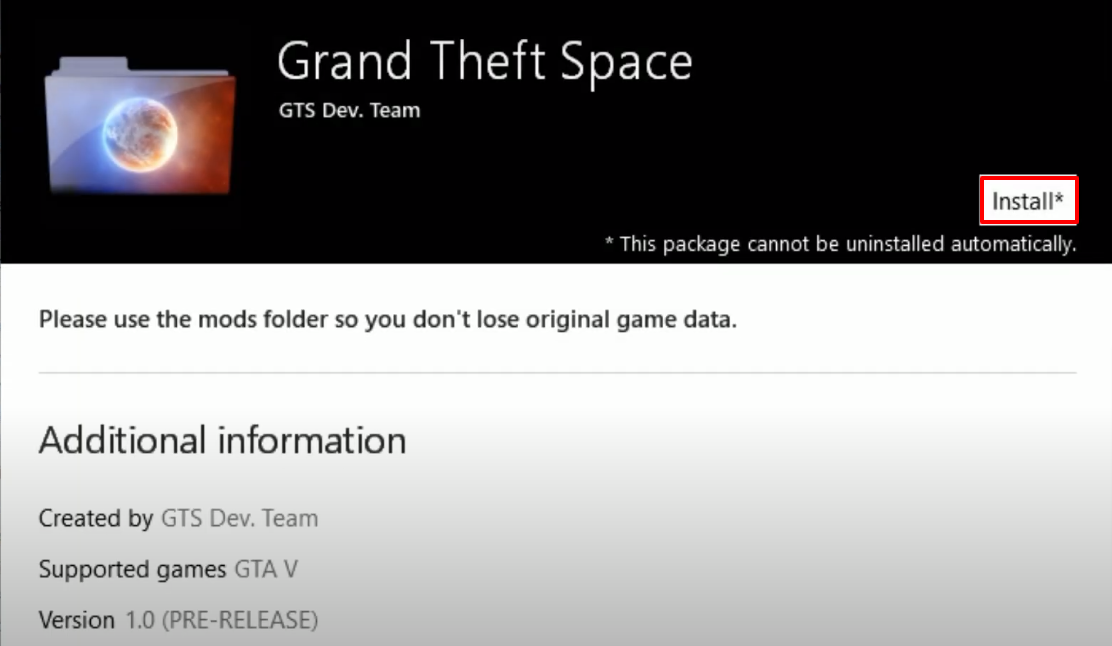
- Then tap on (“mods” folder).
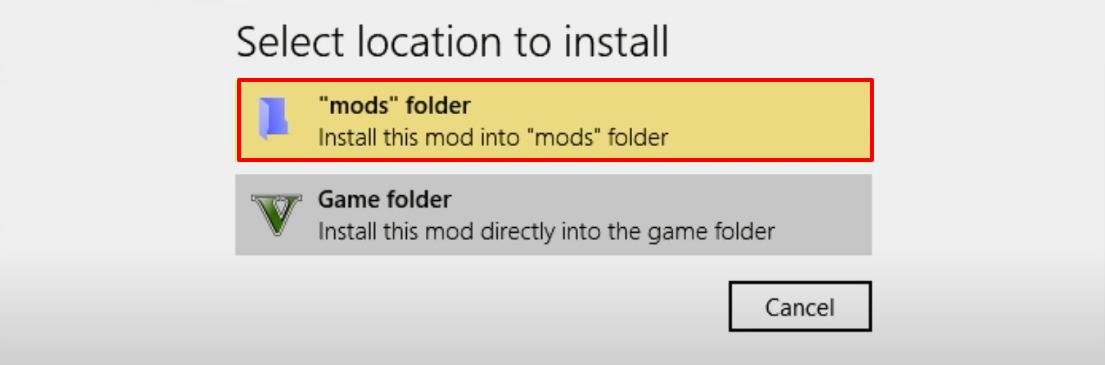
- After that click on Confirm installation to install.
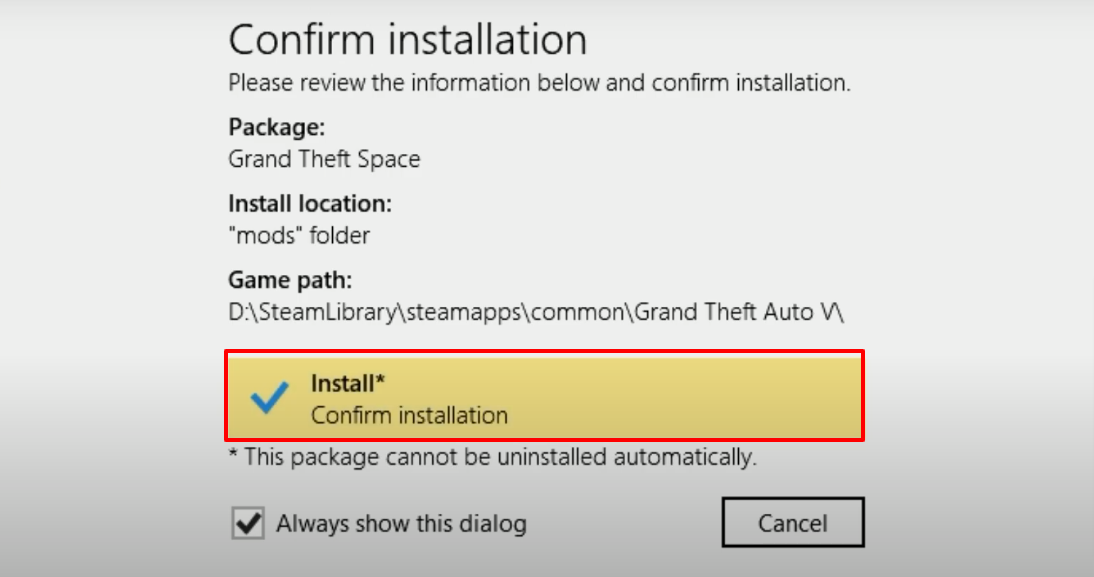
- As the installation get successfully completed, click on Close.
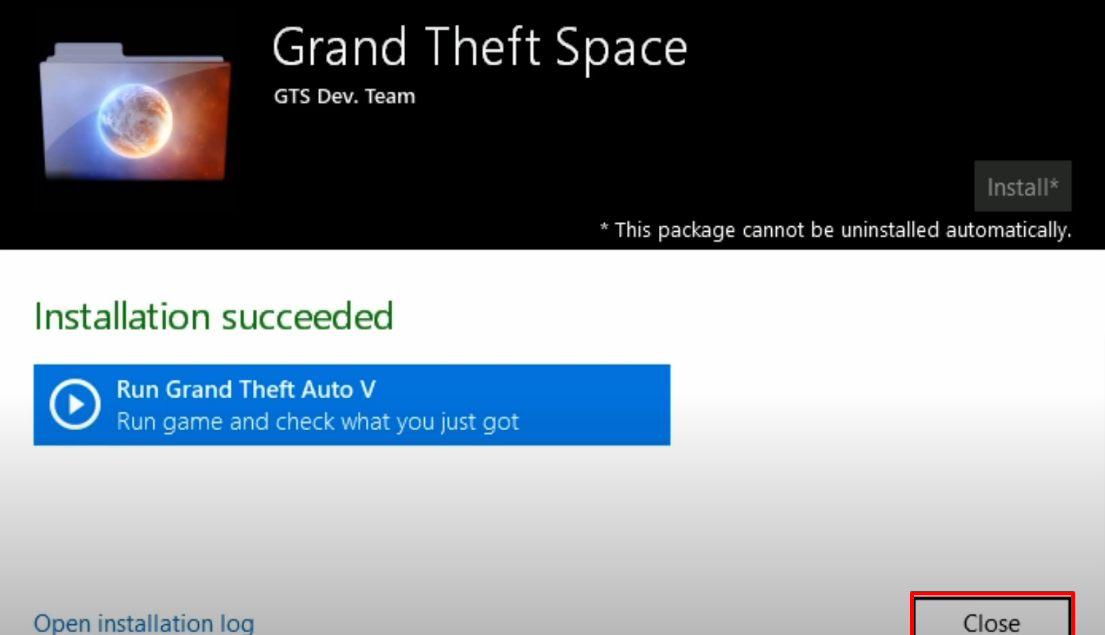
- Launch the game, head over to Space location, follow the instruction, explore and enjoy the game.
