How To Install GTA5korn Car Pack (48 Cars) Mod In GTA 5
The Gta5KoRn Car Pack (48 cars) (2019) mod will add new vehicles in the GTA 5 game. These cars include Bugatti Chiron Sport, Hennessey Camaro Exorcist ZL1 incl 'Forgeline GA1R OPEN LUG CAP' Wheel, Chevrolet Corvette Stingray (from Fast & Furious 8), Mercedes-Amg CLS 63 S and many more.
- Before the installation of this mod make sure that these programs are installed in the system.
- Gameconfig for Limitless Vehicles.
- Heap Limit Adjuster.
- Packfile Limit Adjuster.
- Then open the link below and download the Gra5KoRn Car Pack mod file.
https://www.gta5-mods.com/vehicles/gta5korn-cars-pack
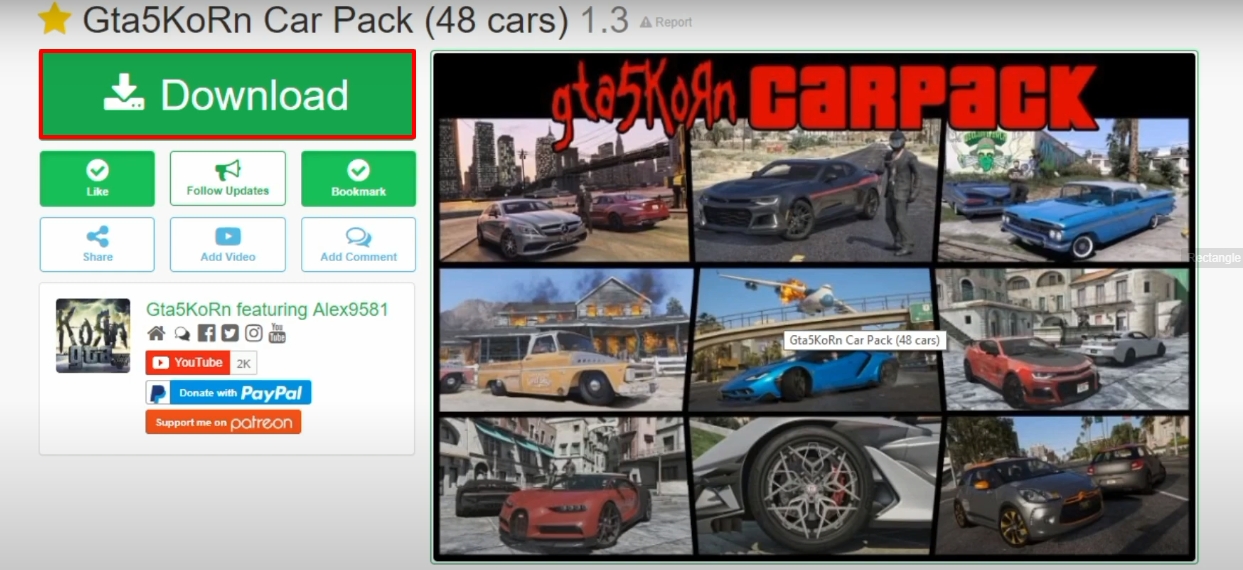
- Here is the Gta5KoRn_Car_Pack_40_48_car downloaded file.
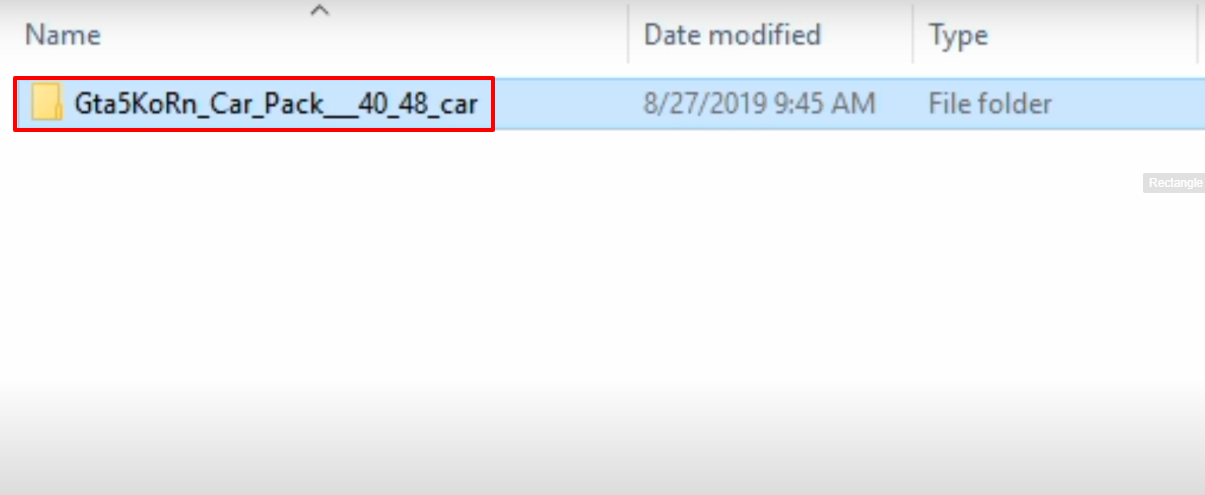
- Open the Grand Theft Auto V directory and create the mods folder, if it's not there.
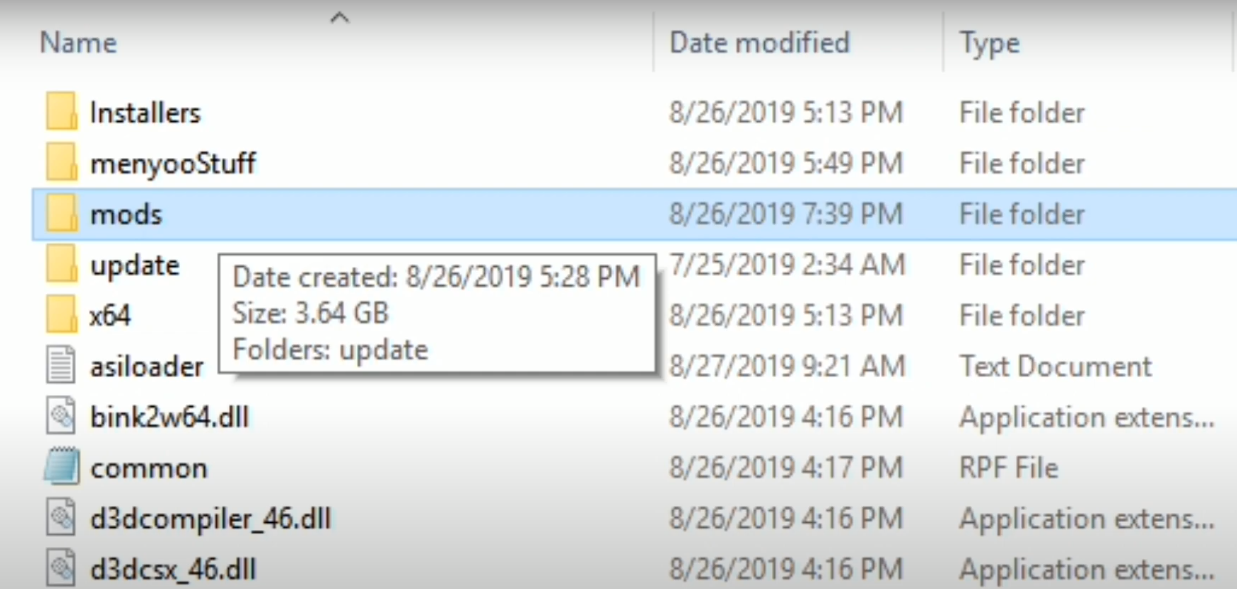
- After that, open the Gta5KoRn_Car_Pack_40_48_car folder.
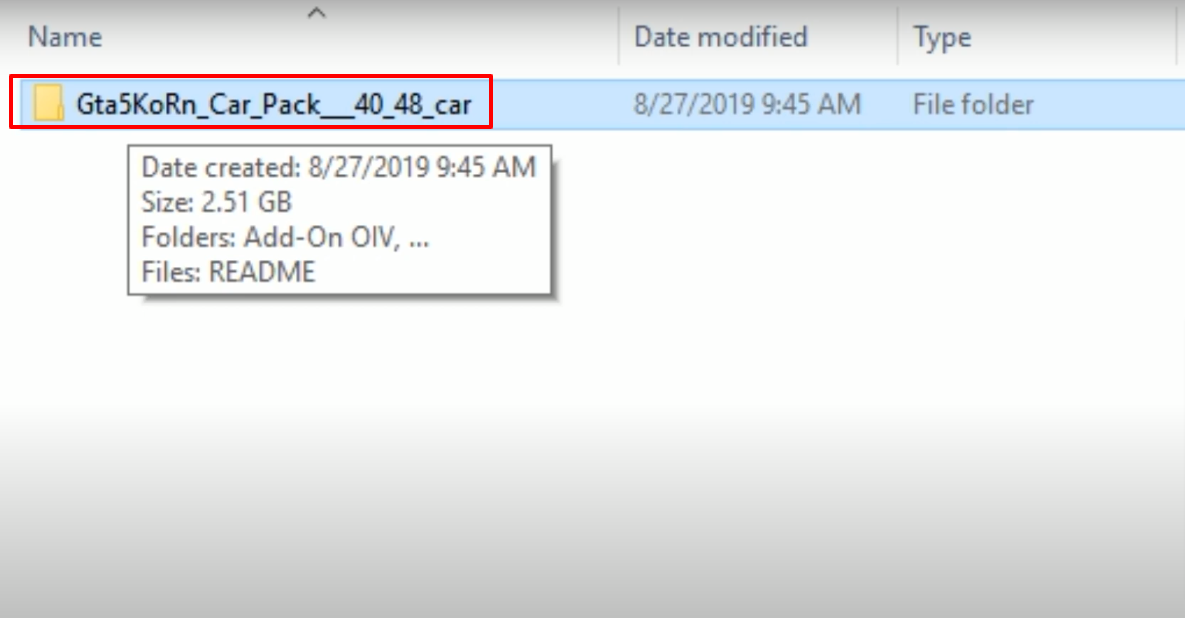
- Now you have to open the Add-On OIV folder.
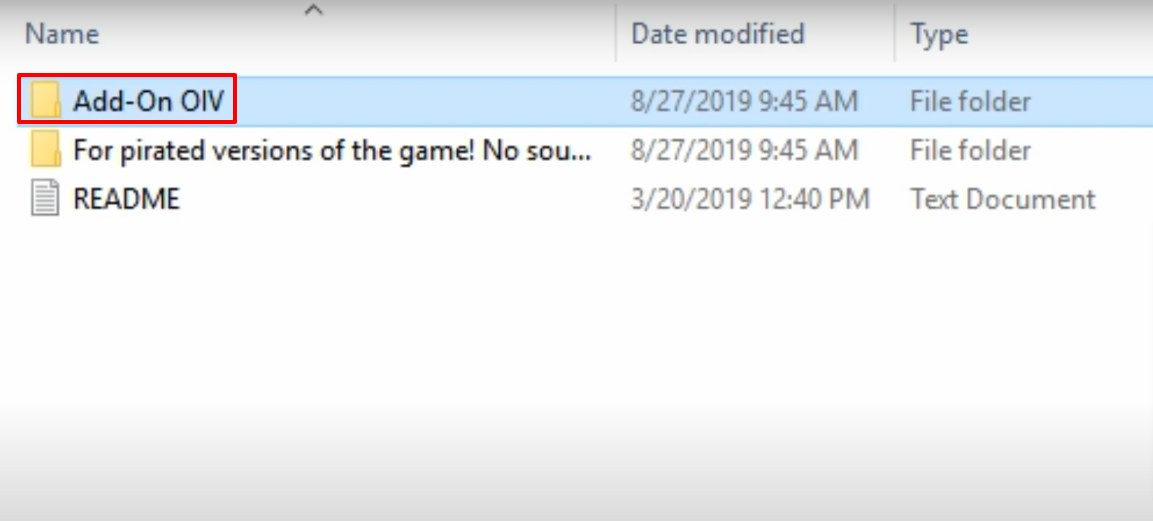
- Select the file, drag and drop it on the OpenIV running program.
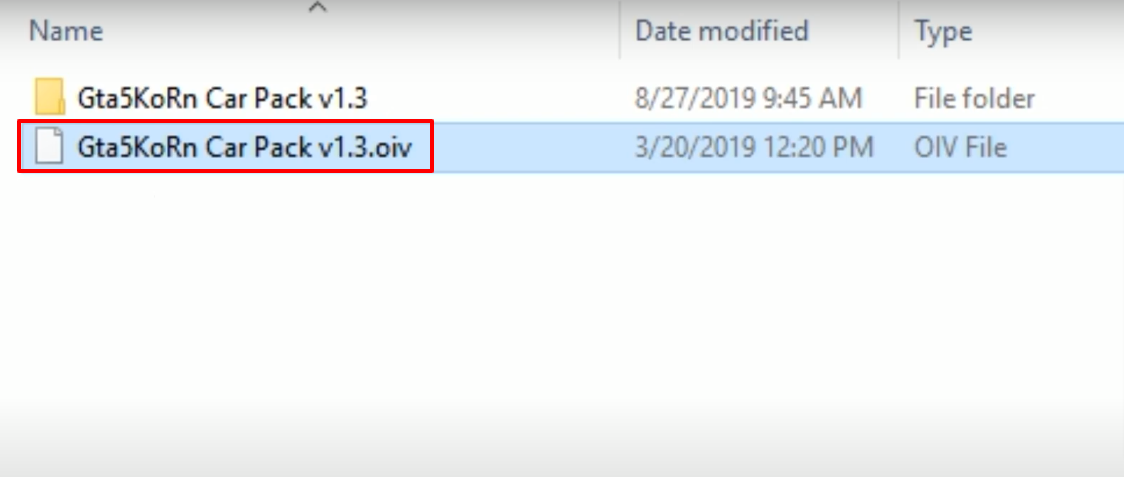
- After that, click on Install.
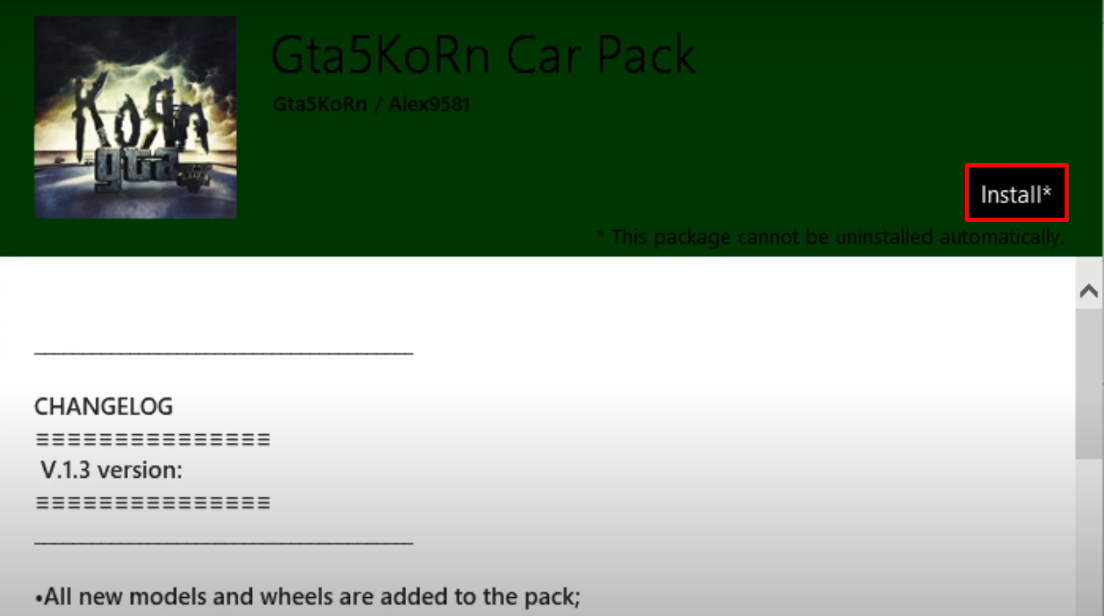
- Click on (“mods” folder).
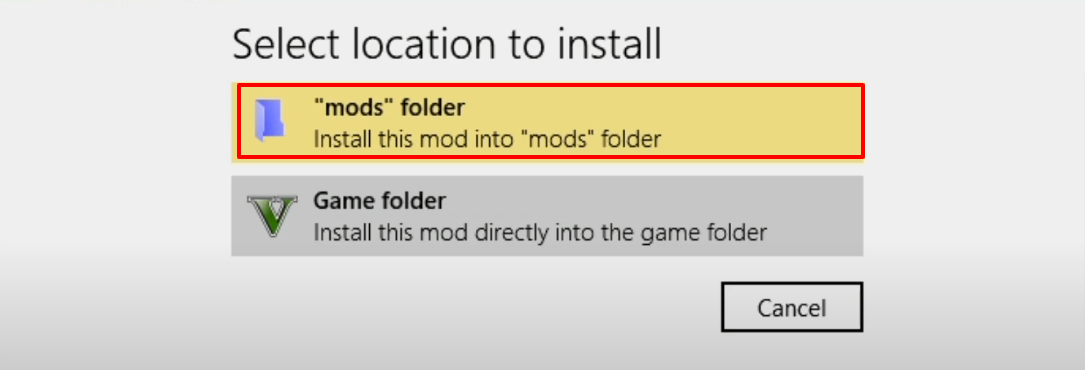
- After that, click on Confirm installation to install.
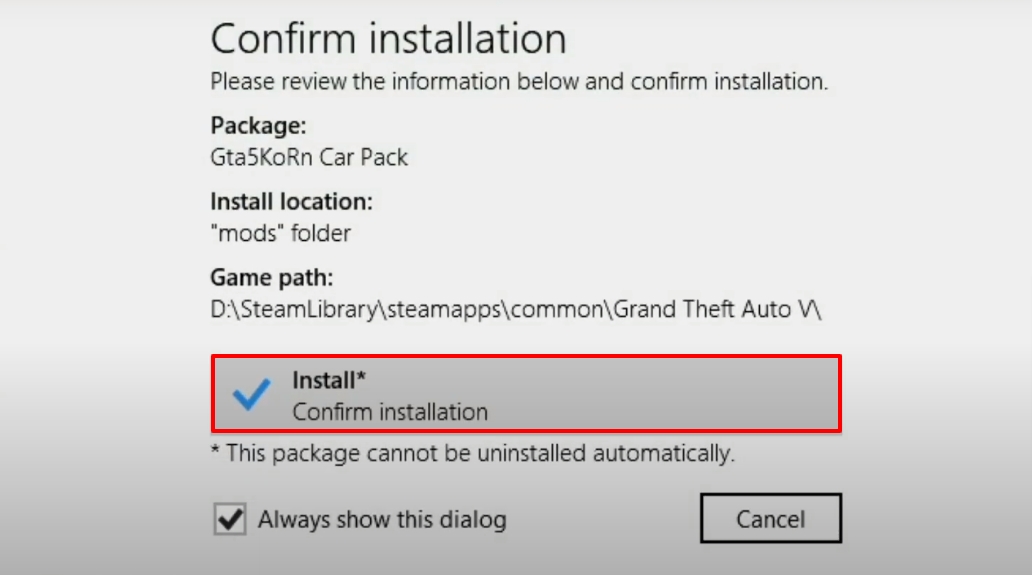
- That’s it launch the game, spawn the car through simple trainer, explore and enjoy the game.
