This guide will let you know how to Install Hearts of Iron IV Mods without using the Steam Workshop. You have to follow the step-by-step instructions to do so.
1. You have to go to steamcommunity.com and search “Map Modes+” to get the mod, and don’t click on the subscribe button as sometimes the mod doesn’t work. So right-click on the background and choose “Copy Page URL” as you are going to install the mod without using the Steam Workshop.
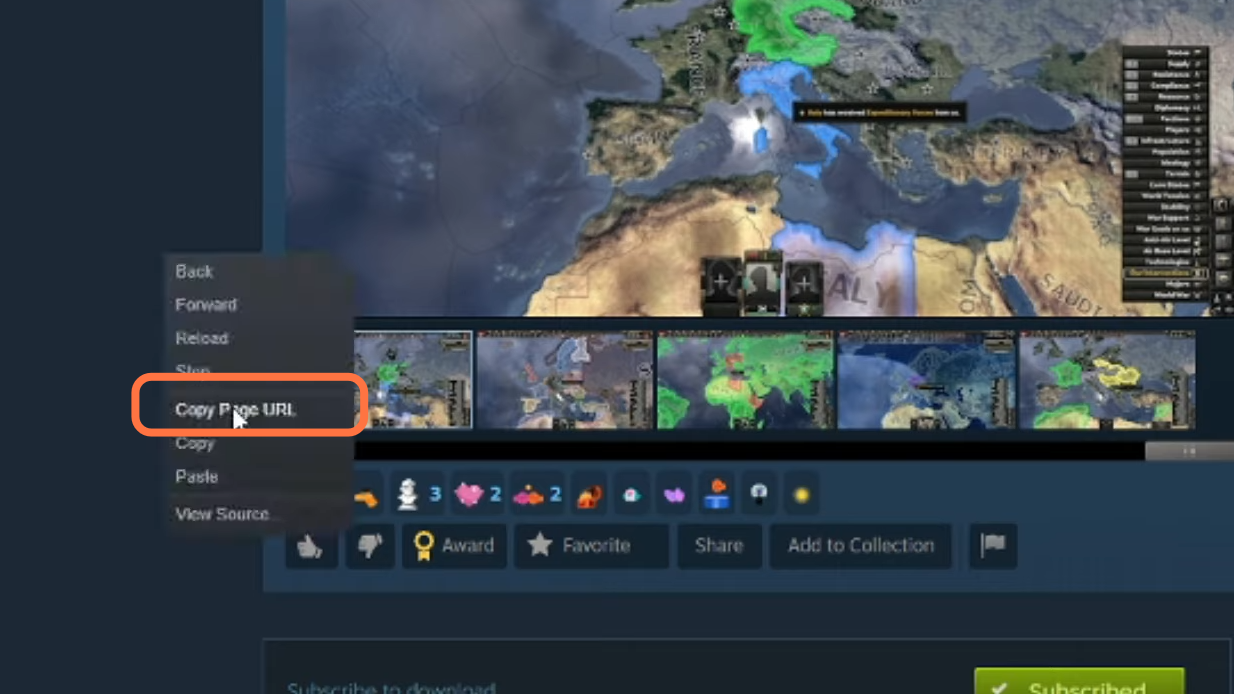
2. Now go to use your web browser, type in “steam workshop downloader” and click the first search link which is “steamworkshopdownloader.io“.
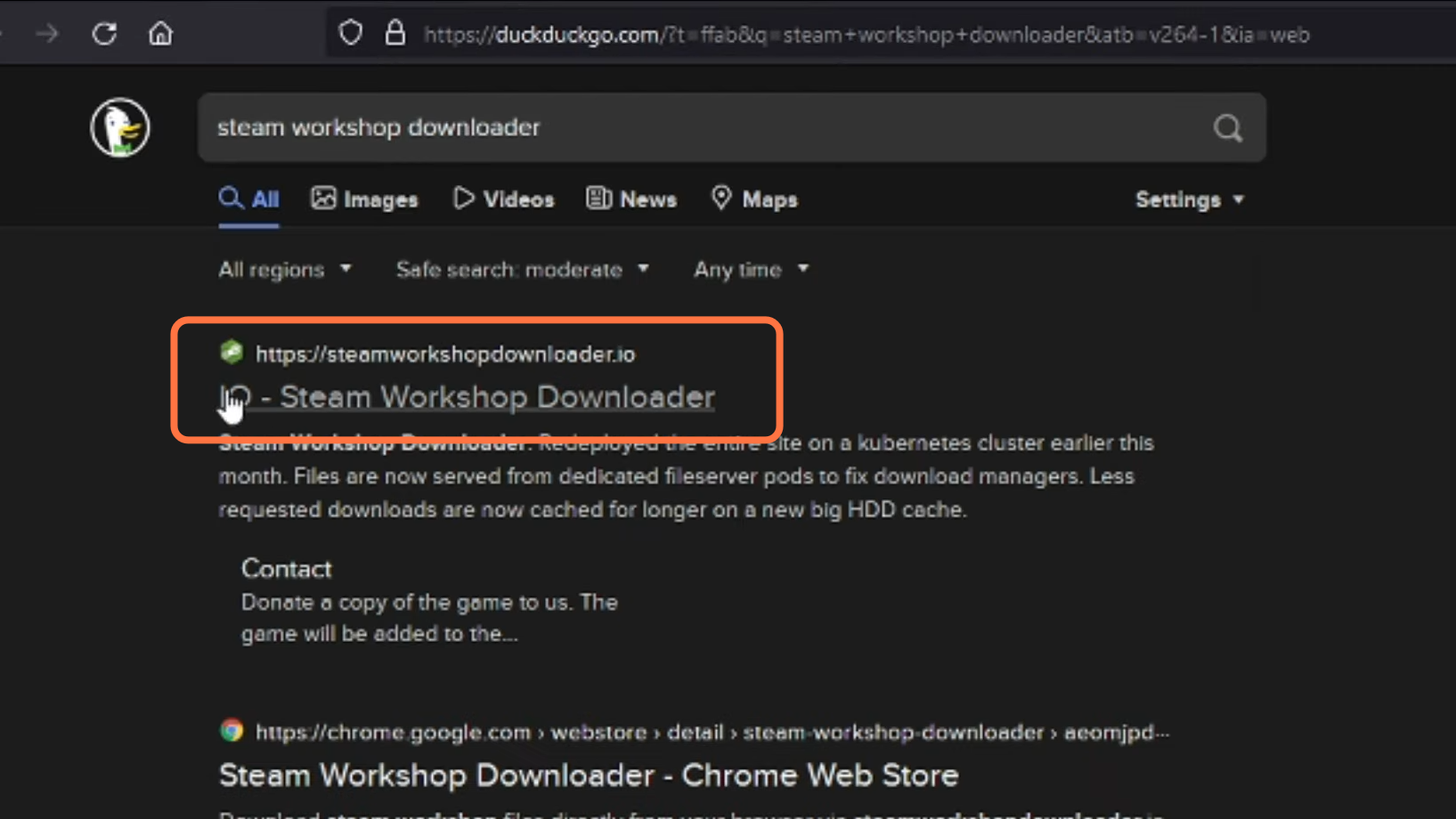
3. Now just paste that link here in the input field at the top of this page and click on the Download button. It will download the zip file of the mod.
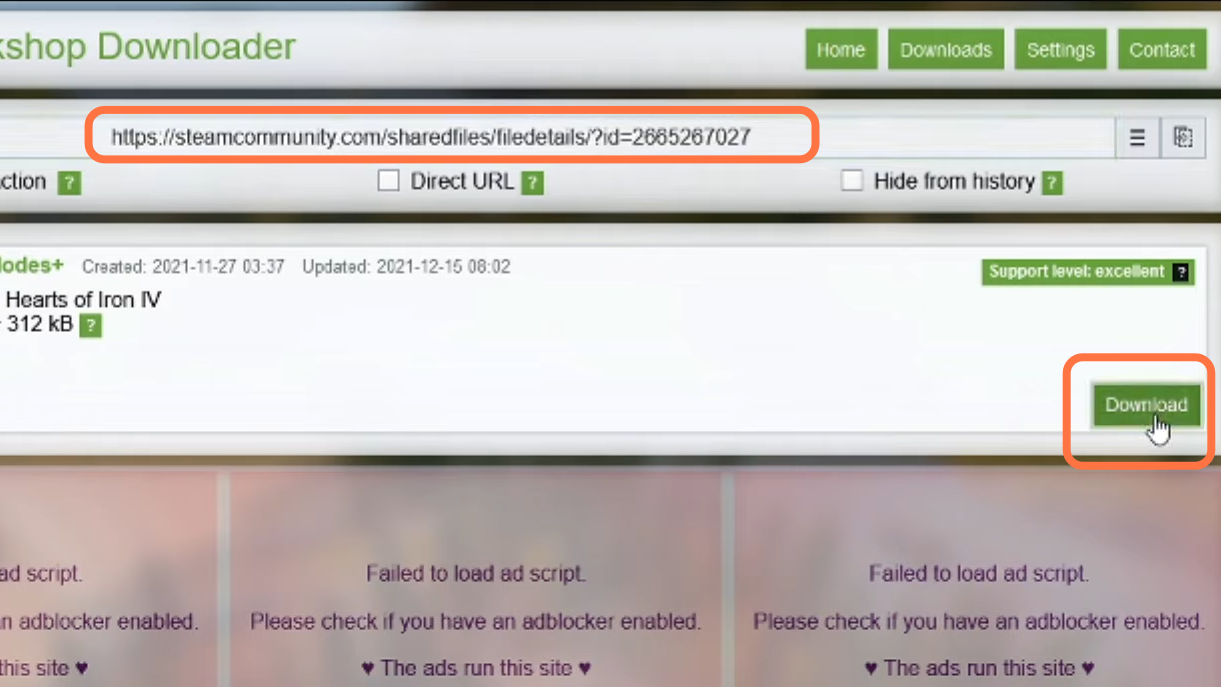
4. You can download the paradox launcher from “https://www.paradoxinteractive.com/our-games/launcher“. Open the launcher now and click on the All installed mods under Hearts of Iron IV.
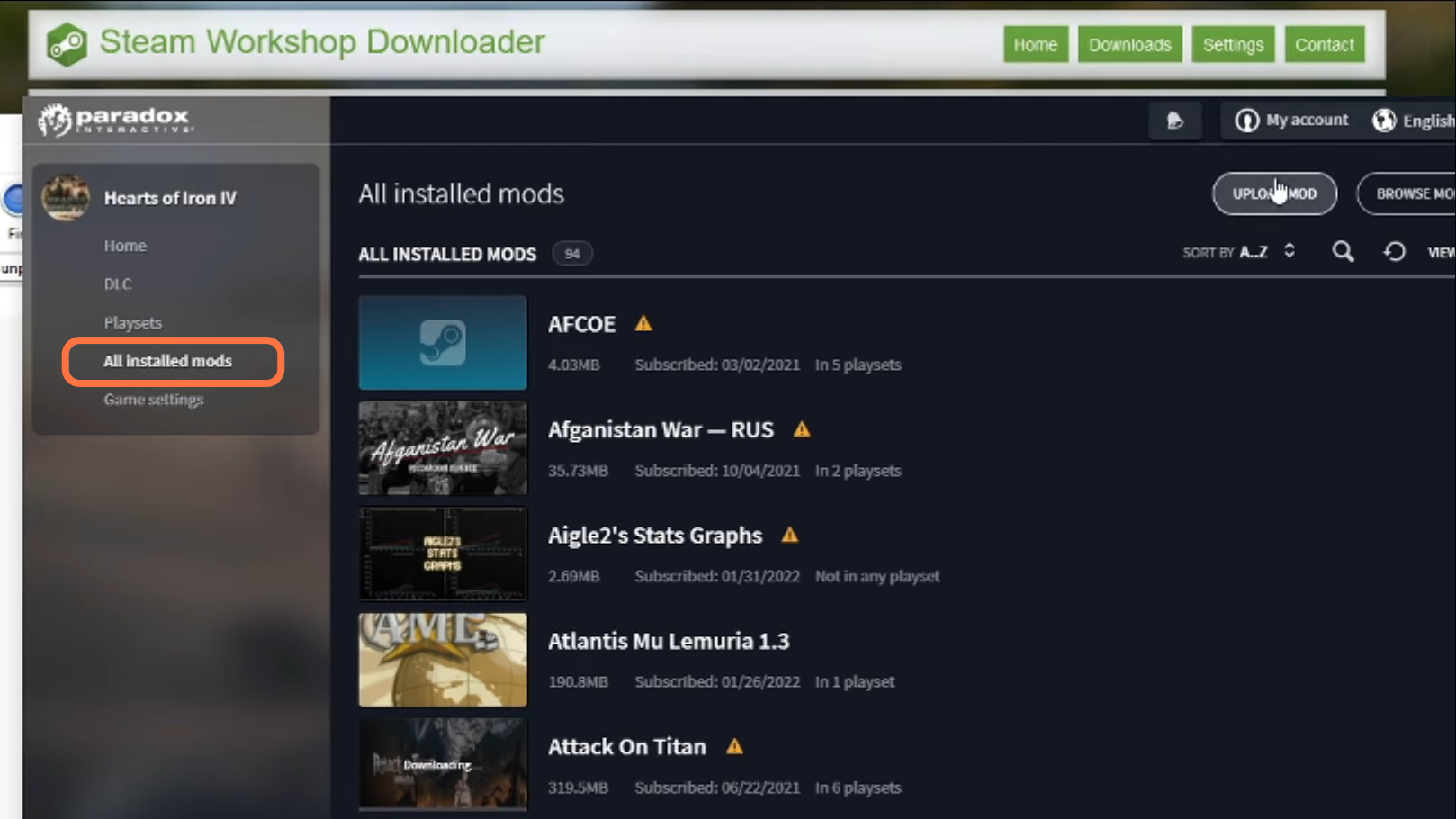
5. Then click on the upload Mod Button at the top right corner. After that, click on the “create a Mod” tab then give its name, version, and directory. You can also select the tags of your choice from the Tags section.
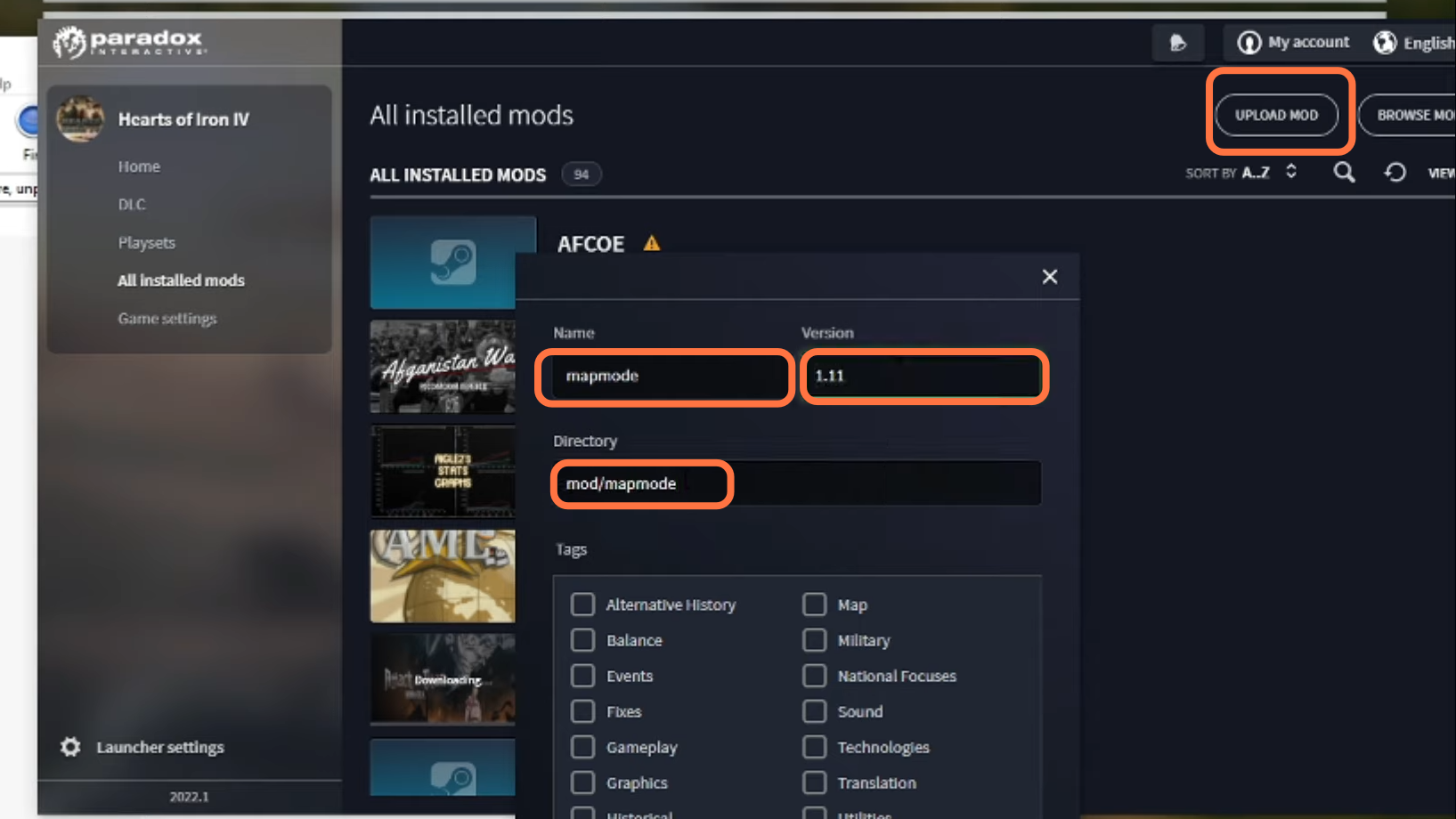
6. Then move to the playsets to add this newly created mod. Search it on the search bar by the name you gave it and click on it to enable it.
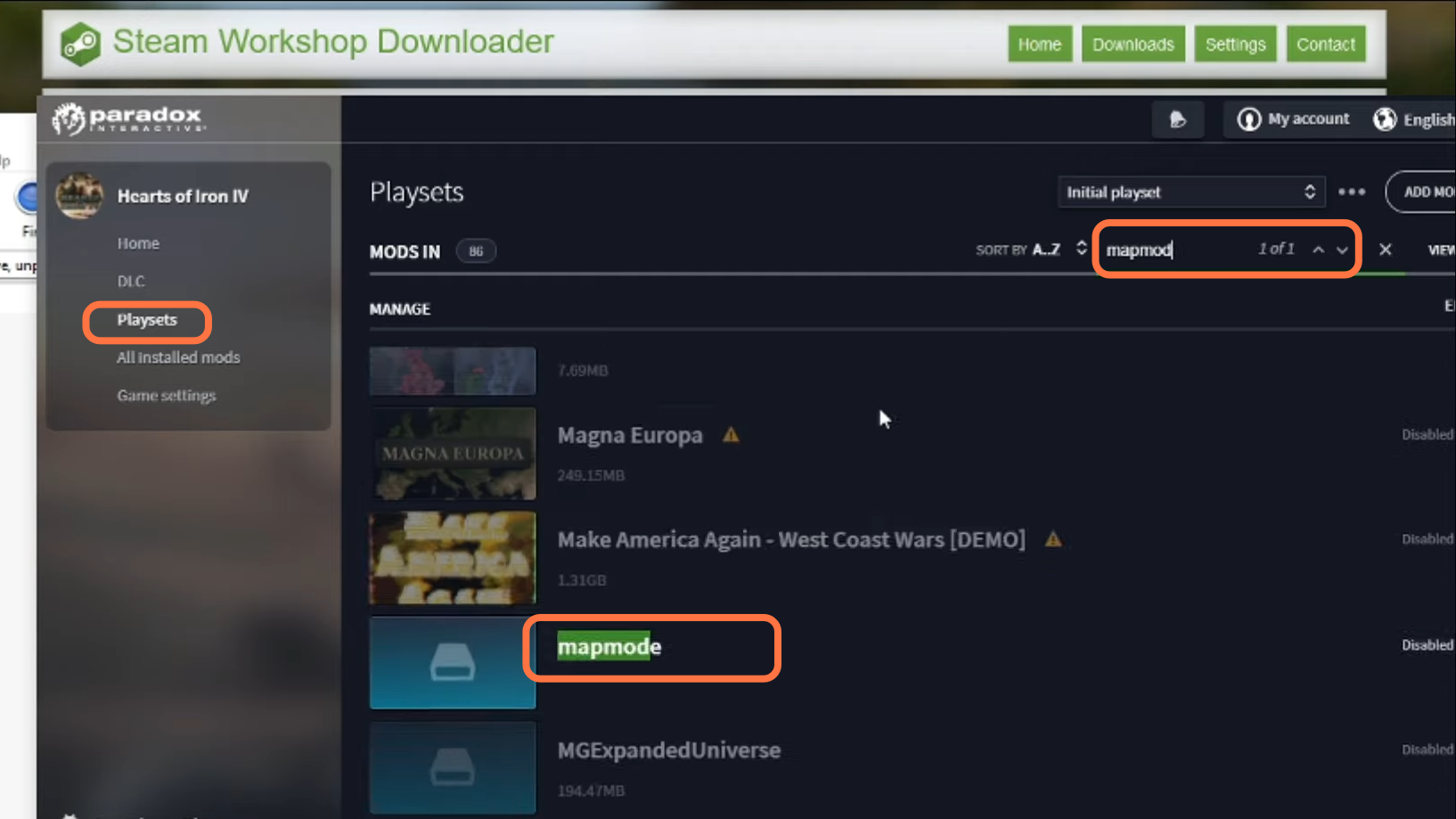
7. Now open the documents > paradox Interactive >| Hearts of Iron IV > mod and find the name of the mod you just created. (The directory depends on where you have installed the game).
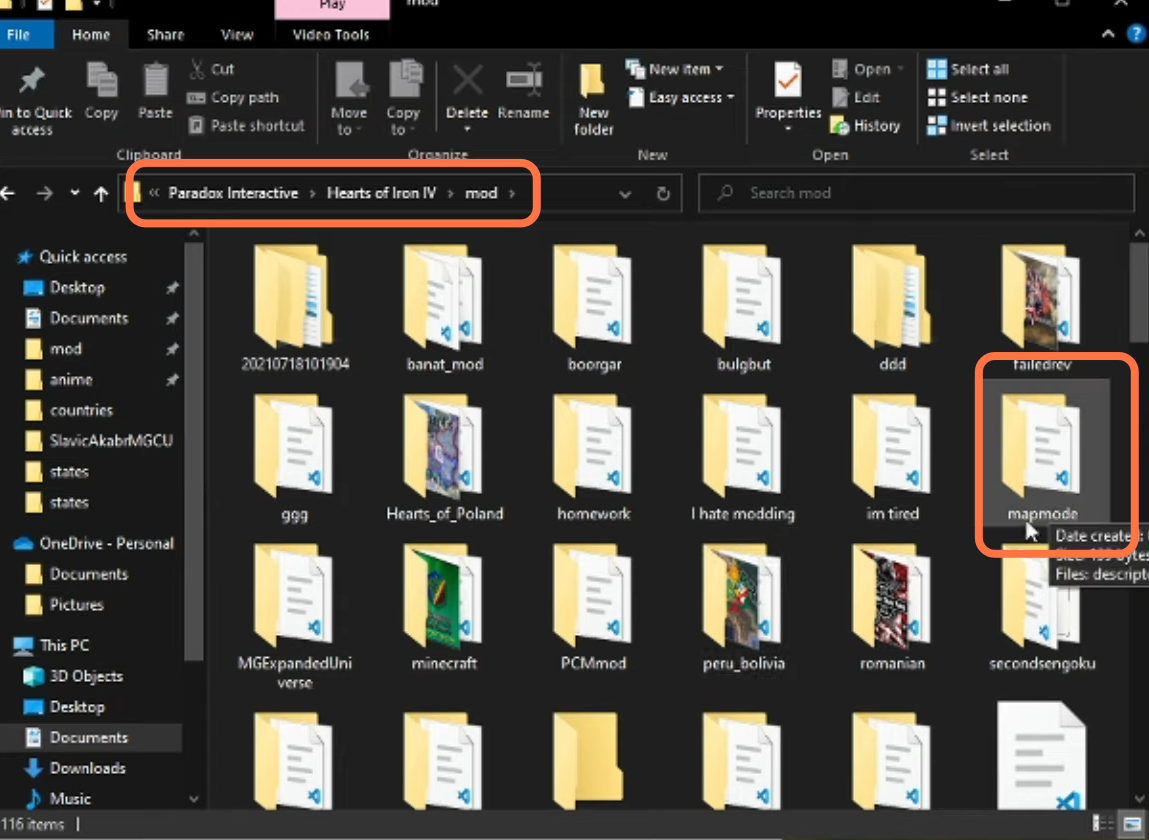
8. Open this ‘mapmode’ folder now and on the other hand, open the downloaded mod file using WinRAR. You need to drag all the files from it into this ‘mapmode’ folder.
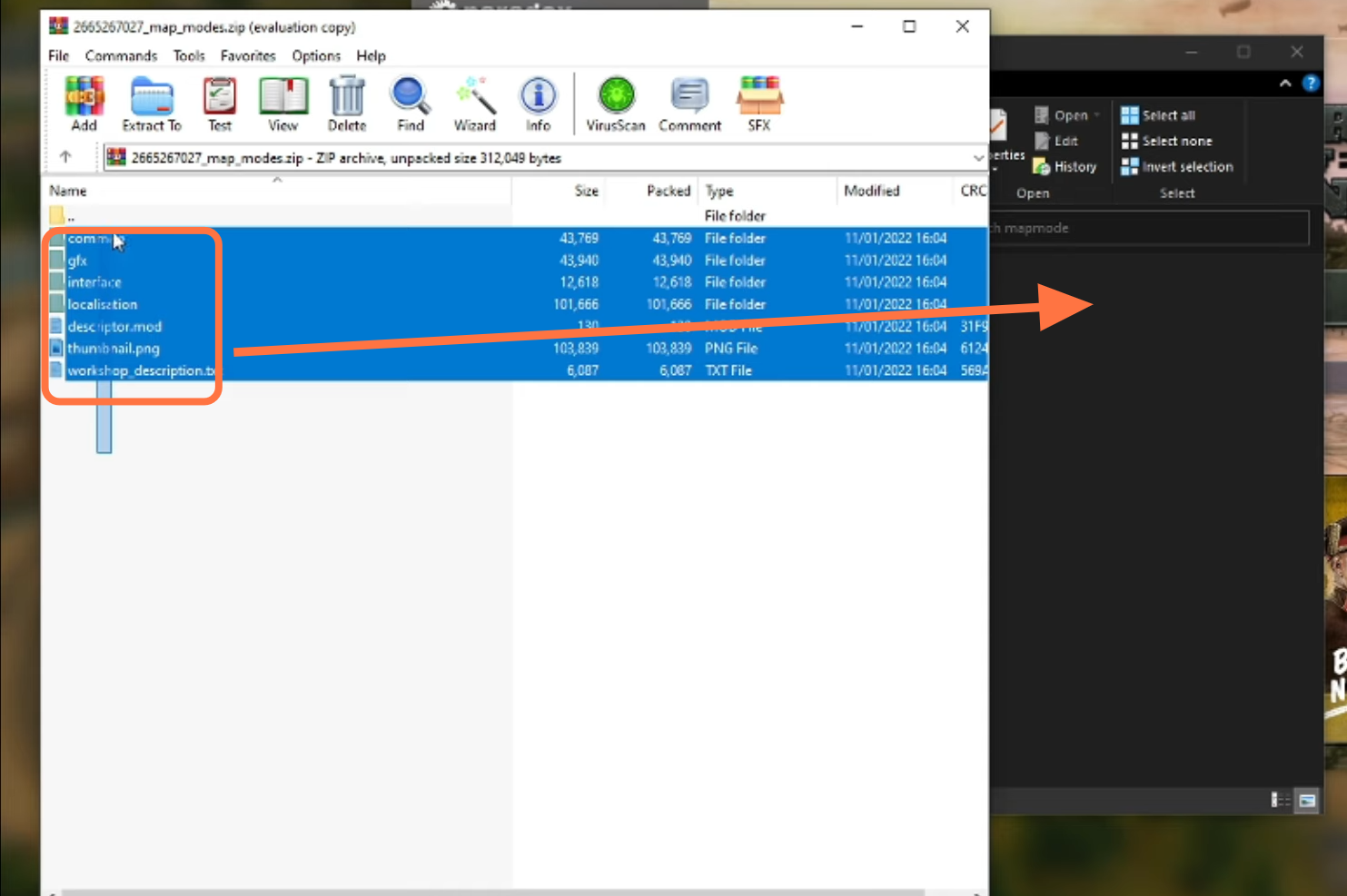
9. And then play the game from the Paradox launcher.
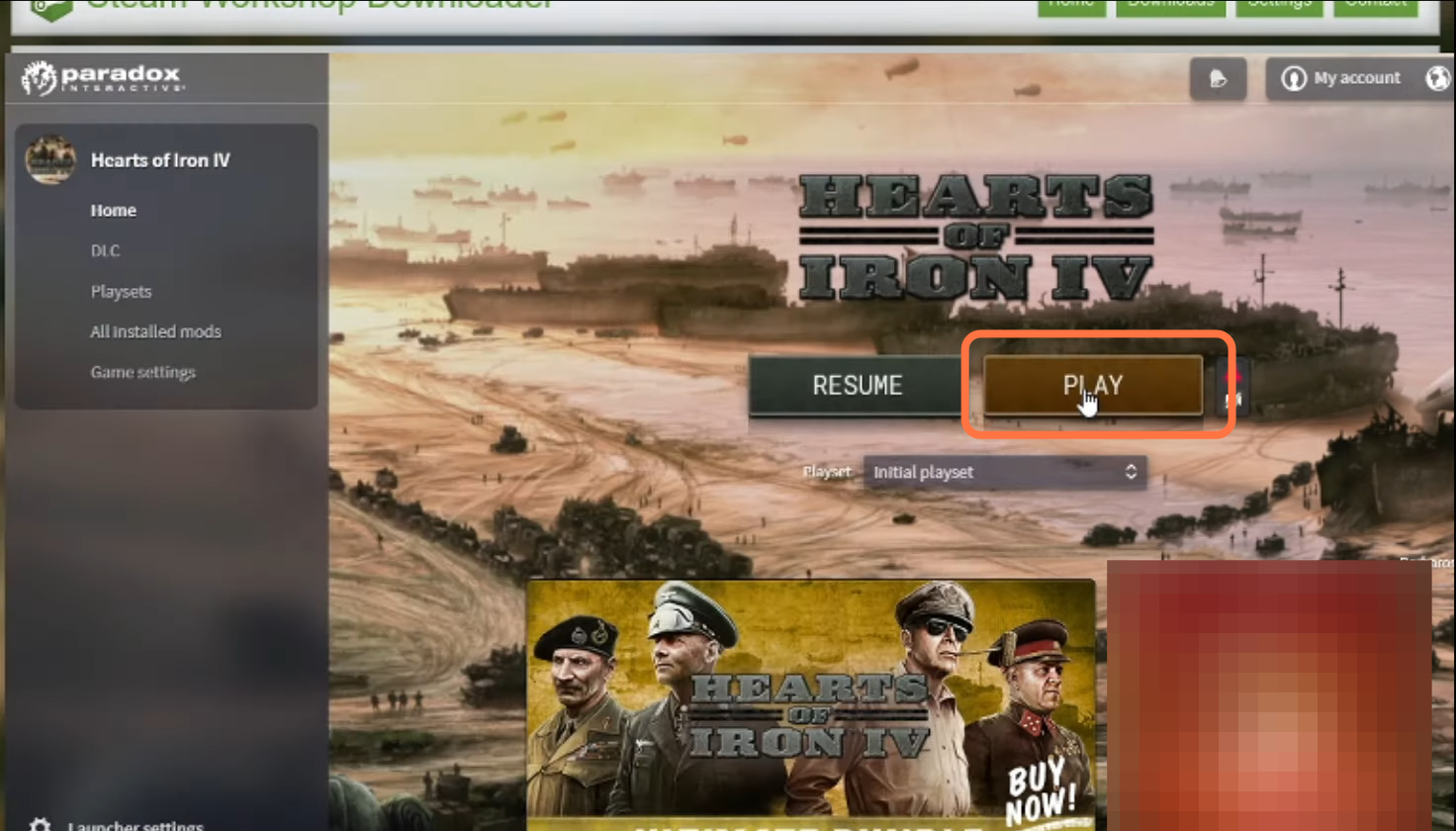
10. As expected the mod works well and this is the way to install the mods without using the Steam workshop.
