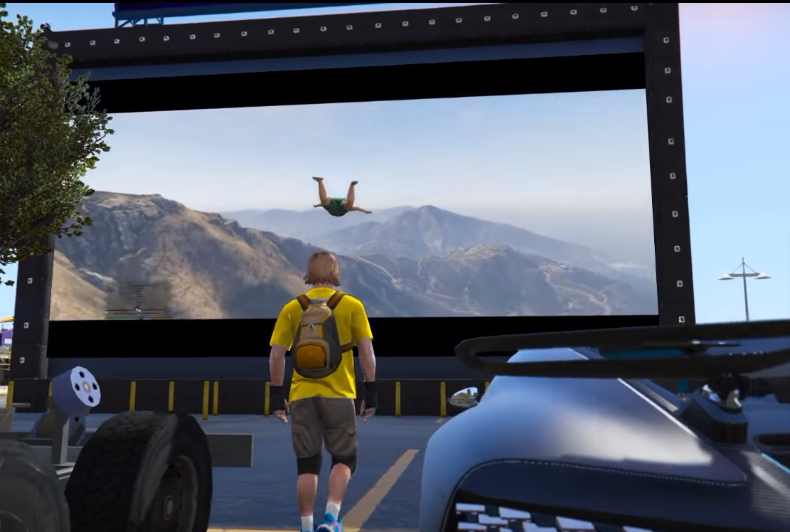Hypnonema Cinema (FiveM) lets the players watch the movies, you can also watch multiple movies at the same time. Hypnonema Cinema (FiveM) provides you the live edit feature and 3D spatialized audio.
- For this mods installation, it’s required to install FiveM and any server in your system first. After that, open the link below and then click on release.
https://forum.cfx.re/t/release-hypnonema-a-cinema-resource-update-now-with-twitch-support-c/783324

- You will be directed to this link. Click on the zip file to download the mod file.
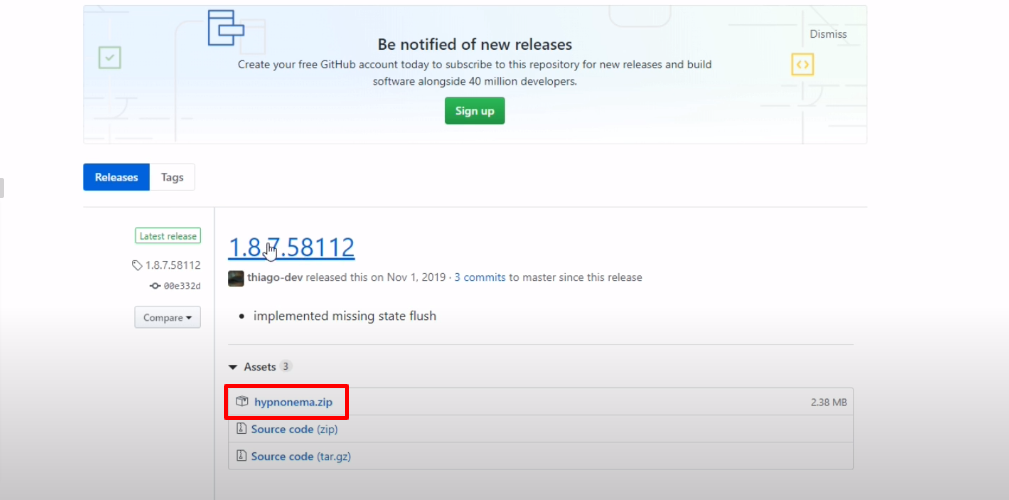
- Here is the downloaded hypnonema folder.

- Follow the path to the server and open the cfx-server-data-master folder.
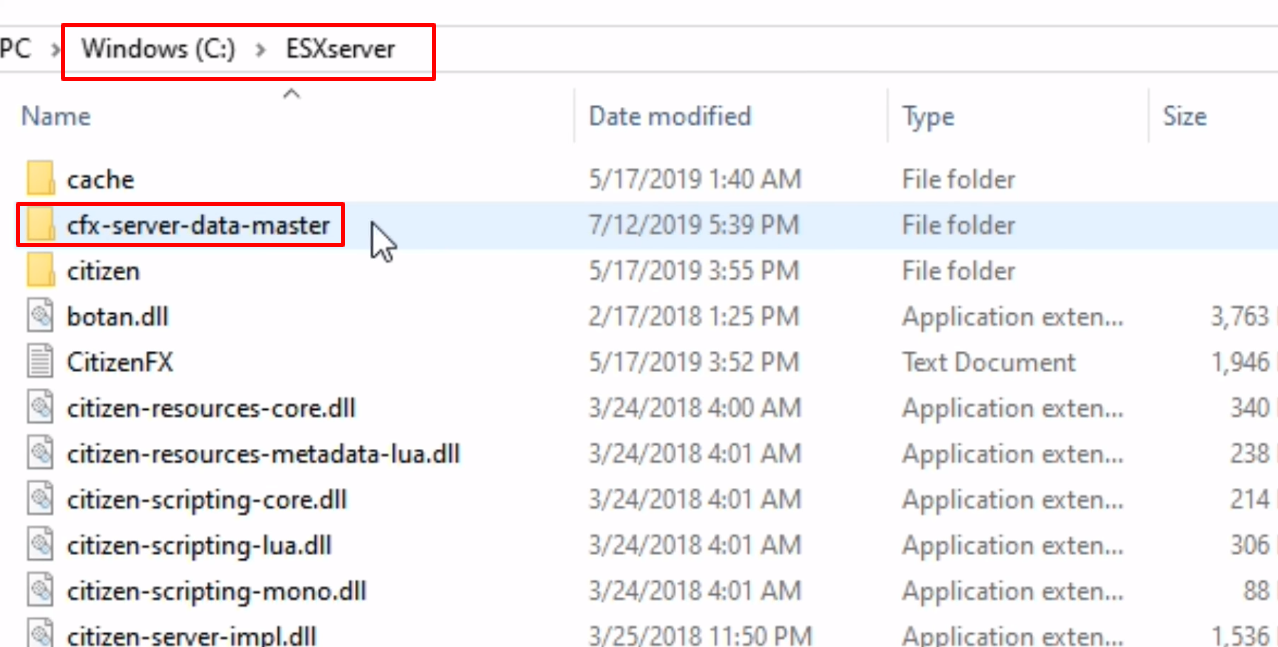
- And then open up the resources folder.
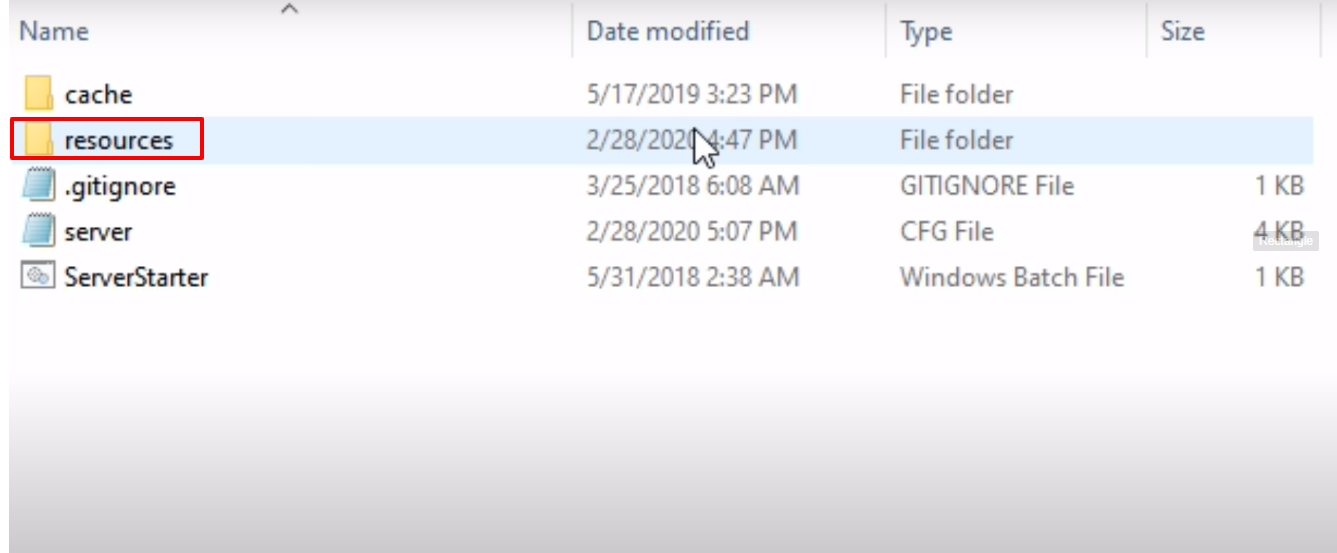
- Copy the folders from the downloaded mod folder.
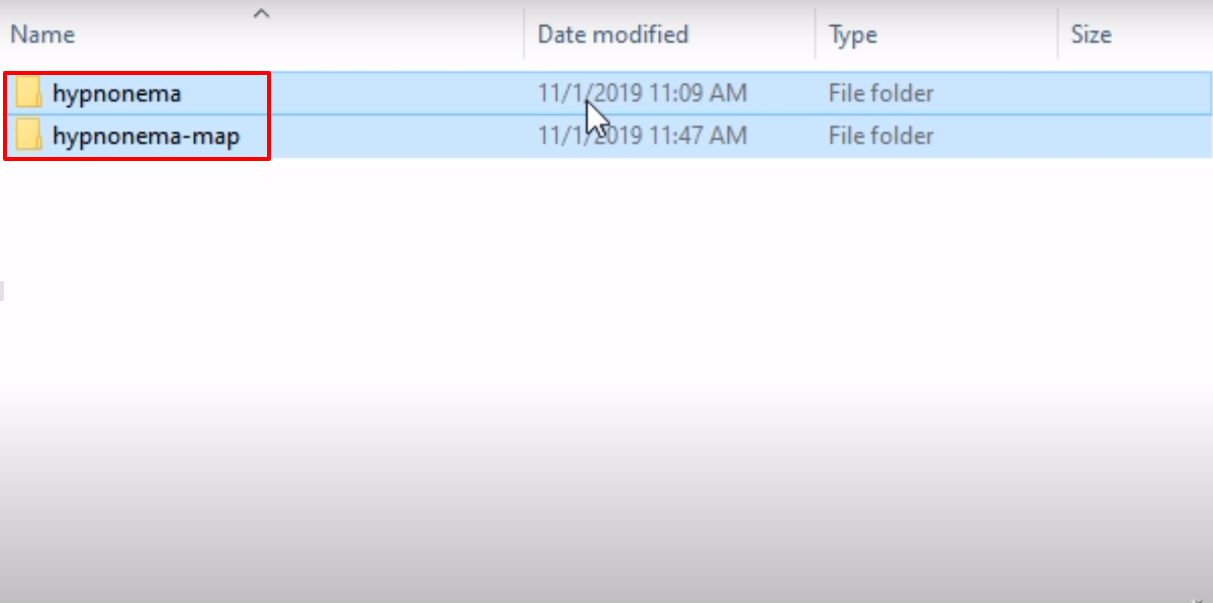
- Paste the copied file in the resources folder.
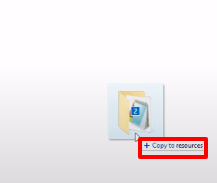
- After that, follow the path and open the server file.

- Scroll to the bottom, add “start hyponema” and “start hyponema-map” below “start tpplage.”

- Now open the link again and then click on Repository.
https://forum.cfx.re/t/release-hypnonema-a-cinema-resource-update-now-with-twitch-support-c/783324
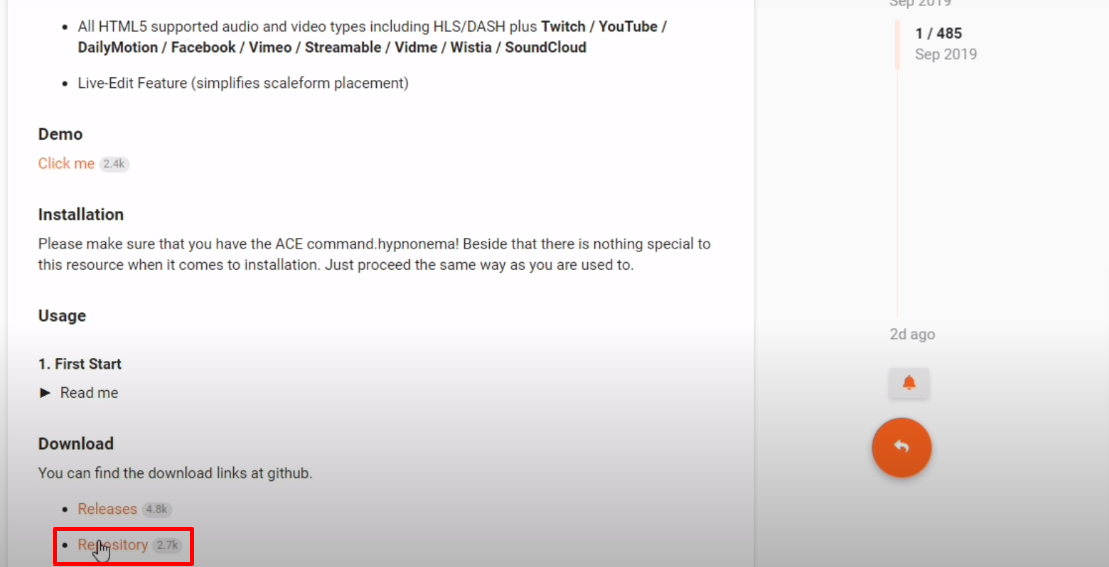
- Copy the
add_ace identifier.steam:steamidhere "command.hypnonema" allowtext.

- Paste the copied text in the server file by keeping one space under endpoint and then save the file.
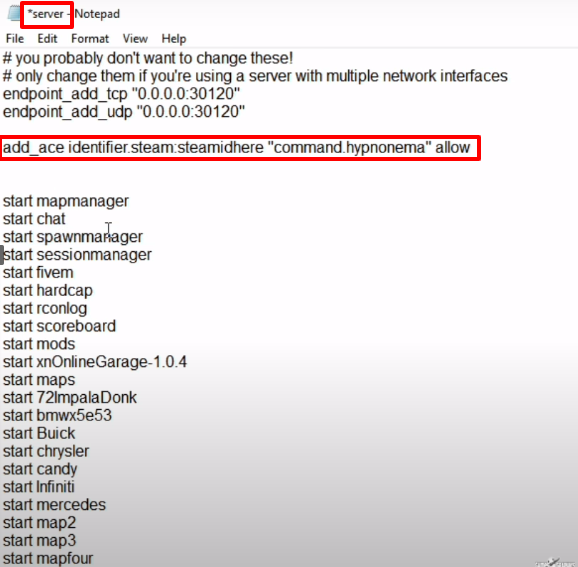
- After that, you will need to run the ServerStarter file.

- Launch the game and head over to the screen.

- Press t, type /hypnonema and then press enter.

- As the new window pops up, click on the screen and then click on add button.

- Give a name to the screen and then click on Next.

- After that, navigate to the downloaded mod link again and click on Repository.
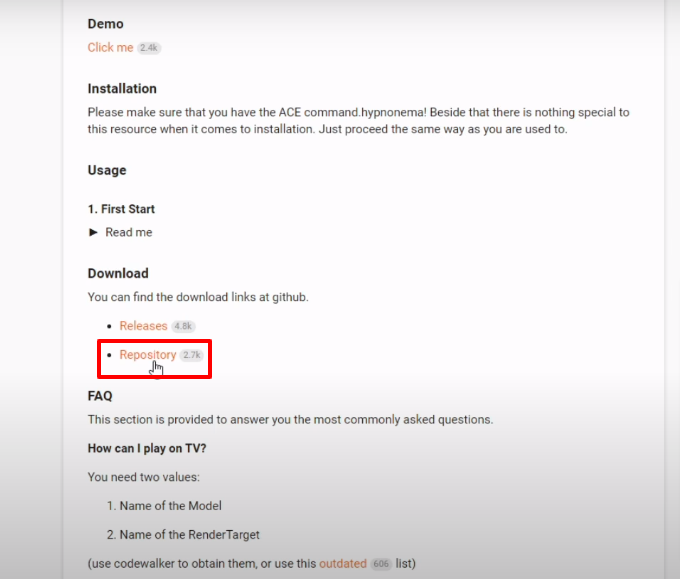
- Copy the below marked text.
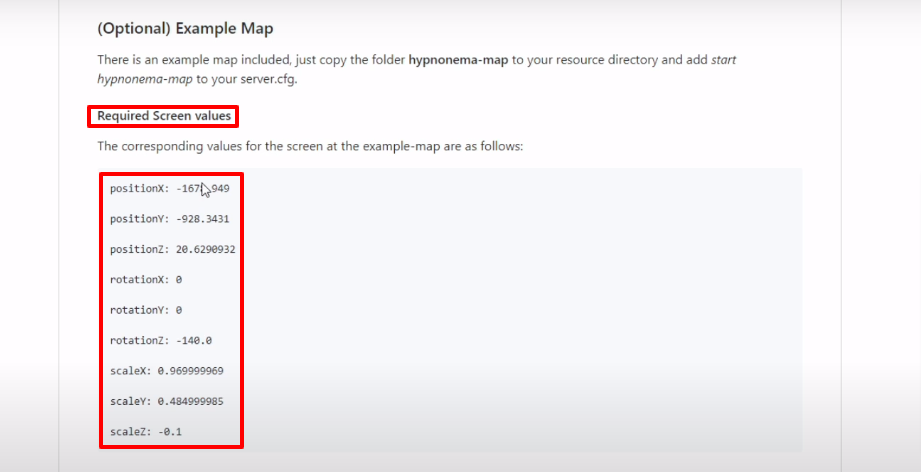
- Paste the copied detail to the section below one by one and then click on Next.
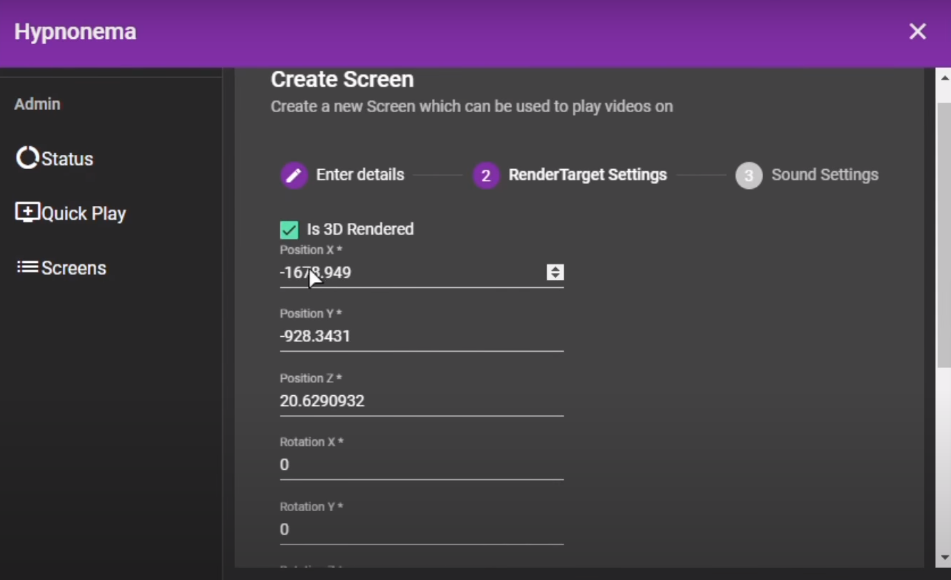
- Choose the sound setting that you want and then click on Submit.

- After that, navigate to the Quick Play, select the screen and paste the video URL that you want to play. Then click on the Play button.

- Explore and enjoy the game now.