This guide will let you know how to install the KAWASAKI ZX6R 636 BIKE MOD in Grand Theft Auto 5.
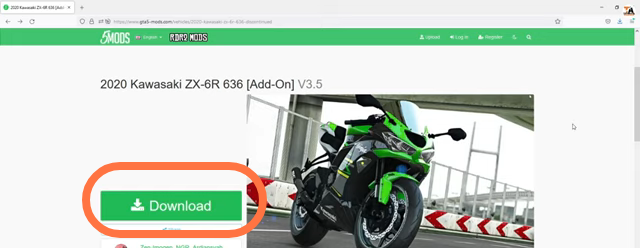
2. Then you have to extract the downloaded file.
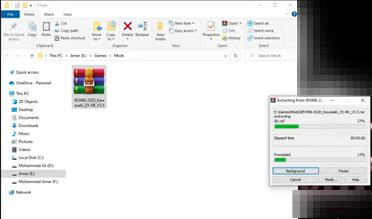
3. After that, open the extracted folder and open the GTA5 main directory in another window.
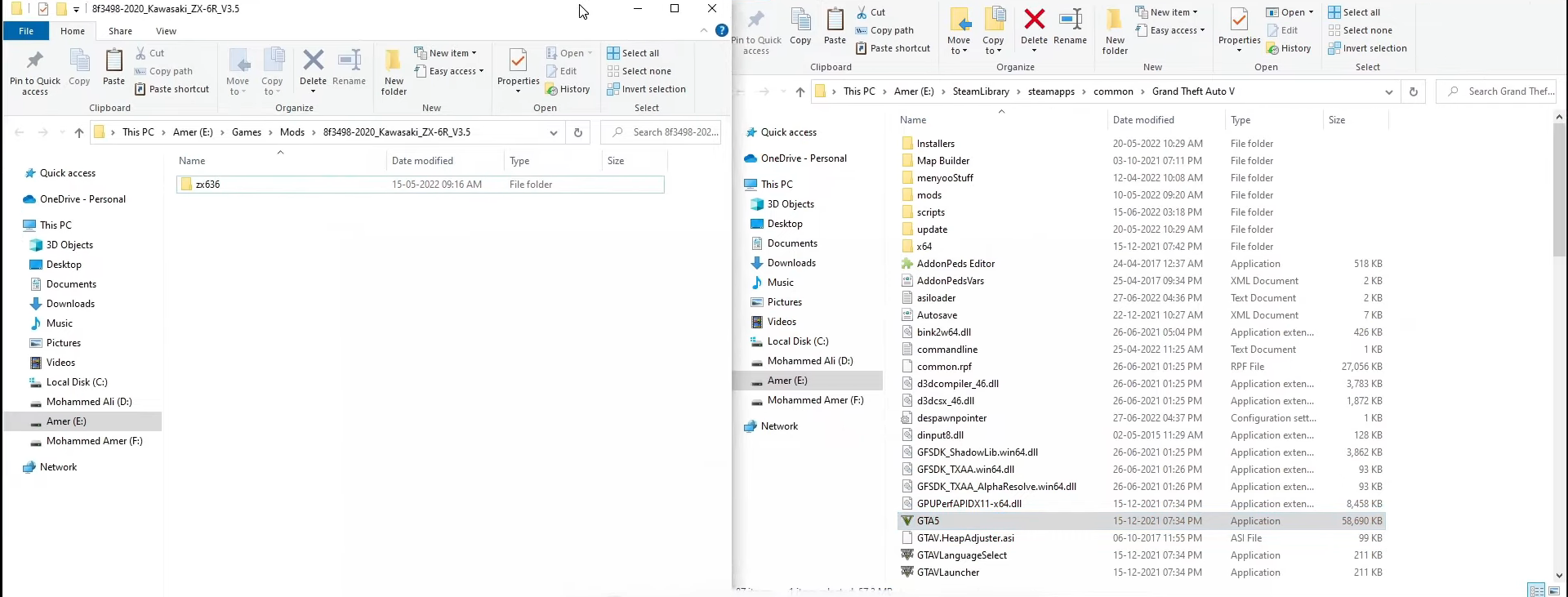
4. Copy the Update folder and paste it into the mods folder. Then go back to the GTA5 main directory and again enter into mods > update > update.rpf > Common > Data. Left-click on dlclist.xml and tap on the Edit option.
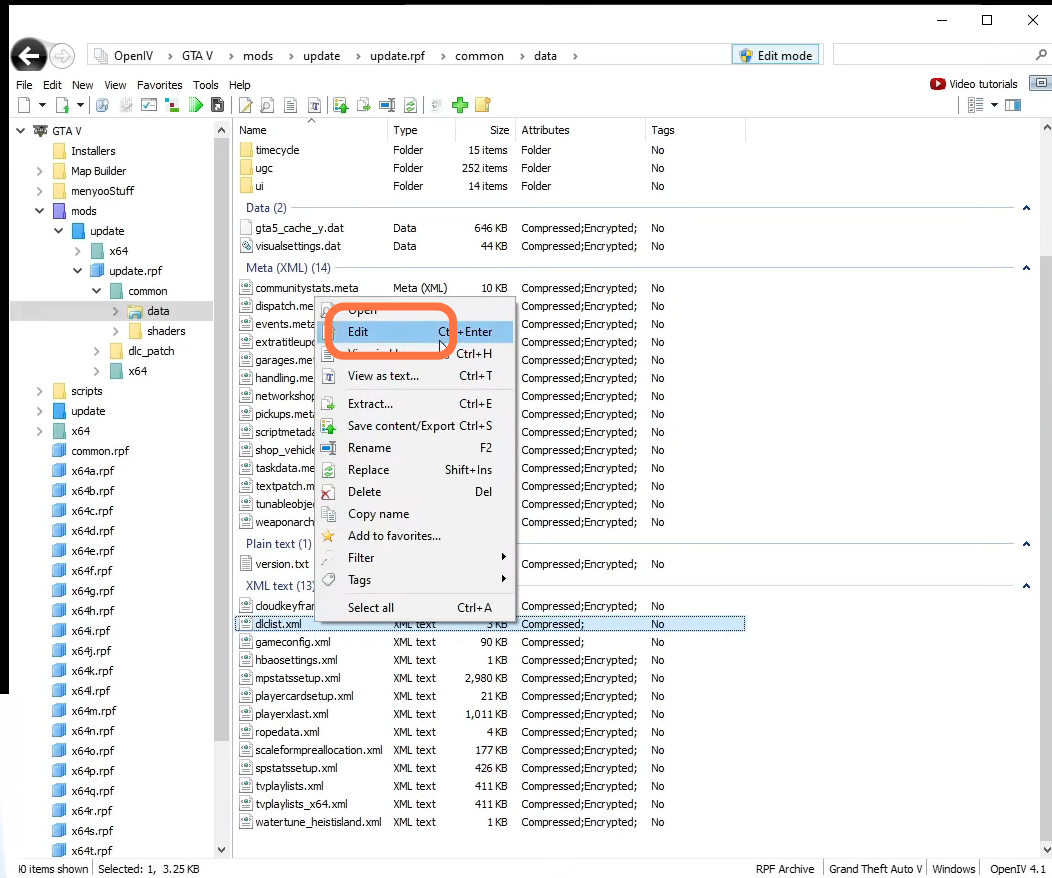
5. You have to copy that line from dlclist.xml file.
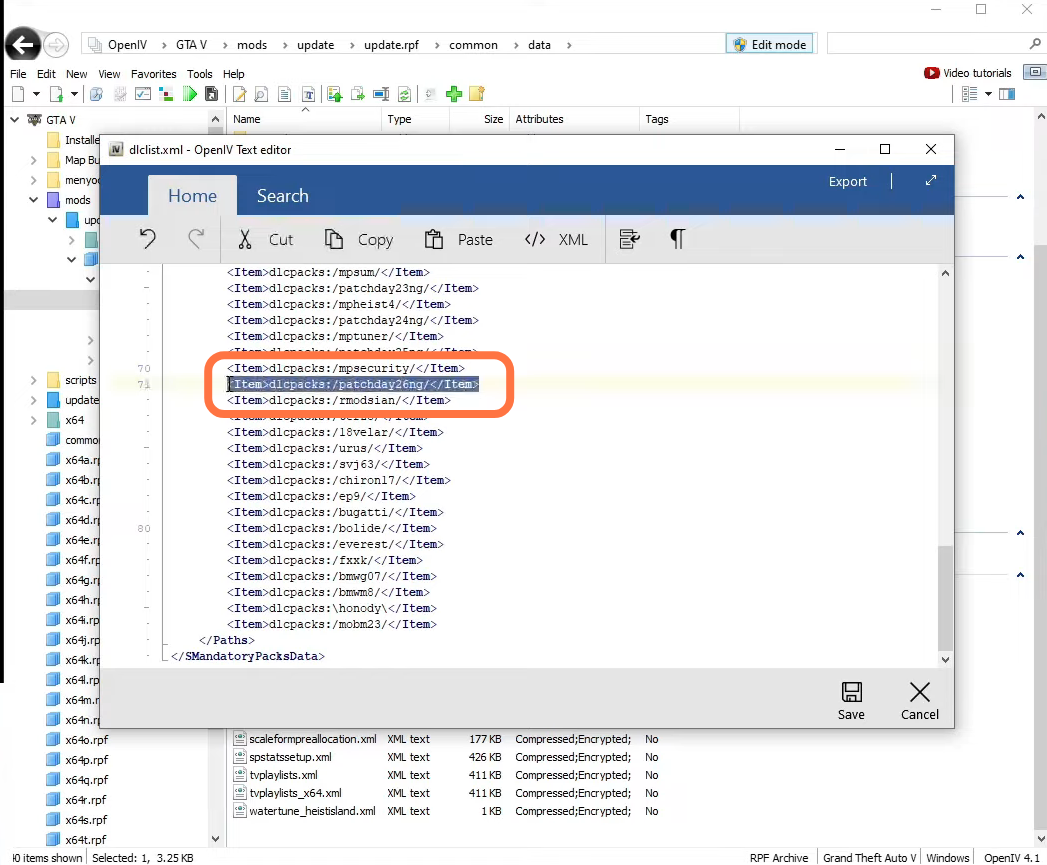
6. Press the Enter button on the last line to create new a line and paste the copied line there.
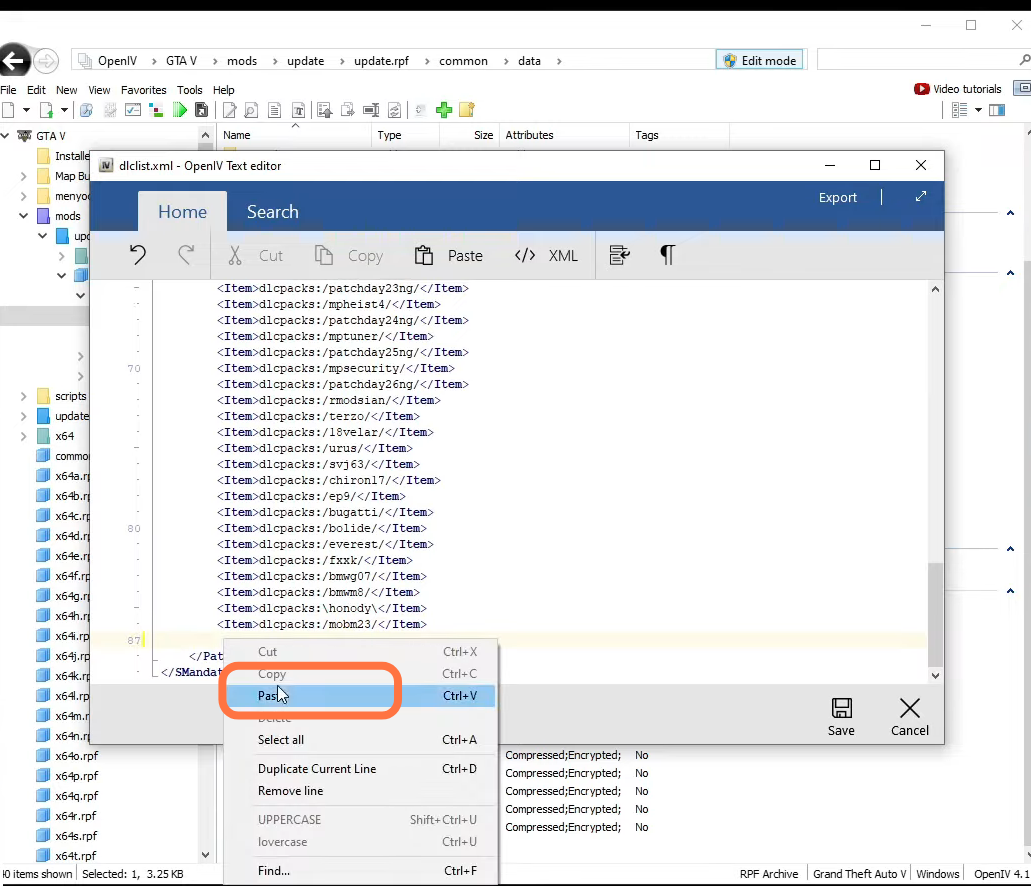
7. Now you need to cut the specific words in this line and type “zx636” instead. After that, tap on the Save button to save it.
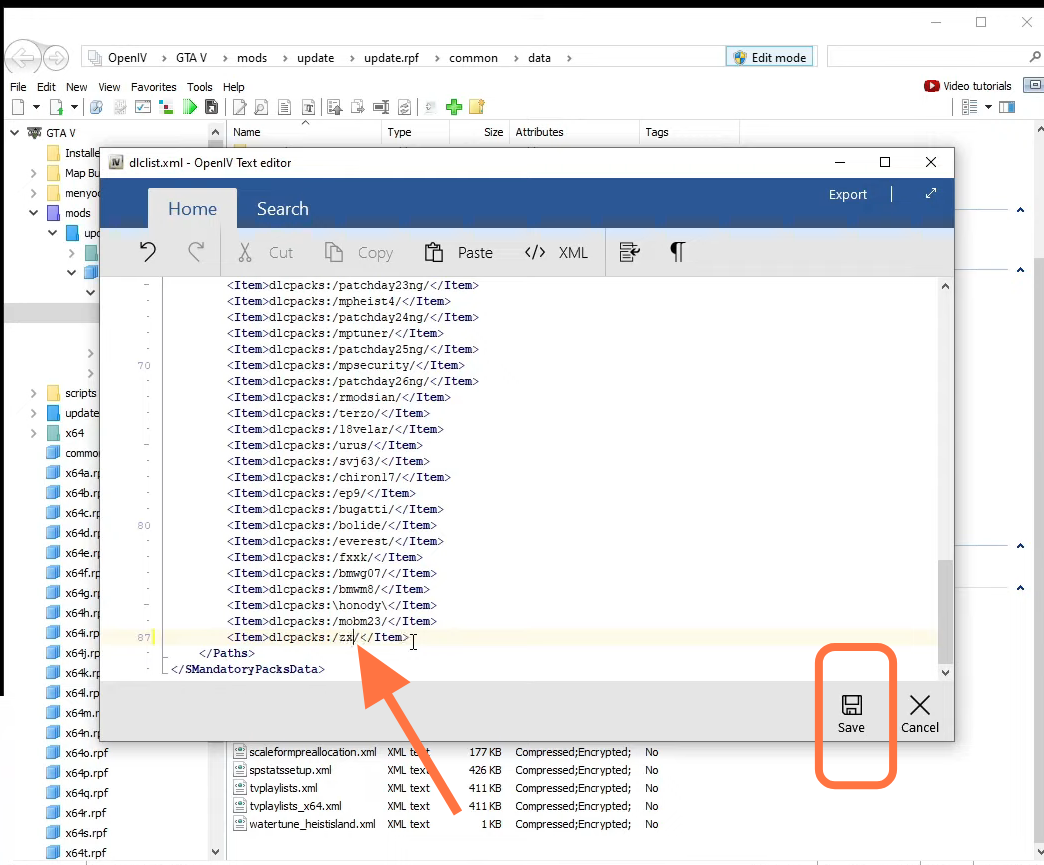
8. You have successfully installed the mod now.