In this guide, you will get to know how to install Lamborghini Sian in GTA 5. You must have scripthookv and OpenIV in your game to add this car. Go through the guide and follow the steps to do so.
The first thing you will need to do is to download the file from the link given below.
https://www.gta5-mods.com/vehicles/lamborghini-sian-fkp37
After downloading the file, you have to extract it, follow the path below, and copy the last files from the OIV installation folder, as shown in the image below.
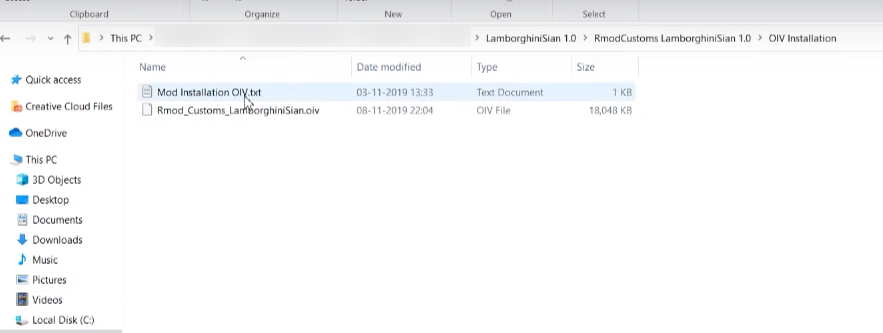
Now you have to open your OpenIV as well and enable the edit mode.
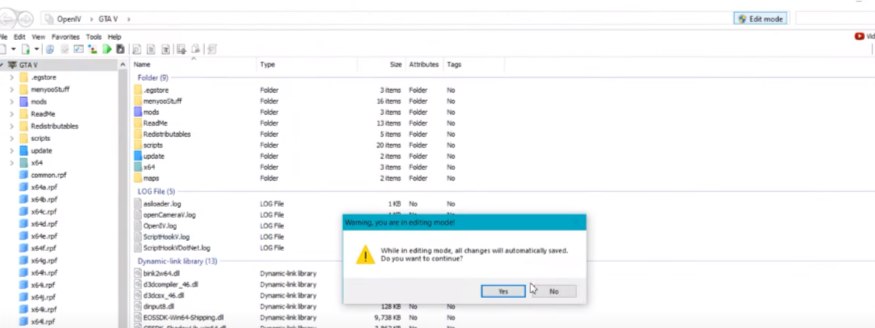
After that, you will need to paste the .oiv file that you copied earlier in OpenIV. It will open up the package installer and ask you to install it.
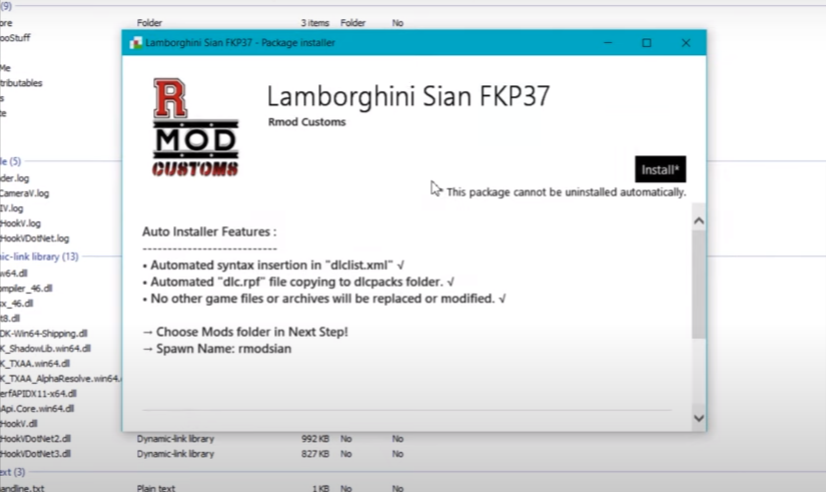
Click on the Install button and then select the “mods” folder option. It will take a few minutes to install.
Now you will need to open your GTA 5 game and then open menyoo PC. Click on the vehicle options, and navigate to Vehicle option and then Vehicle Spawner. You have to scroll down to find the Input Model, click on it, and type rmodsian, as shown in the image below.
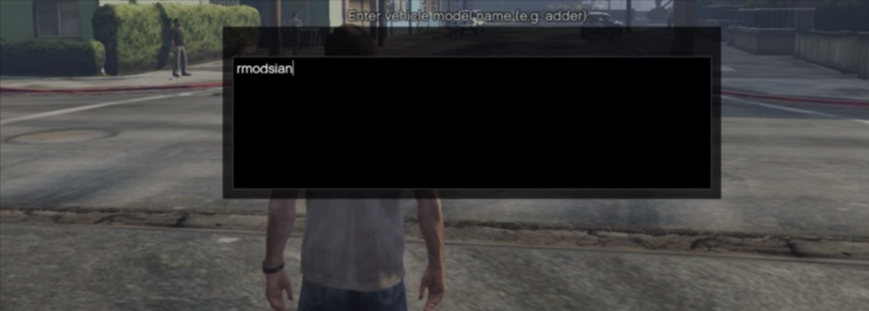
And when you press the enter key, your car Lamborghini Sian will be added to the game.

To change the car’s colour, you have to go to the function F8 key, and then the menu will open; you have to click on the vehicle option, and then you have to select the menu option.
Now in this category, you can be able to change anything on the car, you can change the paint by clicking the paint open, and you can select any colour you want for your car.

If you want to change the car’s interior colour, you have to go to the secondary colour option, and you can select any colour for the interior of the car, as shown in the image below.

You can also customize the car according to your need from the vehicle options.