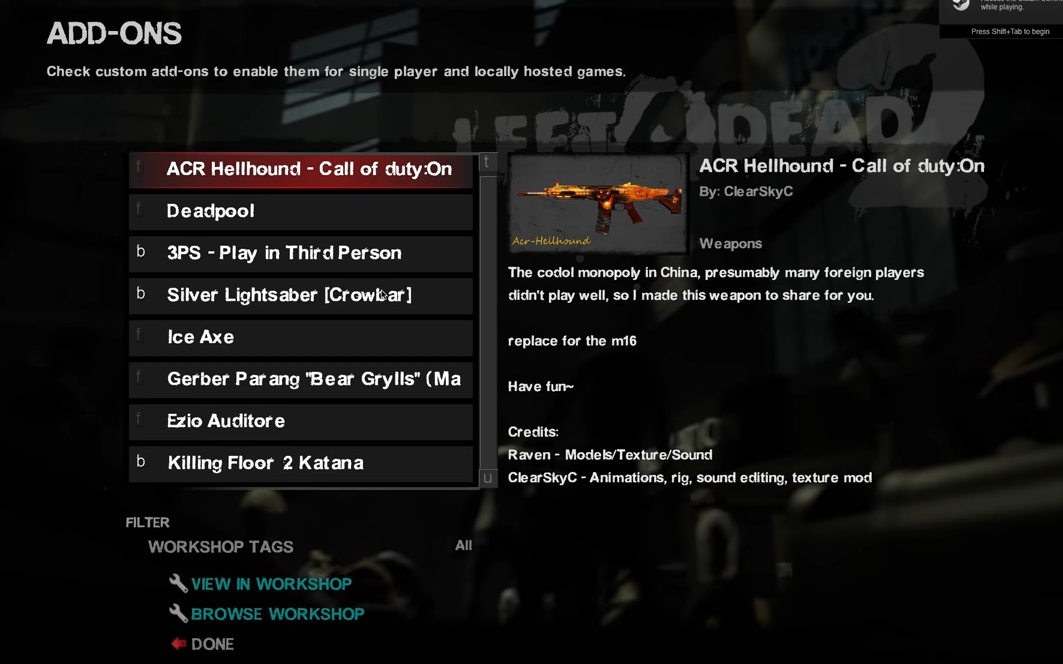In this guide, you will find out how to install Left 4 Dead 2 Mods via Steam.
1. You will need to open the Steam application on your PC, go to the library and choose the Left 4 Dead 2 from the list on the left side of the Steam window. After that, click on the Workshop.
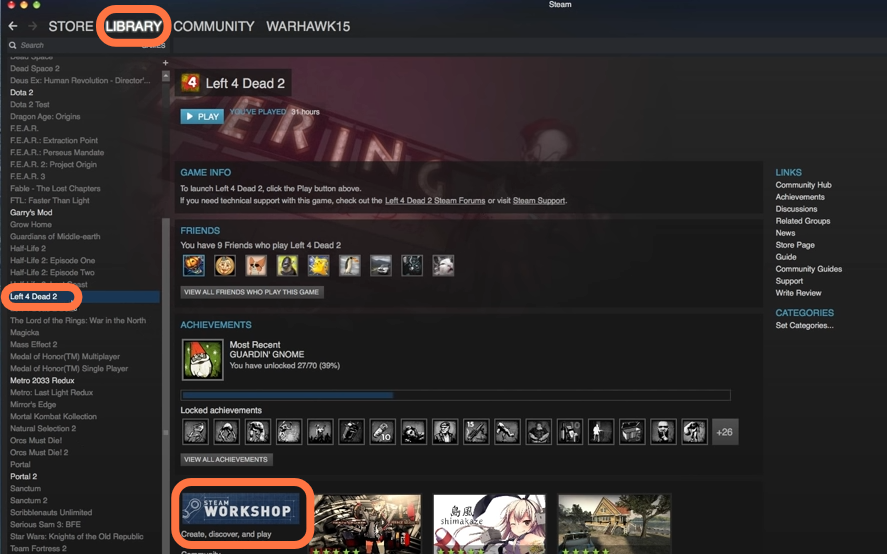
2. Now choose a mod from the workshop and click on it to go to the details page.
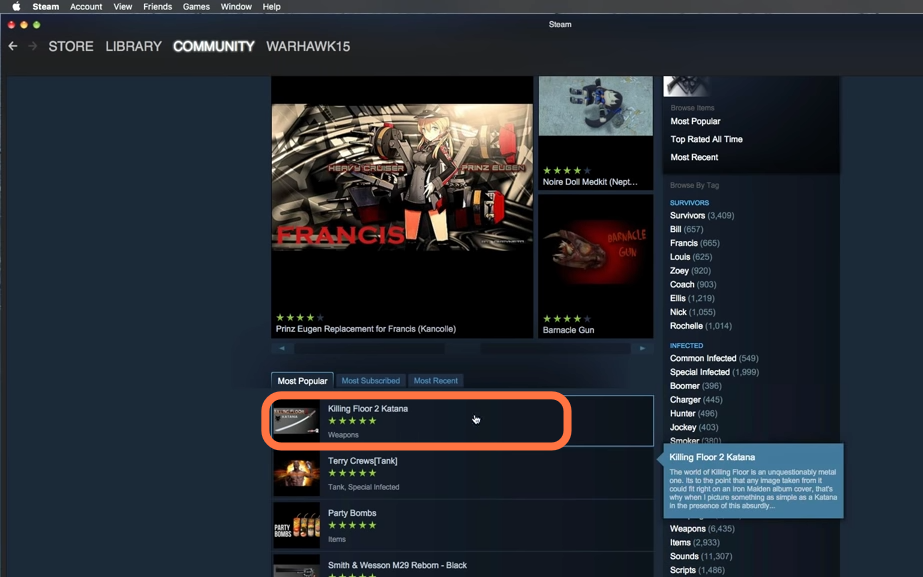
3. On the details page, you need to click on the Green Subscribe button and it will start downloading after that.
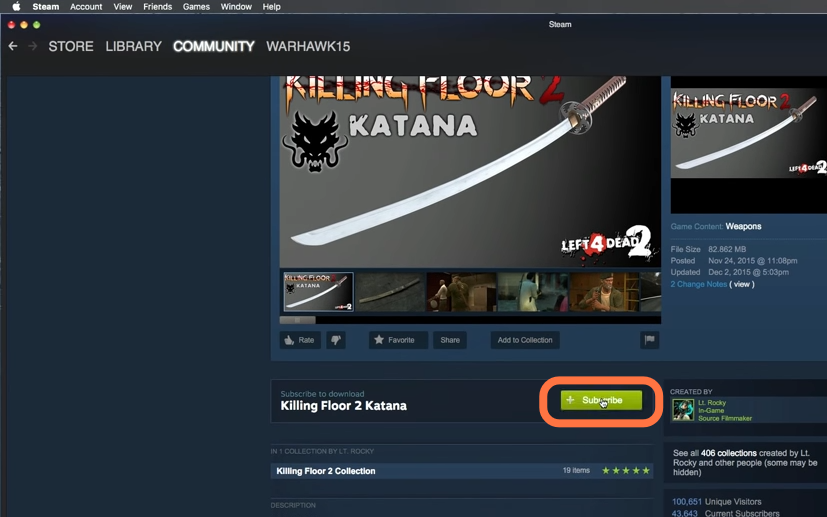
4. Once it finishes downloading, go back and click the Play button to go into the game.

5. At the main menu, you have to click on the ADD-ONS and you will see the mods you have subscribed to. You can Enable or Disable the mod from the little button beside it.