The first thing you will need to do is to open the link below and then click on the download icon to download the mod file.
https://drive.google.com/file/d/1RHgOJdGHn2FJvLNA2ik1nFbsvICftvS2/view
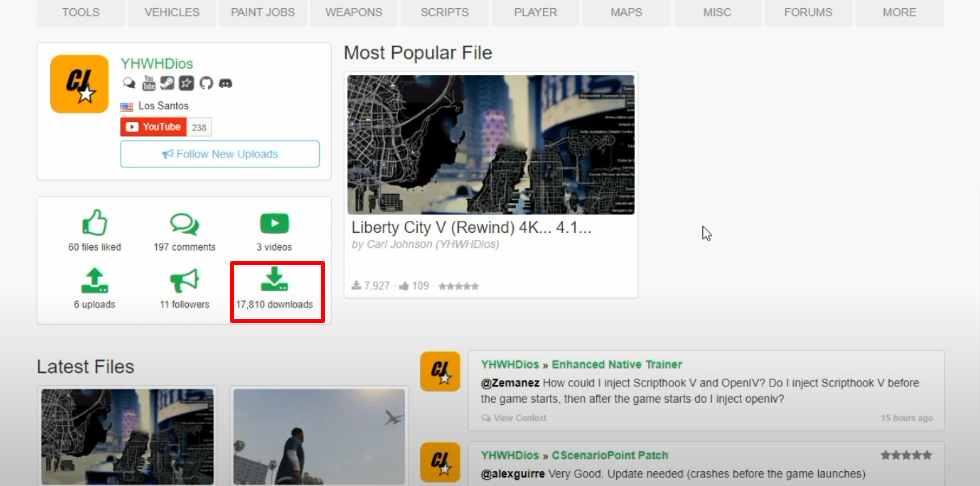
- Open the link below and then download Gameconfig...
https://www.gta5-mods.com/misc/gta-5-gameconfig-300-cars
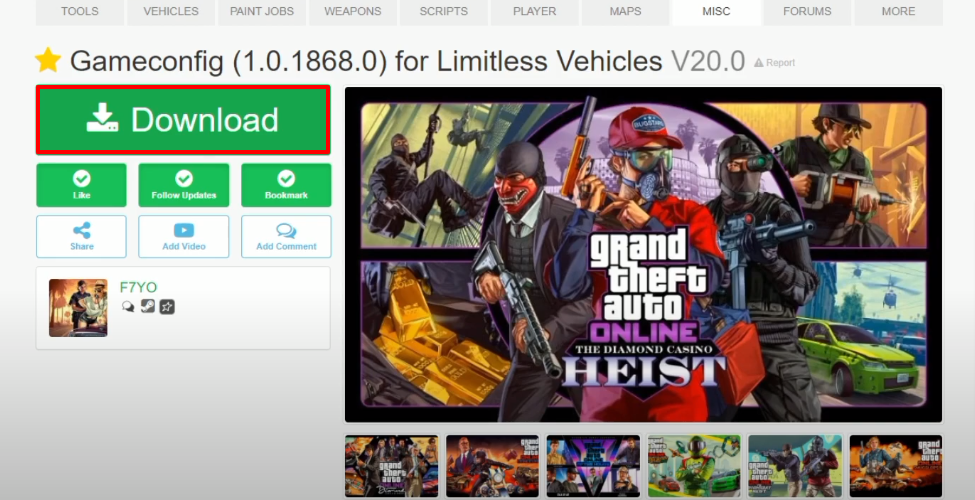
- Open the following link to download the Heap Limit Adjuster.
https://www.gta5-mods.com/tools/heapadjuster
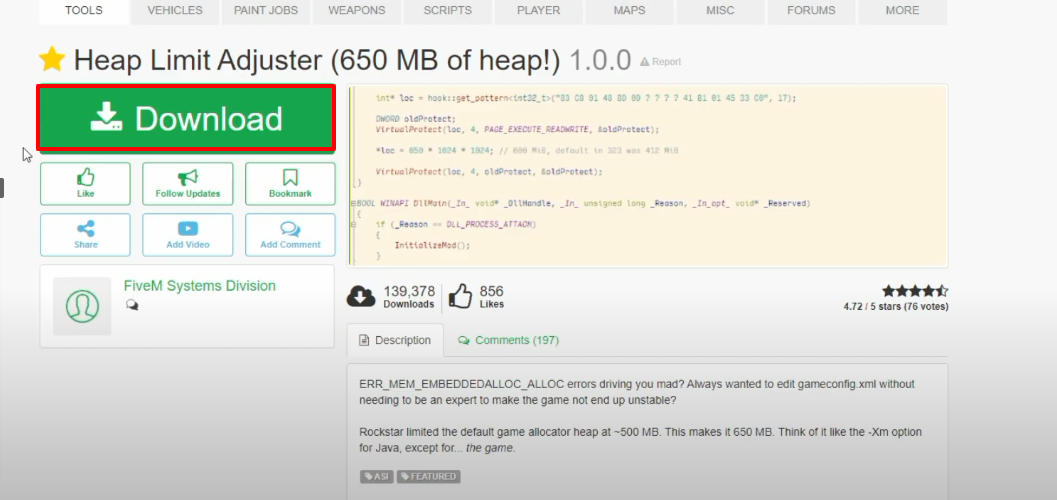
- Then open the link below and download the Packfile Limit Adjuster.
https://www.gta5-mods.com/tools/packfile-limit-adjuster
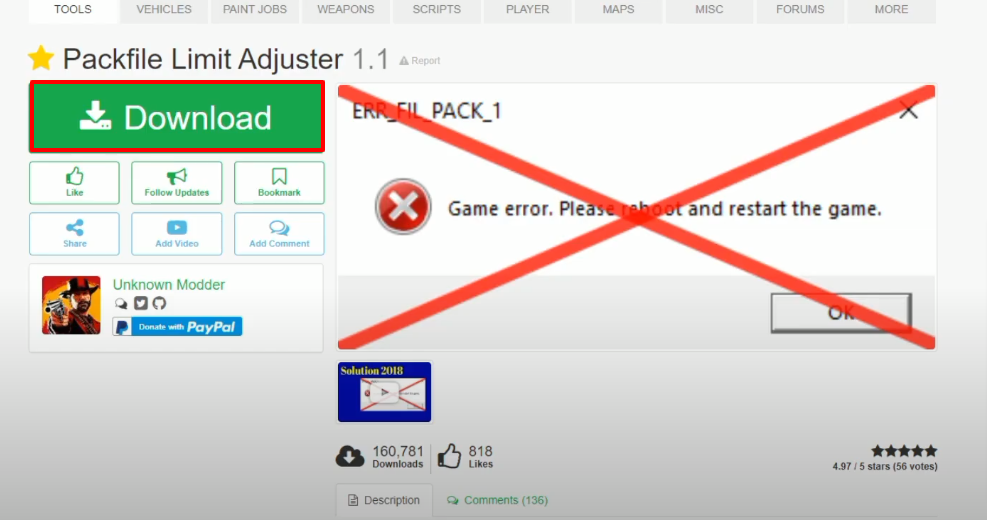
- Now you have to open the link below and download No Boundary Limits.
https://www.gta5-mods.com/scripts/no-boundary-limits-unknown-modder
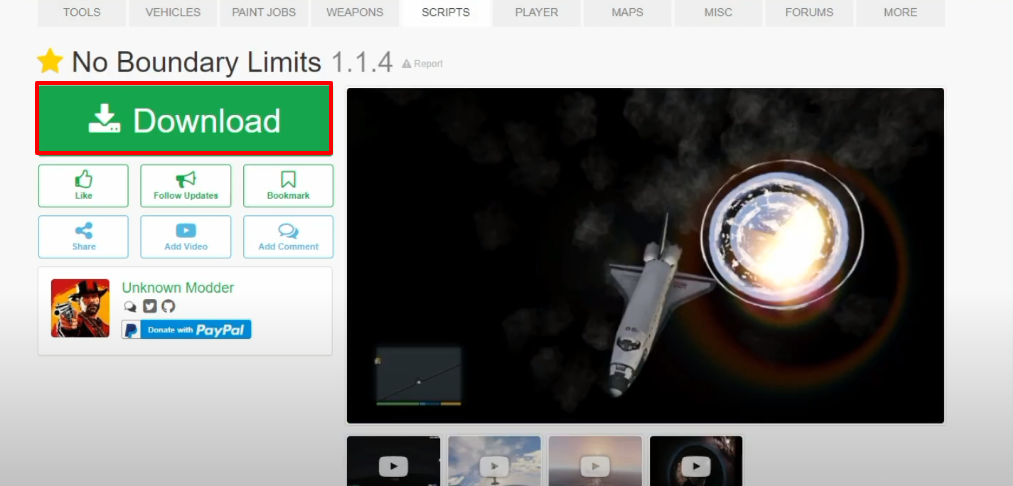
- Here are all the downloaded files.
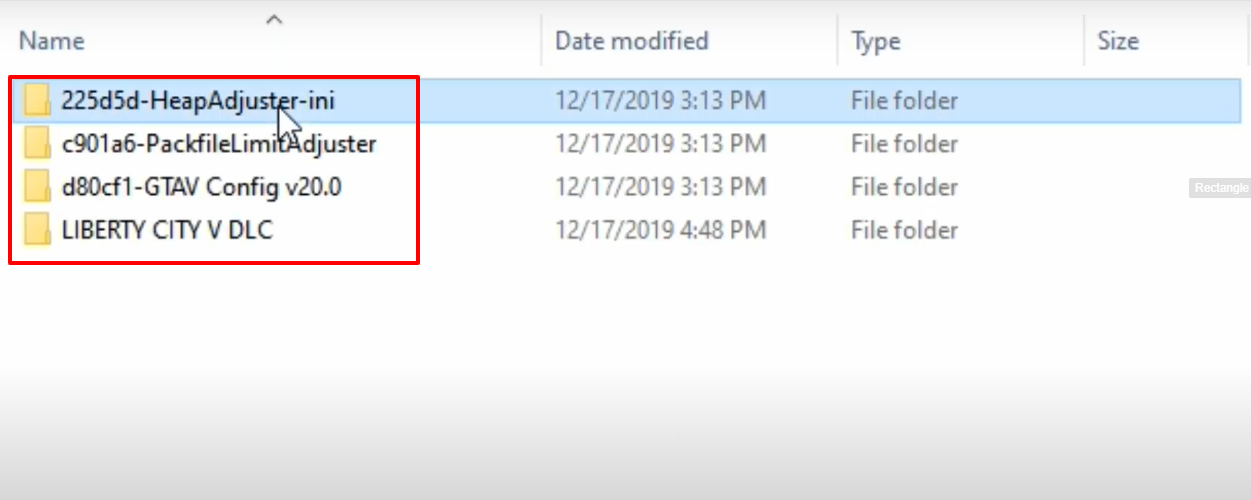
- Open the Grand Theft Auto V directory and copy the update folder.
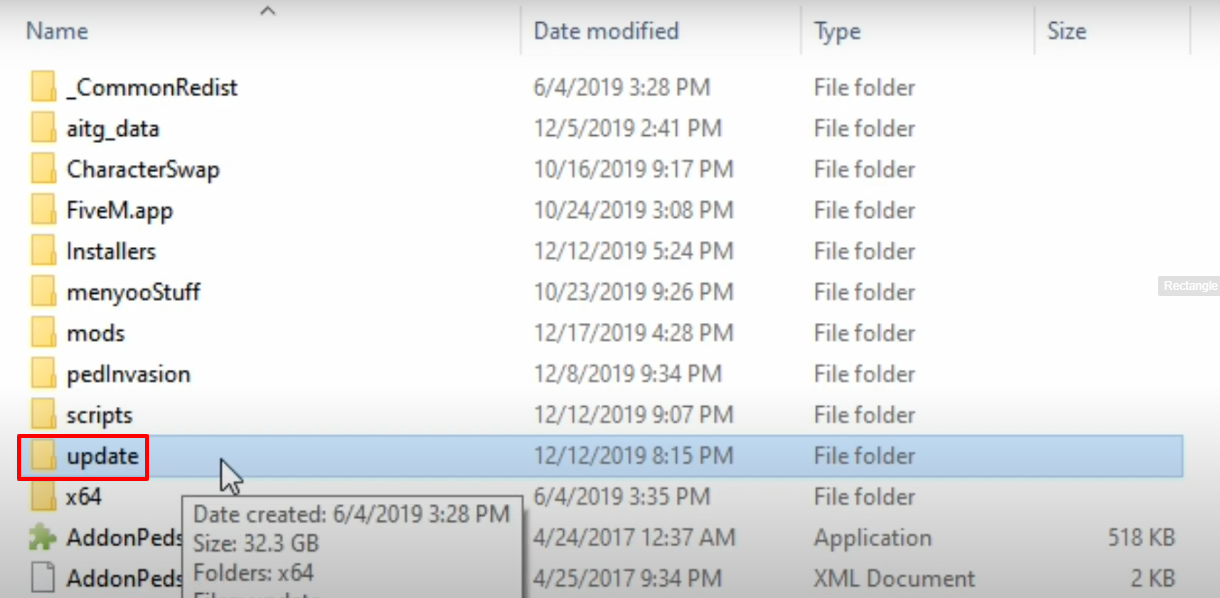
- Paste the copied folder in the mods folder.
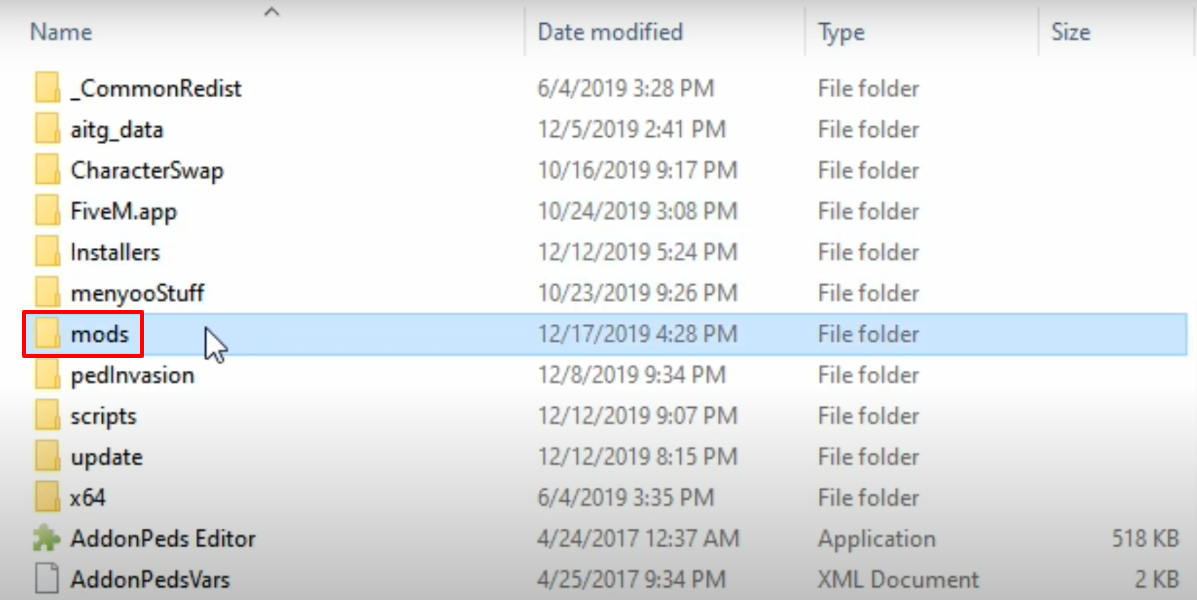
- Now you will need to open the downloaded folder.
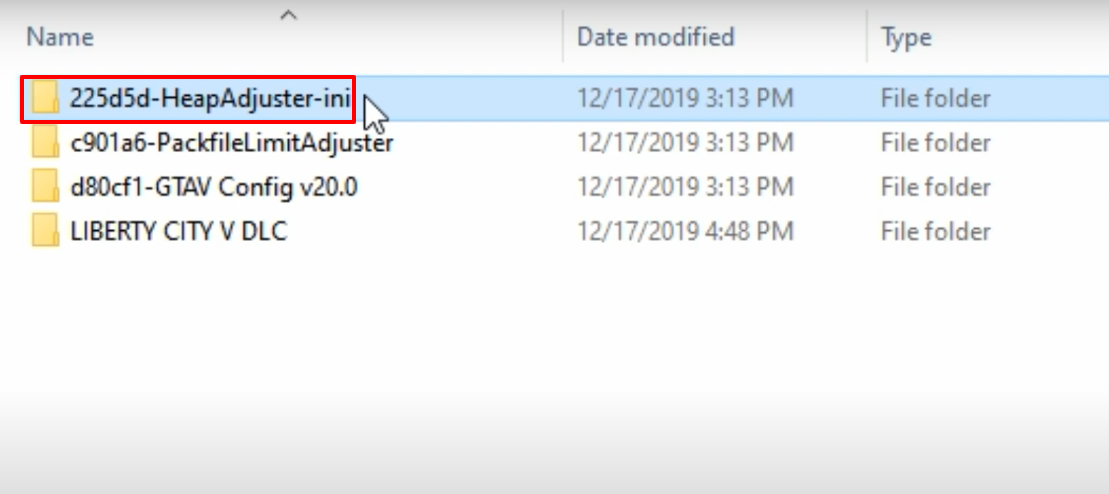
- Copy the two “HeapAdjuster” named files.
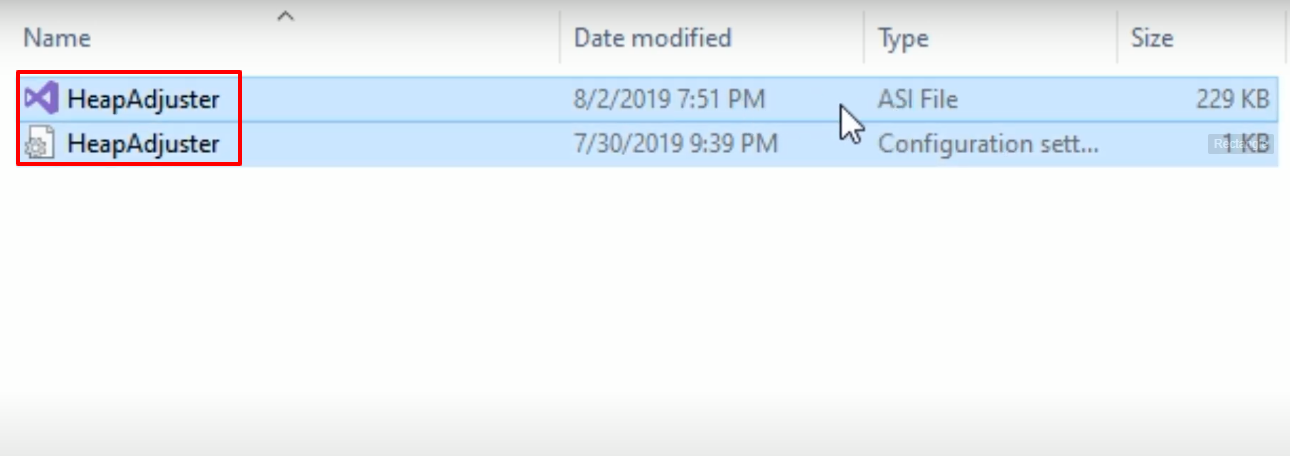
- Paste the copied files into the Grand Theft Auto V directory.

- After that open the c901a6-PackfileLimitAdjuster folder.
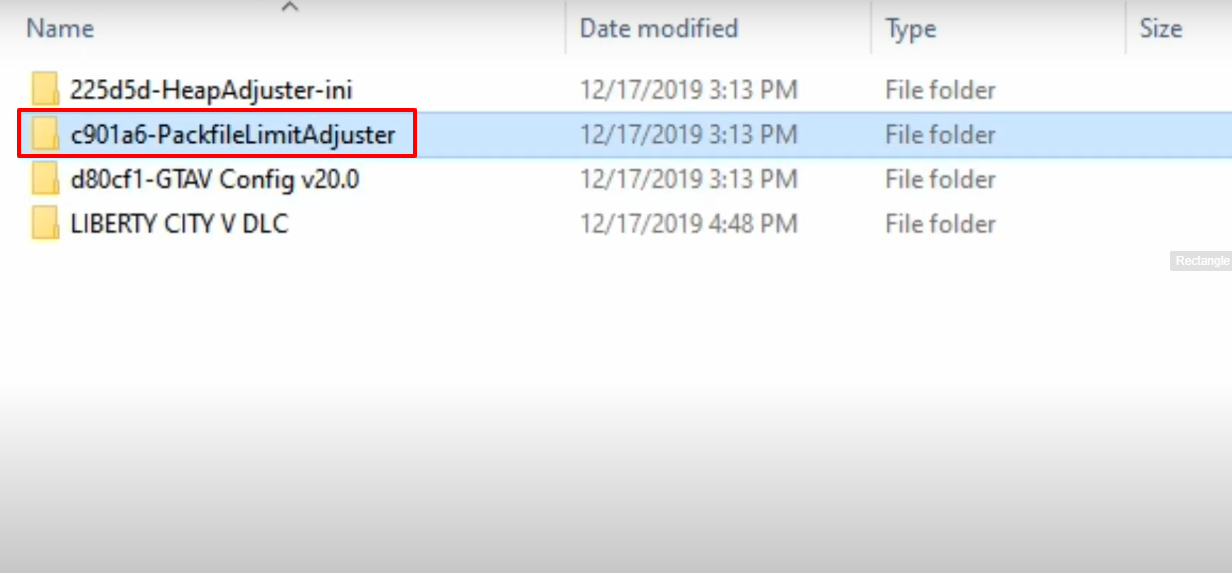
- Copy the two “PackfileLimitAdjuster” named files.
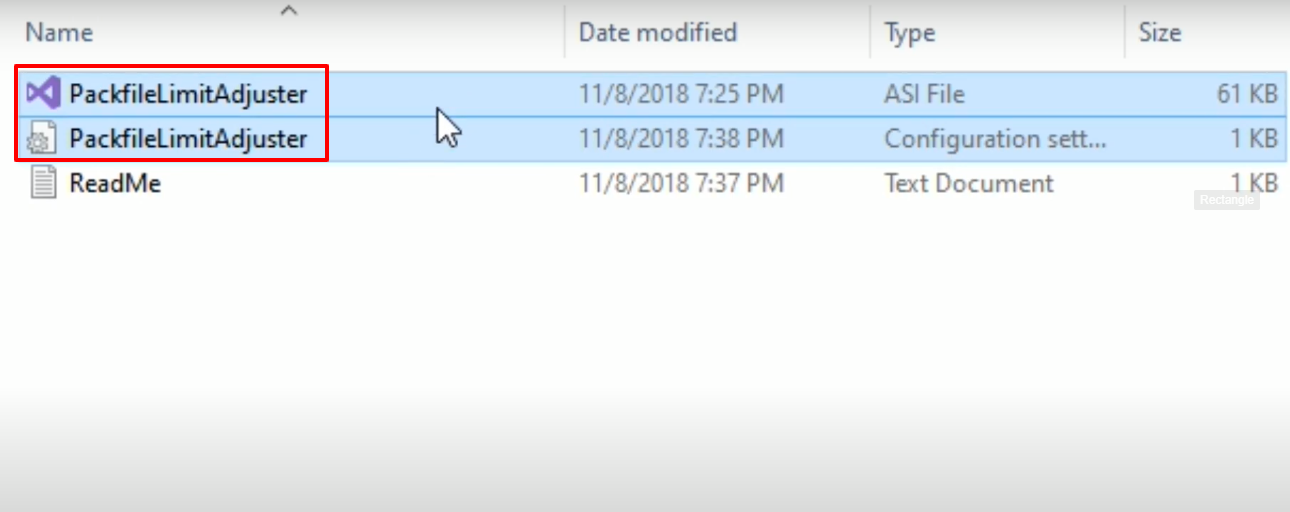
- Paste the copied file into the Grand Theft Auto directory.
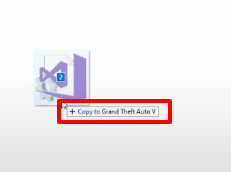
- After that, open the “d80cf1-GTAV Config v20.0” downloaded folder.
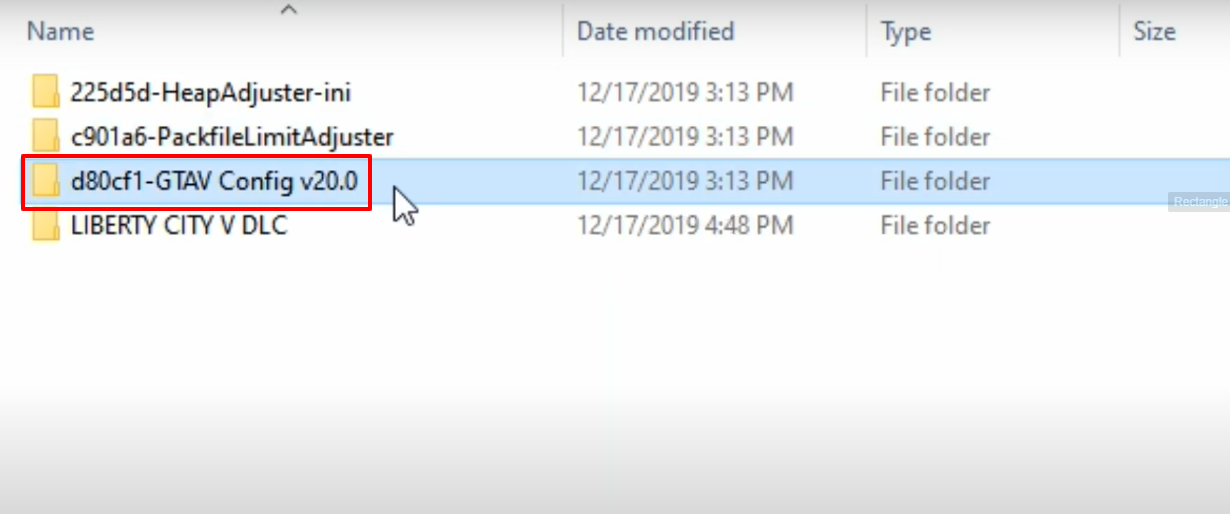
- Open OpenIV, follow the path, click on update.rpf and then click on Copy in “mods” folder.
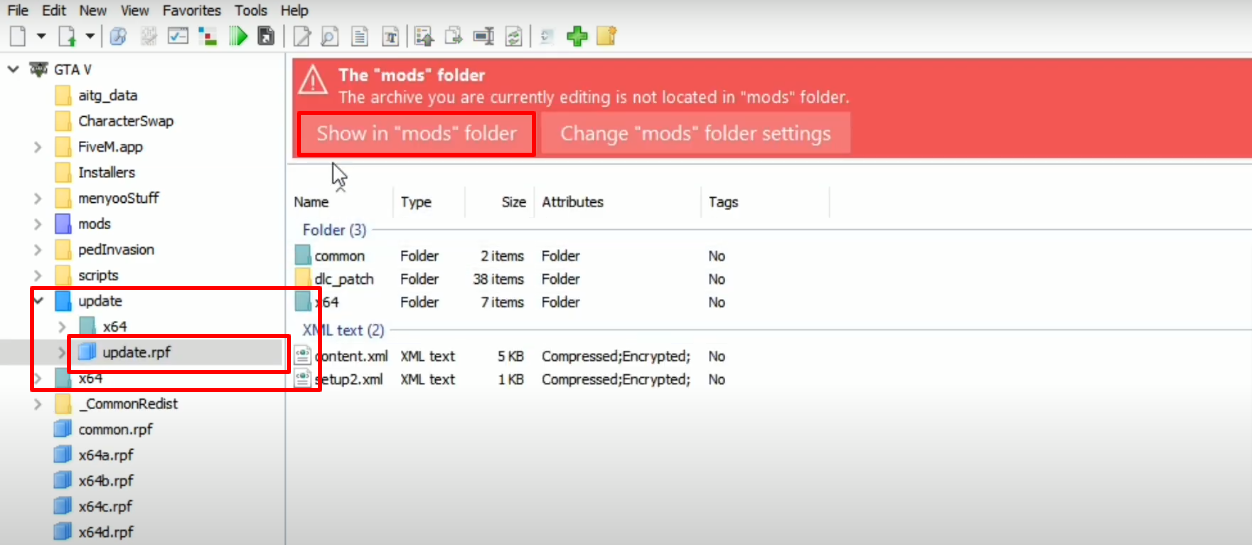
- After that, you have to follow this path.
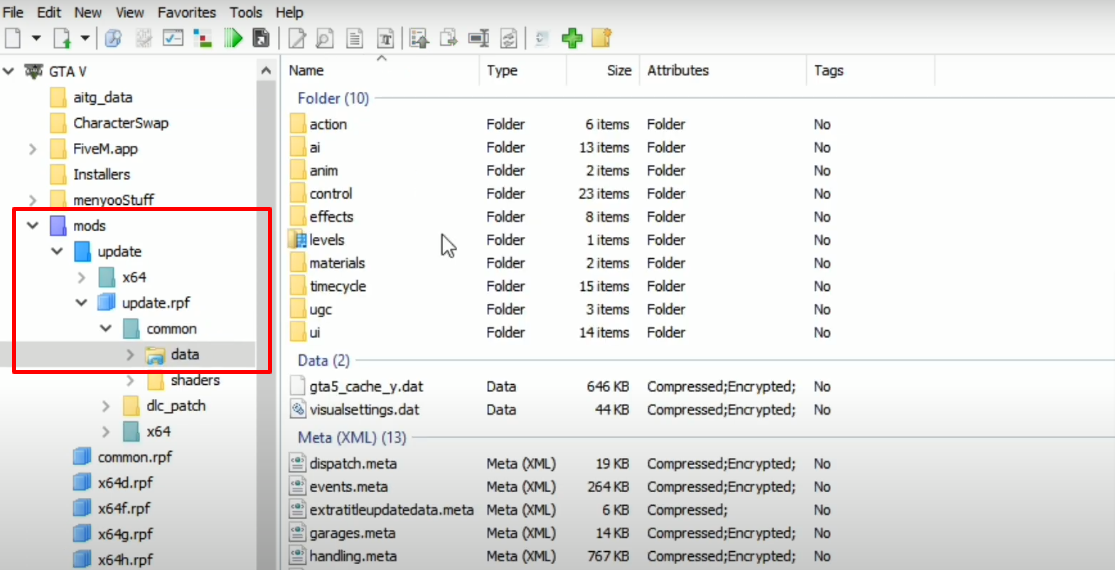
- Meanwhile, open the “d80cf1-GTAV Config v20.0” folder.
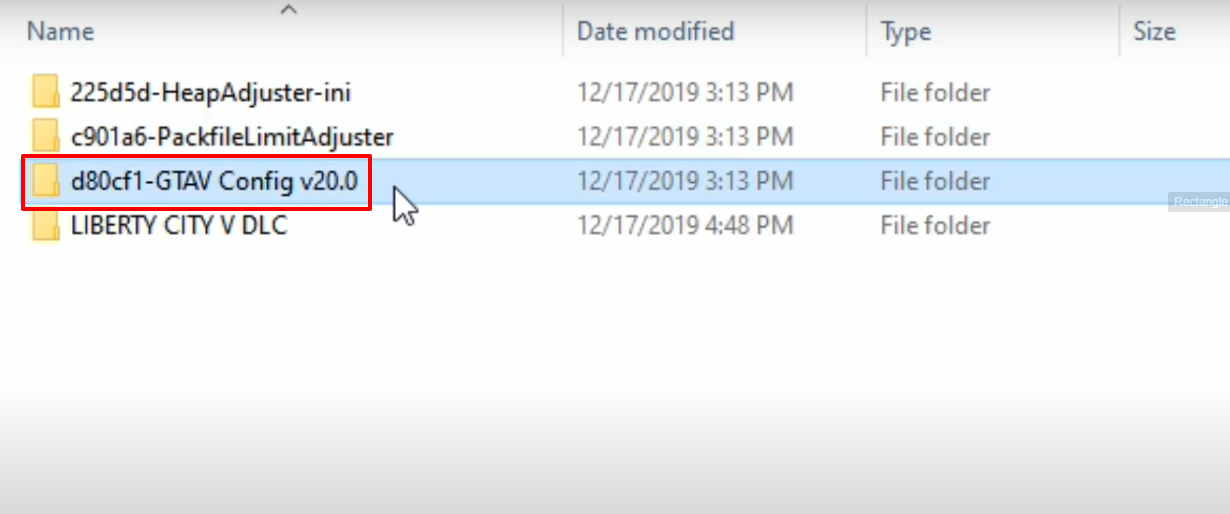
- Open the Gta Config For v 1.0.1868.0 folder.
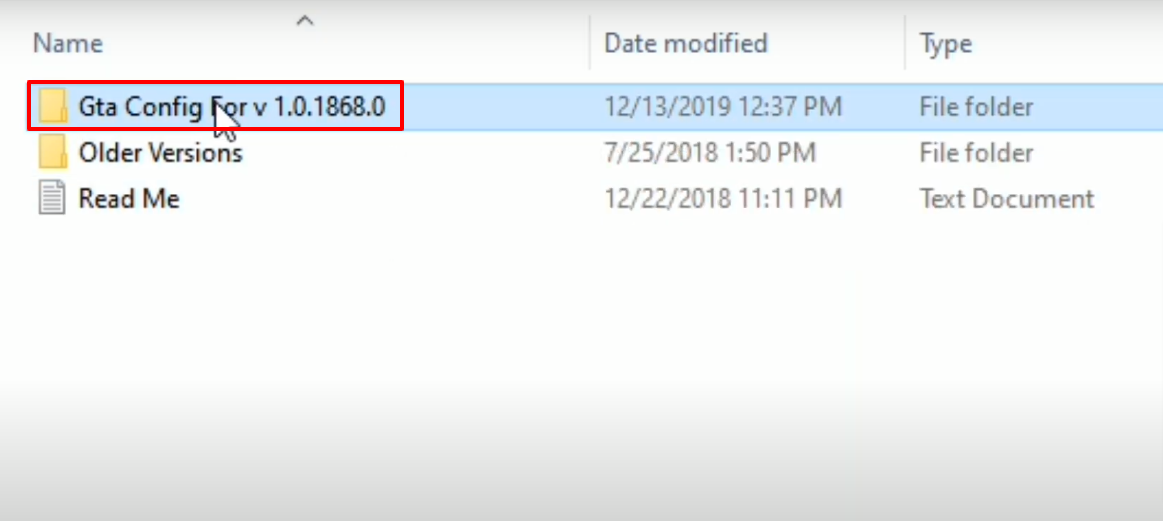
- And then open up the “0,1 traffic 0,1x peds” folder.
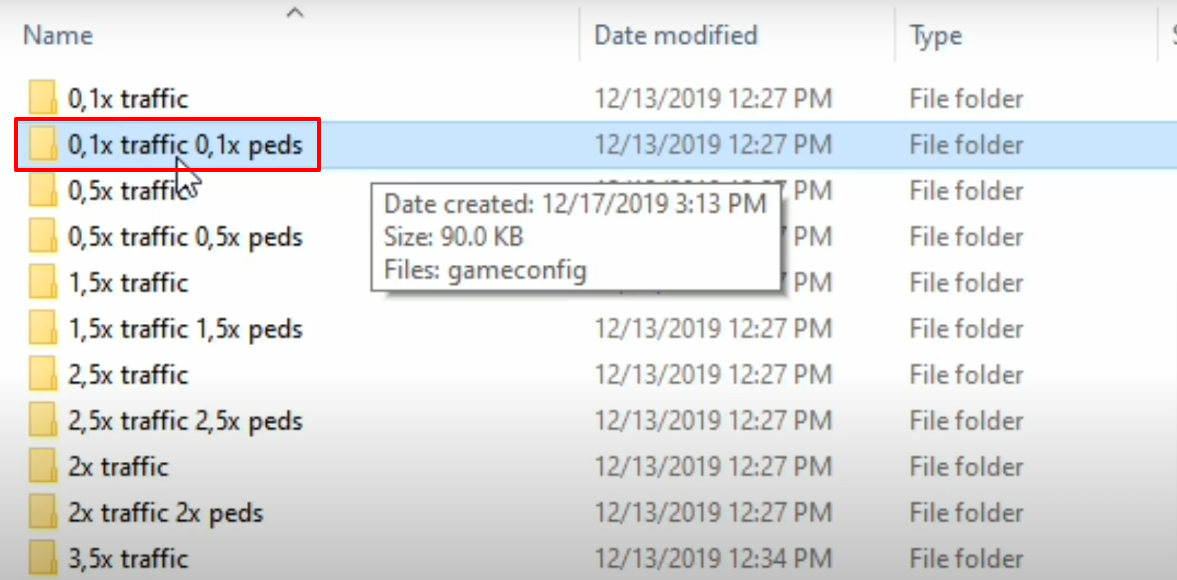
- Copy the “gameconfig” file and paste it in the data folder in OpenIV.
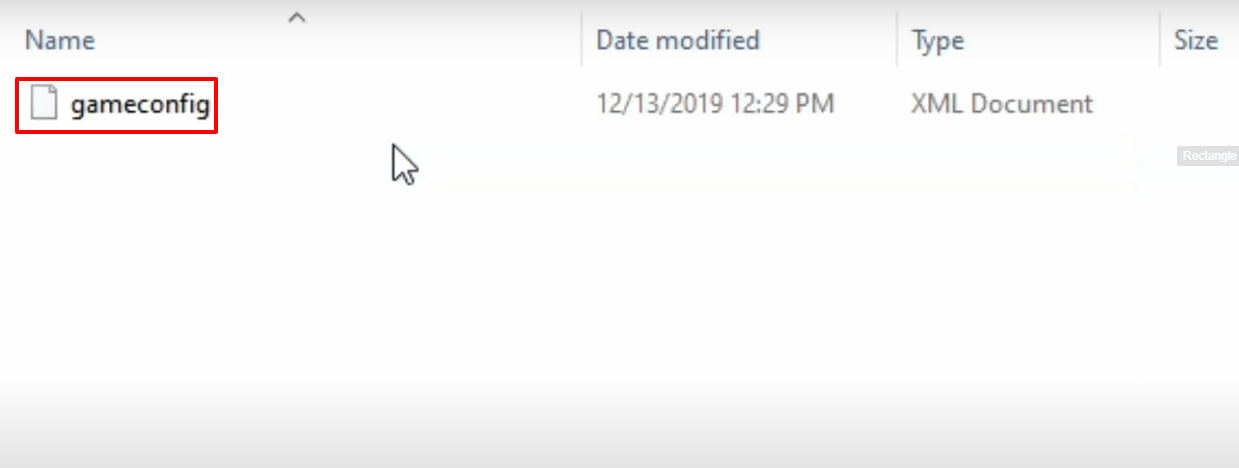
- After that, you have to open the “LIBERTY CITY V DLC” folder.
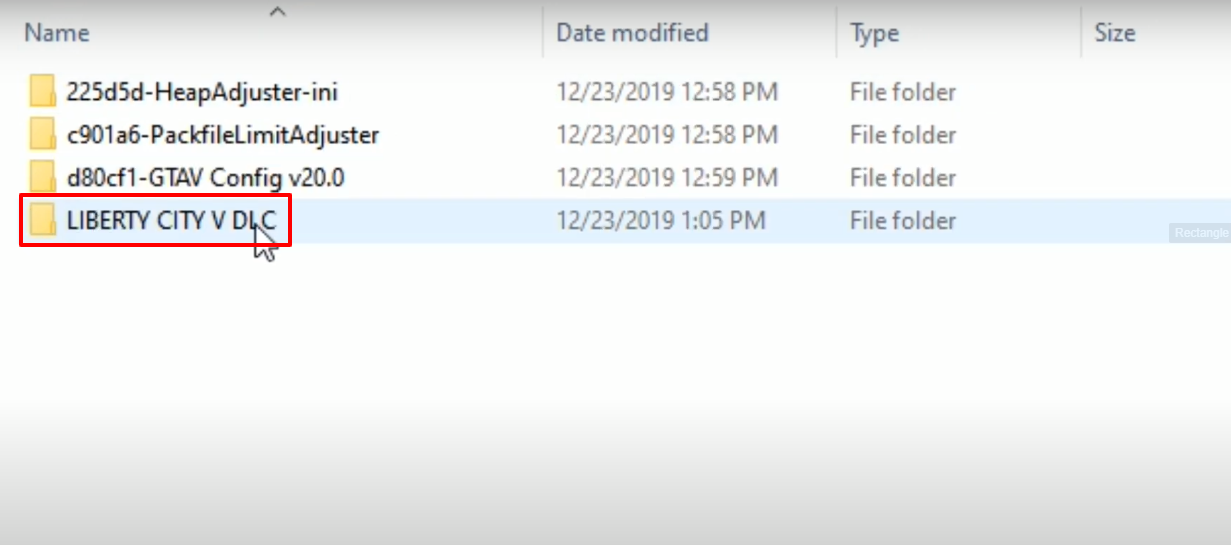
- Open up the x64a.rpf folder.
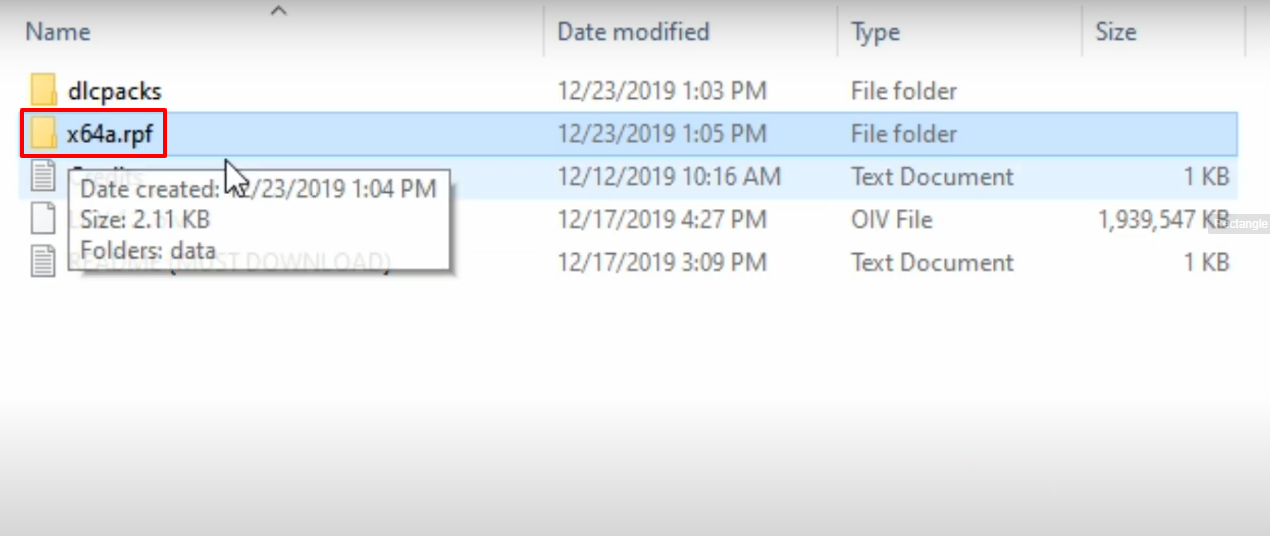
- And then open the data folder.
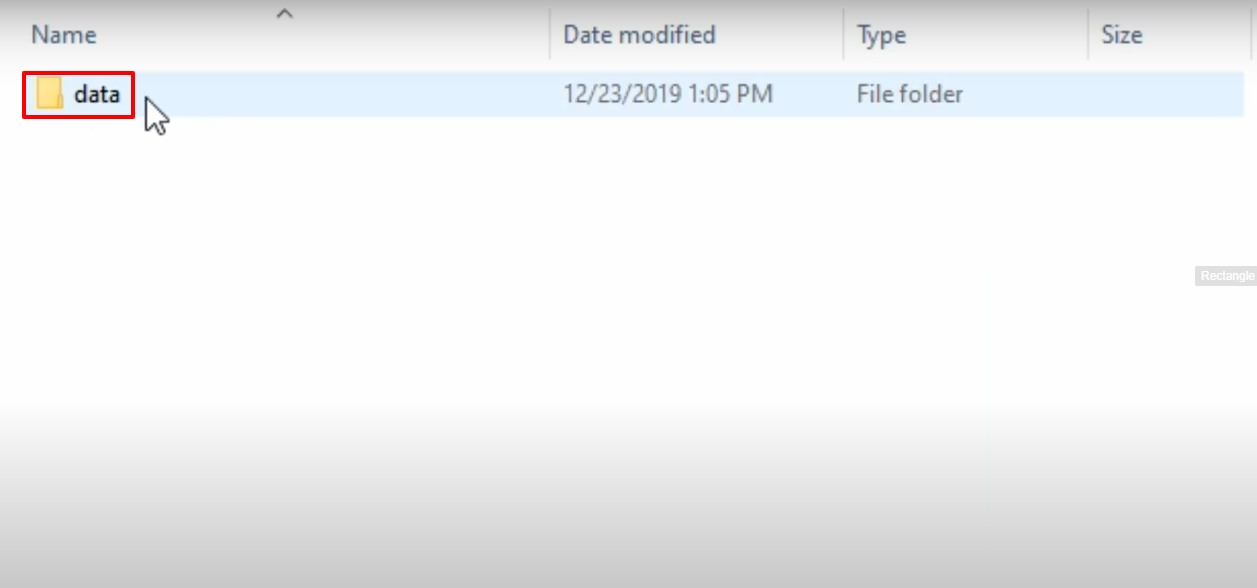
- Copy the “levels.ymt” file.
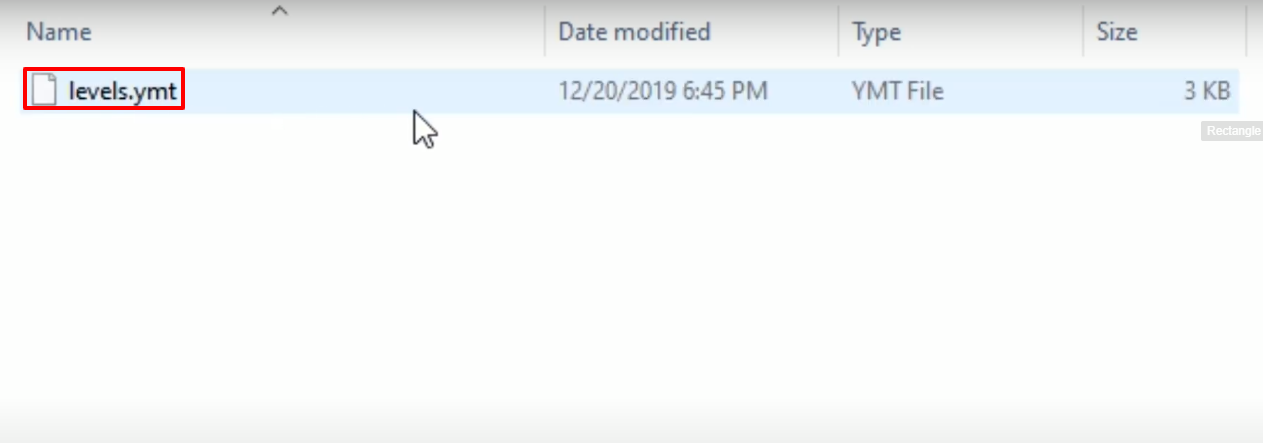
- Open OpenIV, click on x64.rpf and then click on Copy to “mods” folder.
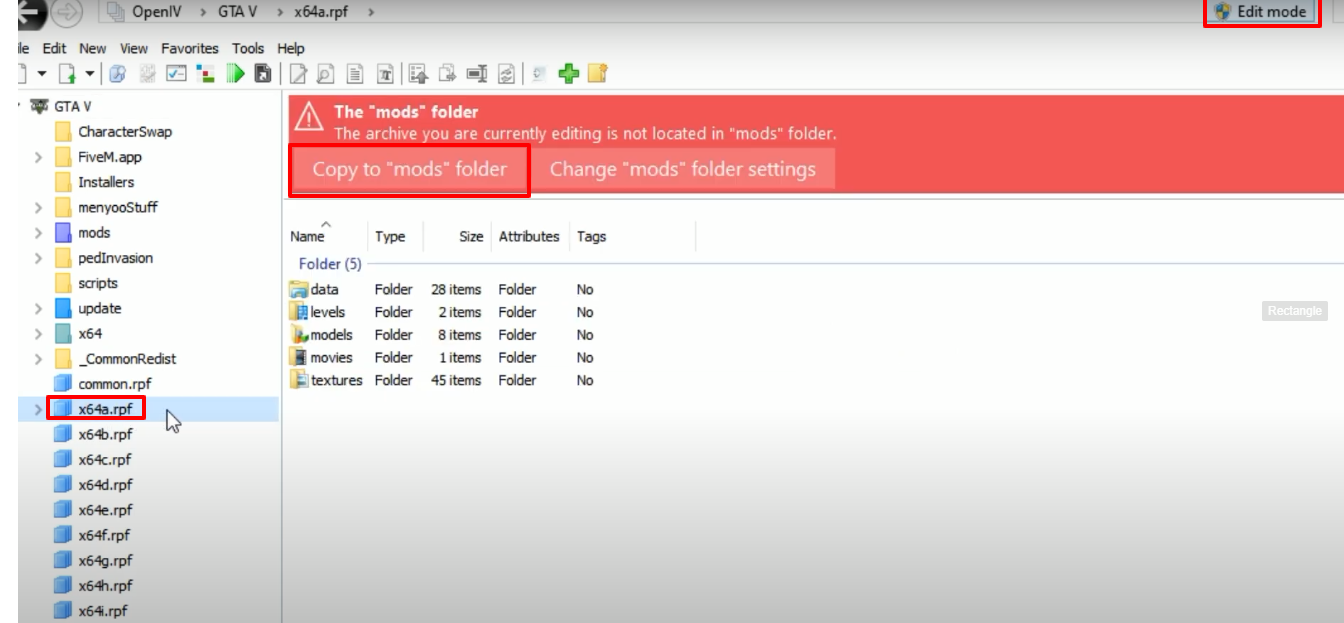
- Paste the copied levels.ymt in the data folder.
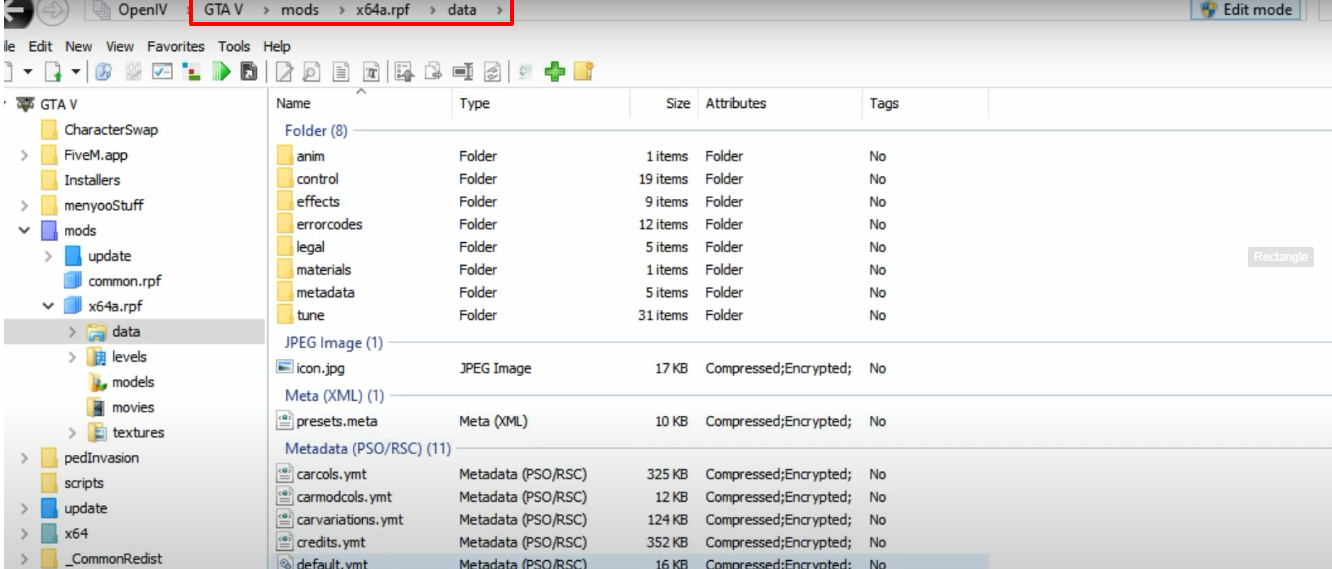
- After that, open the “LIBERTY CITY V DLC” folder.
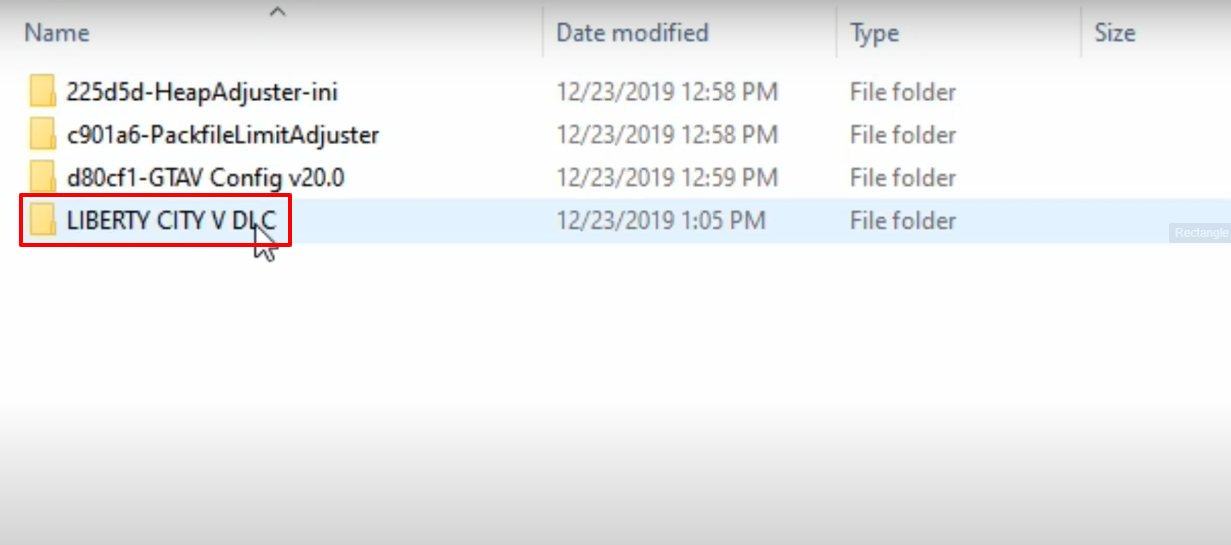
- And then open up the dlcpacks folder.
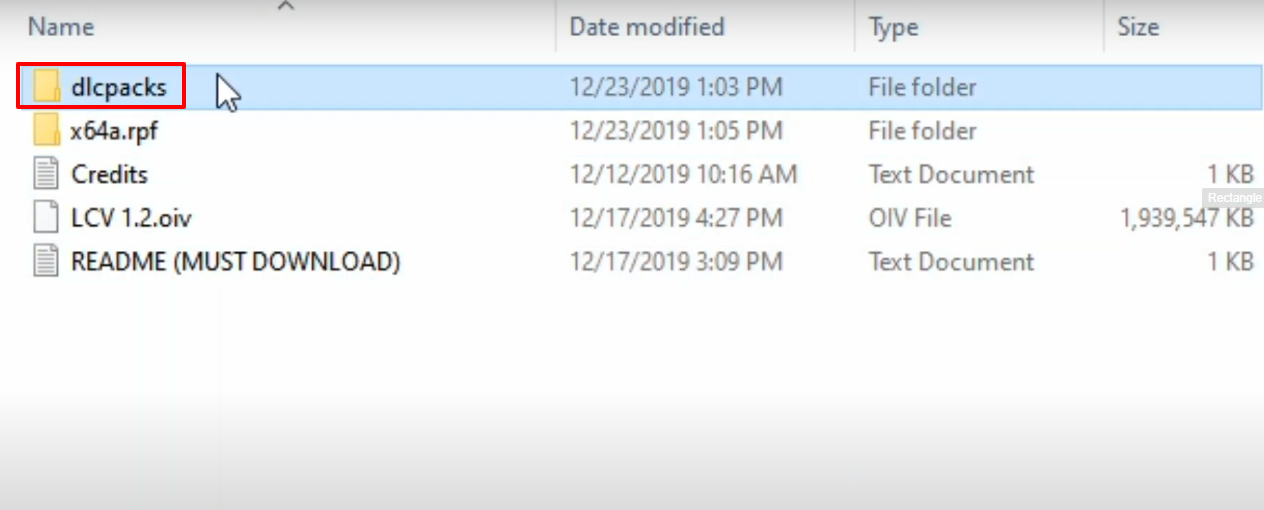
- Now you have to copy all the folders.
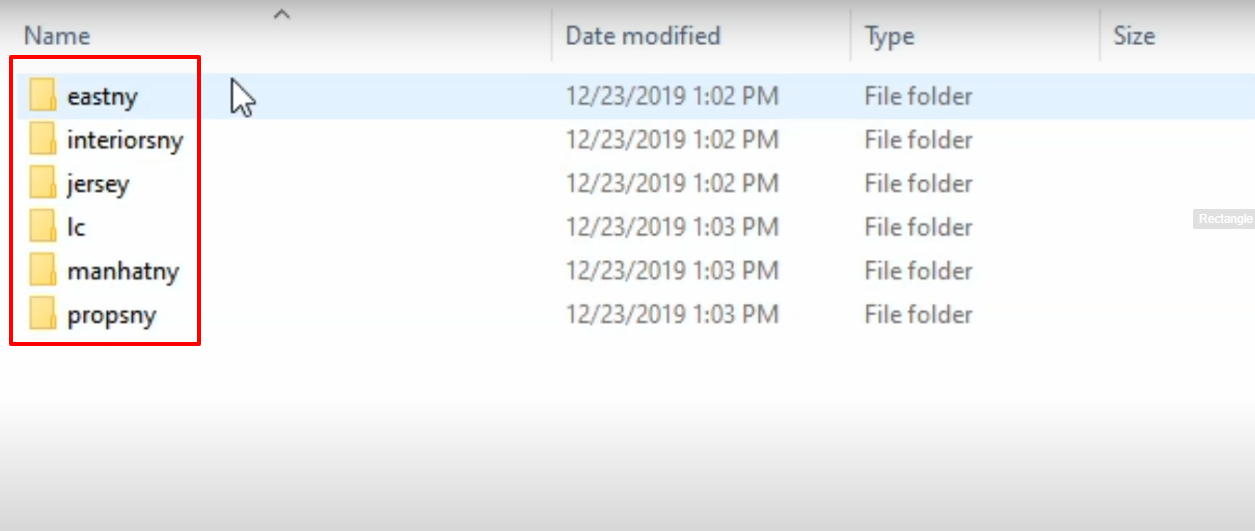
- Meanwhile, open the Grand Theft Auto directory and open the mods folder.
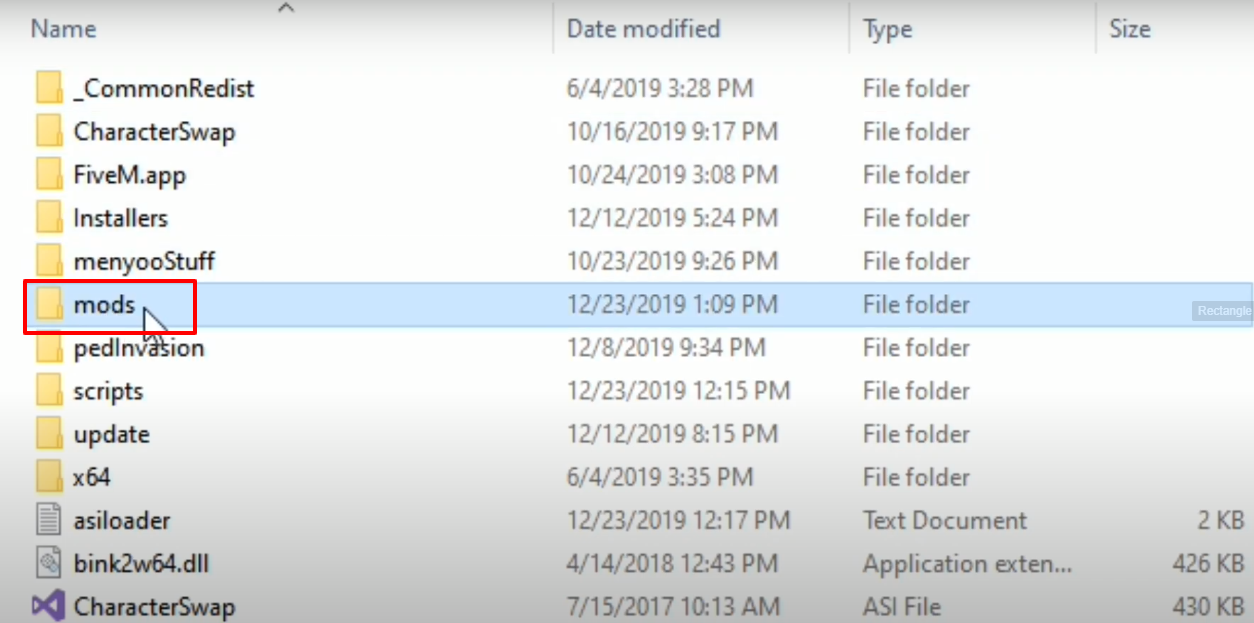
- Open the x64 folder.
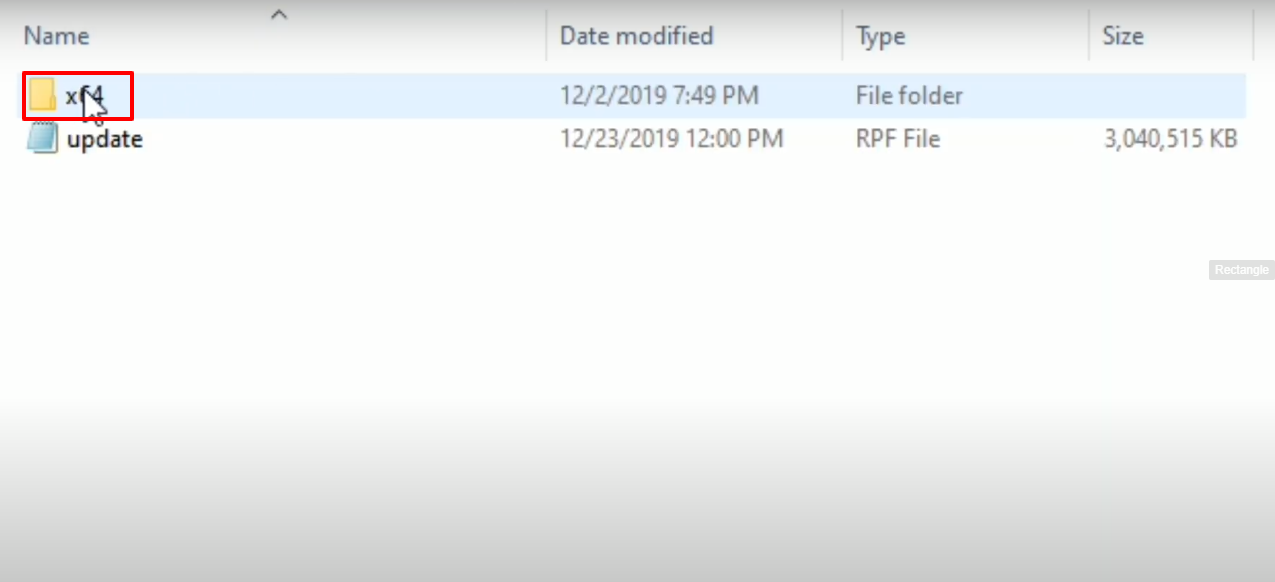
- And then open up the “dlcpacks” folder.
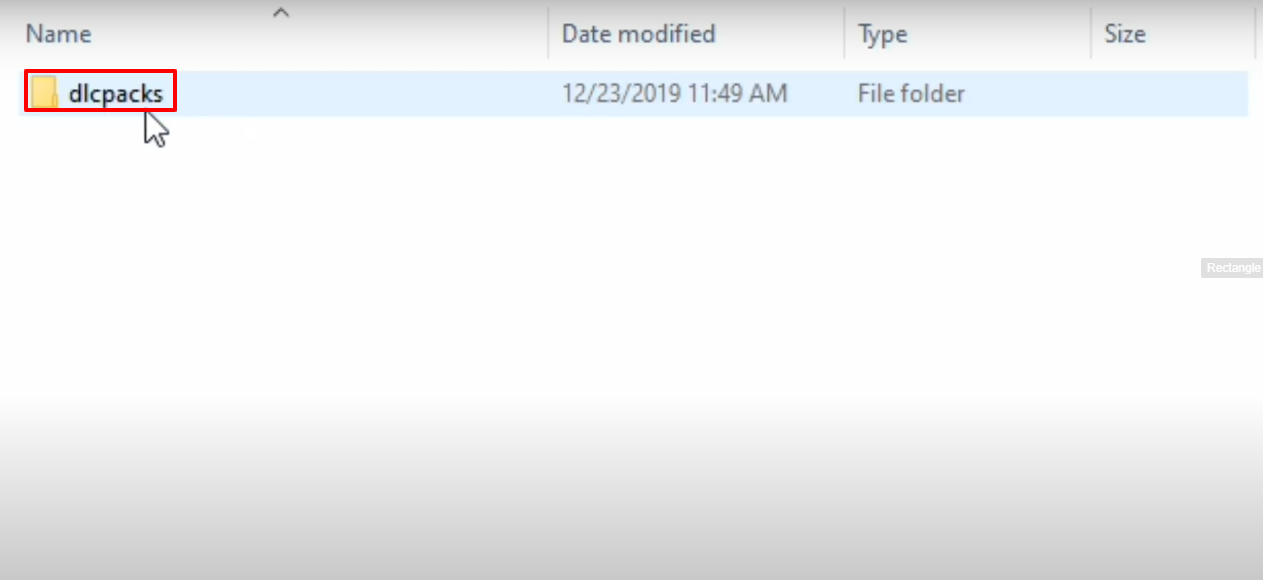
- Paste the copied files in the dlcpacks folder.

- After that, open the LIBERTY CITY V DLC folder.
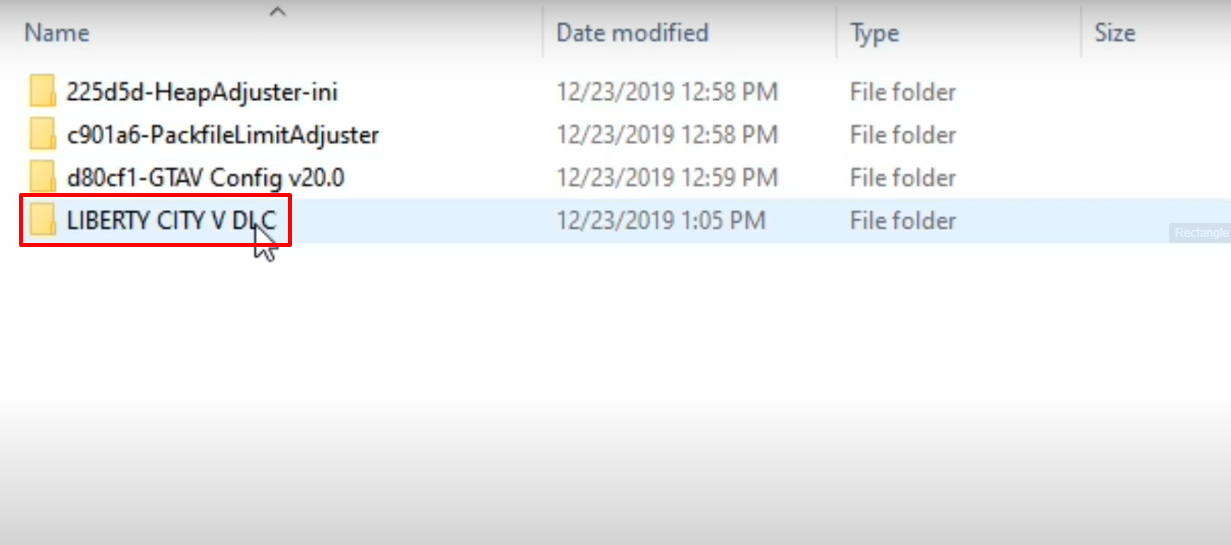
- Select the LCV 1.2.oiv file, drag and drop it on OpenIV.
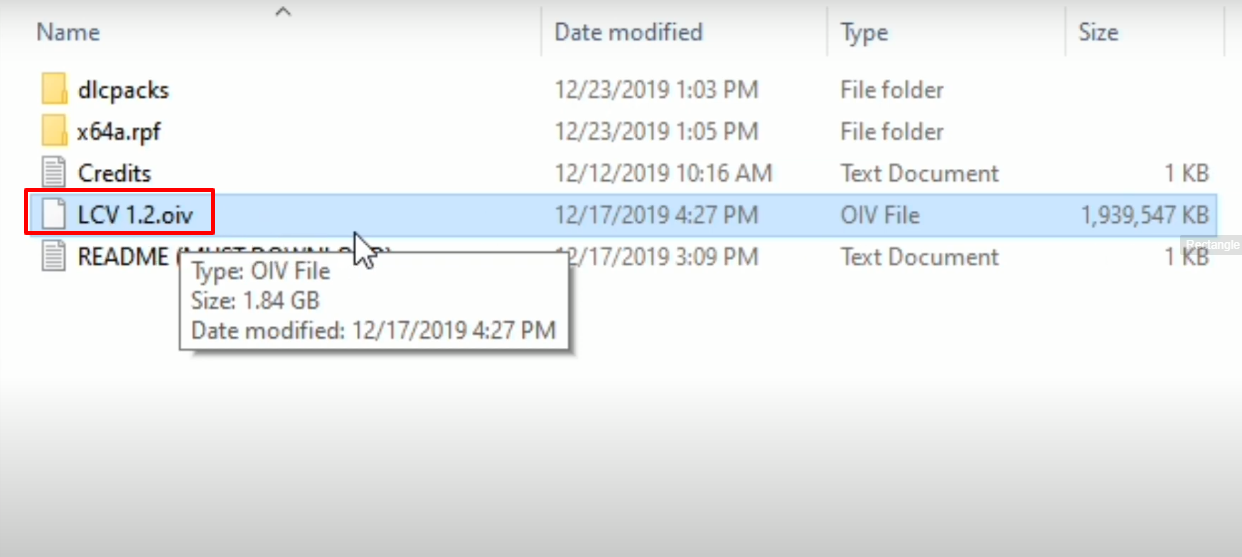
- After that, click on Install.
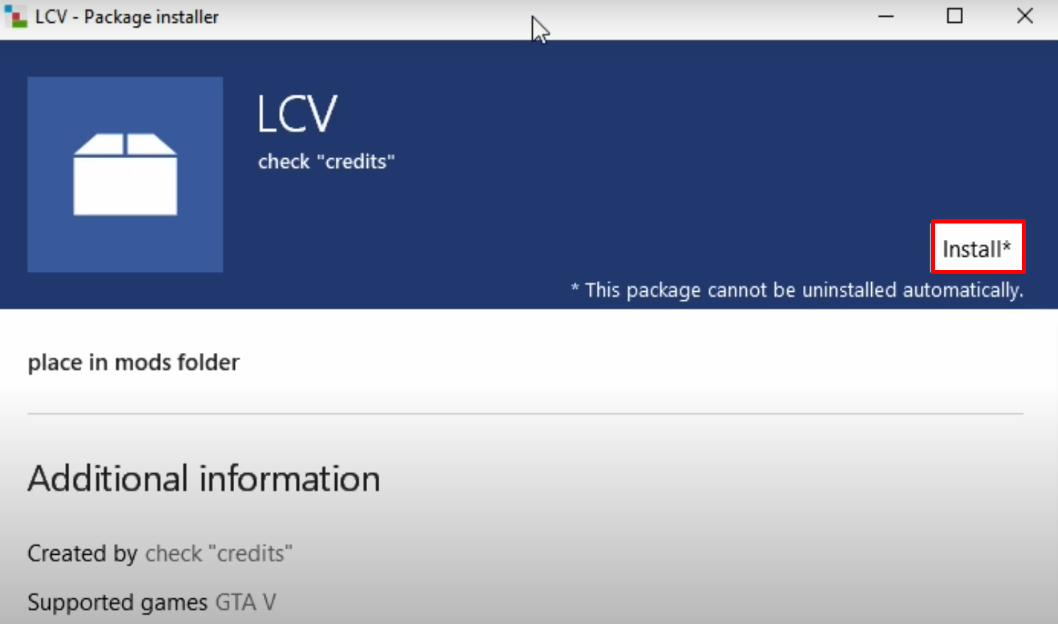
- Click on (“mods” folder).
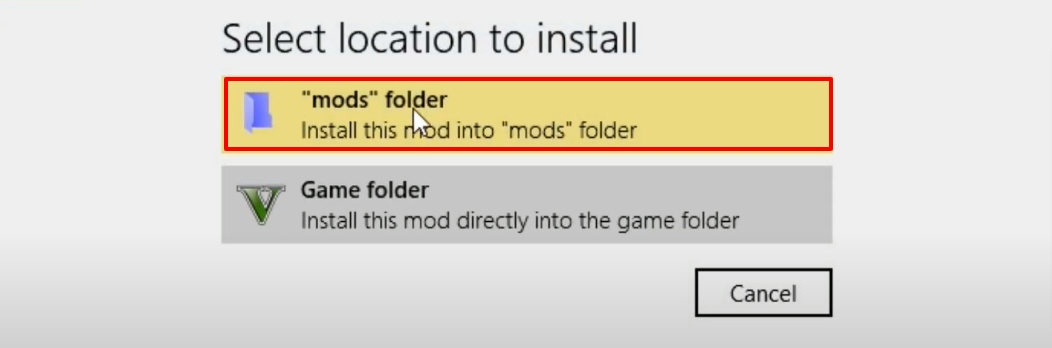
- After that click on Confirm Installation to install.
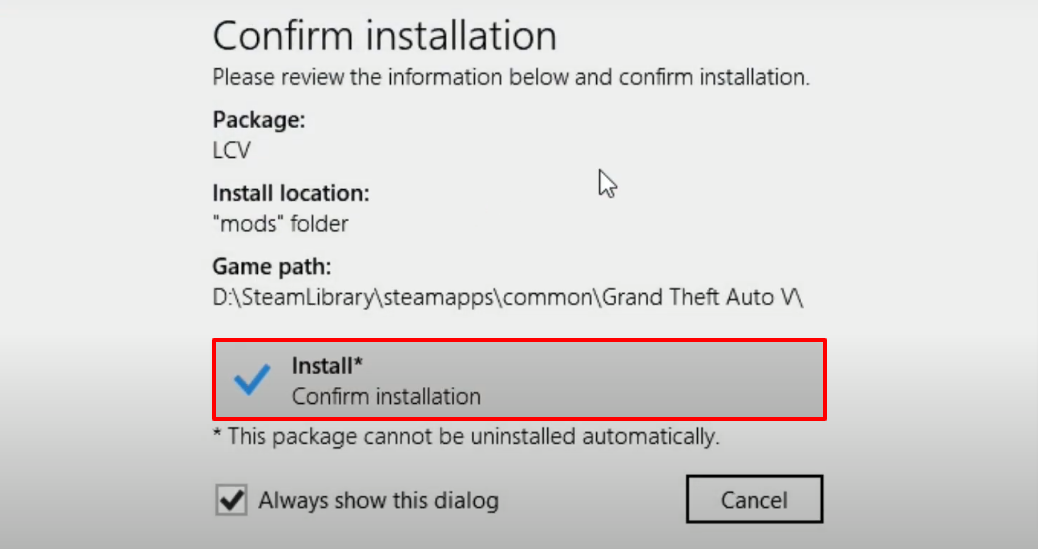
- Launch the game, explore and enjoy.
