In this comprehensive guide on installing the 5real or Los Angeles Revo mod for GTA V, we’ll walk you through the step-by-step process to seamlessly integrate these exciting modifications into your Grand Theft Auto V.
Step 1: Downloading the Mod
- Download the recent version of the Los Angeles mod from the Patreon page of the creator. The mod available here is made for the latest version of the game, so be ensured to have the latest iteration of the GTA V.
- If you want to install any graphics mod like QuantV, NVE (Natural Vision Evolved) or anything else, you should install those first before installing Los Angeles Mod.
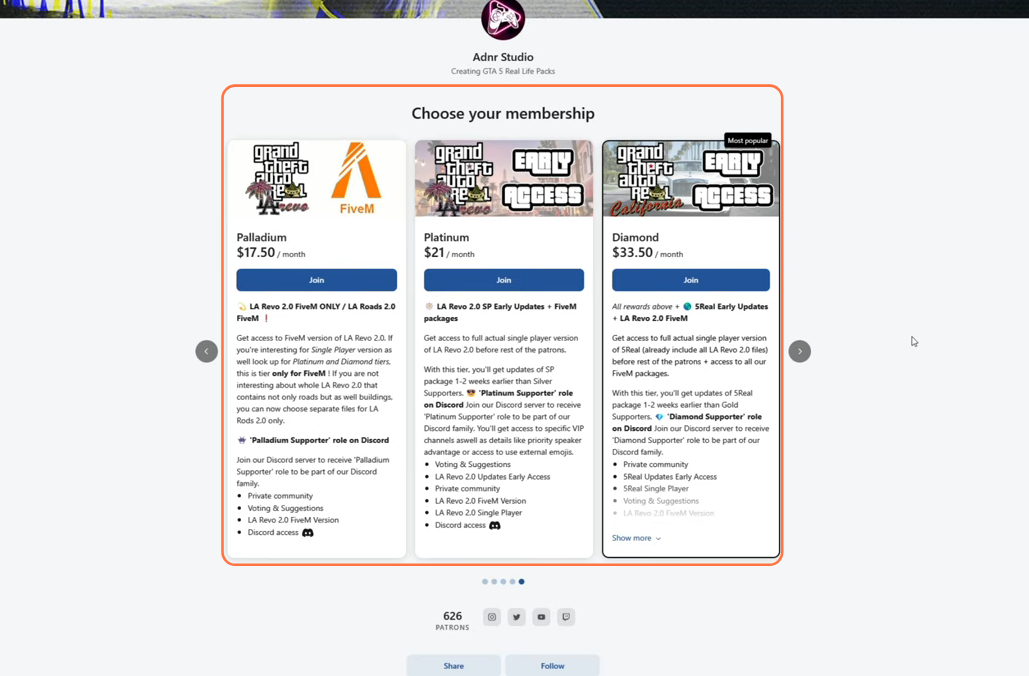
Step 2: Obtaining Open IV Mod Manager
- The mod necessitates the inclusion of Open IV archive manager.
- Once you have downloaded the mod files, head to your downloads folder for the installation process.
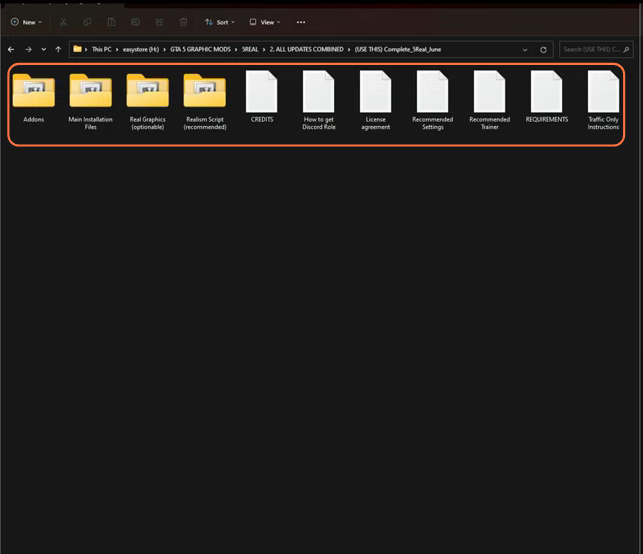
Step 3: Navigating to the mods Directory
- Navigate to the GTA V installation directory and create a designated “mods” folder.
- Delete the ‘Packfile limit adjuster’ and ‘Heap adjuster’ from your GTA V directory.
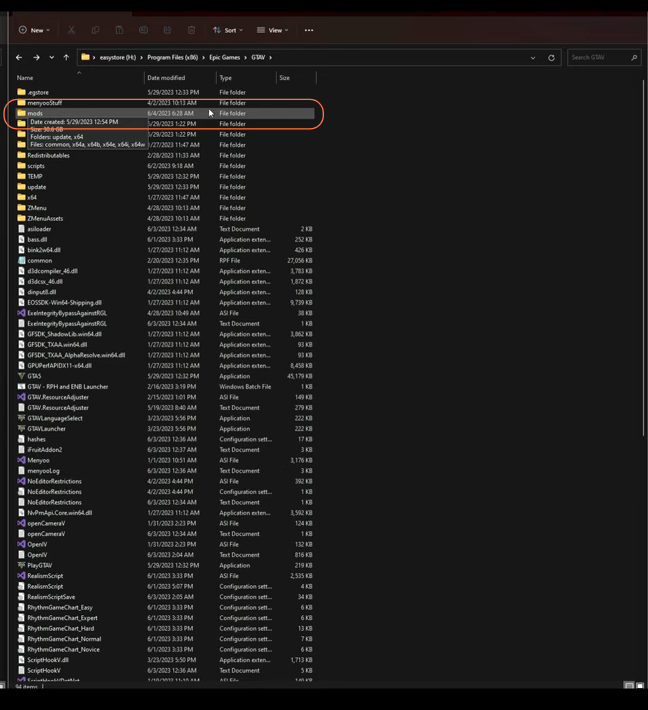
Step 4: Launching Open IV
- Launch the Open IV mod manager and enable the ‘Edit Mode.’
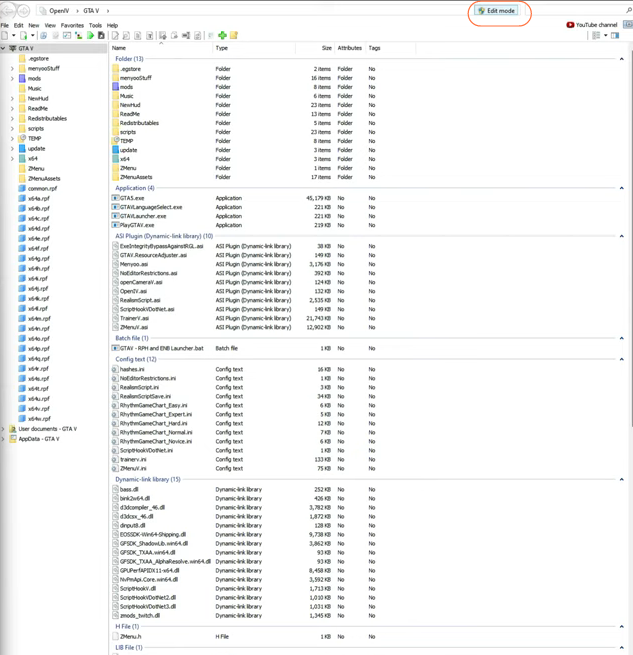
Step 5: Installing OIV Packages in Sequence
- Go back to the downloads folder and access the ‘Main Installation Files’ folder.
- Within this folder, you will find a total of 11 files, each of which is contained in an OIV package. It’s crucial to install these packages in the precise sequence, as they are numbered from 1 to 11.
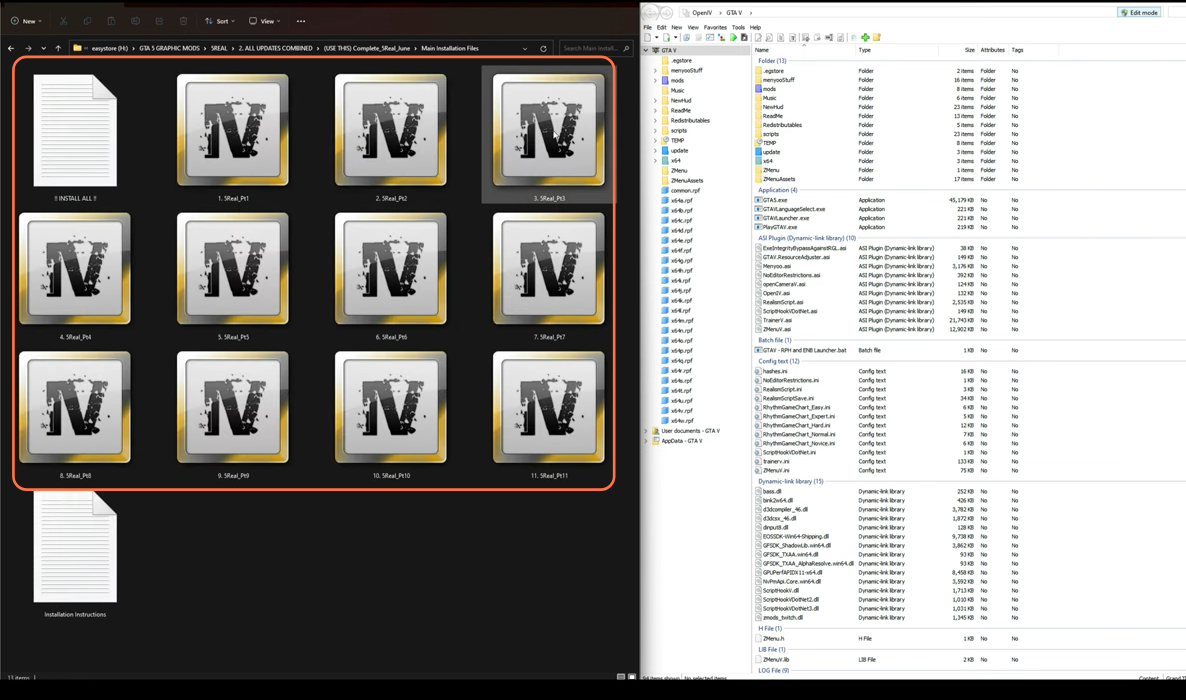
Step 6: Importing and Installing OIV Packages in Open IV Editor
- Select all the OIV packages one after another and drag them to the Open IV editor.
- Once the package installer window appears, click the ‘Install’ button, select the ‘mods’ folder and press the ‘Install (Confirm Installation)’ tab to start the installation process.
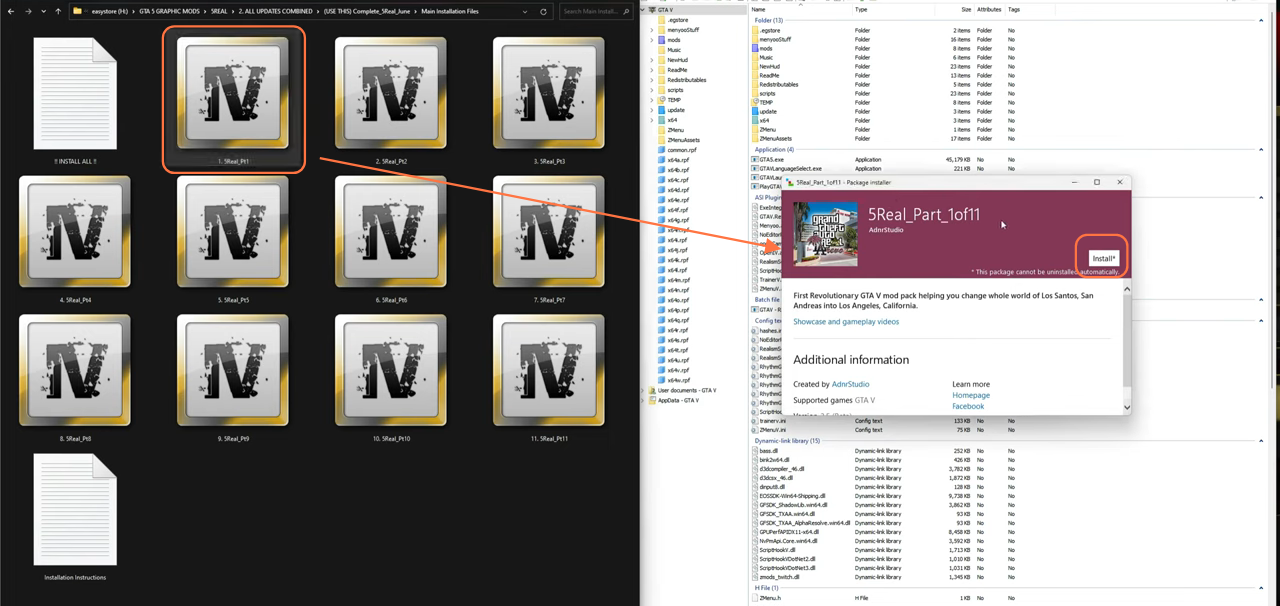
Step 7: Enhance Graphics with the ‘Real Graphics’ Folder
- After successfully installing all the OIV packages, return to the downloads folder and access the ‘Real Graphics’ folder.
- Copy the OIV package file, paste it into Open IV and click the ‘Install’ button.
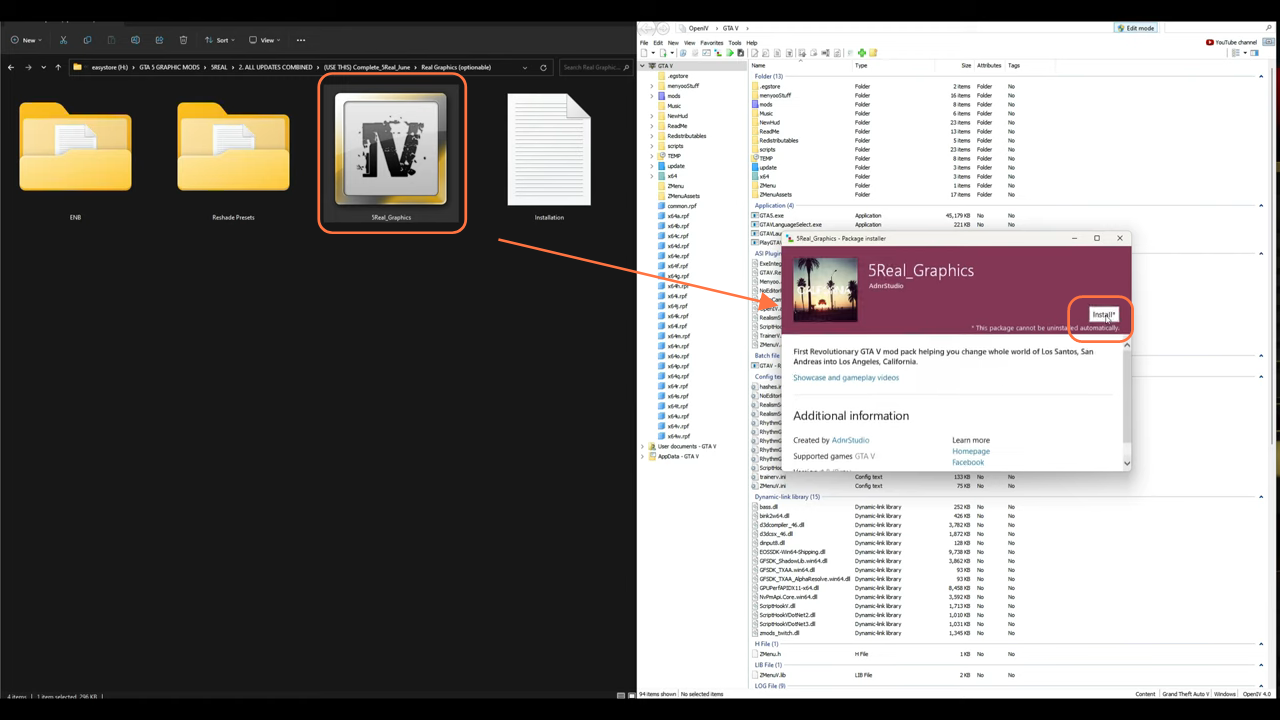
Step 8: Installing Realism Scripts (Recommended)
- Head back to the downloads folder, open the ‘Realism Scripts (Recommended)’ folder and unfurl its contents(Realism OIV package and text documents).
- Drag the OIV package into the Open IV editor.
- Click the ‘Install’ button and then click on the ‘Install (Confirm Installation)’ tab to start the installation process.
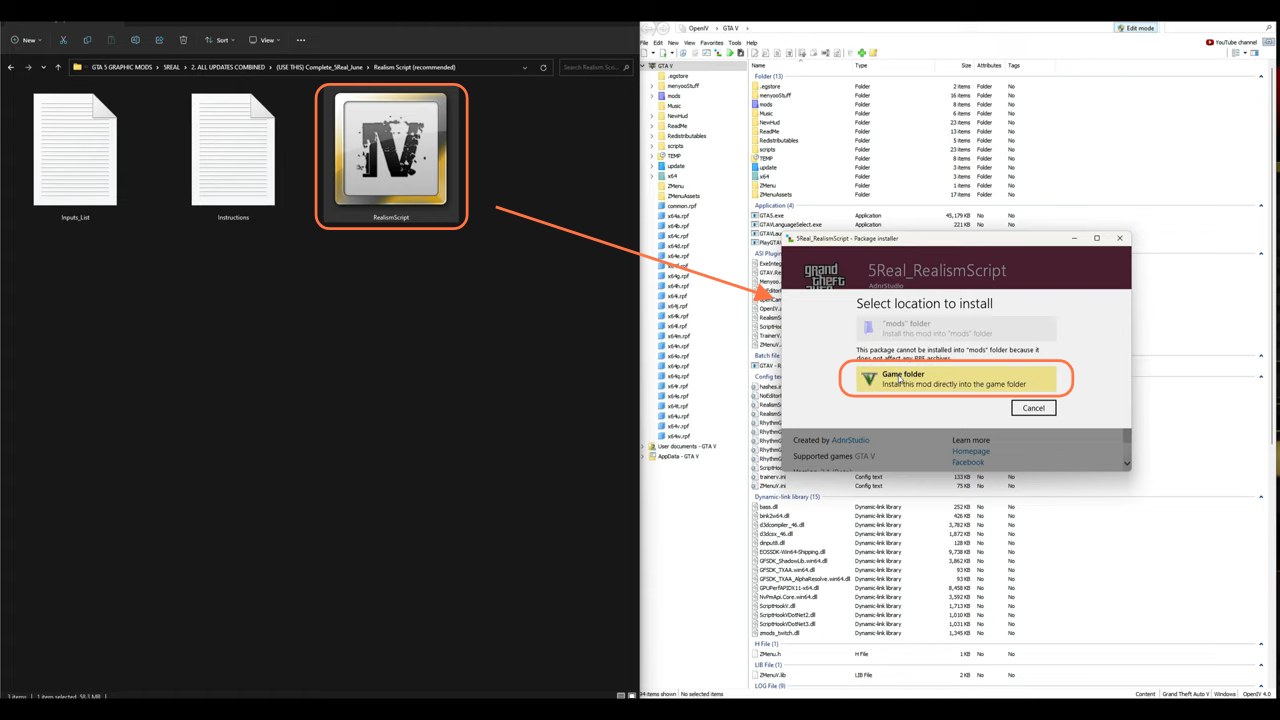
Step 10: Launching the Game and Observing Mod Effects
Now go ahead and close all the archives. Launch the game and you will observe the modifications taking effect.

By following these steps, you can install the Los Angeles Mod [5real/LA Revo] mod in Grand Theft Auto 5.