In this guide, you will come to know how you can install the MC Command center for Sims 4. Firstly, you need to install the All Module Version 4.4.5 and the MC Woohoo-Version 4.4.5 as well. The complete guide is given below to Install MC Command Center for The Sims 4.
First, you will need to open the following website.
https://deaderpoolmc.tumblr.com/tagged/mcccrelease
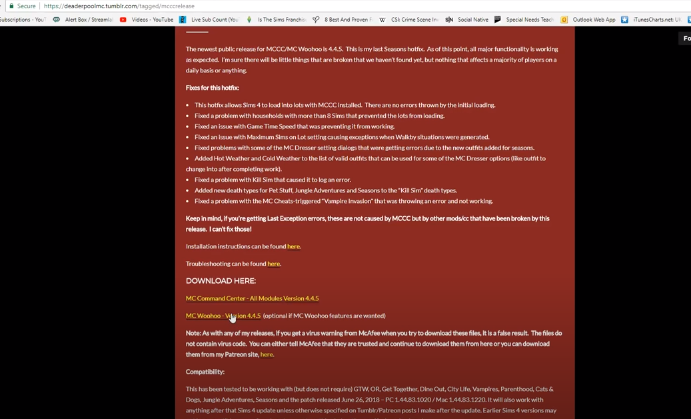
After that, you have to click on the All Module Version 4.4.5 link.
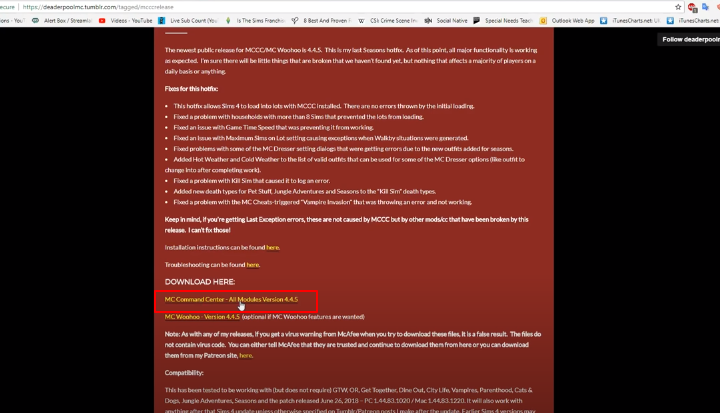
It will download the file in your downloads folder, and you will find all the module names. You can get the mods of your choice from this list as it is not a compulsion to get all of these mods or even some of them in your game.

Now to extract the files from the zip folder of MC Command center, which you have just downloaded, right-click on the folder and click on Extract file. Now you will need to select the directory location where your Sims 4 game folder is located. Usually, it is found in the Documents->Electronic Arts->The Sims 4-> Mods folder.
Here you will need to create an MC Command Center folder and then click on the OK button. Make a Mods folder by yourself if it is not already there. All the MC Command Center files will be extracted in that new MC Command Center folder.
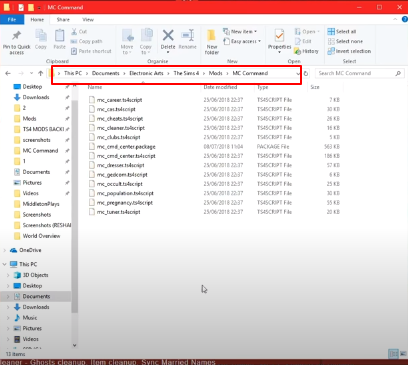
If you don’t want any module from the list of these modules, you can simply click on it and click on the delete button. To install the MC Woohoo package, you must revisit this link and click on the MC Woohoo-Version 4.4.5. Its zip file will be downloaded.
https://deaderpoolmc.tumblr.com/tagged/mcccrelease

Now you will need to extract the zip file content in the Documents->Electronic arts->The Sims 4->Mods->MC Command Center folder. It will generate Two new packages in the folder.

Once the files are extracted, you will need to open The Sims 4 game and click on the Settings option. Then select the Game Options.
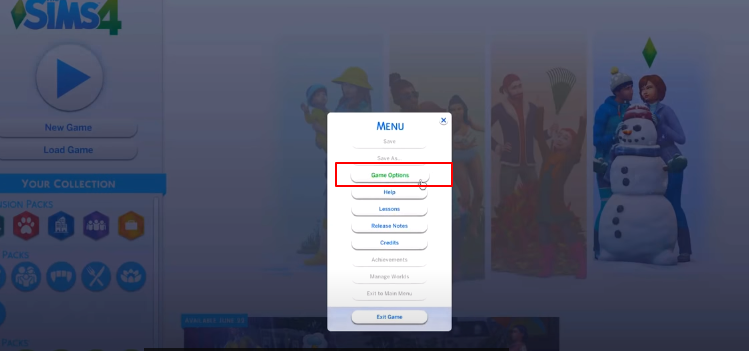
You will need to go to the Others option and enable the Script Mods, Custom Content, and mods.

In the View Custom Contents, you will find all the MC Command Center mods you have just installed.

Once you start the game, these options and a message will appear on your screen, as shown in the image below.

Now you will need to click any computer within the game then you will get the option of MC Command Center and all of its enabled mods.

Moreover, you can click on the mailbox outside houses and get the MC Cheats option there.

You can apply any Mod or cheat of your choice. Click on Sim and get the MC Command Center option there as well.

You will get all of these options to choose from.
