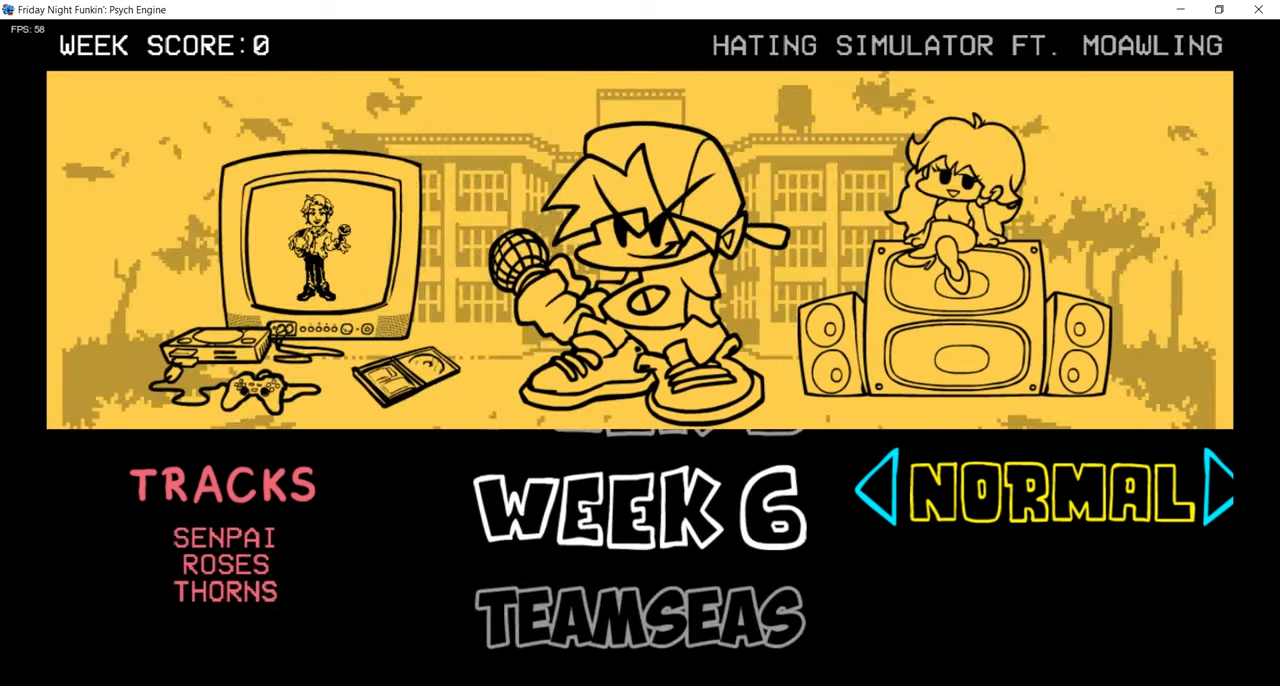This guide will let you know how to install any mod in FNF PSYCH ENGINE.
1. First, you have to download the mod from “https://fridaynightfunking.fandom.com/wiki/Category:Mods_that_run_on_Psych_Engine“. In this case, it is the TeamSeas Mod. Go to the downloads folder and move the file to the desktop.
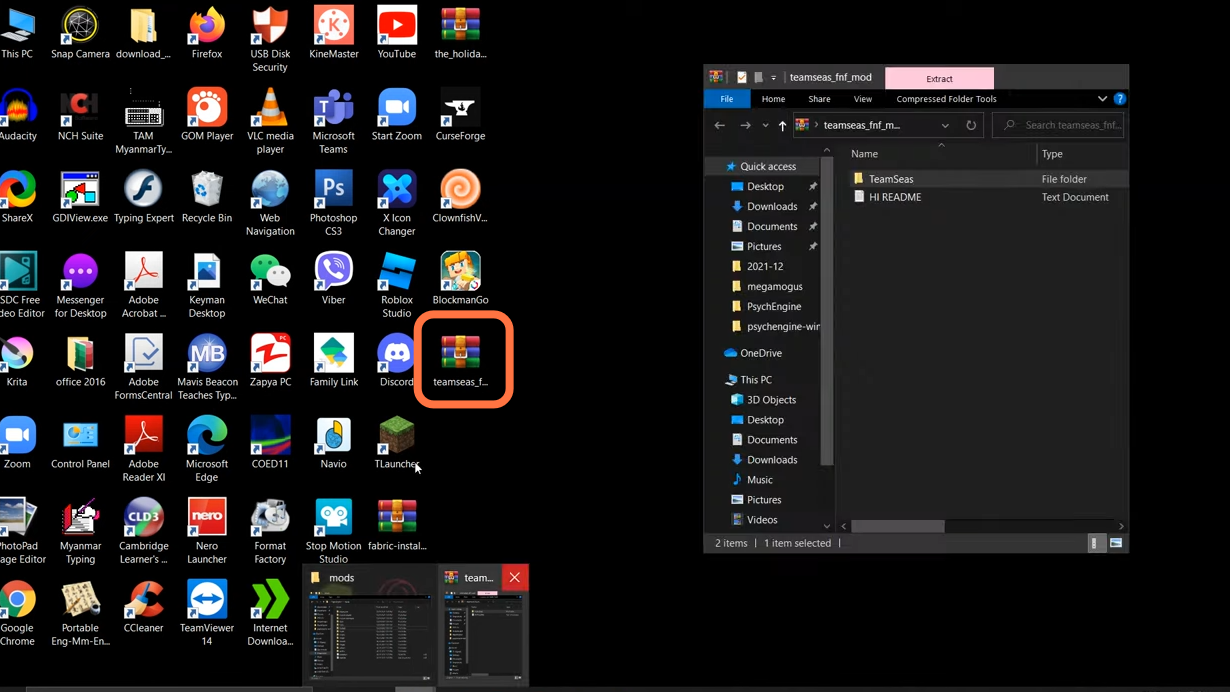
2. Second, open the downloaded file of Psych Engine, and go to psych engine > mods. On the other side, you have to open the downloaded mod file using the WinRAR and put the mod file (not the zip) into the mods folder.
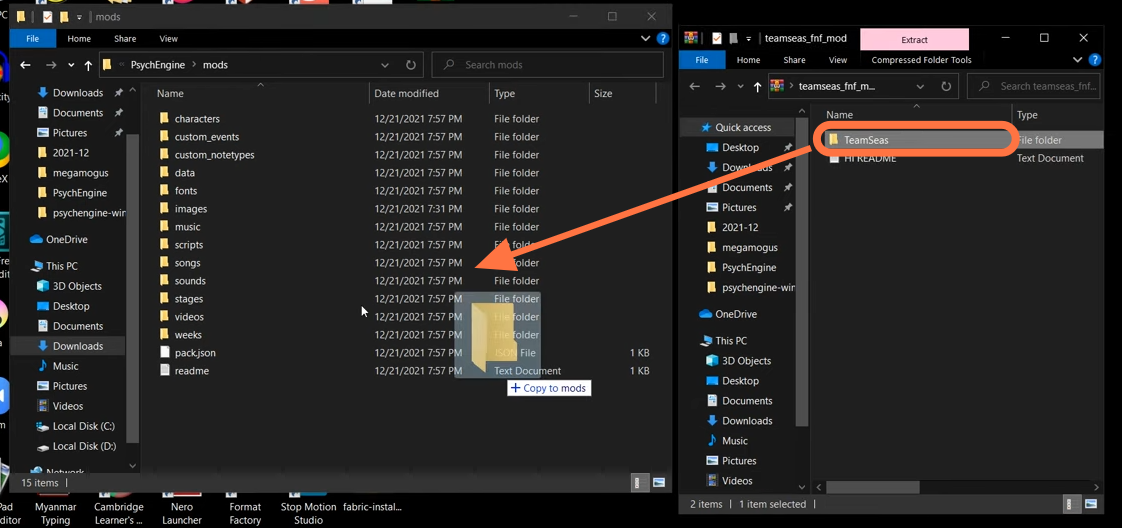
3. Now run the PsychEngine application file.
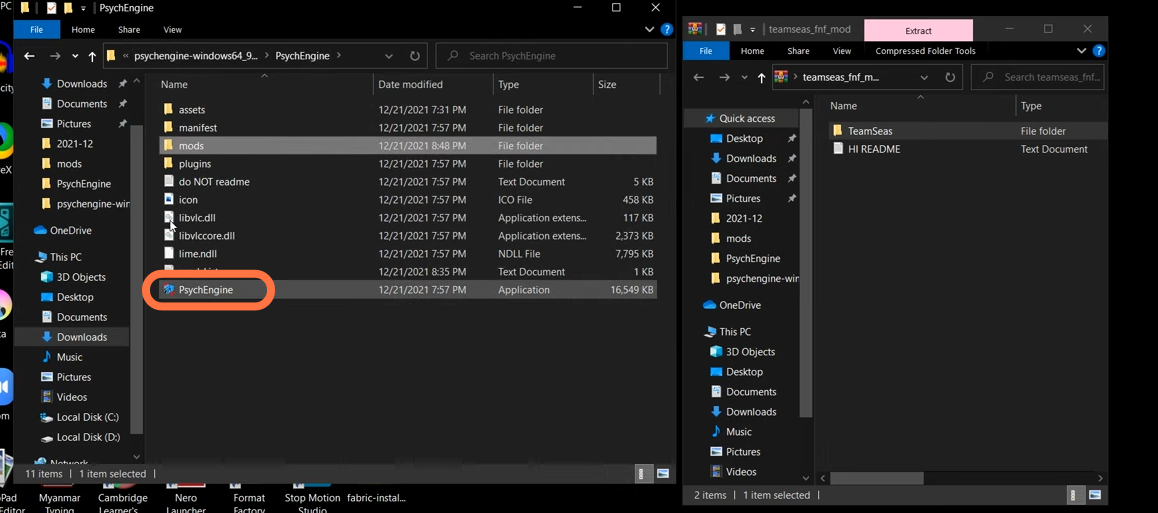
4. Once the Application loads up click on the ‘Mods’ from the menu.
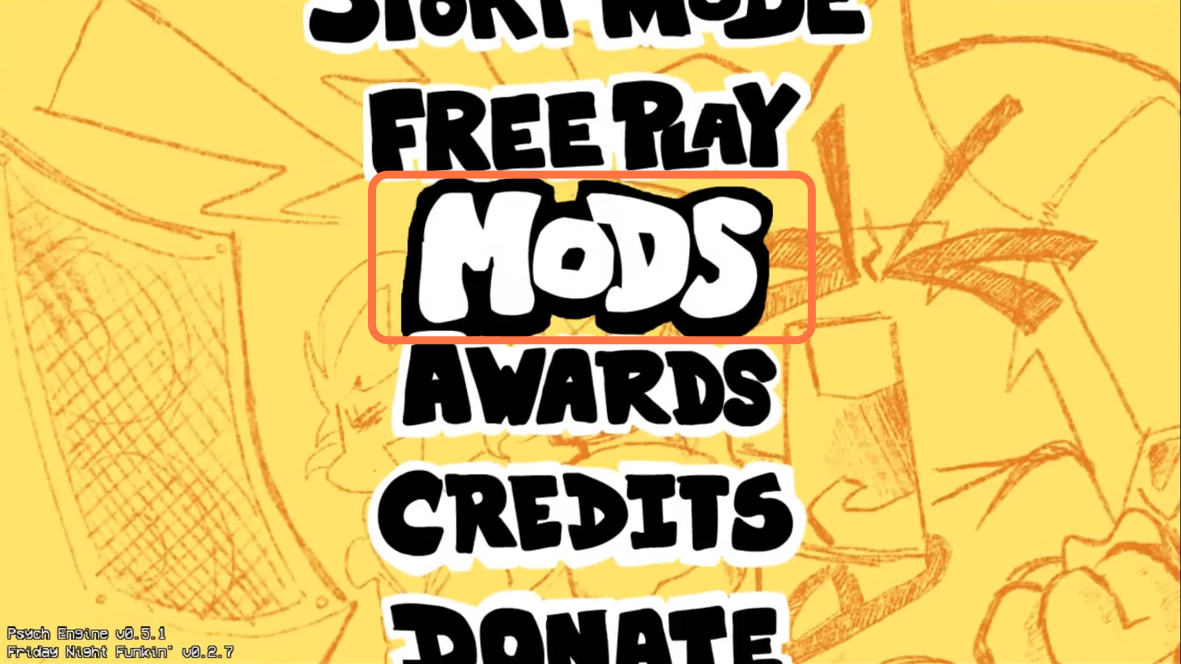
5. Click on the “Enable All” button to enable mods then press ON.
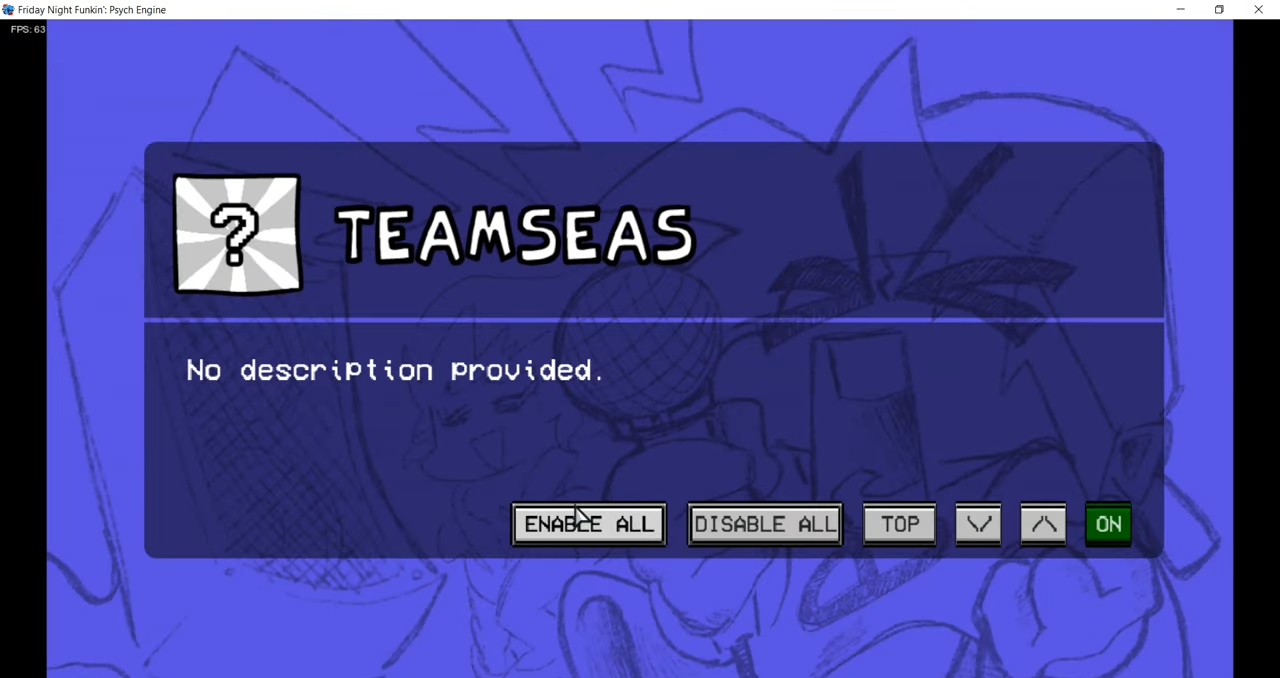
6. Now go back to the menu and click on Story Mode then select a Track Week.