The MOD MENUS FOR GTA 5 PC allows the players to switch between MENYOO and SIMPLE TRAINER mod. You can press F8 to open the menyoo and F3 to open the simple trainer.
- Open the link below and download Menyoo PC.
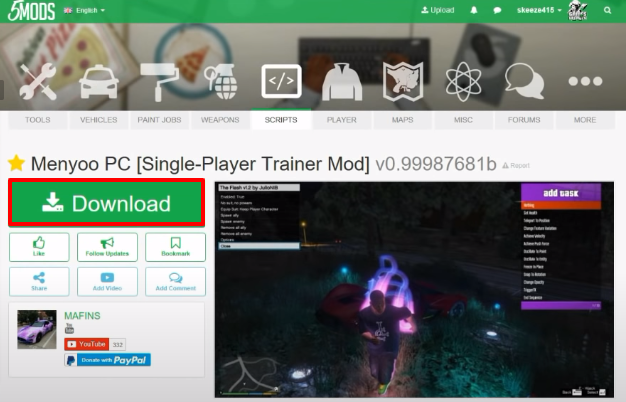
- Open the following link and download Simple Trainer for GTA.

- And then you have to open the link below and download the Script Hook V.
http://www.dev-c.com/gtav/scripthookv/
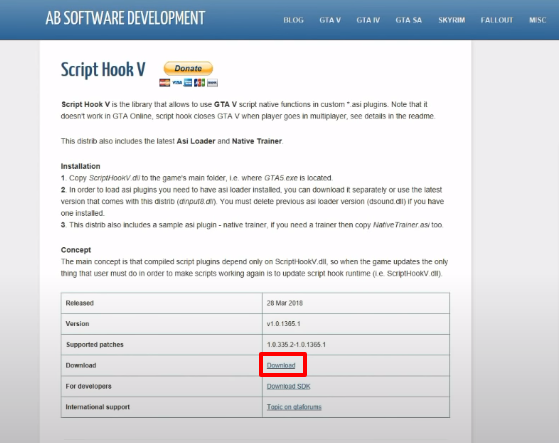
- Open the following link and download Community Script Hook V .NET.

- After that, you will need to open the link below and download LUA Plugin for script Hook V.

- Open the following link and download NativeUI.
http://www.mediafire.com/file/9s7ajbpid8r9bow/NativeUI.zip/file
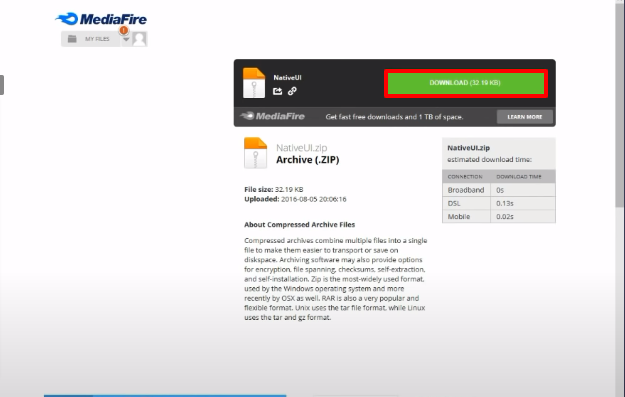
- Open the link, download and install OpenIV.

- First open the LUA named rar file, copy the “scripts” folder and “LUA.asi” file and paste them in the Grand Theft Auto V directory.
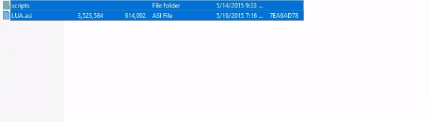
- After that, open NativeUI rar file, copy the file in it.
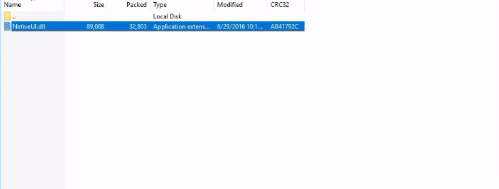
- Paste the copied files into the Grand Theft Auto V scripts folder.
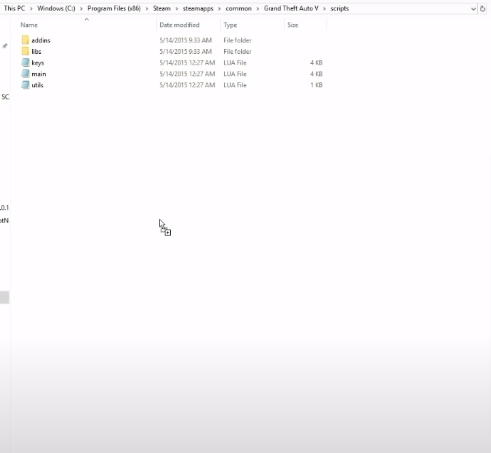
- After that, open the ScriptHookV rar file, copy “dinput8.dll” and “ScriptHookV.dll” files.
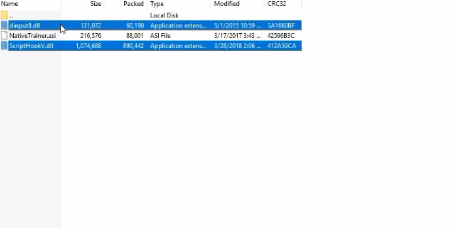
- Paste the copied files in the Grand Theft Auto V directory.
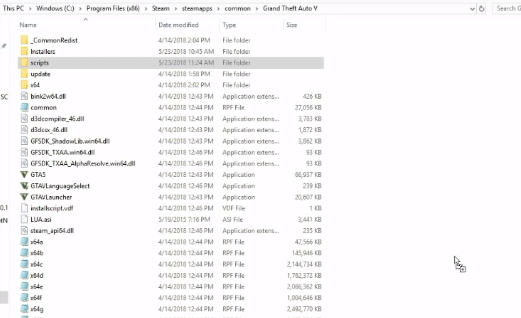
- After that open the ScriptHookVDotNet rar file and copy the highlighted files.
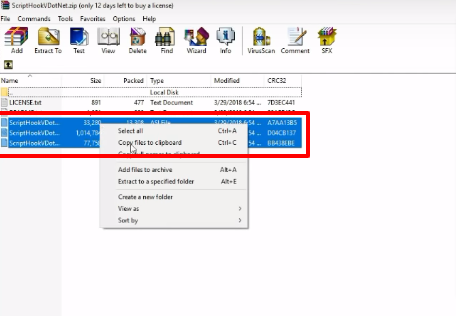
- Paste the copied files into the Grand Theft Auto V directory.
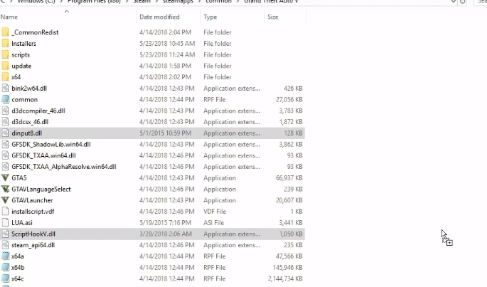
- After that, open the menyoo rar downloaded file and copy the highlighted file and folder.
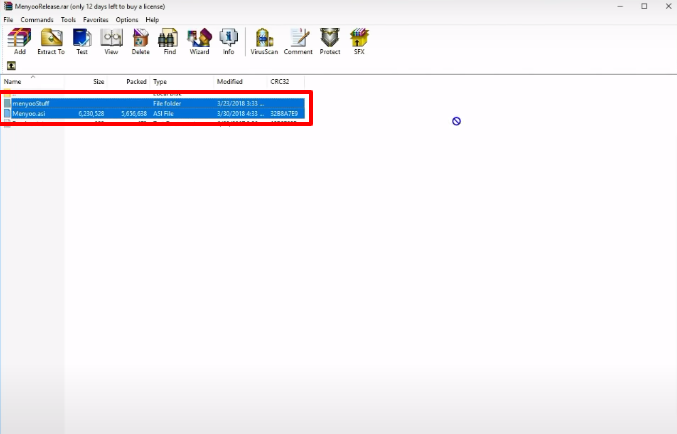
- Paste the copied files into the Grand Theft Auto V directory.
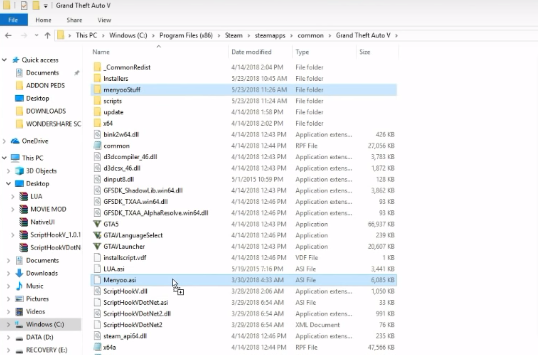
- After that open trainer rar file, copy the highlighted files.
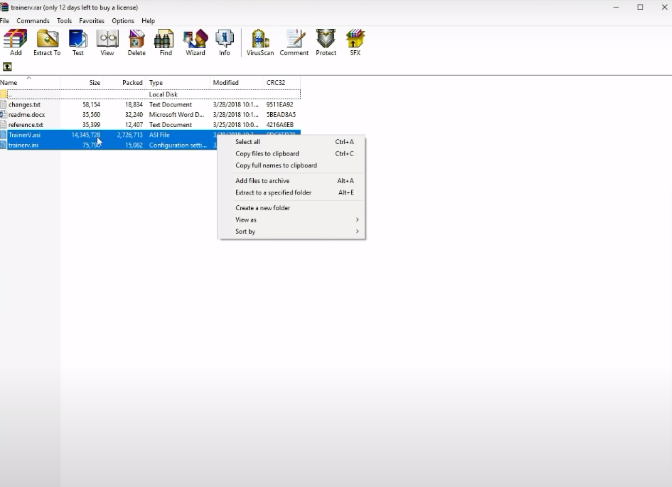
- Paste the copied files in the Grand Theft Auto V directory.
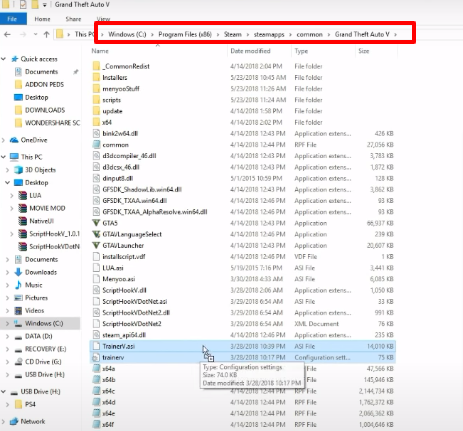
- After launching the OpenIV and then click on ASI Manager.
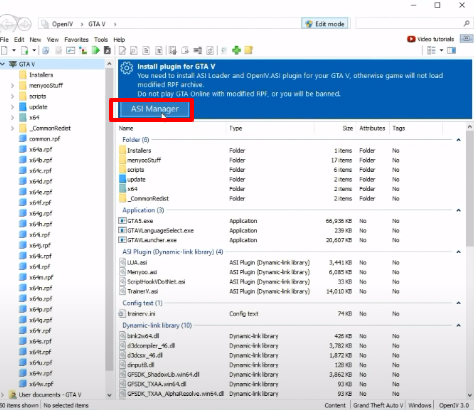
- Install all the programs.
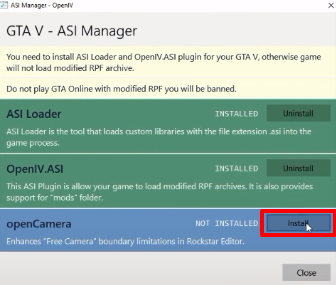
- Launch the game, press F3 to open the simple trainer.

- Press F8 to open the menyoo, explore and enjoy the game.
