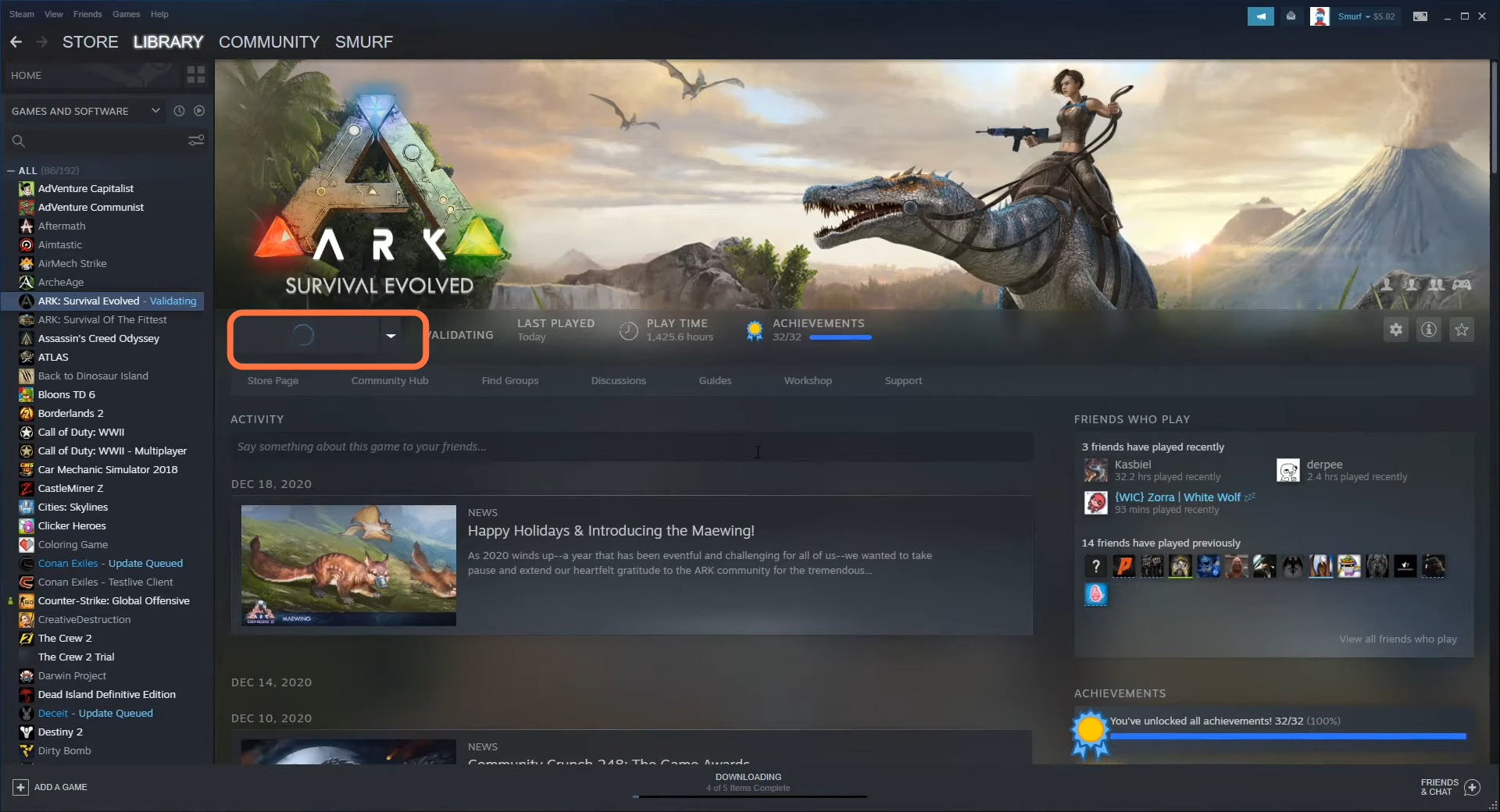In this guide, you will find out how to install mods for Ark: Survival Evolved.
1. You will need to open the Steam application, then click on the Library tab and select the game from the list on the left side of the screen. Scroll down the page, find the steam workshop and click on “visit this workshop”.
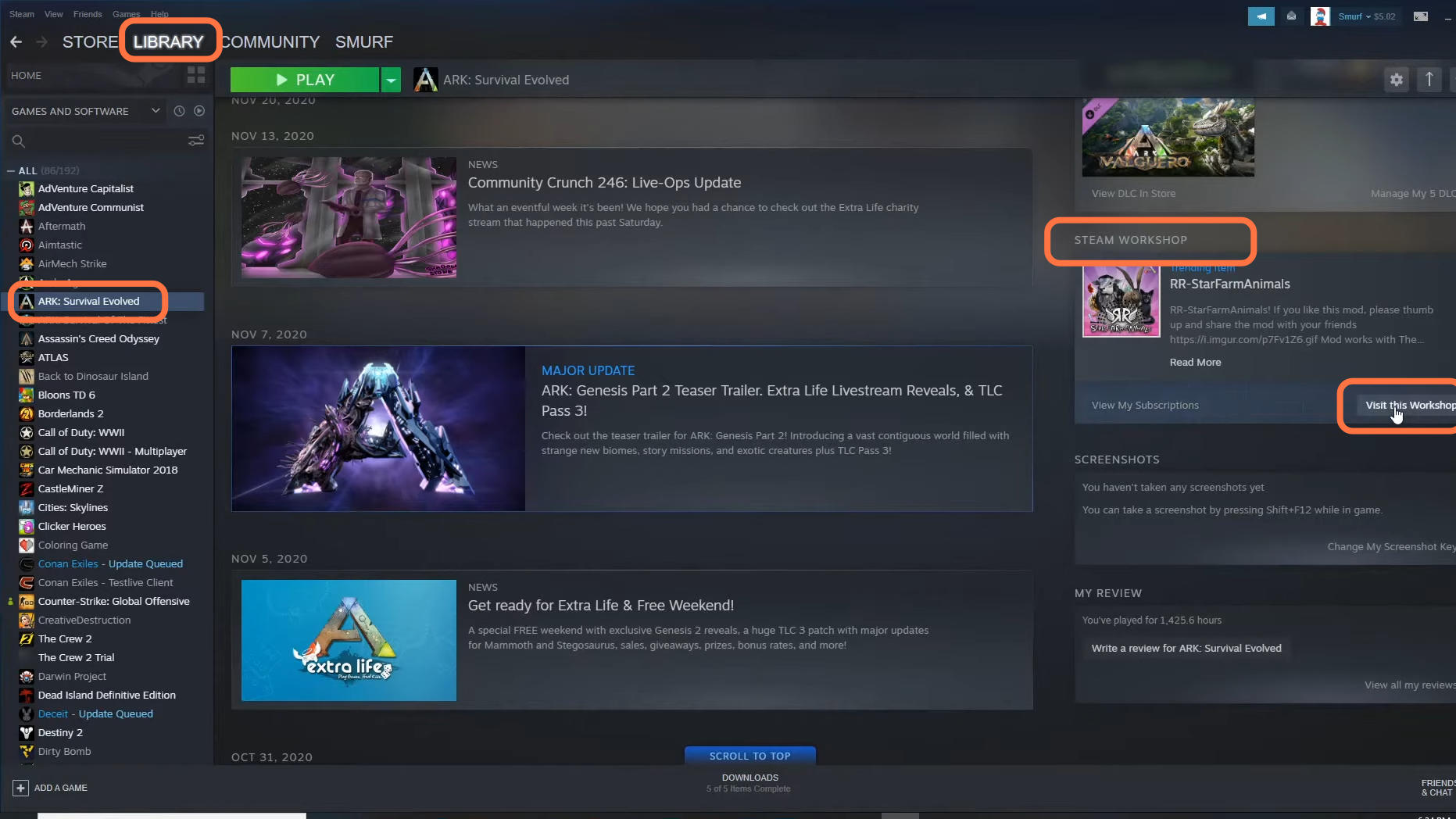
2. Now click on the Browse drop-down list and select items. You will find a collection of mods.
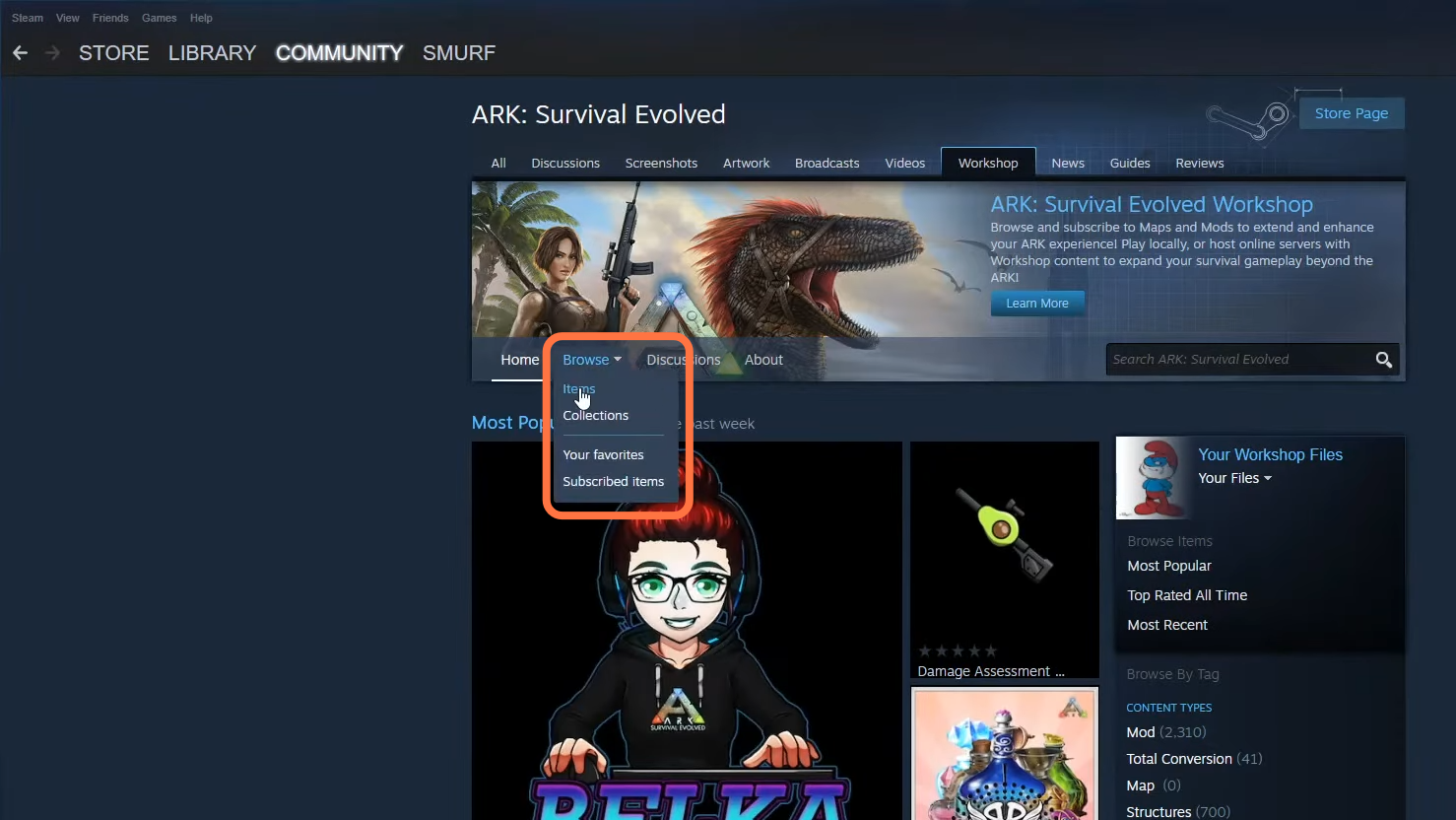
3. You can also sort the mods by applying filters to get the best mods collection.
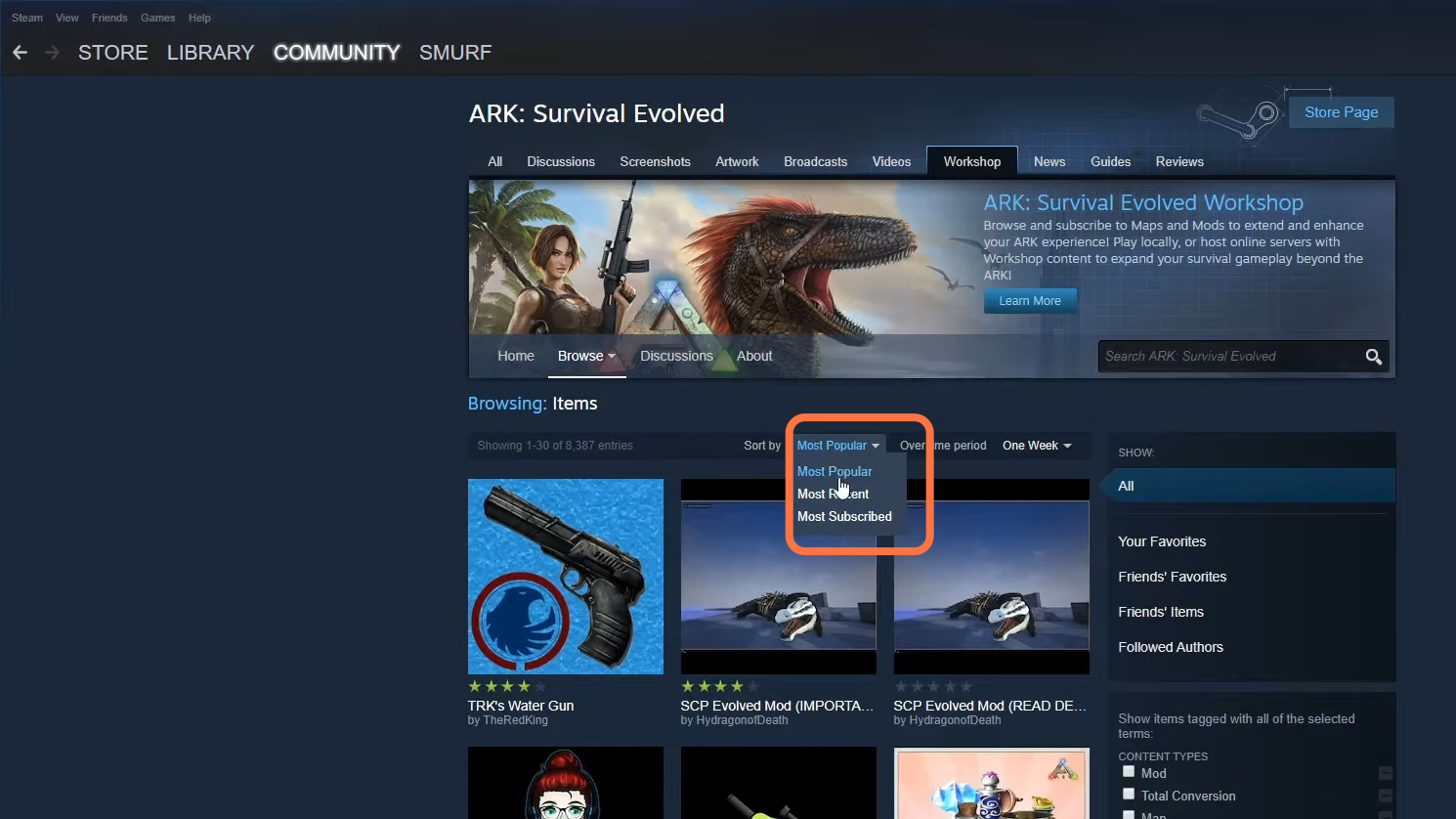
4. Now pick a mod of your choice from the All-time Most Popular Mods, as they are the most liked mods. After that, click on the mod and go to the details page. Press the Subscribe button on the mod details page and it will start downloading automatically.
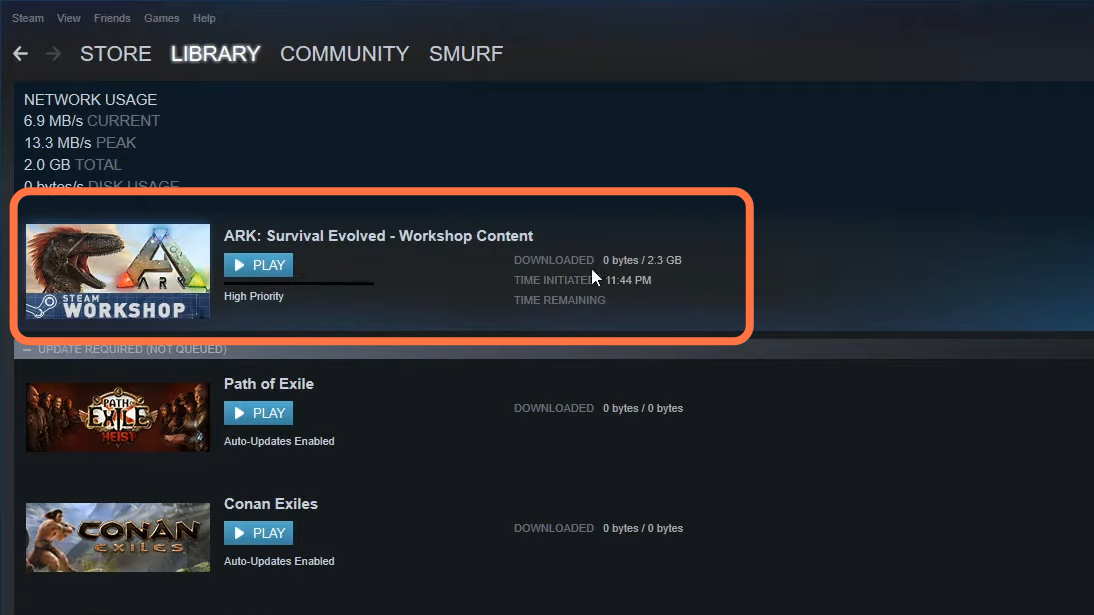
5. Once the mod completes the installation, you need to go back to the main page of the game on your Steam library to start the game. When you arrive at the menu, go to single player and on the far right side, you will see mods. Load the mods from there into your games.