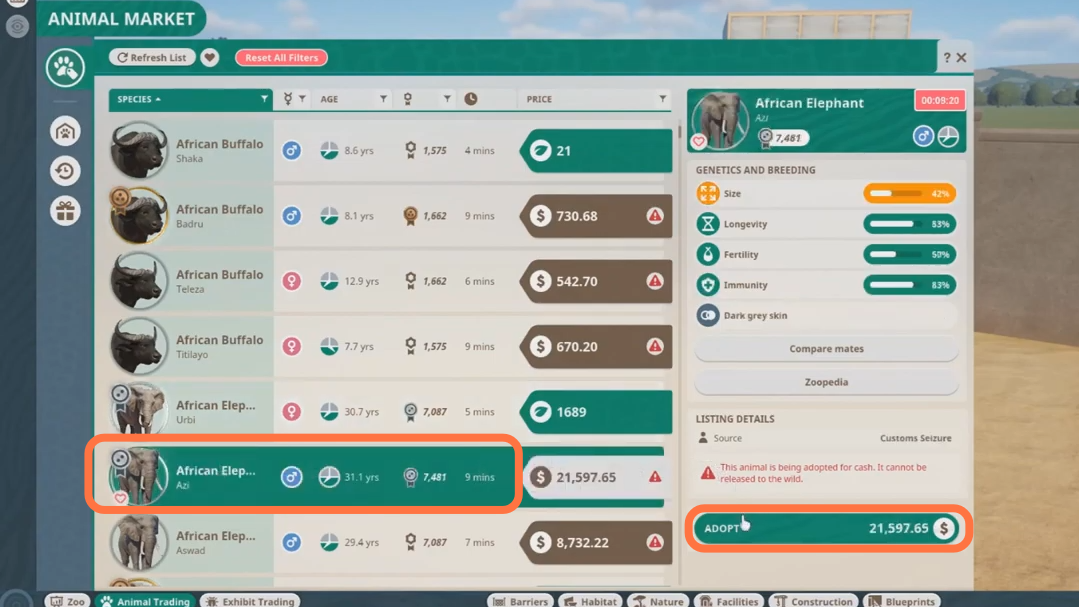This guide will let you know how to install the Mods for Planet Zoo.
1. First, you will need to download mods for the Planet Zoo from “https://www.nexusmods.com/planetzoo/“. You can click on the “Most Popular” tab to find the most liked mods. All of the mods here are updated here but still, some may crash your game. In order to prevent it, you need to look for the mod that shows (Update 1.4).
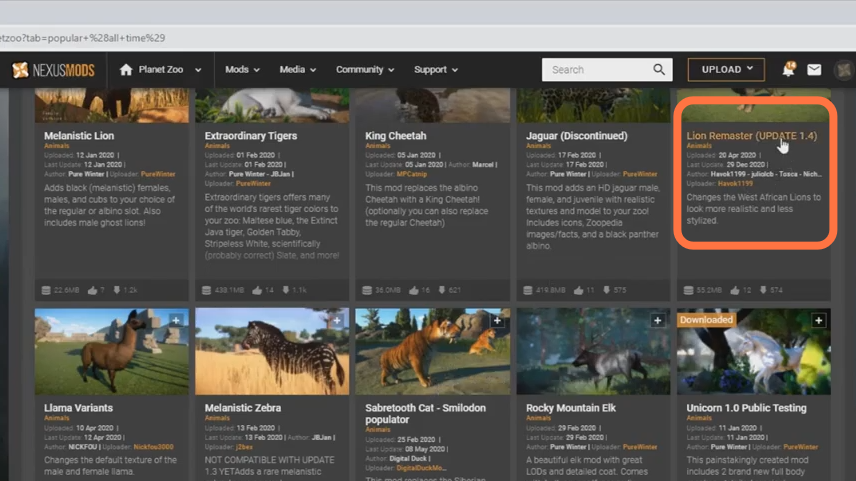
2 Click on a mod and go to the details page as in this case, it’s African Elephant Remaster(updated for 1.4). You need to click on the Manual Download button and select the Slow Download button on the next page to start your download.
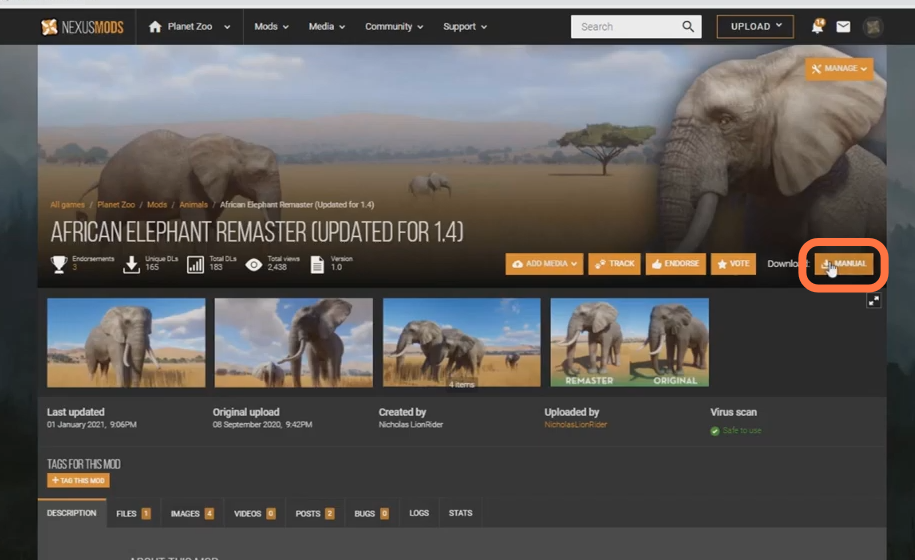
3 Now open the downloaded file using WinRAR or a similar app. You will find a collection of the files which actually have the functionality to run the mod and also a text file that has instructions on how to install the mod into your game.
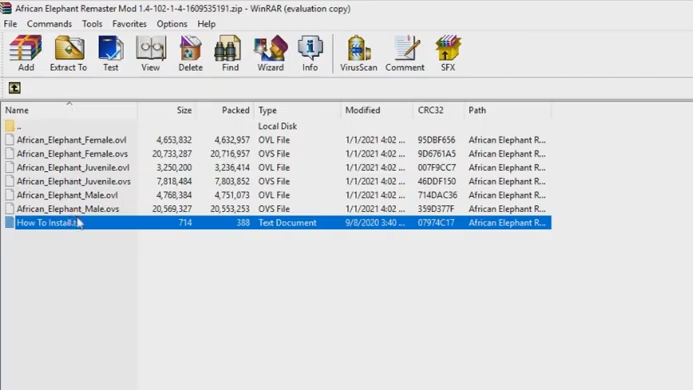
4 Now open the steam application and right-click on the planet zoo then choose properties > Local Files > Browse and it will take you to the planet zoo directory.
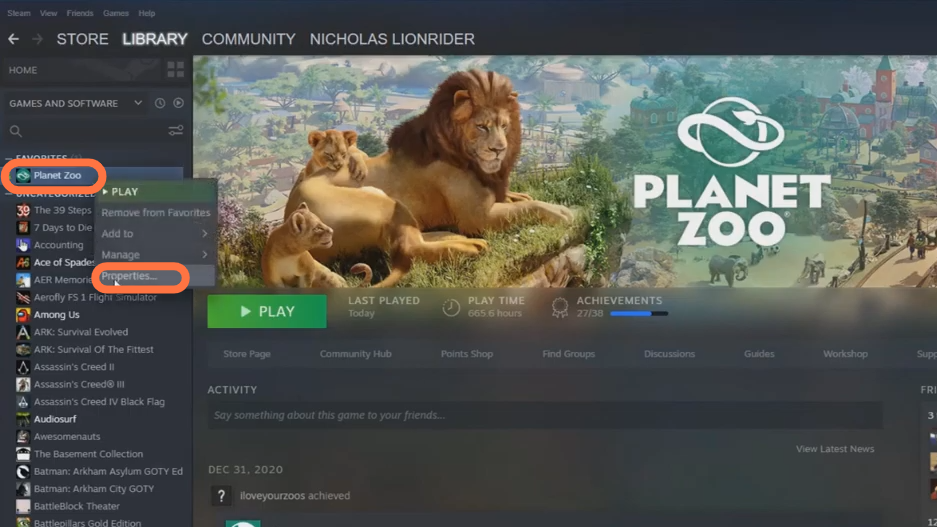
5 Inside this directory, you need to go to win64 > ovldata > content0> Animals > Elephants> African_Elephant > African_Elephant_Male and copy the existing files and make a backup of it in case you ever want to uninstall the mod or it ever crashes your game. After making the backup, delete these two files from this folder.
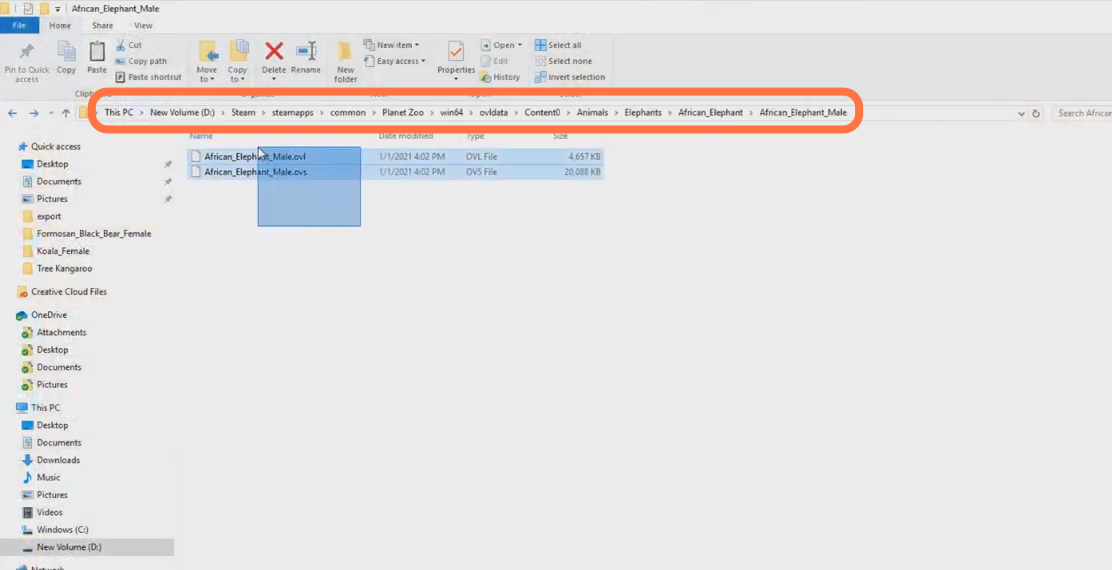
6 Now go to the downloaded mod file and copy the OVL and OVS files for the male elephant into the opened directory of the game.
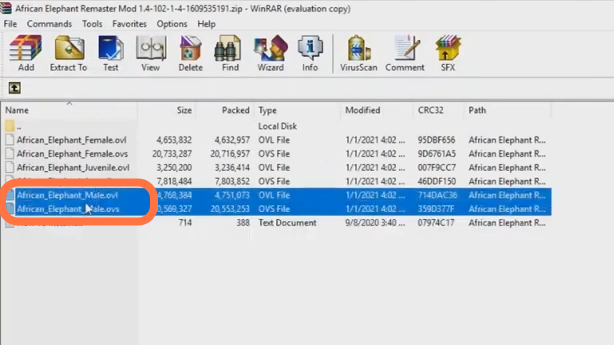
7 After that, open the game and the mod will be available to use. Just click on the mod from the mods list then press the Adopt button and pay for it and your Animal should be updated.