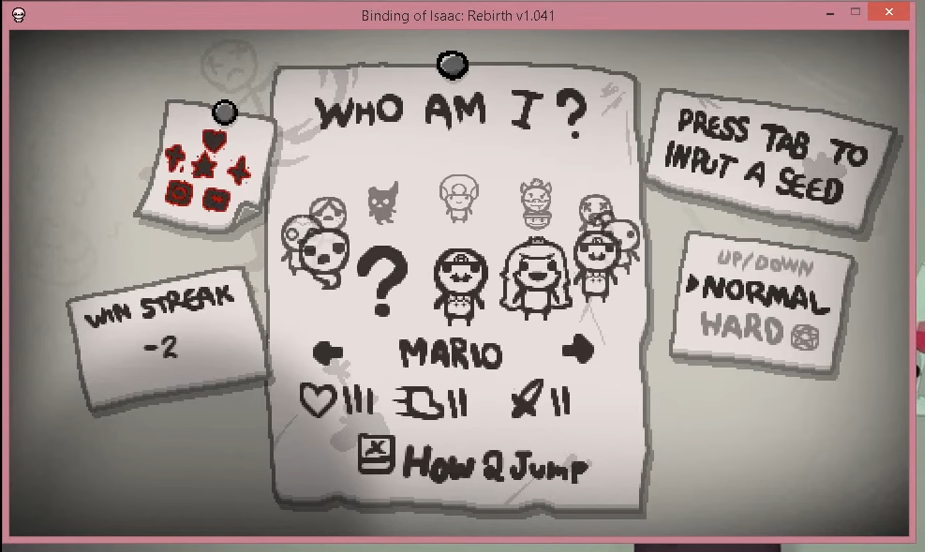This is a complete guide for the Mod installation in Binding Of Isaac Rebirth.
1. First, you will need to open up File Explorer and go to C: Drive > Games > The Binding
of Isaac Rebirth > resources.
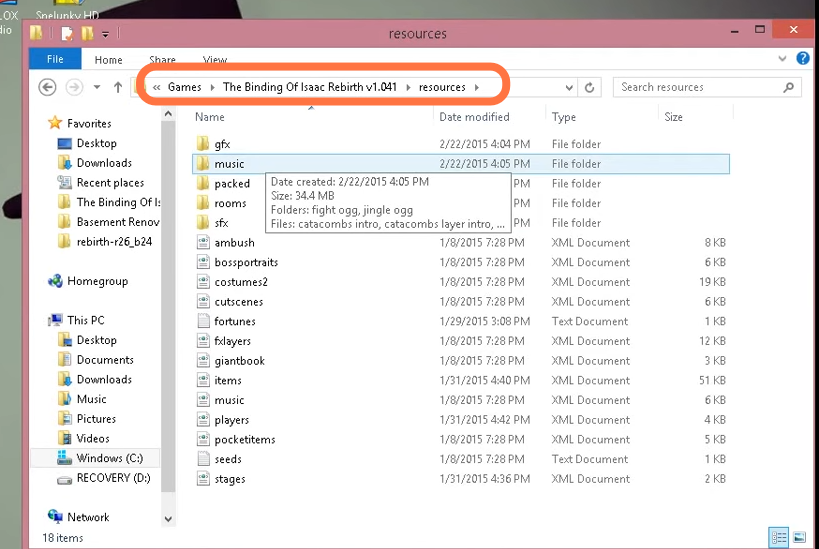
2. After that, drag all the files of the mod you have downloaded into the resources folder
After that, drag all the files of the mod you have downloaded into the resources folder. Then go back to the “The Binding of Isaac Rebirth” folder and run the “isaac-ng” application file.
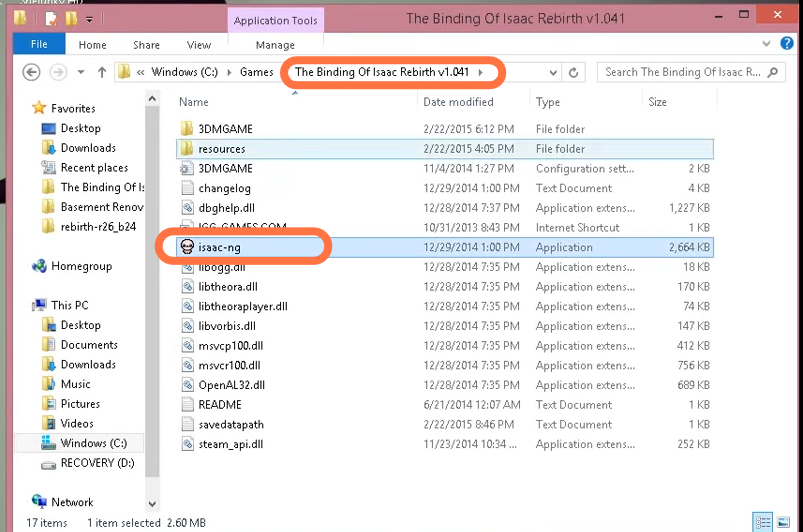
3. When the game opens, you need to hit space button and you will see it will comes after finding your added mod.
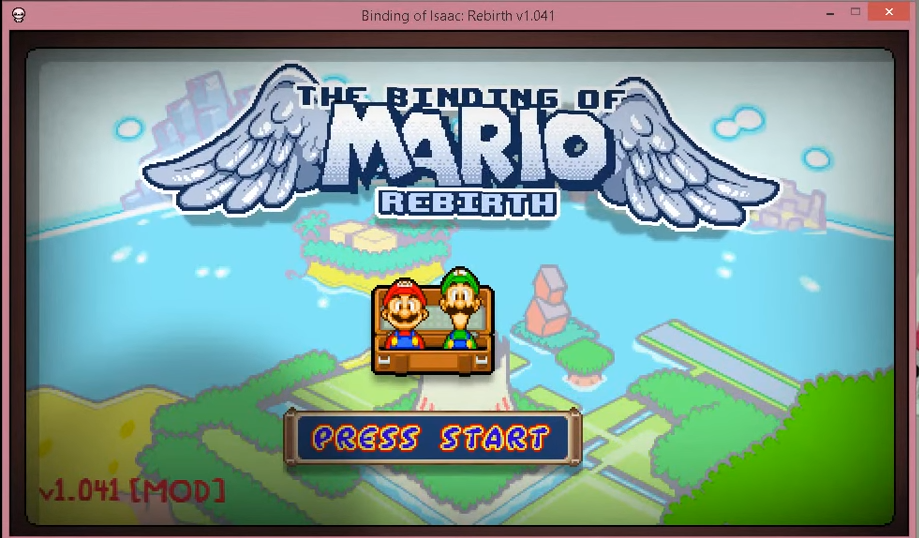
4. Hit the Space button on your keyboard again and select the test file.
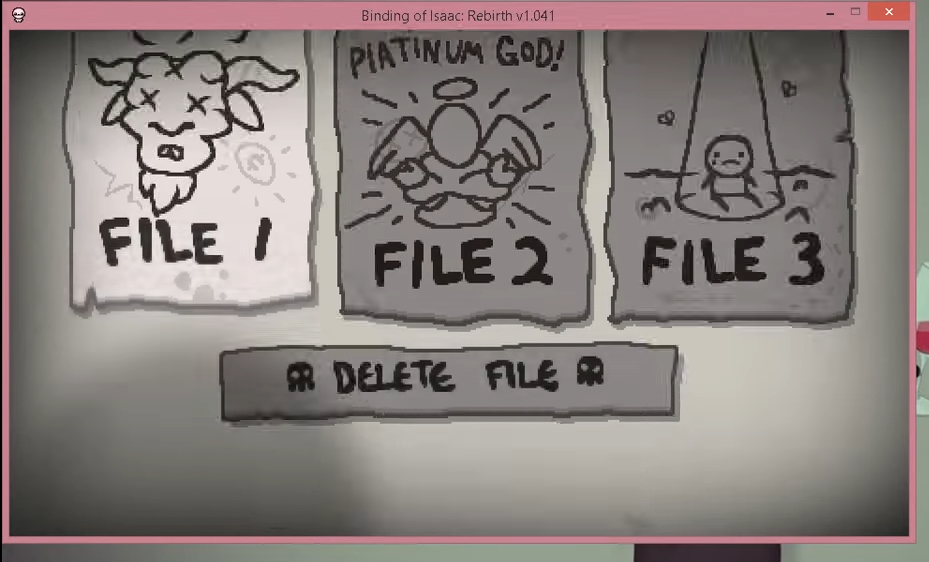
5. Then select New Run on the next window.
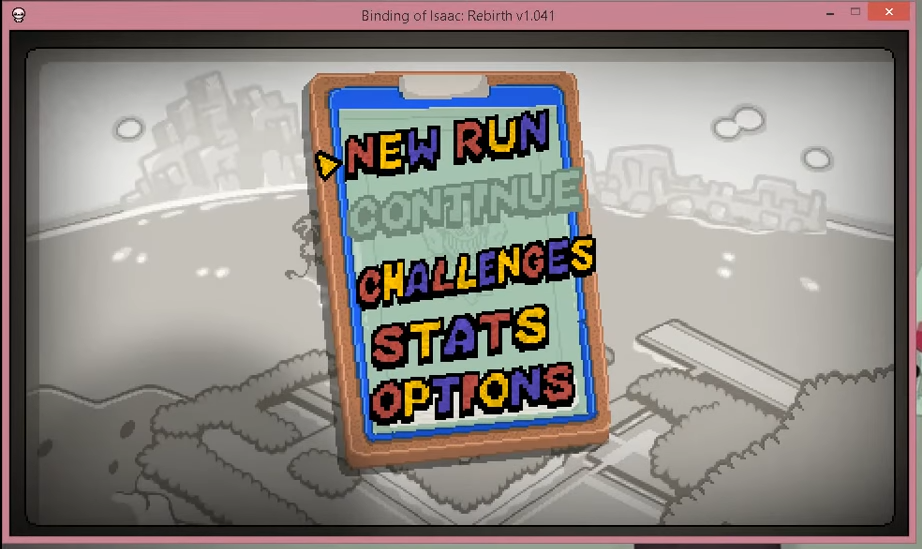
6. Here you can mark Isaac as Mario and change names of other characters as well. This is actually the mod.