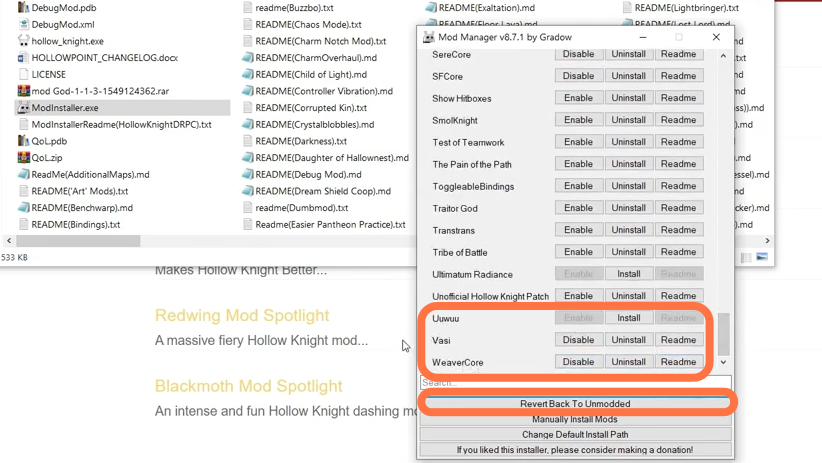In this guide, you will come to know how to Install Mods for Hollow Knight.
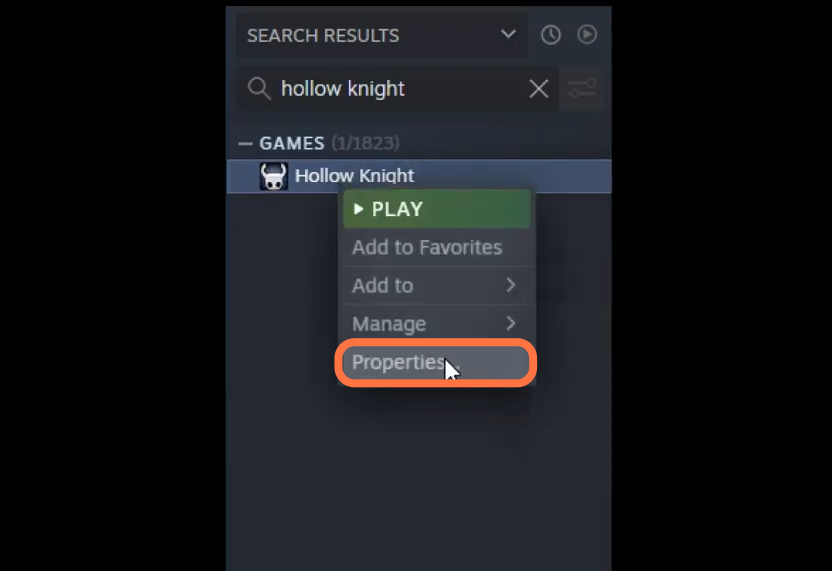
2. It will take you to the new window where you need to click on the BETAS Tab. Now click on the dropdown list to choose the “1.4.3.2 – 32-bit compatibility” version of the game. The Steam will start down patching your hollow knight installation.
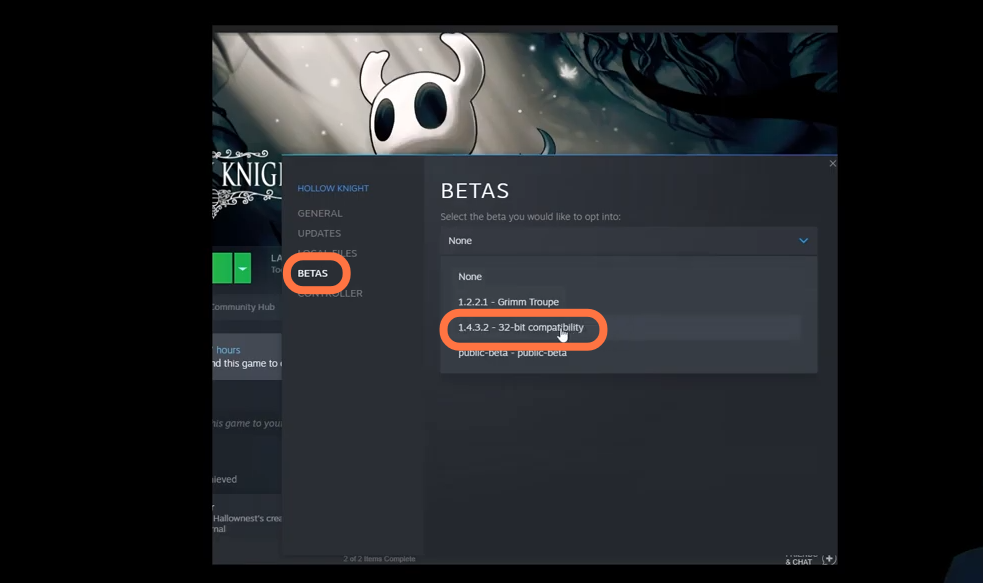
3. Now open the download file of the mod installer and install it into the installation folder of the hollow knights game.
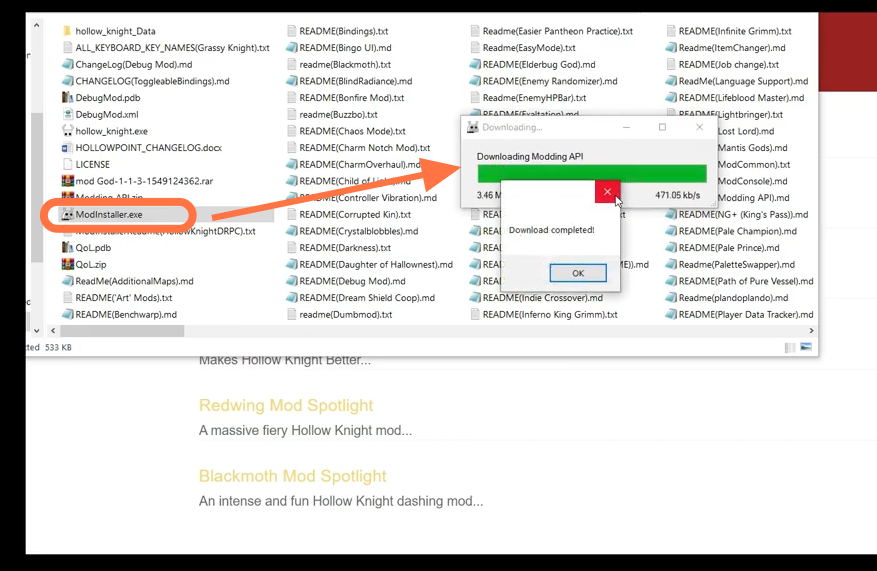
4. Once the installation is completes, you need to open the mod manager to choose the mods you want to install and enable or disable them.
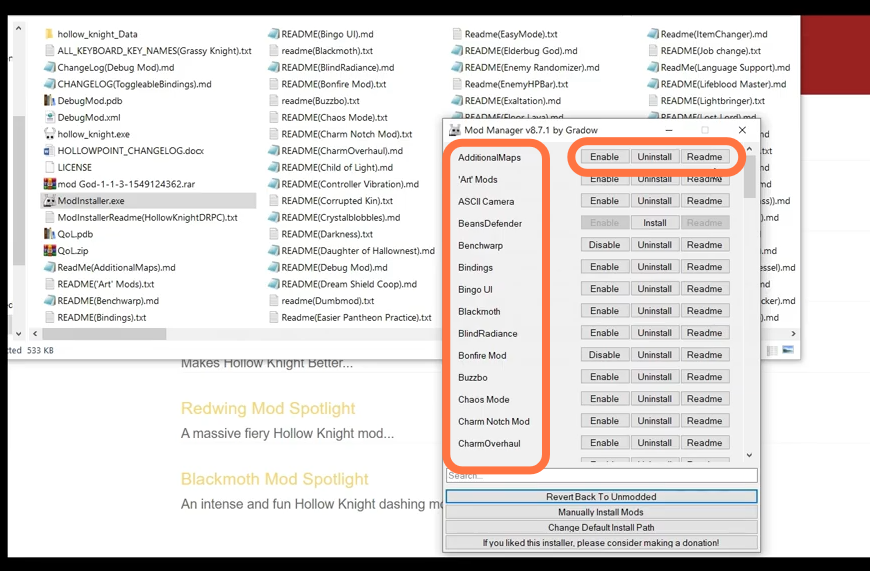
5. If any mod refuses to install, you can deal with it manually with the help of the mod installer as well and you can also click on the read me tab to learn about mod installation instructions. Some of the mods you are currently going to use are “debug mod”, “enemy hp bar”, “the glorious combo” and the “infinite green” mod.
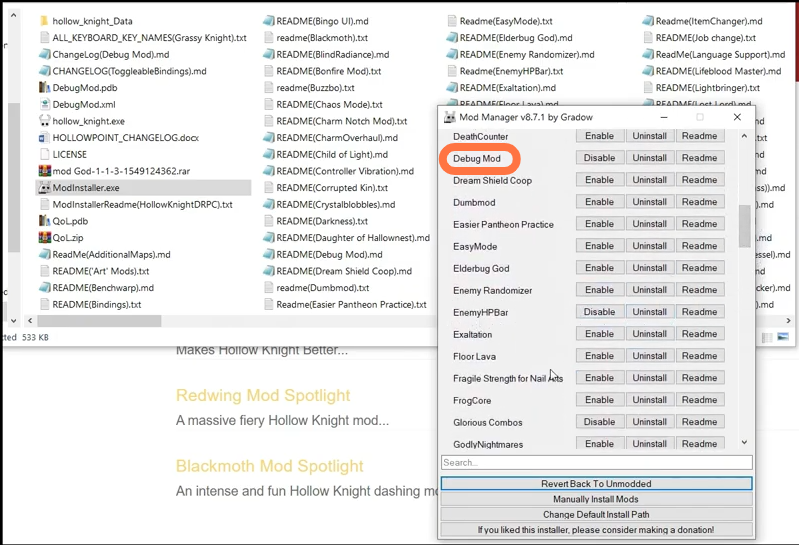
6. There are some common mods that are required for other mods to work like SF core, Vasi, and Weaver core mods and they don’t make any changes to the gameplay by themselves. You can also revert back your game to an unmodded state with a one-click option.