In this guide, you will find out how to install mods for RAFT. Go through the guide and follow the step-by-step instructions to install it.
1. First, you will need to download the ModLoader for RAFT from “https://www.raftmodding.com/“.
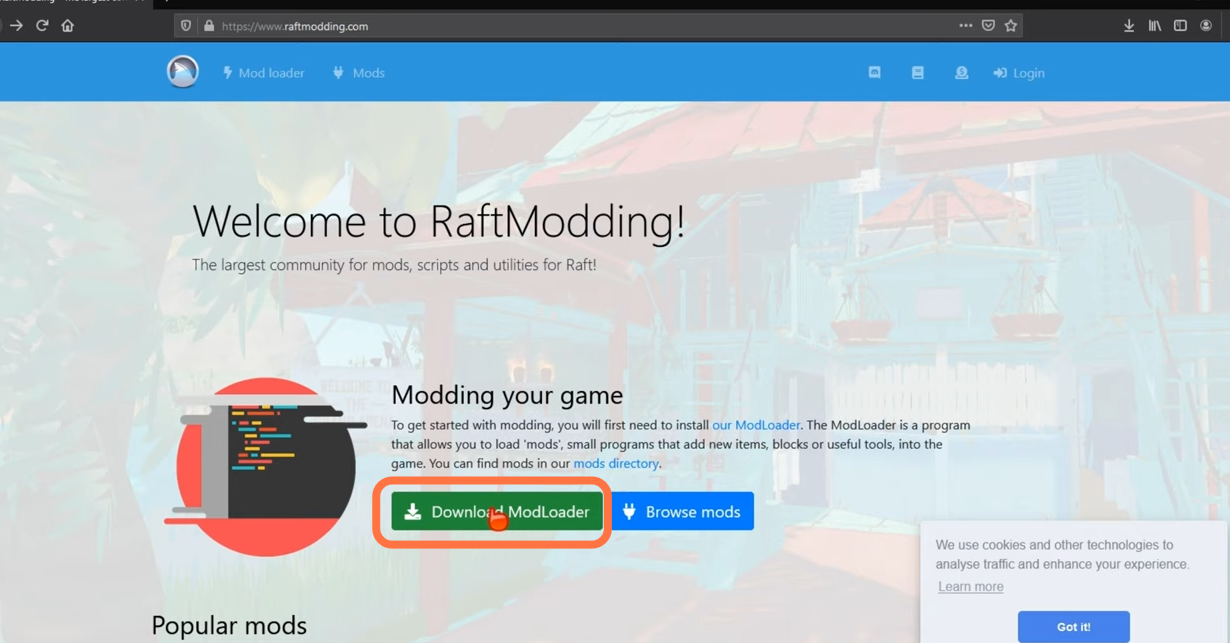
2. Then go to the downloaded file and move it to your desktop.
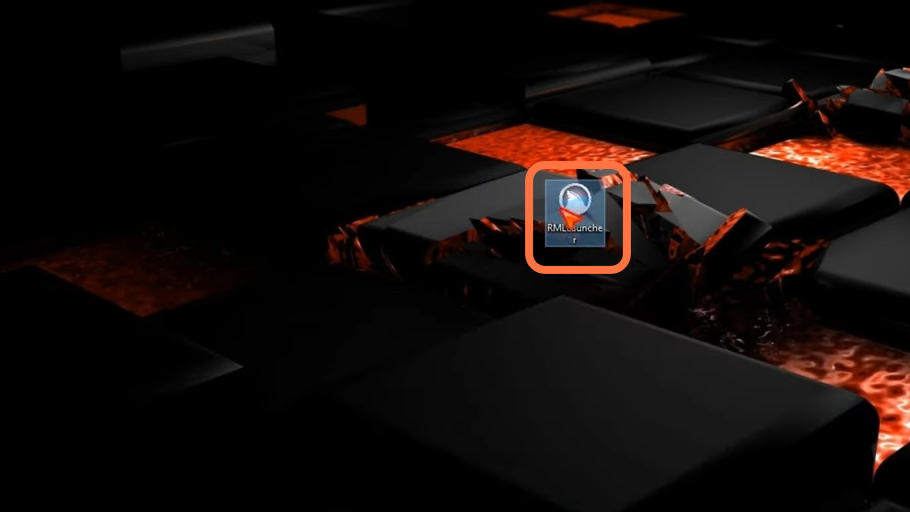
3. Double-click on this file to start it up and it will look like this window, as shown in the image below.
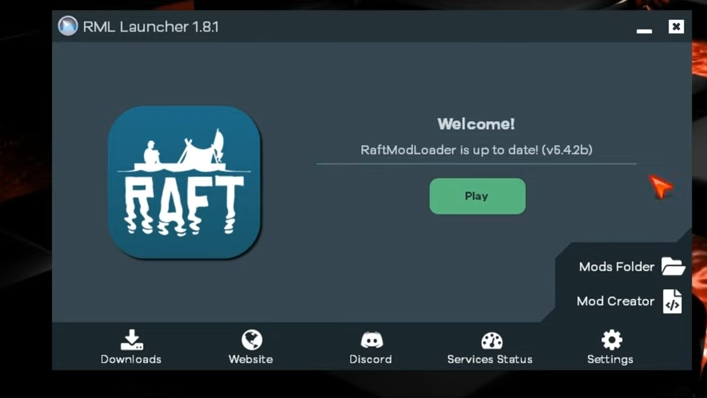
4. Now go back to the website and click on the mods tab at the navigation bar.
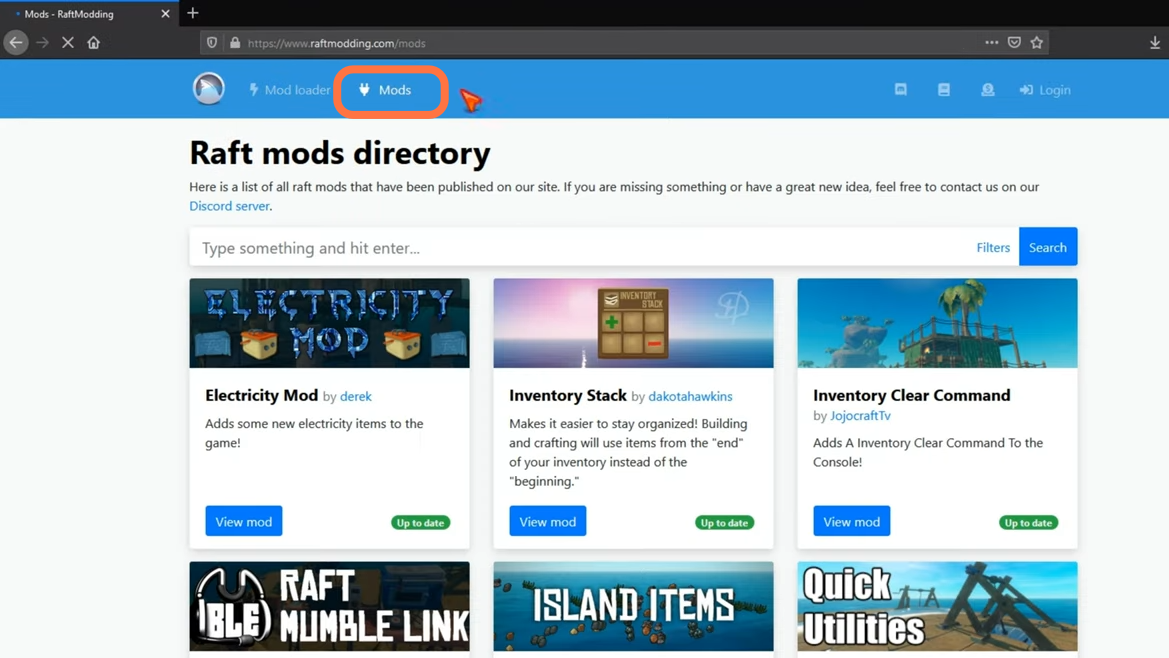
5. There are many mods available here to download, you can click on any of your choices. In this case, it will be the item spawner mod. Click on the mod to go to the details page and download it from there.
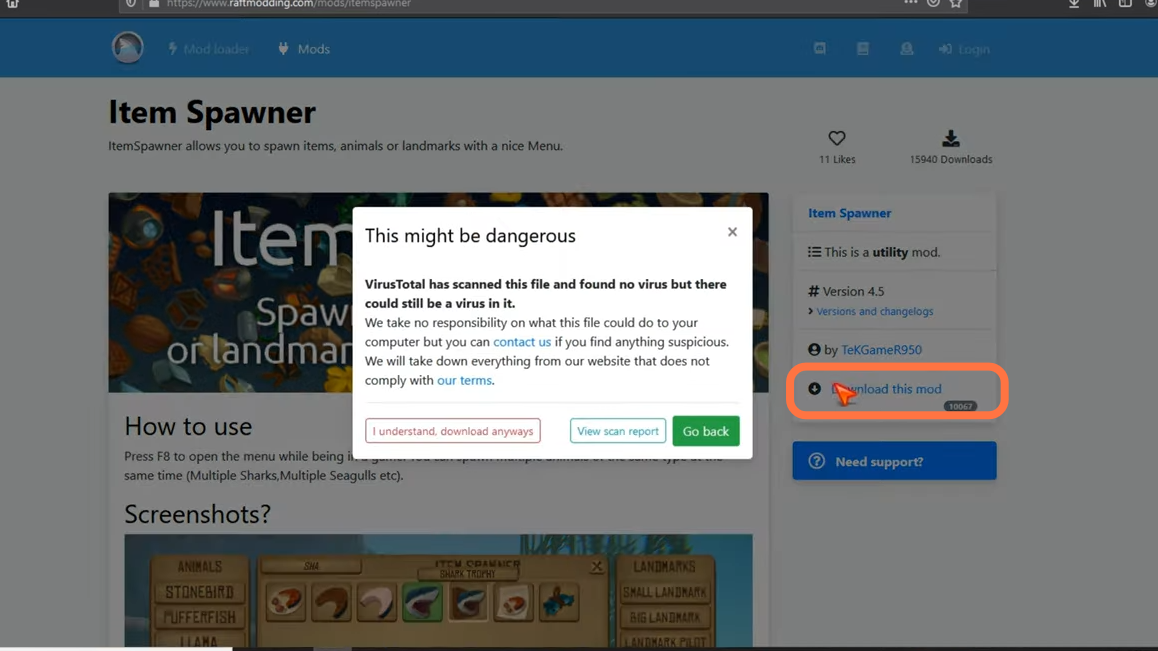
6. Now come back to the RLM Launcher and click on the mods folder.
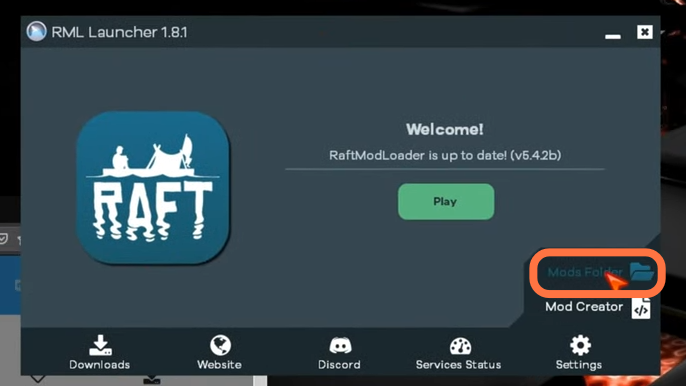
7. After that, drag your downloaded mod file into the mods folder.
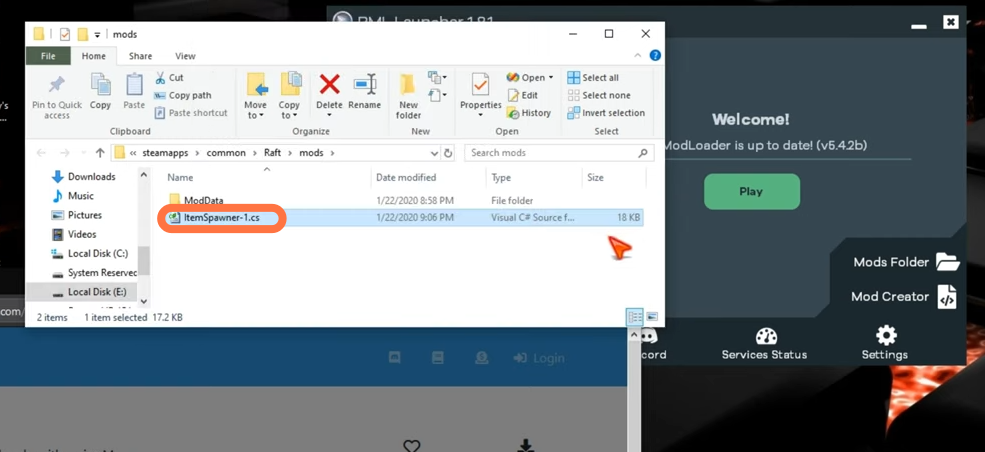
8. Click on the Play button in RML Launcher and wait for the game to load up.
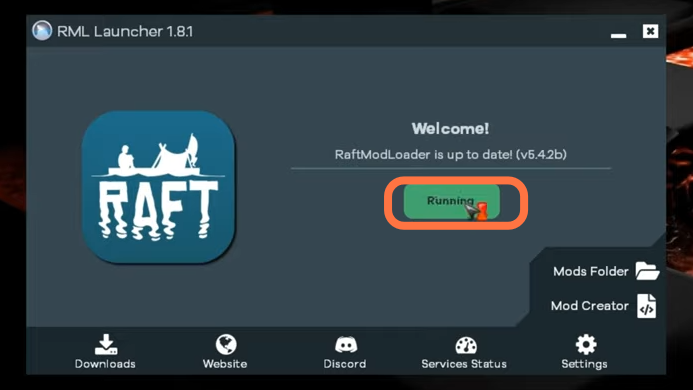
9. Once you are in the game, you need to click on the Mod Manager and you should see the installed mod there and the status it shows would be “Not Loaded”. You need to click on the little plug icon on the right side to load the mod.

10. You may have to wait a bit till it loads and then close the window. Now you can join a world or create a new world

11. Once you have loaded into the game and the mod is working well, then you have to press F8 to get the menu in front of you. It is the item spawner mod that you have installed.
