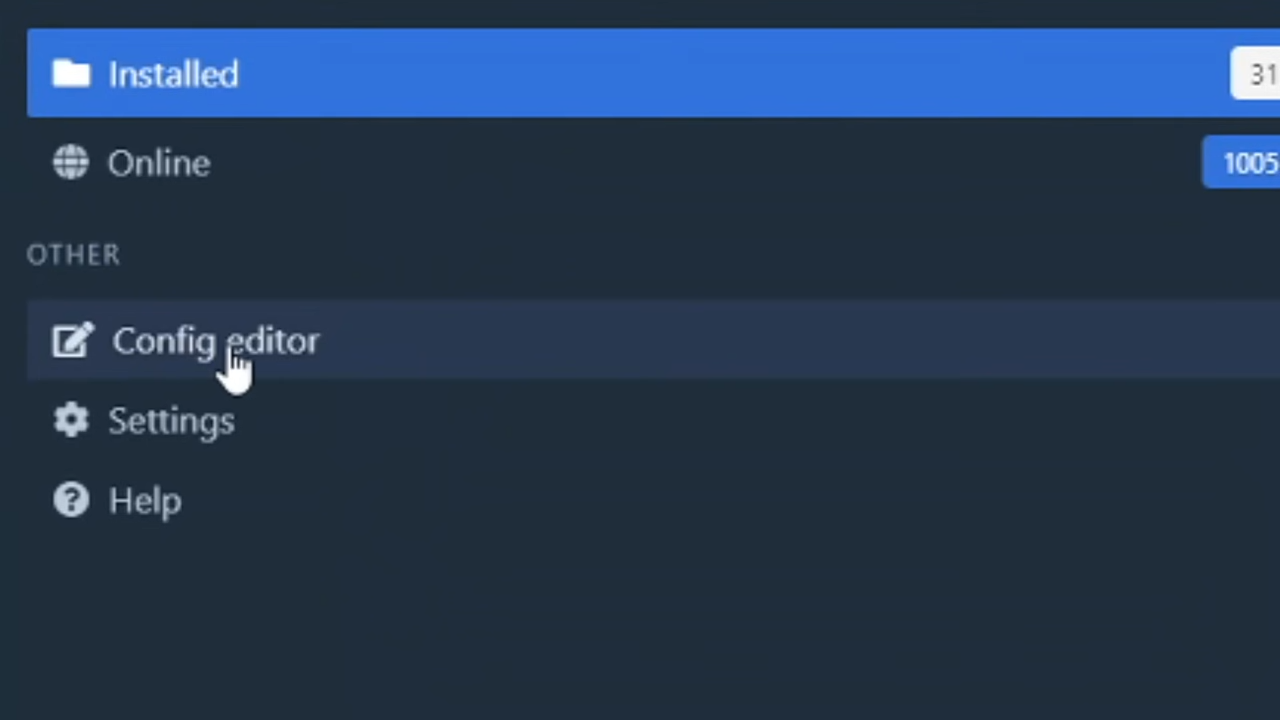This guide will provide you with the fastest and easiest way to install mods for Risk of Rain 2.
1. You will need to download the Mod Manager which is “R2 Modman” from “https://thunderstore.io/package/ebkr/r2modman/”. After that, click on the Manual Download Button.
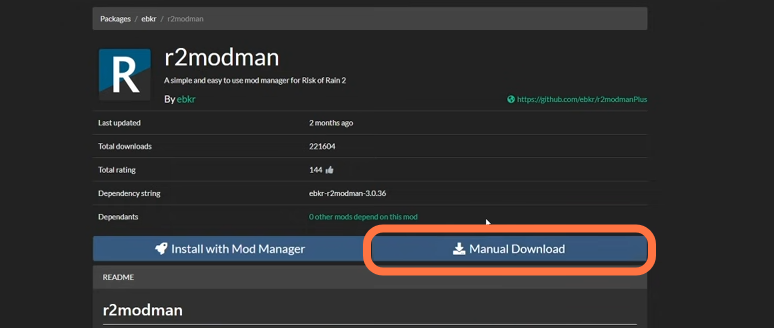
2. Now extract the downloaded zip file and simply run the set up file.
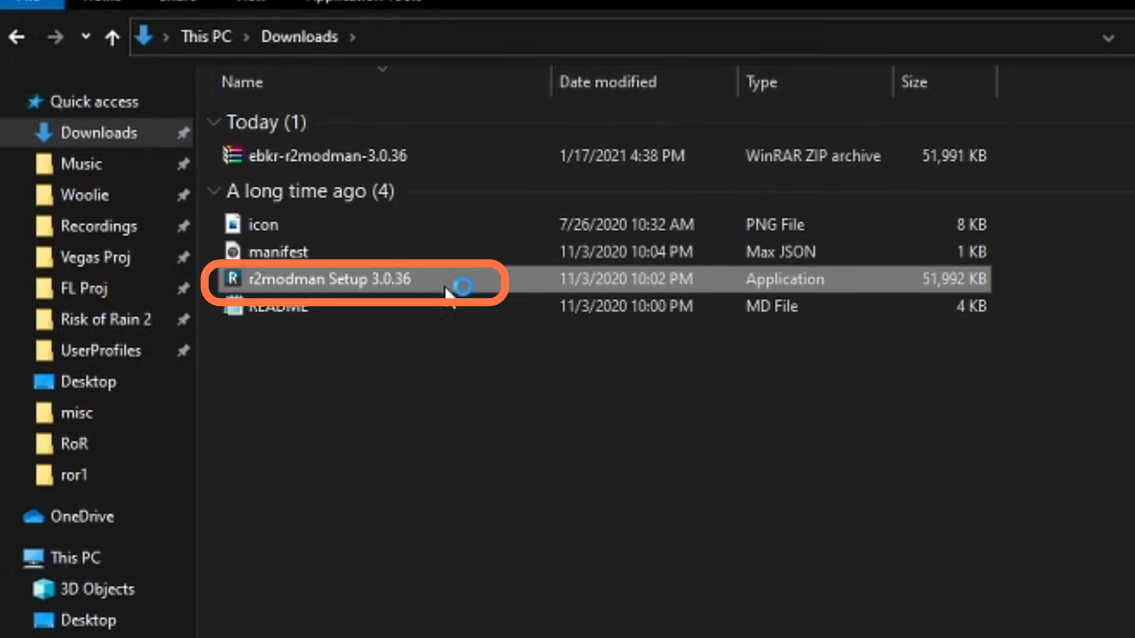
3. Now just follow the prompts and choose the installation location except of inside the Risk Of Rain 2 game’s directory.
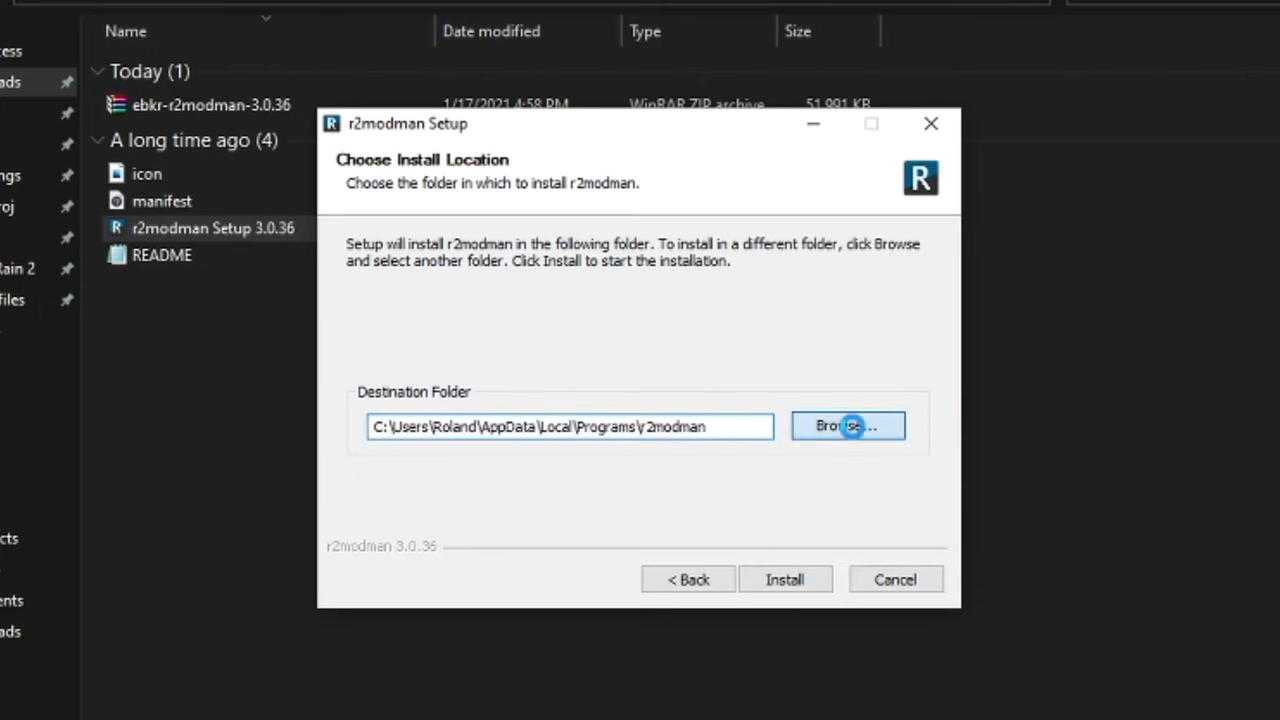
4. After the installation of the R2 Modman, launch it and it will begin from the profiles screen. You can use the default or can also make your own.
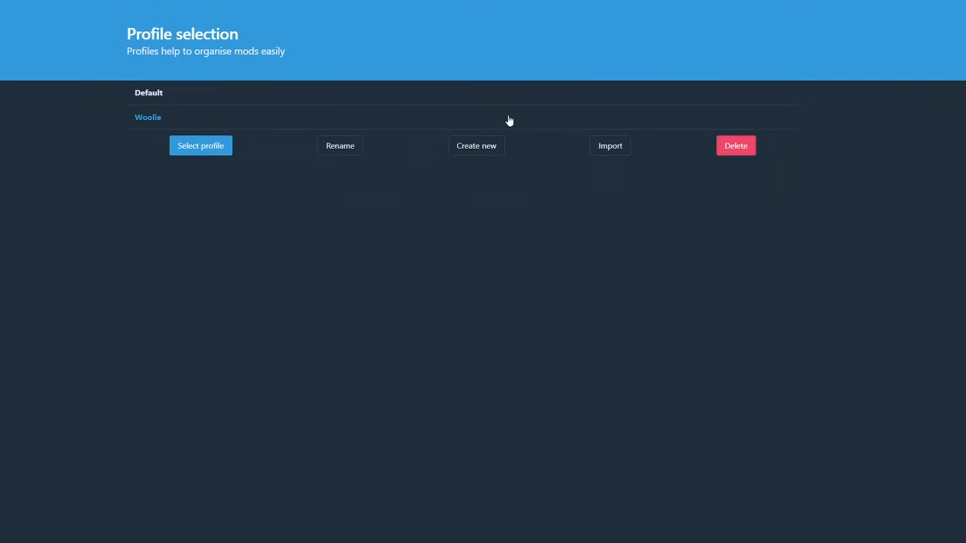
5. To add mods, you need to click on the Online tab.
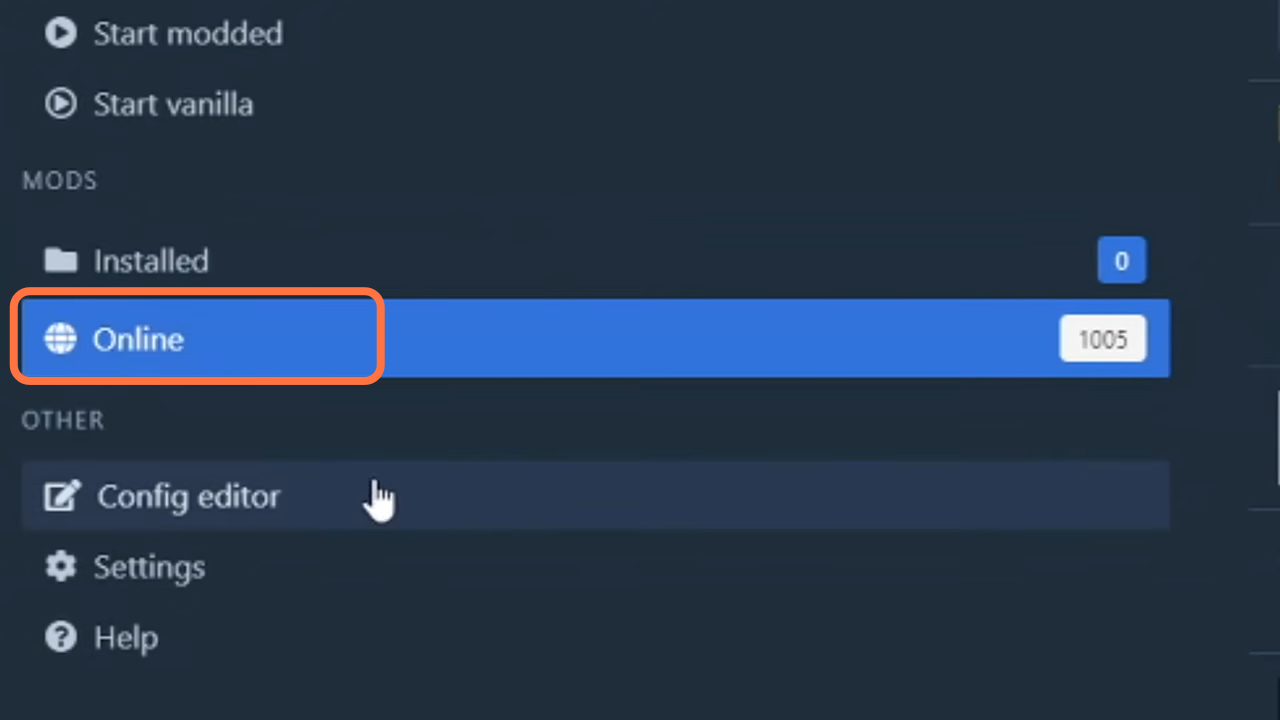
6. There will be a collection of mods, you can browse every single mod that is available on the thunder store directly here in the manager itself. Simply click on a mod and then click the download button and wait a moment till it finishes.
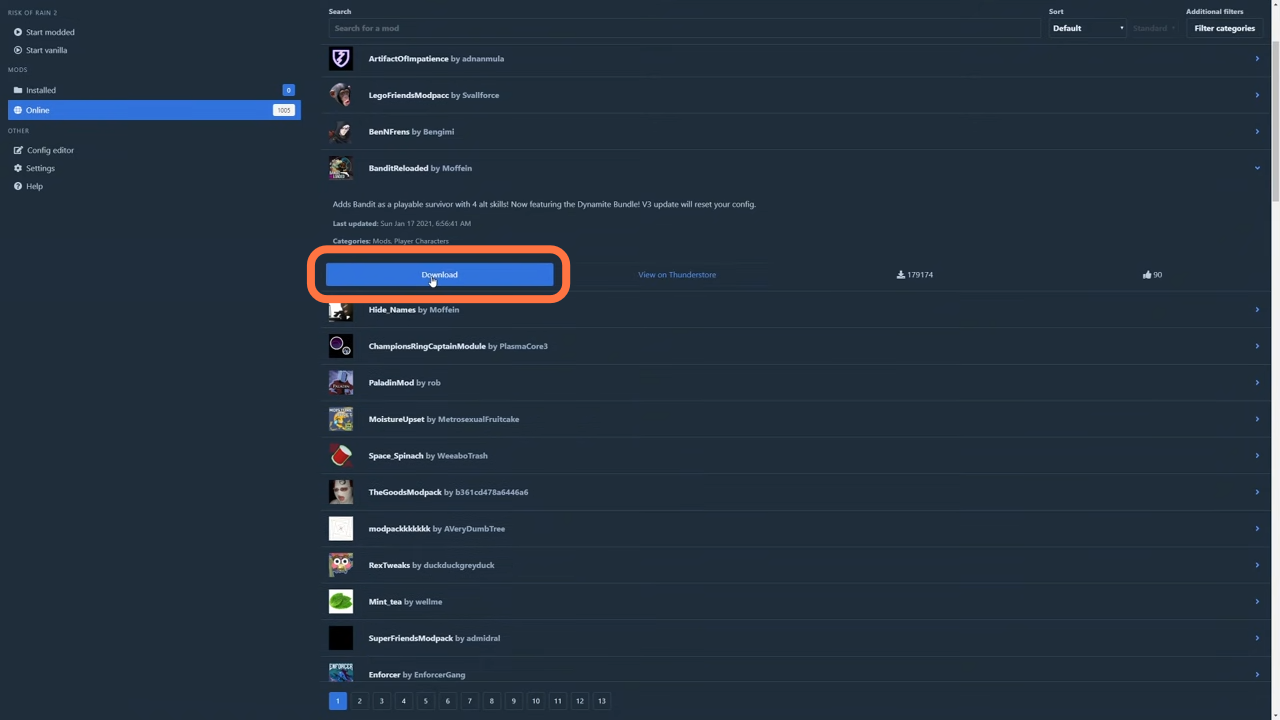
7. Some of the mods will have dependencies which means they require other mods to function properly. But R2 Modman also downloads all of the dependencies automatically by itself.
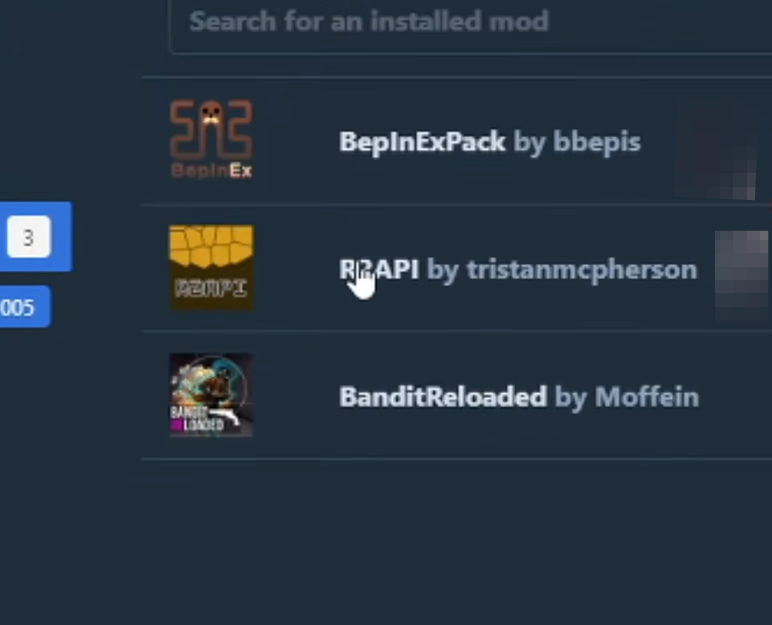
8. If you need details about any mod, then click on this little button in front of the mod and it will take you to the thunder store page. There, you can see the entire information related to the mod.
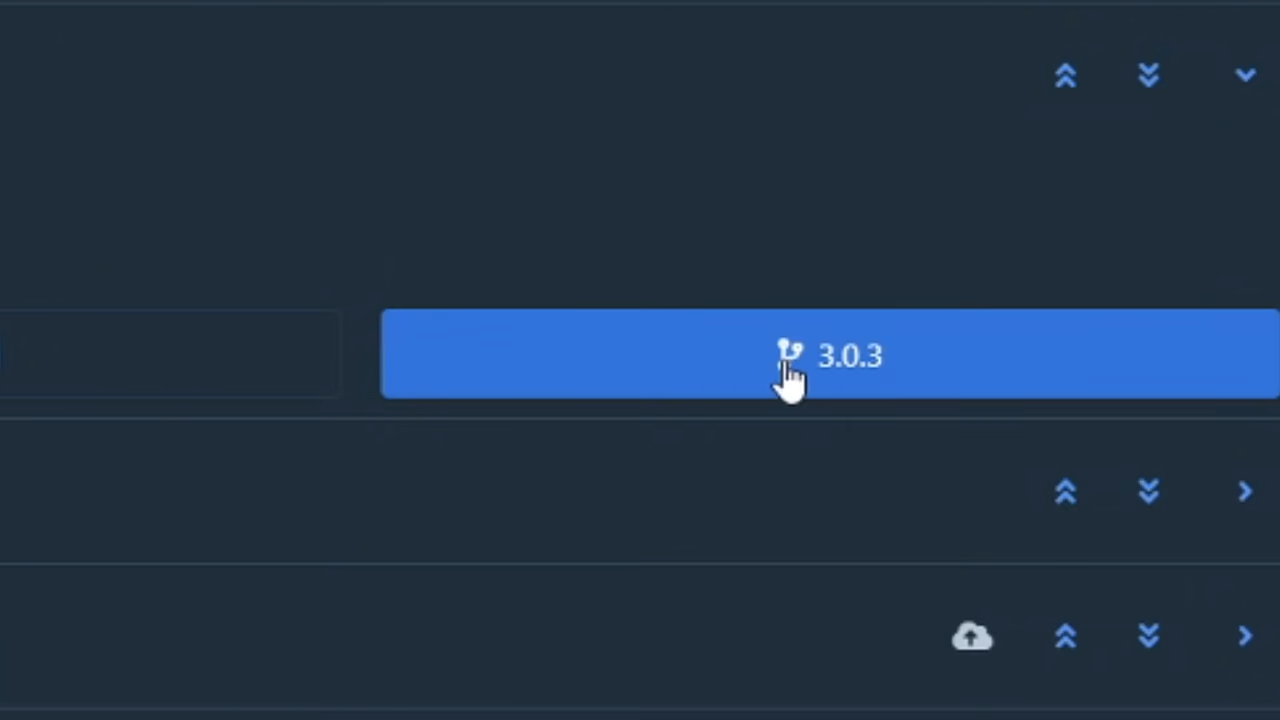
9. You can also install the mod from thunder store with mod manager by clicking the install with mod manager tab.
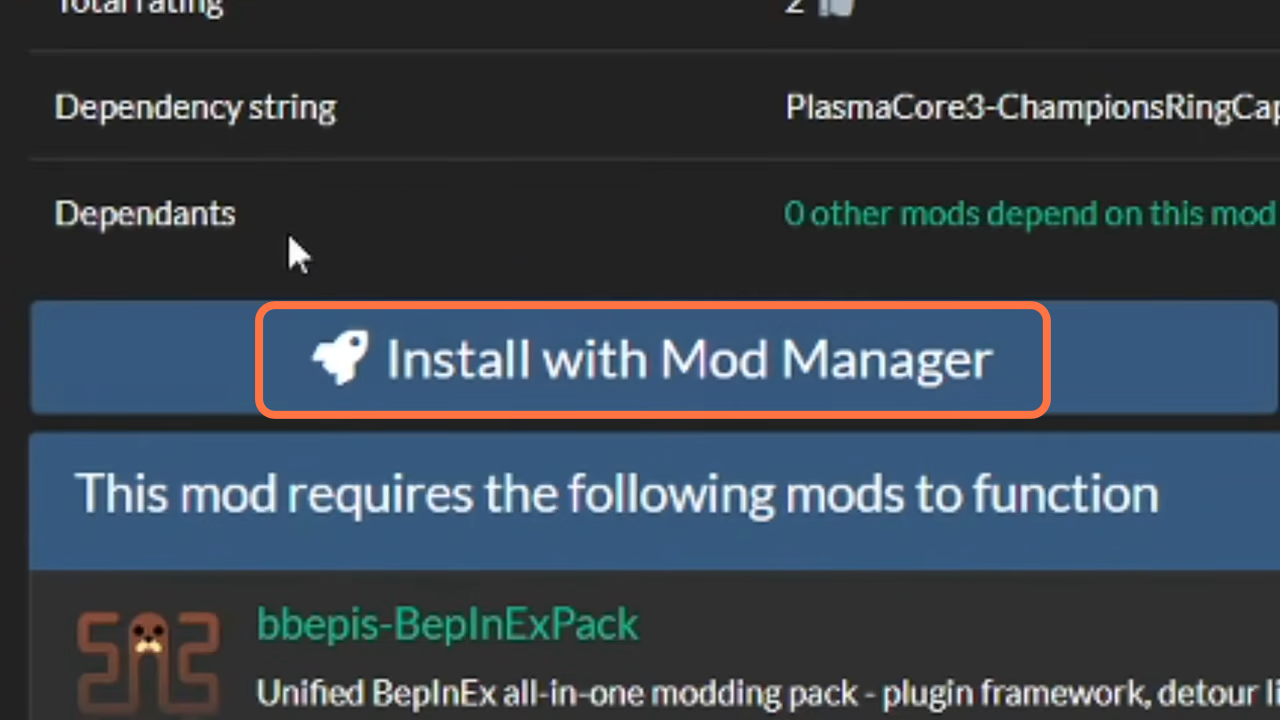
10. After installing all the mods, you wanted, click on the start modded button at the top left of the screen and wait for the Risk of Rank 2 to boot up. Then you will be able to play the modded version of the Risk of Rain 2.
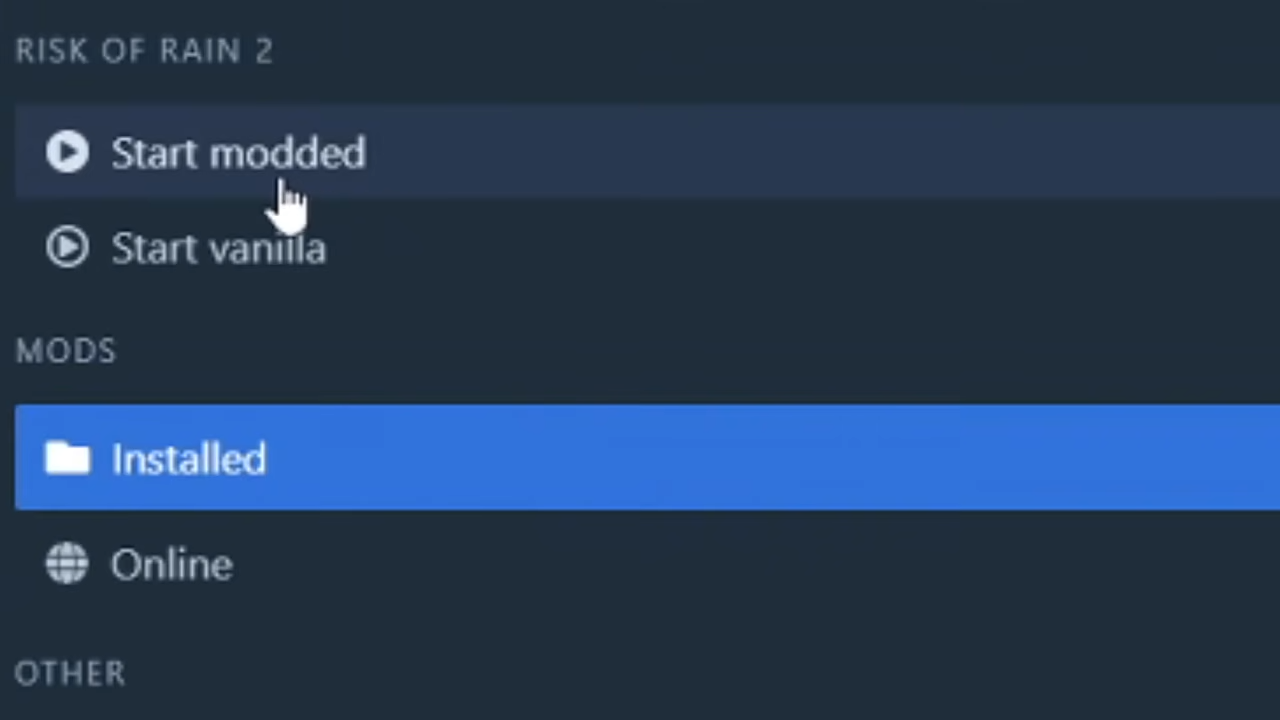
11. If you want to update any mod, you can either do it manually for each made by clicking the update button.
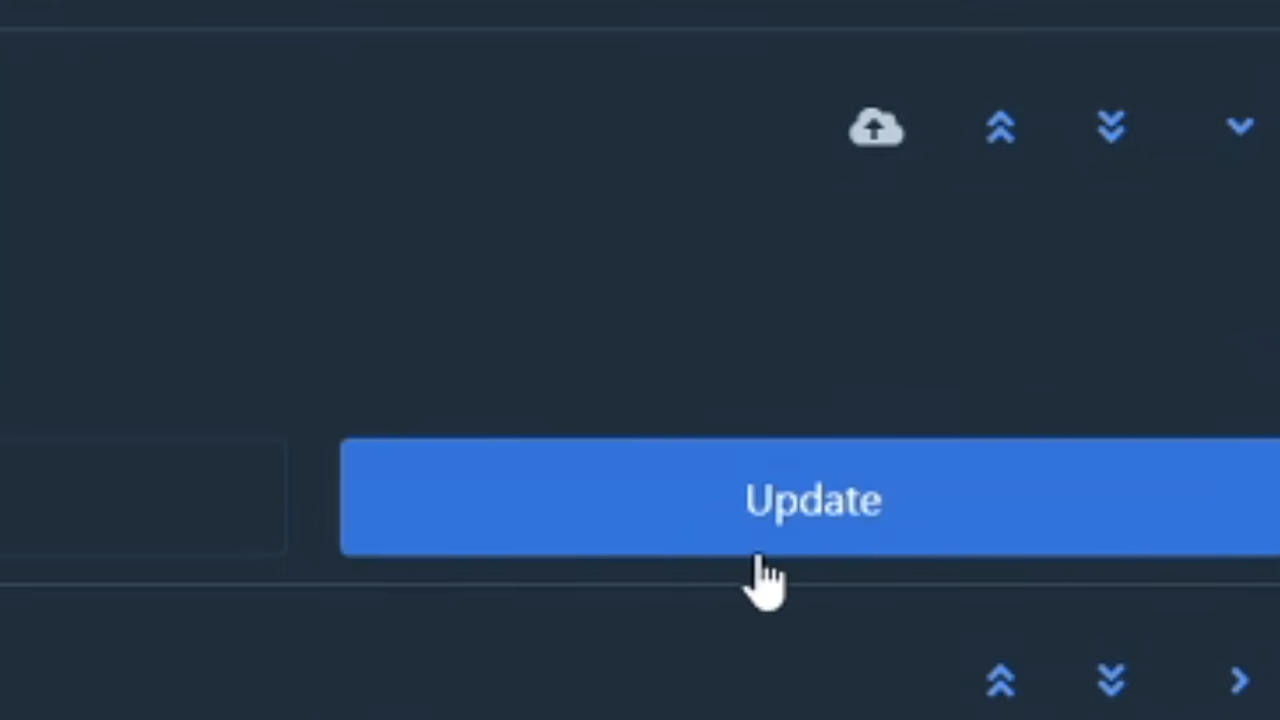
12. Another way is to go under settings and use the download with dependencies button.
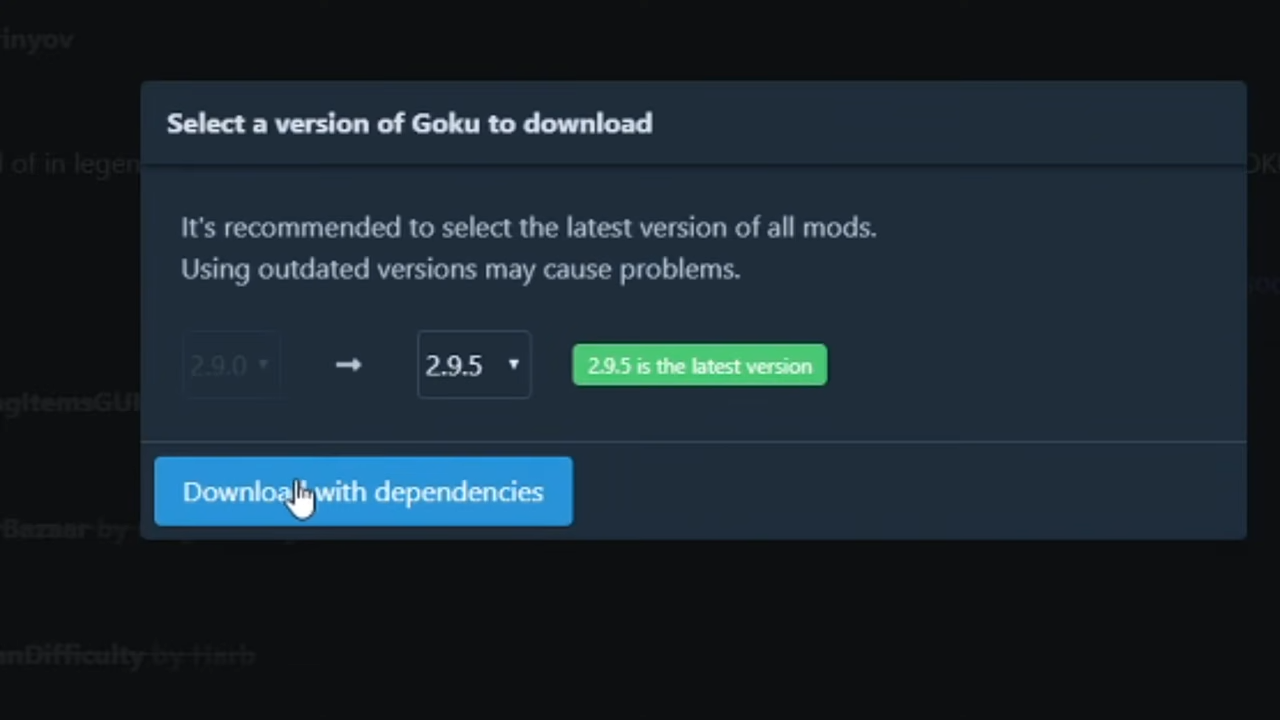
13. To modify a mod, go inside the config file, click on the config editor and find the mod you want to modify. And remember the Risk of Rain 2 must run at least once with that mod enabled for the config file to generate it.