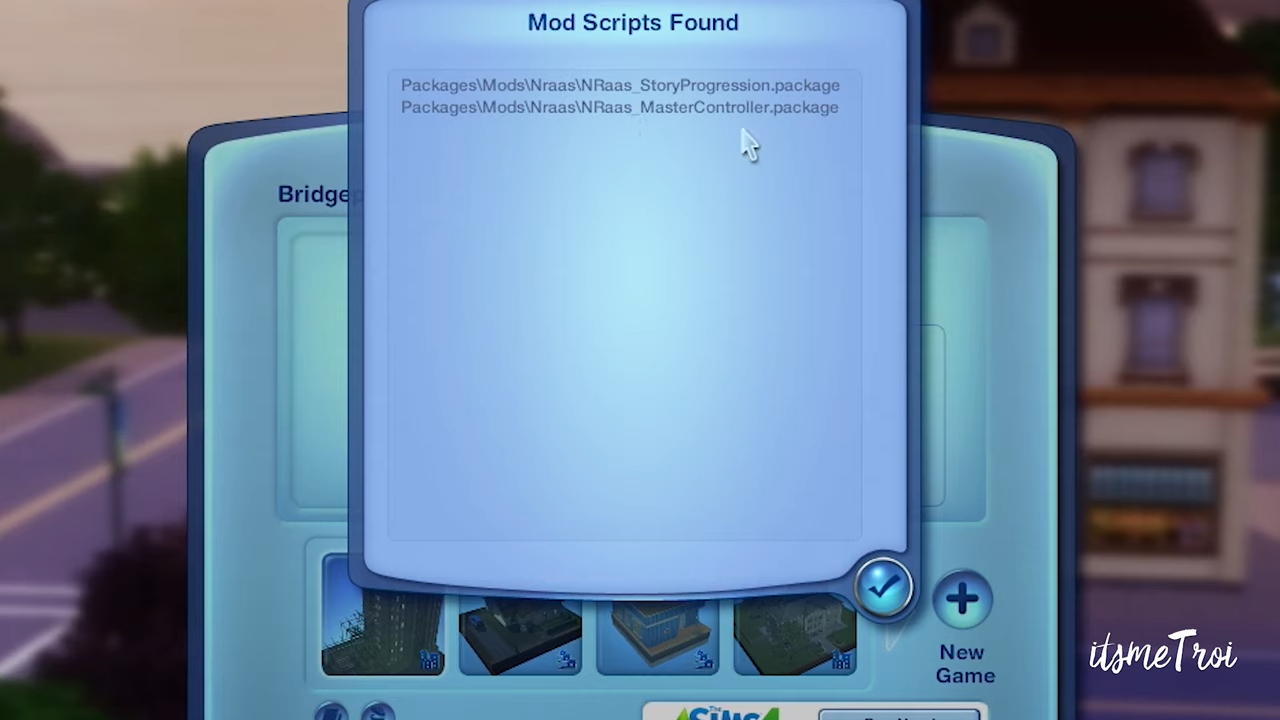This guide will let you know how to Install Mods for The Sims 3.
1. First, you will need to go to the game’s main directory, which is Documents> Electronic Arts > The Sims 3 in this case.
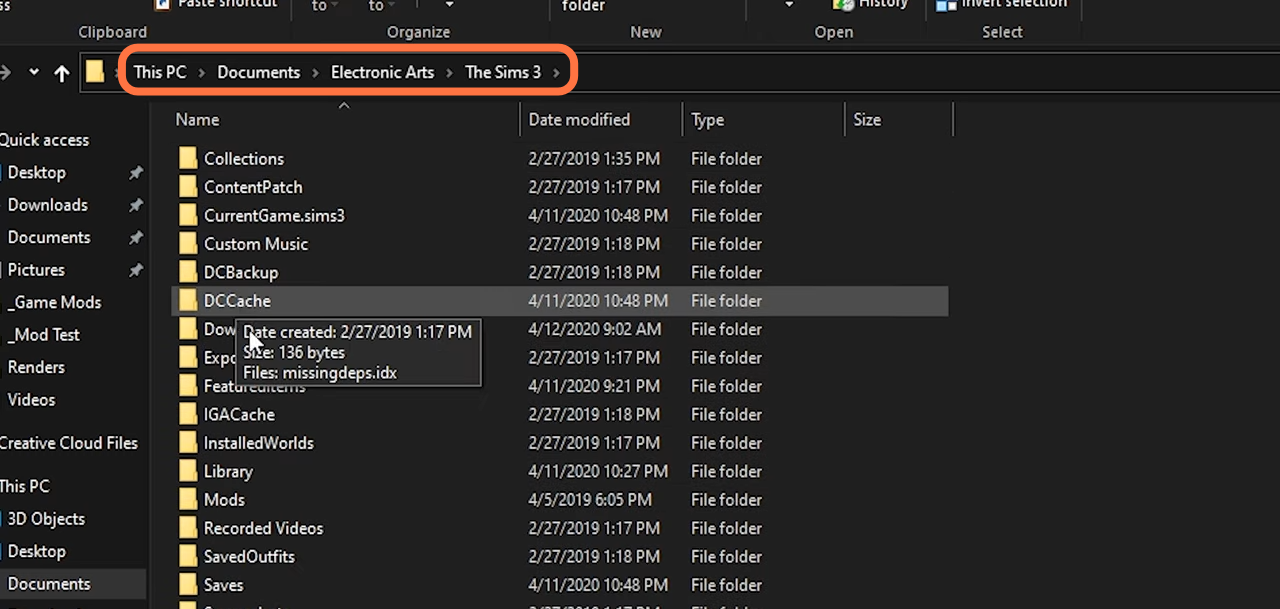
2. You won’t have a mods name folder already in the main directory. So create an empty folder and give it the mods name.
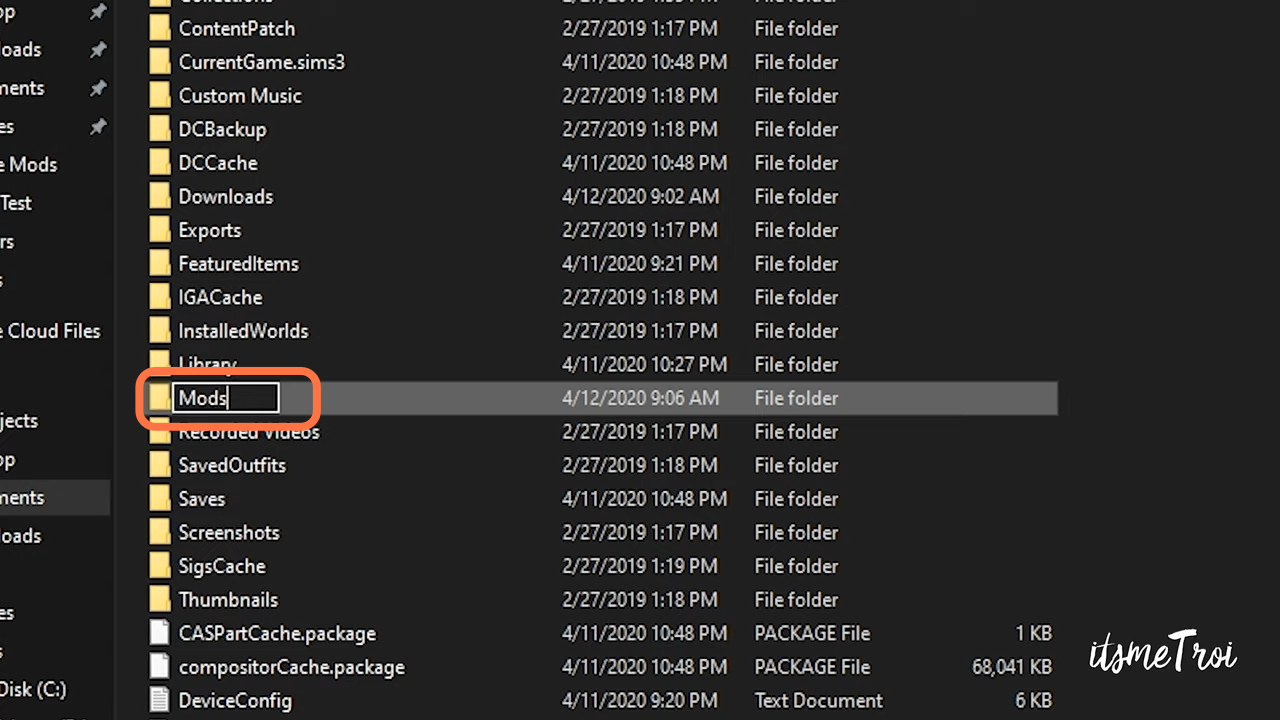
3. Inside the mods folder, you have to create two more folders. Give them names as Overrides and Packages.
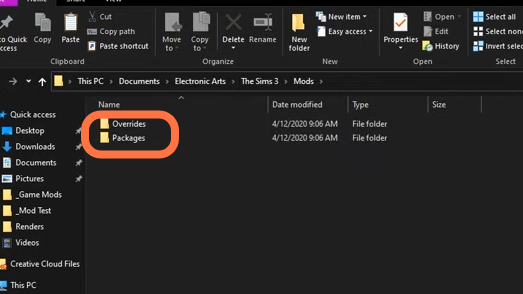
4. After that, download the resource file from “https://www.itsmetroi.net/post/how-to-install-mods-for-the-sims-3-2020″. Now copy this handy resource file which actually connects the mods folder to the game. All of the mods folders need this file.
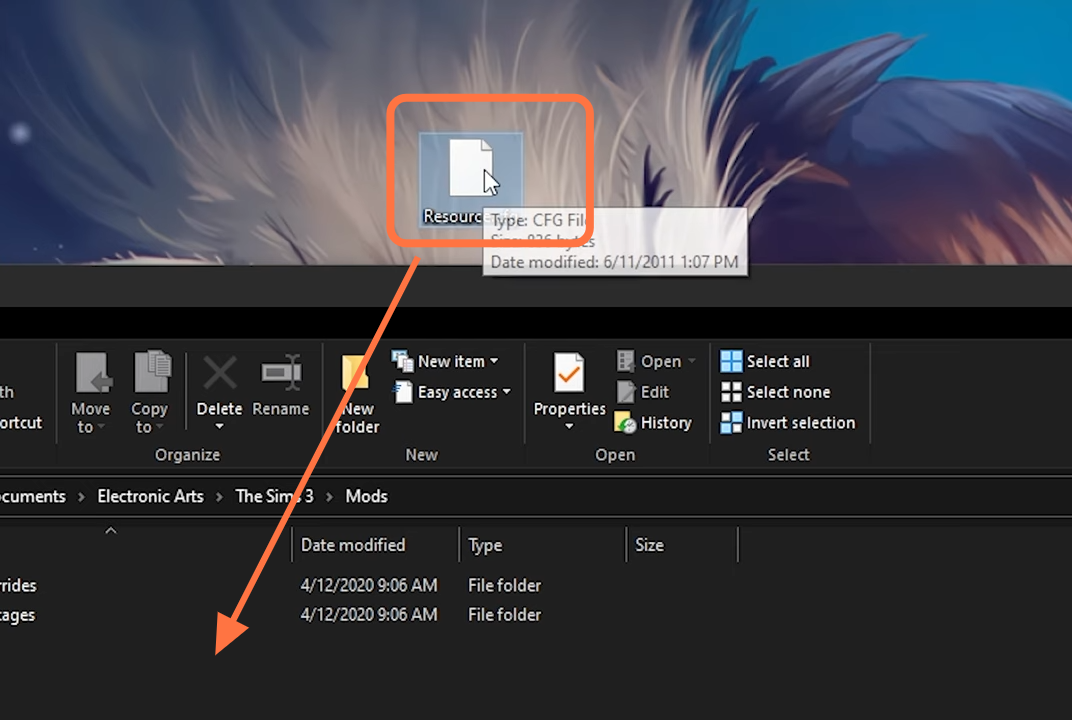
5. Let’s now download a mod that is very common and you all should have which is the NRAAS INDUSTRIES StoryProgression which you can download from “https://www.nraas.net/community/StoryProgression“. This mod has a lot of different modules that you can also download like StoryProgressionCareer and StoryProgression CopsAndRobbers and many other important ones.
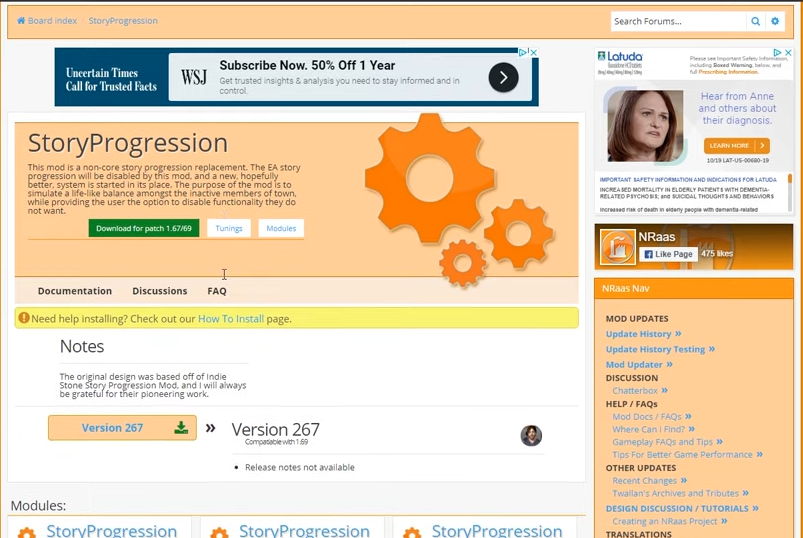
6. Now click on the download button to get a zipped file.
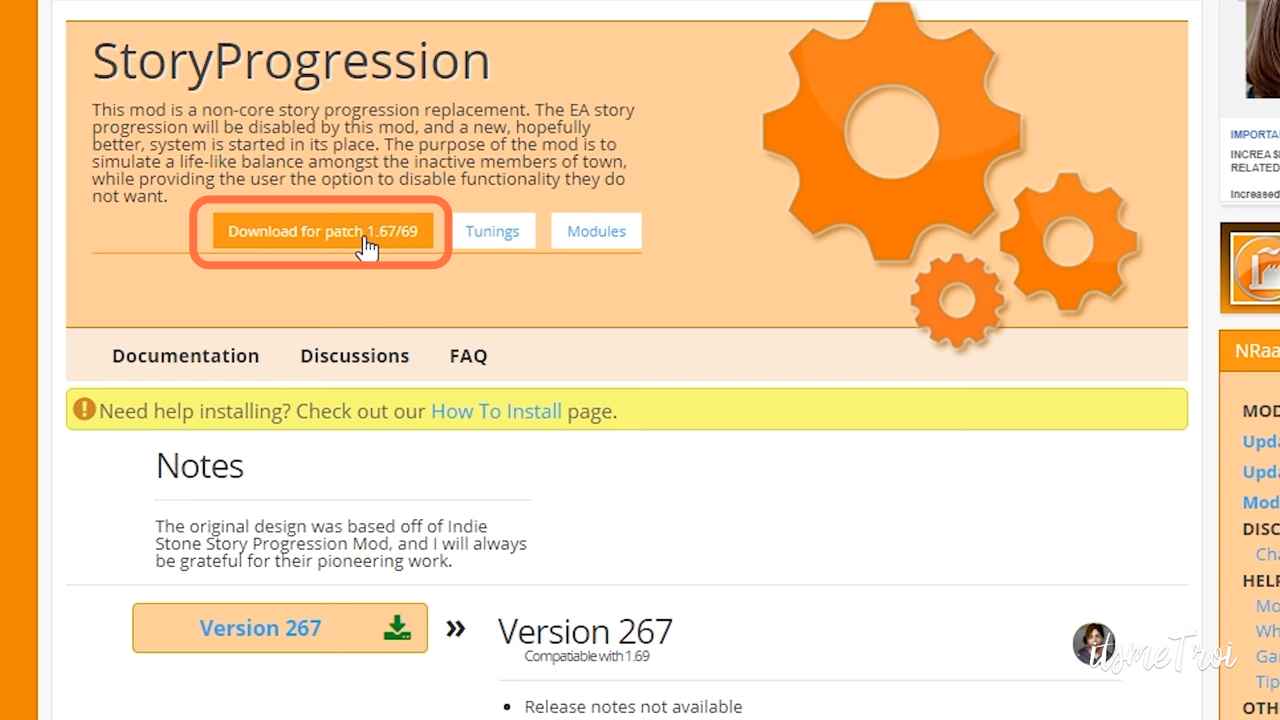
7. You have to extract the downloaded file using WinRAR or 7-Zip.
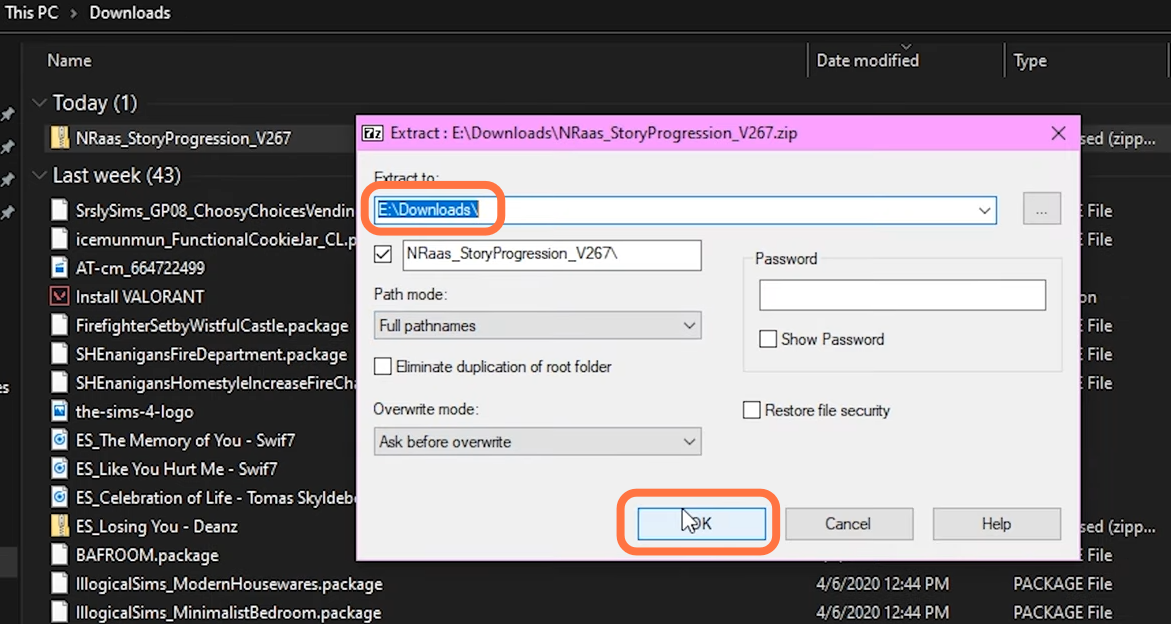
8. After that, go to the Mods folder and then into the packages and create an NRAAS named folder in our game’s main directory. On the other hand, open the downloaded file and copy the NRaas_StoryProgression.Package file into that newly created folder inside packages.
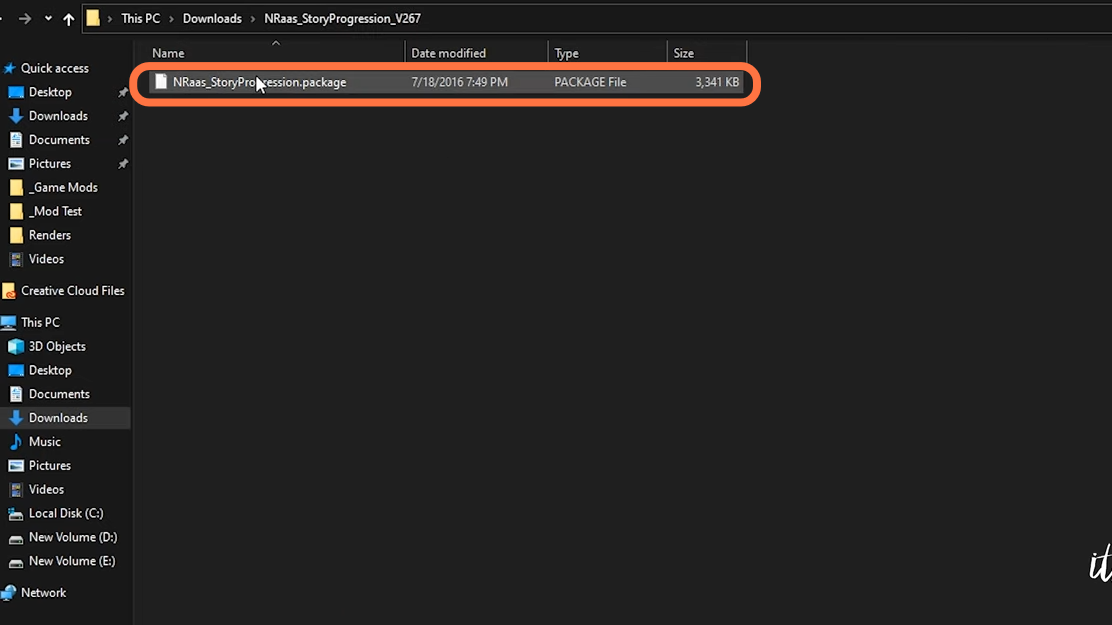
9. Now you have to download another repackage file because in Sims 3 you need two different types of files to download and install. One is a package file and another one is a Sims 3 package file. It is actually a Custom Content file that you have to install directly into your Sims 3 Launcher.
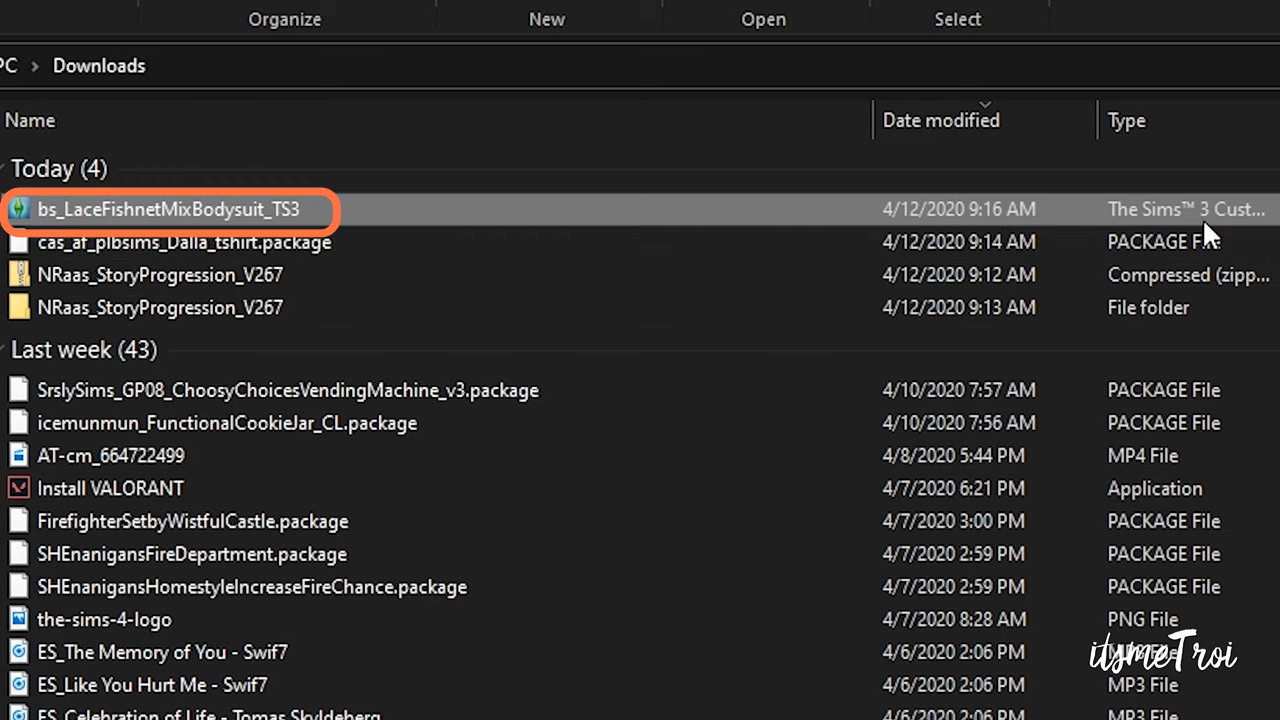
10. Now double-click the file and the installer will start the installation of the file.
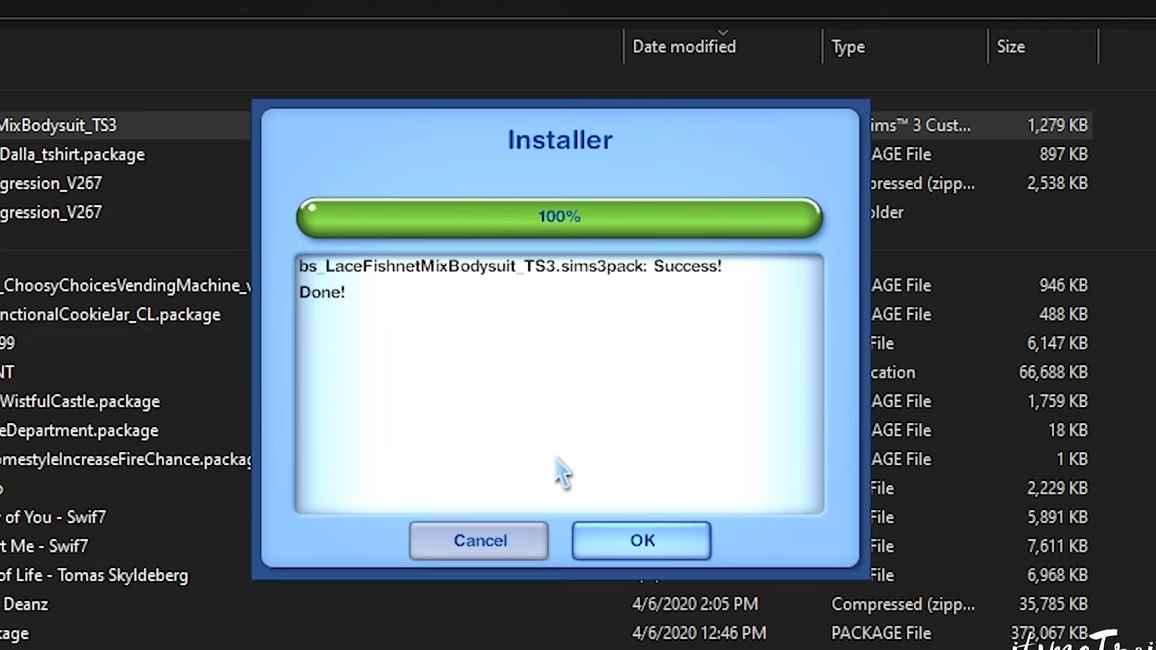
11. Now go to your sims 3 launchers and go under the installed Content tab.
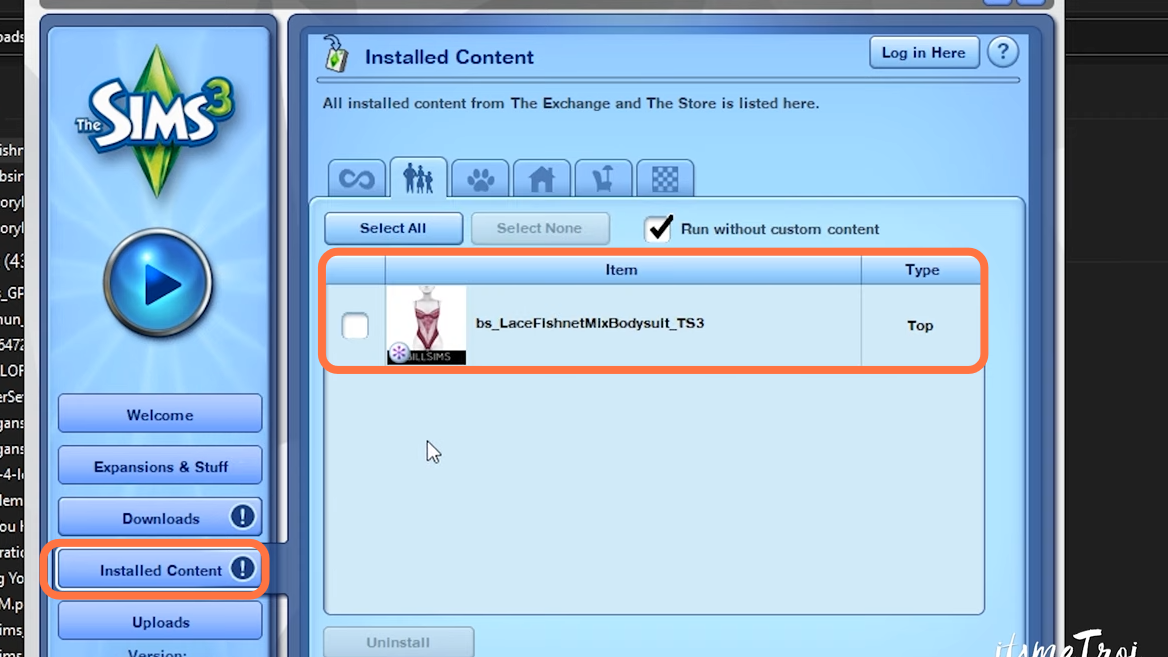
12. After that, open the game and you will see Mod Scripts Found window which tells you about your installed mods, and you are good to go ahead as the game is recognizing everything.