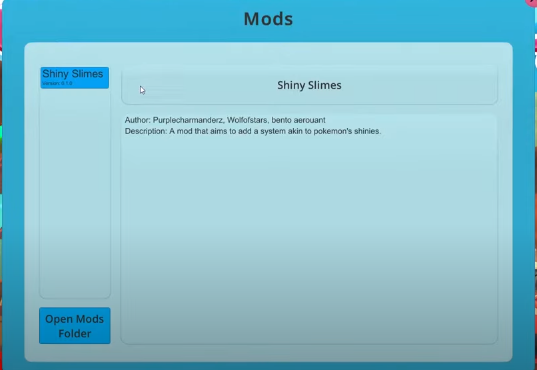This guide explains how you can install the mods in Slime Rancher. You will need to install the SRML file, and then you can install your desired mods from nexus mods in Slime Rancher.
Firstly, you have to close down Slime Rancher as no mods can be installed till Slime Rancher is running. Then you will need to go to Nexus mods.
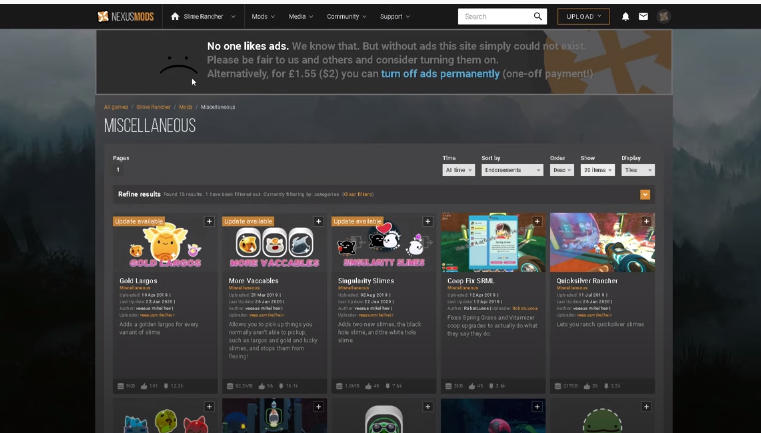
It is recommended that you check the mods’ date before downloading it because if a mod is too old or is made before the 1.4 vector experimental update, then there might be some compatibility issues with it.
It is recommended to install the latest created mods. Now when you select any mod from these mods to download, you must read the description as it contains the method of installing it.

If you have no idea where Slime Rancher is installed, you have to go to the steam library and find the Slime Rancher there.
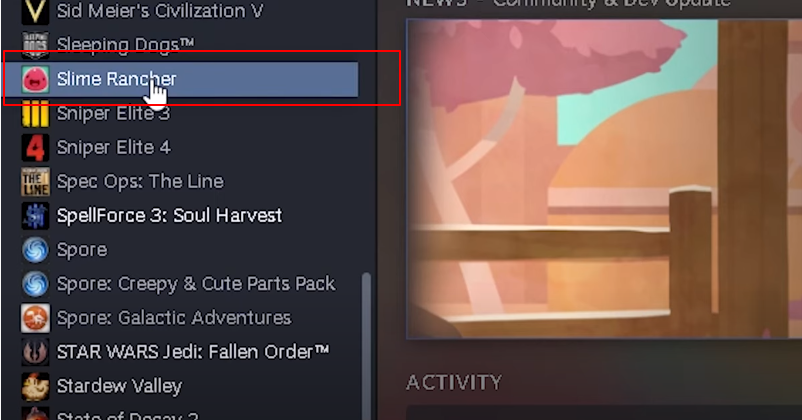
Right-click on Slime Rancher and go to properties. Then head to the Local files.
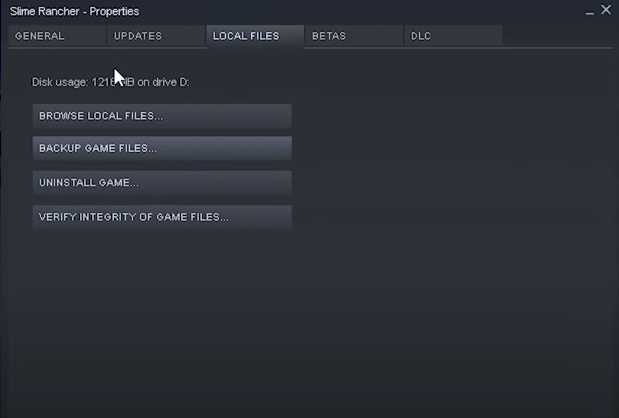
Then you will need to click on browse local files. The directory of Slime Rancher will be opened where you have to install these mods.
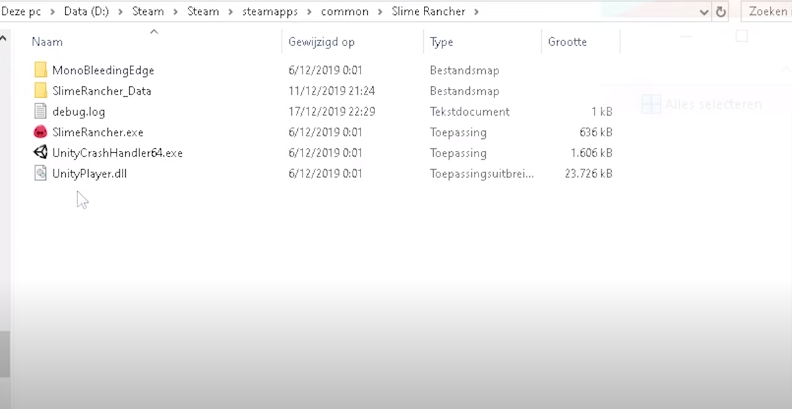
Now you will need to go to the installation instructions of the mod of your choice. The first step to install this mod is to install SRML. Open the following link to install SRML.
https://www.nexusmods.com/slimerancher/mods/2
Go to the Files option and click on “Manual Download.”
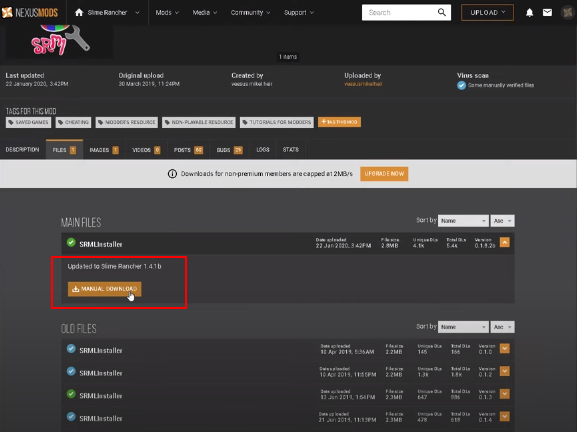
If you want to get it free, click on Slow Download; otherwise, you must pay for it.
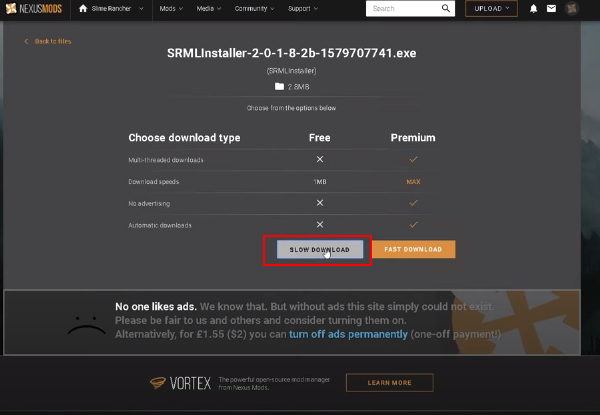
The next step is to drag the installer from SRML to the directory.
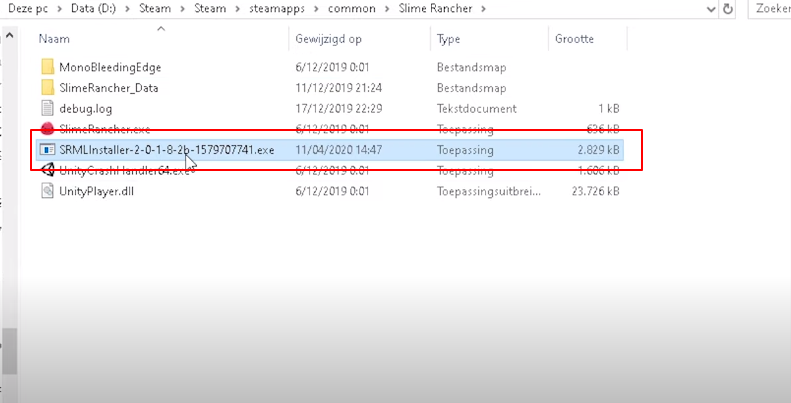
Double click on the SRML Installer and the file will be downloaded successfully.
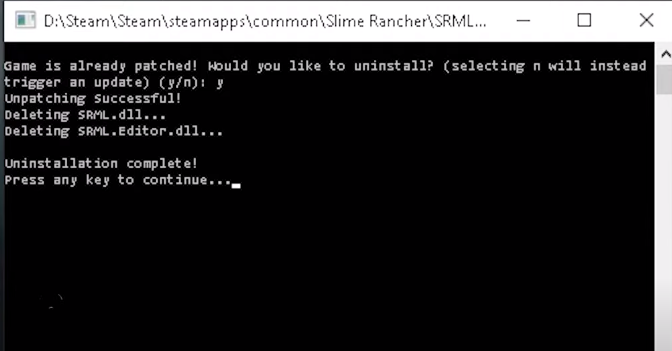
You will need to have an SRML folder in the directory as well once the installation completes.
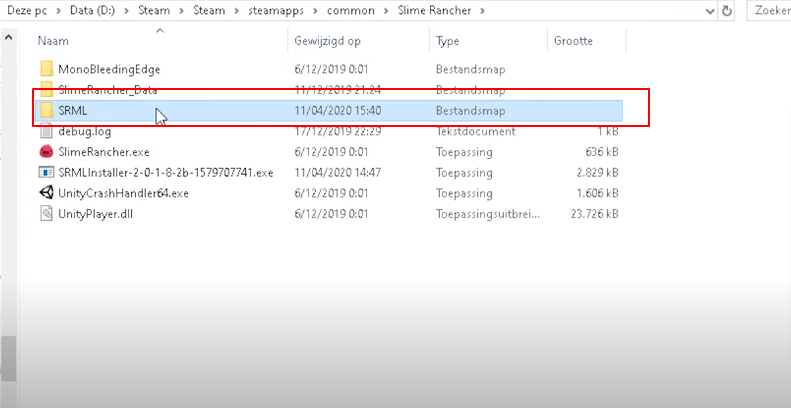
Now you need to download the zip file of shiny slimes and place it in the SRML Mods directory.
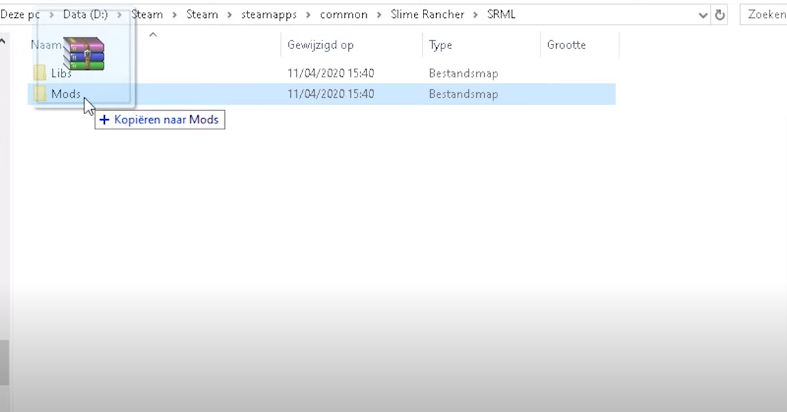
Then extract the files and delete the zip file once the files in it are extracted. Now you will boot up Slime Rancher to check whether this file is downloaded correctly. The game will have a new button added to it.

When you click the Mods, you will see that the shiny slimes will be installed in it.