In this brief guide, you will get to know how to install Mods in Tekken 7.
1. You can install the mods for Tekken 7 from these two websites “https://www.deviantart.com/streetmodders/gallery/63225769/tekken-7-mods“, and “https://www.nexusmods.com/tekken7“. You need to make an account first to download the mods from both websites.
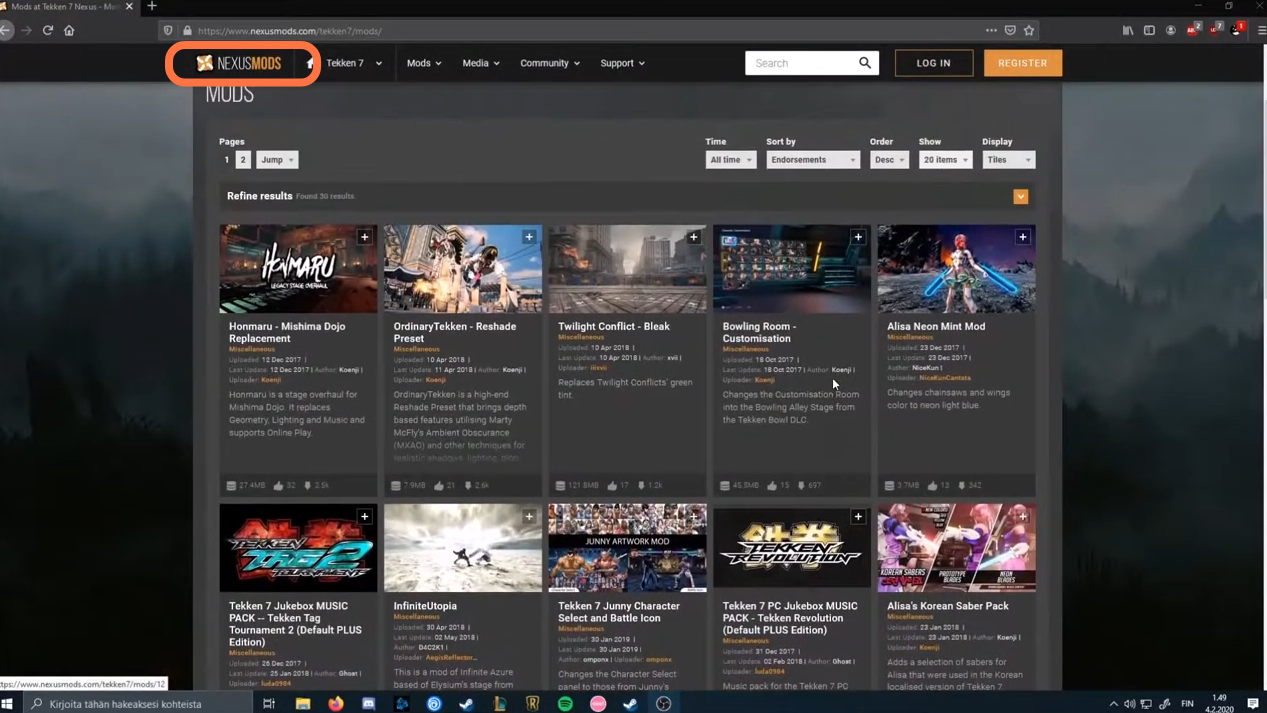
2. As an example, you can choose Infinite Blood Eclipse which provides a custom stage replacing Infinite Azure. Click on the download arrow icon on the mod page to download it.
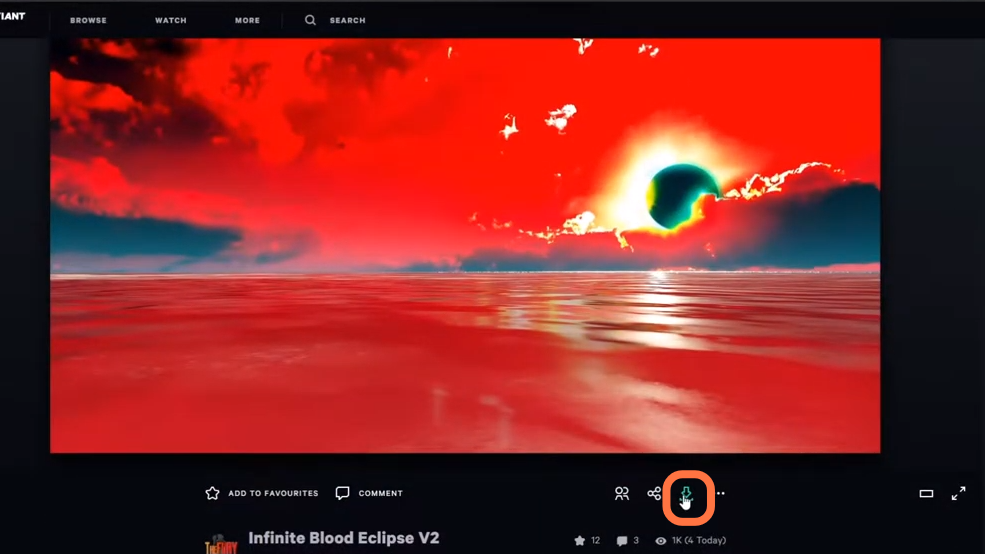
3. Now extract the downloaded file using WinRAR or 7zip. Copy the file with the .pak extension and drag it to a folder or desktop.
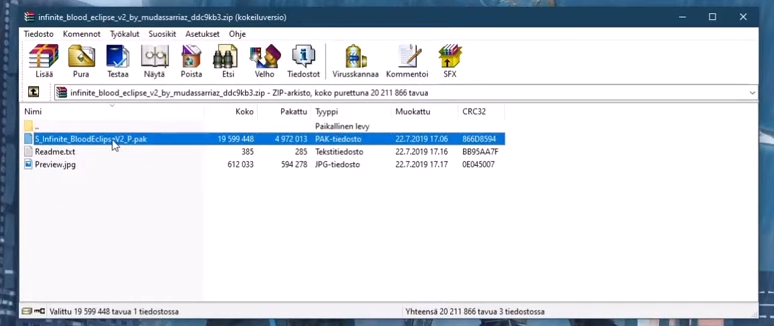
4. Now open the steam app and right-click on the Tekken 7 game. After that, click properties, and then go into Browse local files.
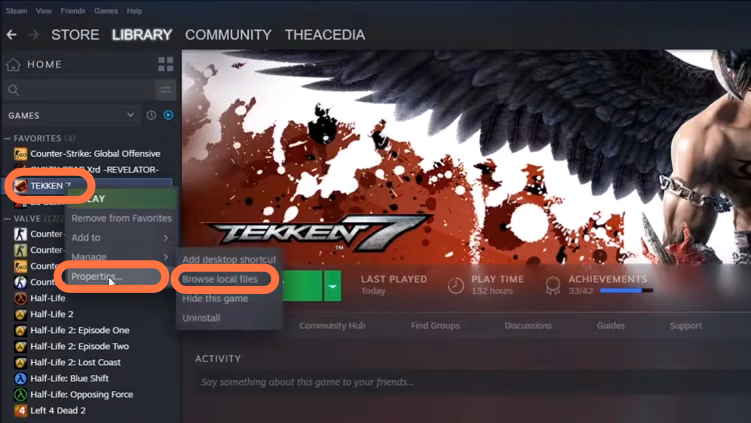
5. It will take you to the game’s directory window, further you need to go to TekkenGame > Content > Paks Folder.
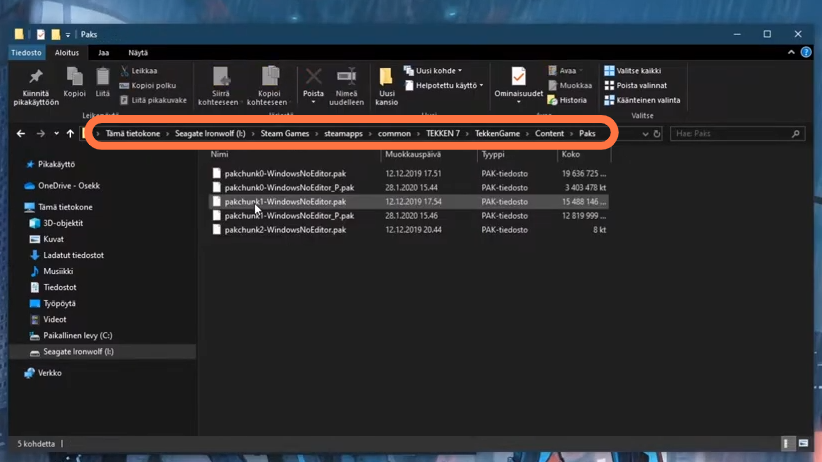
6. Create a new folder and give it the “~mods” name. Open this ~mods folder and copy that file from the desktop into it, which have extracted from the downloaded mod file.

7. Now launch the game from the Steam app and try out the newly installed mod.
