In this guide, you will find out how to install Mods in the Witcher 3 game.
1. First of all, you will need to open the Steam app and go to the Witcher 3 game at left side of the screen. Right-click on it and go to properties.
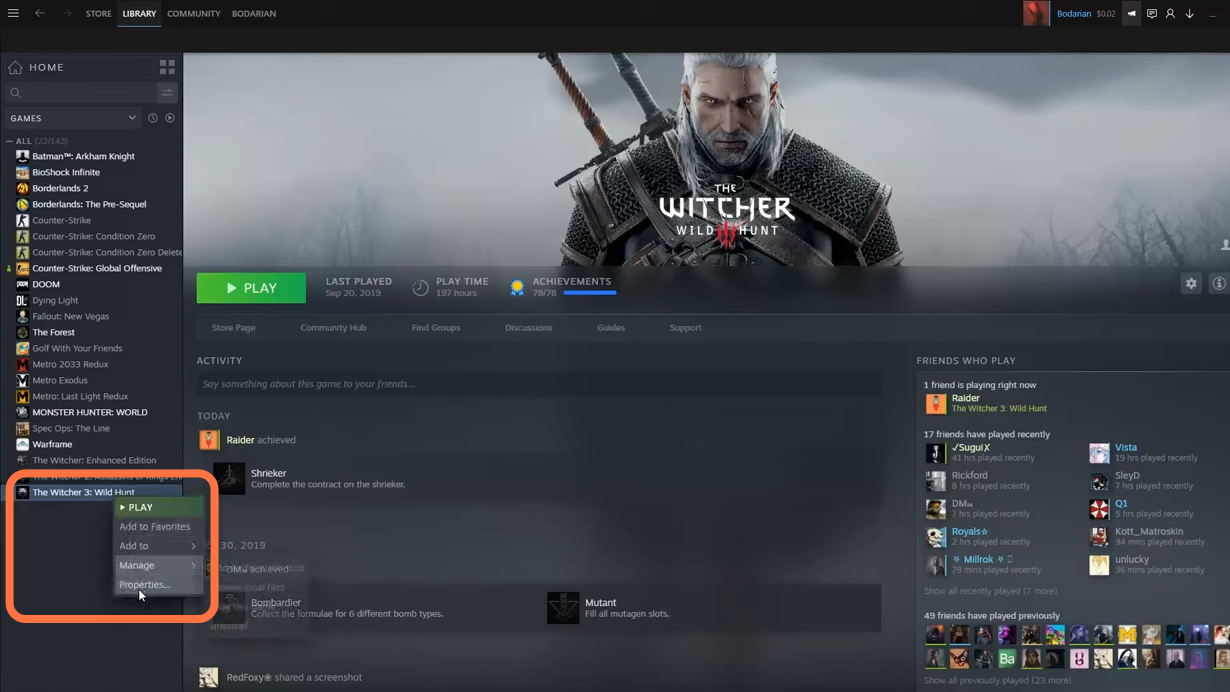
2. Then go to the Local Files tab and choose Browse local files. It will take you to the main directory of the game.
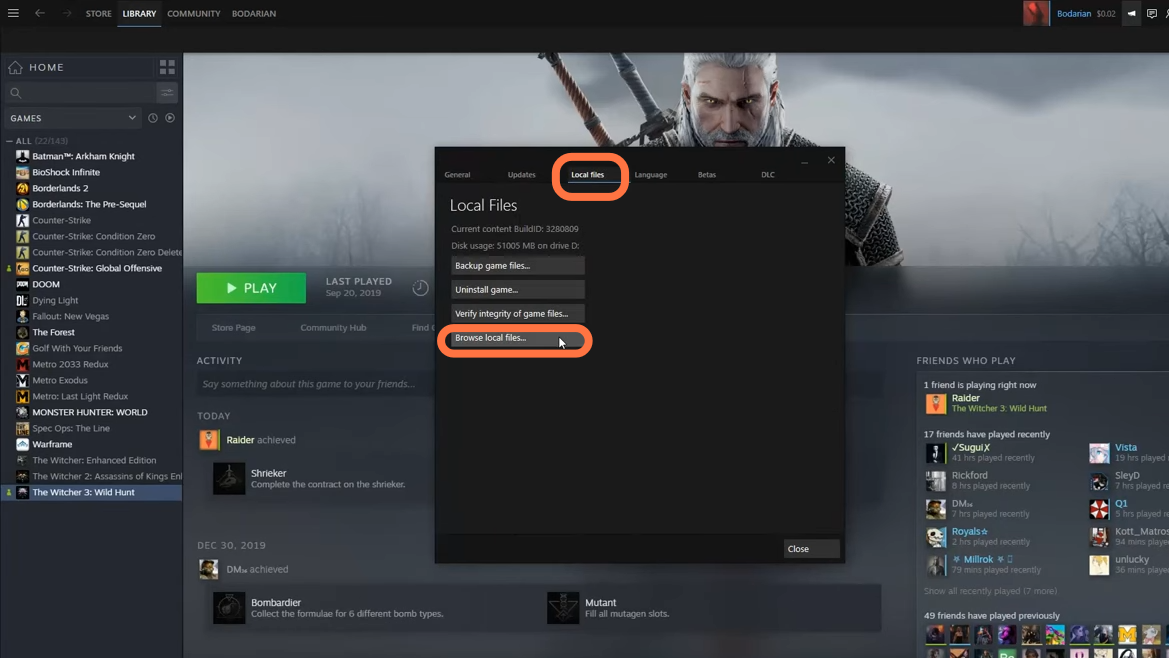
3. Now create a folder in the main directory and name it “mods”.
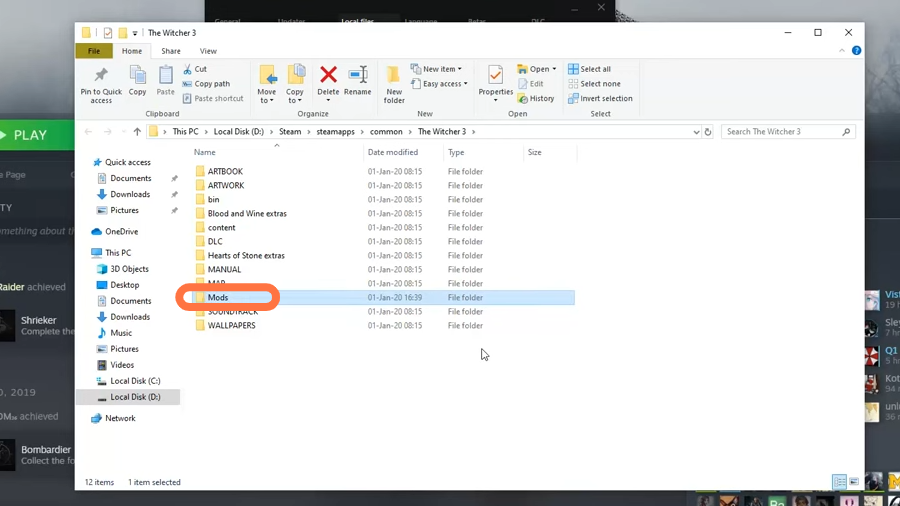
4. After that, go to the downloaded mods file. In this case, it is “more money for traders” mod.
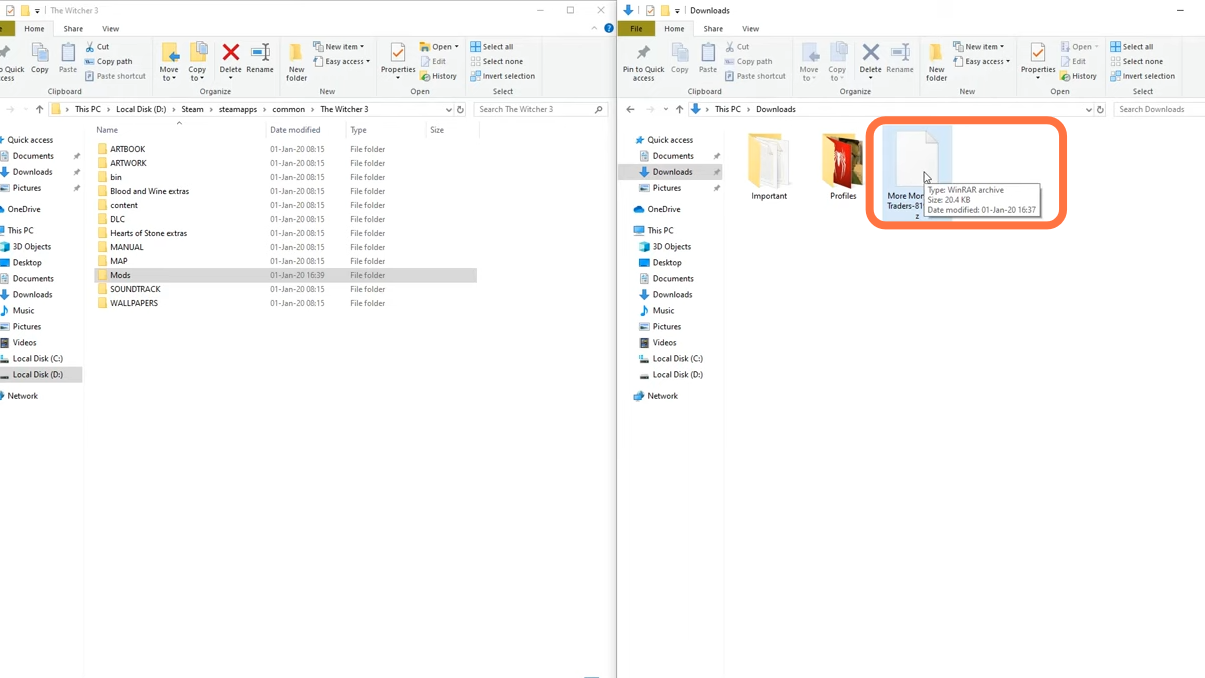
5. You need to extract this downloaded file with the help of WinRAR or 7-zip. Then open the extracted folder and copy the folder inside it to the Mods Folder of the game’s directory.
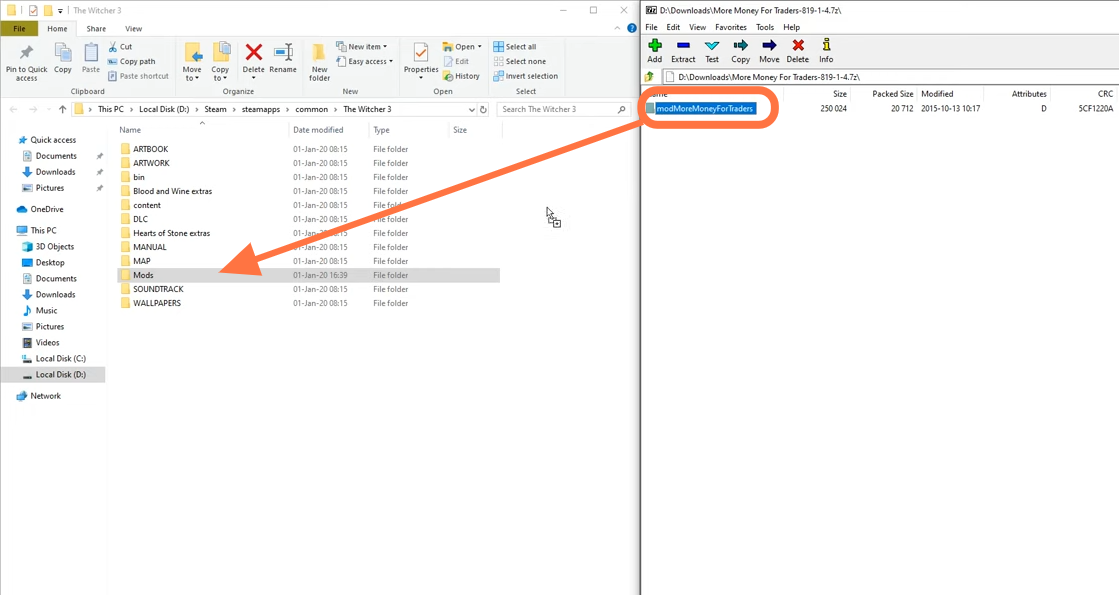
6. Now start up the game by clicking on the Play Button.
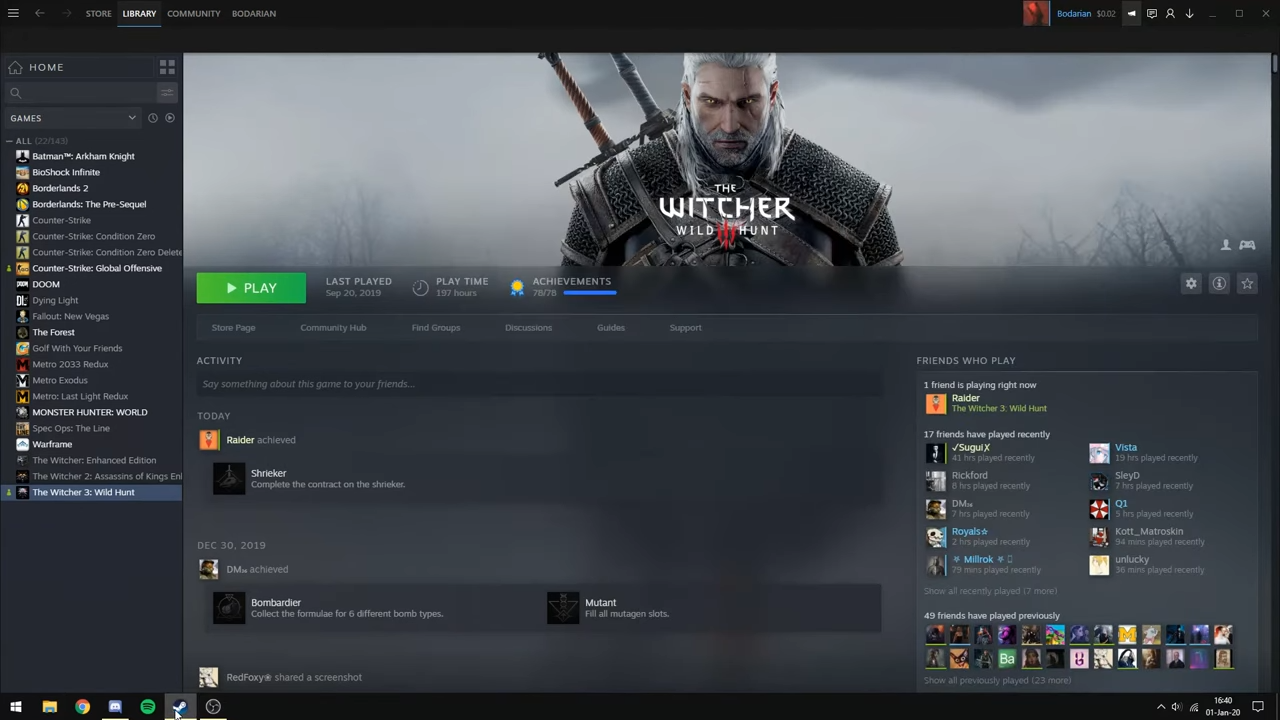
7. Go to a trader and speak with him to trade and you will have 5000 crowns.
