In this step-by-step guide, we’ll let you know how to add mods to your single-player world in ARK Survival Ascended. With the recent release of the game’s mod kit, it gets quite easy to integrate various mods. For this guide, we’ll focus on adding the highly demanded Super Spyglass mod, which provides detailed information about dinosaurs.
Step 1: Access the Mod List
- Launch ARK Survival Ascended and enter your single-player world.
- Once in-game, locate the mod list on the right-hand side of the screen.

Step 2: Browse and Select Mods
- Within the mod list, you’ll find three categories: ‘Installed Mods’, ‘My Mods’, and ‘Browse Mods’.
- ‘Installed Mods’ displays the mods you’ve already added to your game.
- ‘My Mods’ is for mods you’ve created (if any).
- To add a new mod, select the ‘Browse Mods’ option and pick any of the available mods.
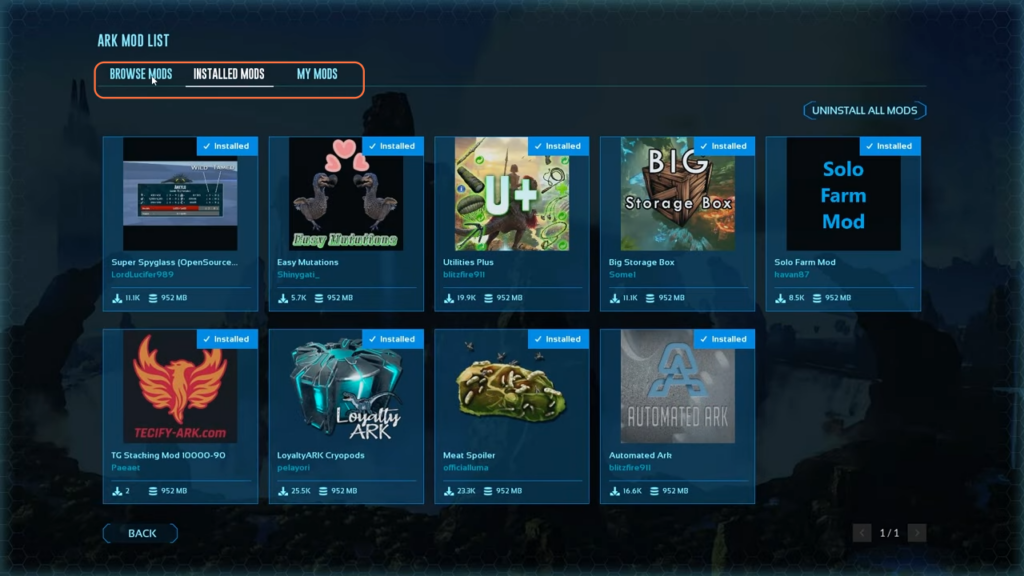
Step 3: Explore Available Mods
- In the ‘Browse Mods’ section, you’ll find a selection of available mods. These mods are categorized based on their type, such as outfits, creatures, rebalancing, weapons, visuals and sounds, Maps, and more.
- You can also sort the mods by criteria like ‘Total Installs’, ‘Last Updated’ etc. which helps identify popular and widely-used mods.
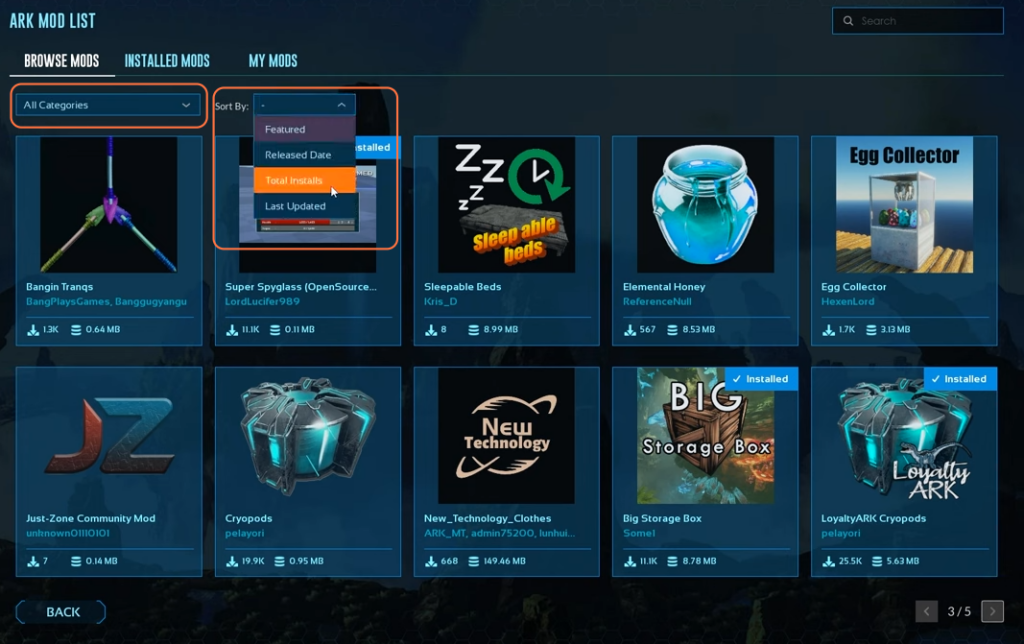
Step 4: Install a Mod
- Click on the mod you want to install. Press the ‘Install’ button that will appear in the top right corner of the screen.
- The installation process will begin, and you’ll see a progress bar that will finish in a quick matter.
- After installation, the mod will appear in the ‘Installed Mods’ section within the mod list.
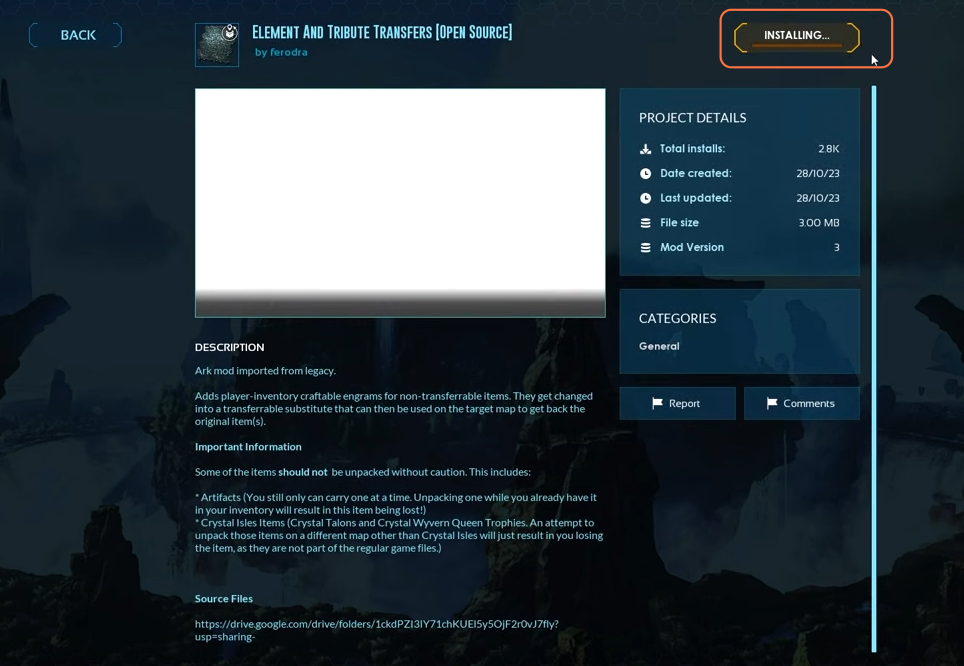
Step 5: Activate Mods in Your Game
- To incorporate the installed mods into your game, go to the ‘Create or Resume Game’ section on the main screen.
- In the menu that appears, find and click ‘Mod Settings’.
- Within ‘Mod Settings’, you’ll see two categories: ‘Active Mods’ and ‘Available Mods’.
- By default, you will likely have no mods activated. To enable a mod, click on it in the ‘Available Mods’ section and select ‘Activate Mod’.
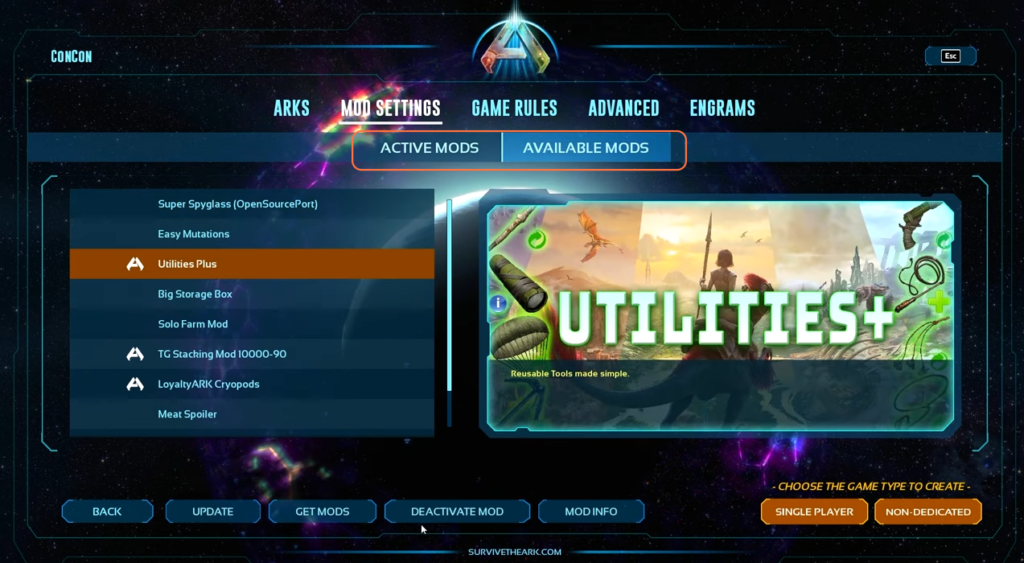
Step 6: Verify Activated Mods
- Once activated, the mod will be listed in the ‘Active Mods’ section.
- Active mods will have an ‘A’ like icon to the left of their names.
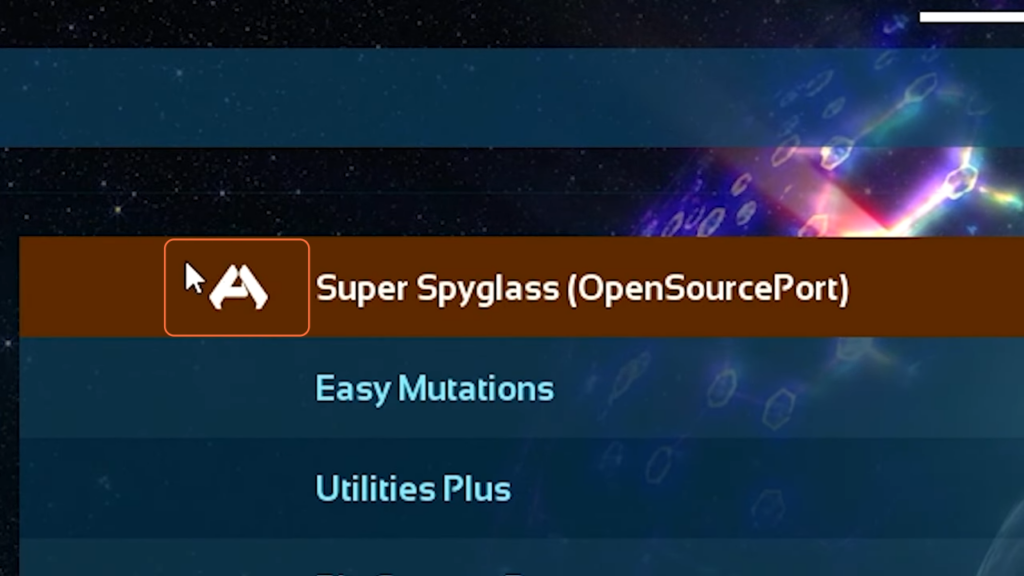
By following these steps, you can easily add and activate mods in your ARK Survival Ascended.