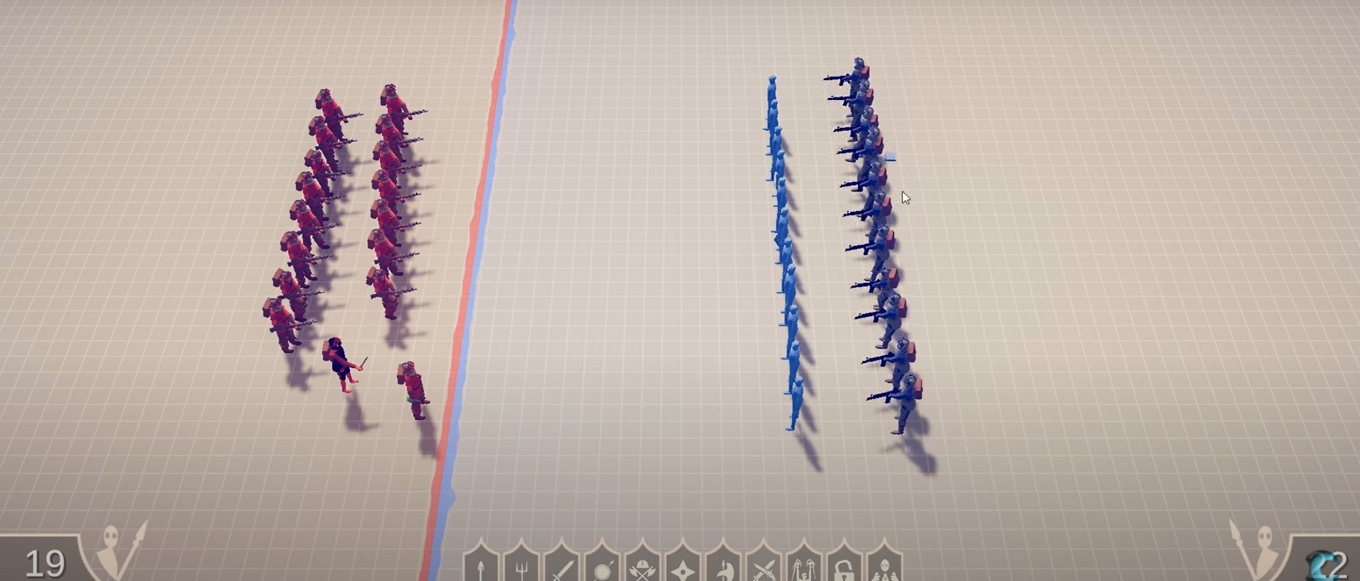This guide will let you know how to install Mods in the Totally Accurate Battle Simulator. You will be able to know about the installation of the Pirate’s Mods in the game.
You can install Mods in the Totally Accurate Battle Simulator very easily in no time. All you need to do is click on the given link on google drive.
https://drive.google.com/drive/folders/1wAX9MQBjBF2s_HjZnCwEhI0rFEr-sP48
You will find many mods, which you can install in the game, and to install the Pirate’s Mods, you need to open its folder. Then open up the WW2 / Wolfenstein Mod I Added Info folder.
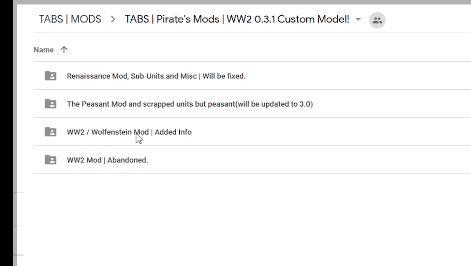
After that, you have to download the Assembly-CSharp.dll and ImportedModels from there. You can download the Readme files to know more about the mods.
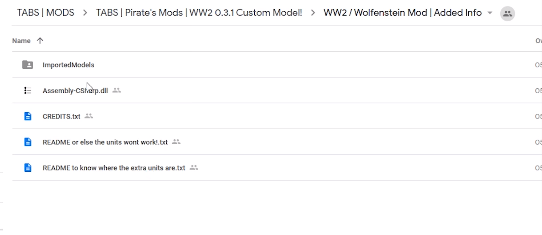
Afterwards, open the Steam application, come up to the Library tab at the top, and click on the Games option. Now, right-click on the Totally Accurate Battle Simulator and go to Properties.
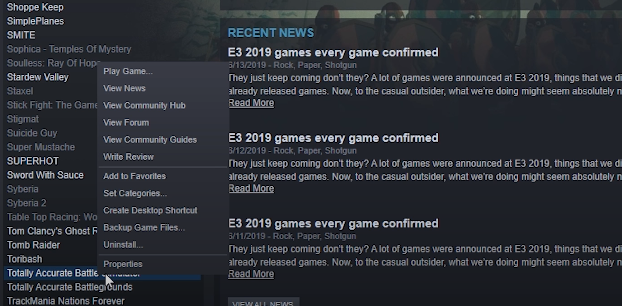
After that, you will need to go to the Local Files tab and click on the Browse Local Files.
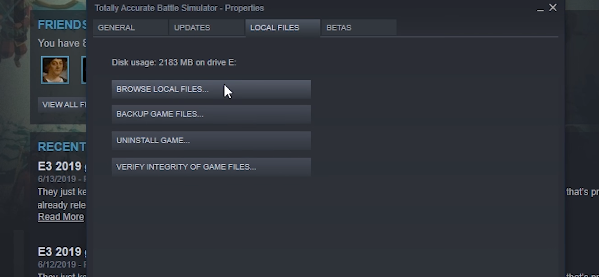
Navigate to the game directory folder, and go to the Downloads folder. There you need to copy the ImportedModels folder and paste it into the game directory folder.
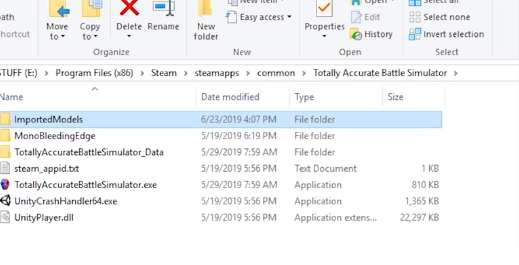
Now, you have to open the TotallyAccurateBattleSimulator_Data folder and go to the Managed folder. There, you need to copy the Assembly-CSharp.dll file. After that, create a new folder in the Pirate’s Mods, name it Old and paste the file there.
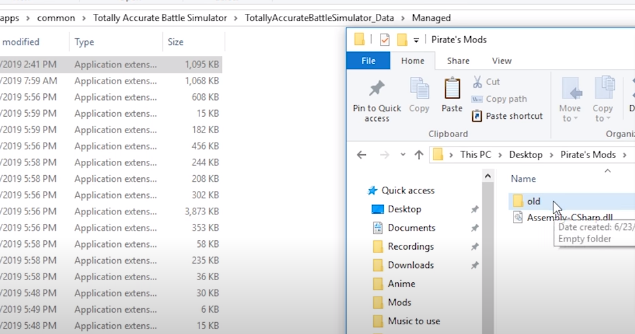
Copy the new Assembly-CSharp.dll file which you downloaded earlier. Then come back to the Managed folder and replace the new file with the older one.

Now, you will have to run the Totally Accurate Battle Simulator and go to the Sandbox. Click the Simulation, and you can test the Pirate’s Mod.
In this way, you can install Mods in the Totally Accurate Battle Simulator.