The No Water + Tsunami + Atlantis Mod turns the city into a tsunami aftermath or a drought. Atlantis will become a lost city and it opens wide areas for you to explore.
- For the installation of this program, it required the following programs that needed to be installed in the game.
- GameConfig
- OpenIV
- After that, open the link below and download the mod file.
https://www.gta5-mods.com/misc/no-water-mod

- Open the Tsunami & No Water Mod downloaded folder.
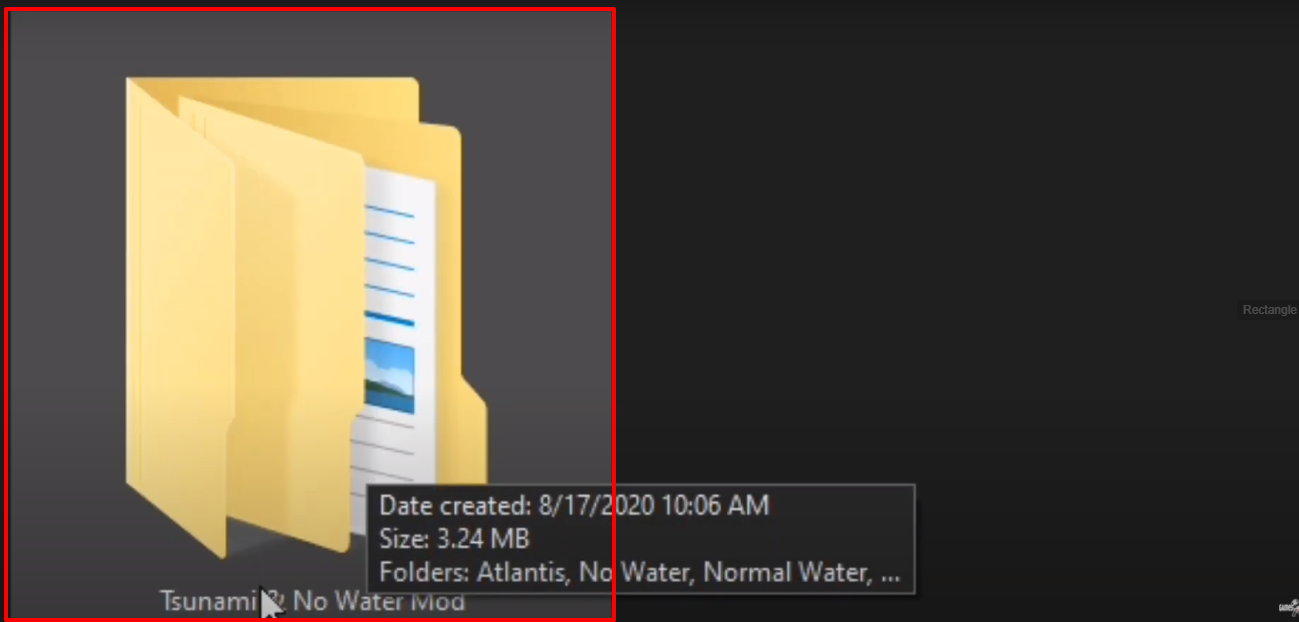
- Meanwhile make sure to create a mod folder in the Grand Theft Auto V directory.
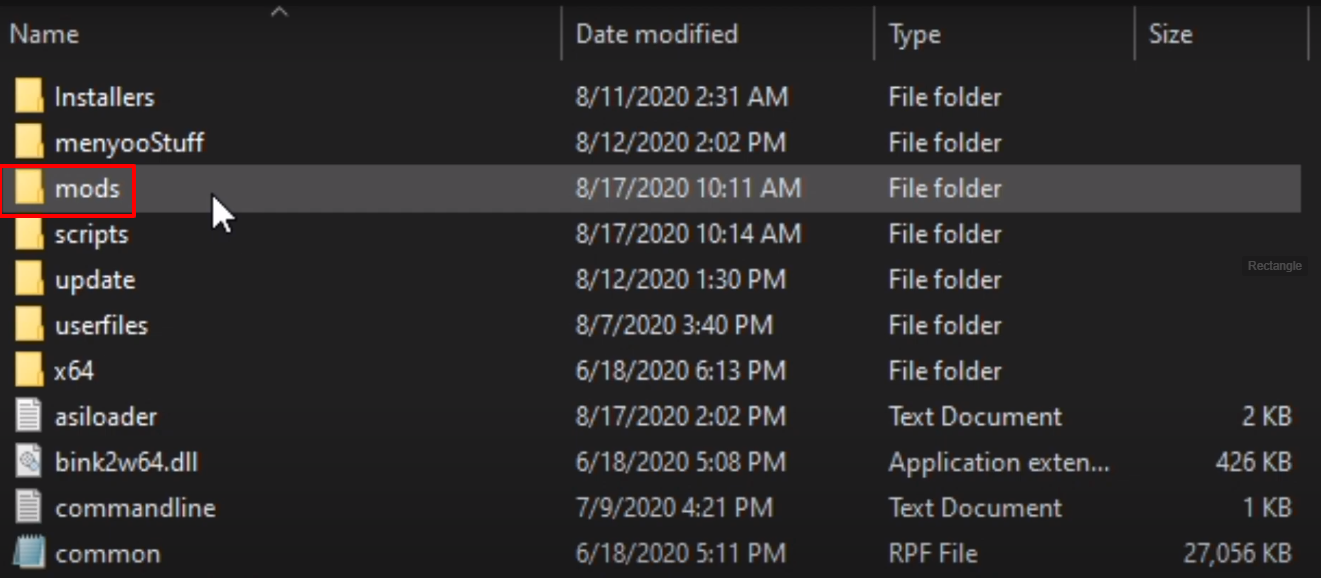
- Run OpenIV, make sure to click on Edit mode, click on common.rpf and then click on (Show in “mods” folder).

- Navigate to the path and then click on gta5.
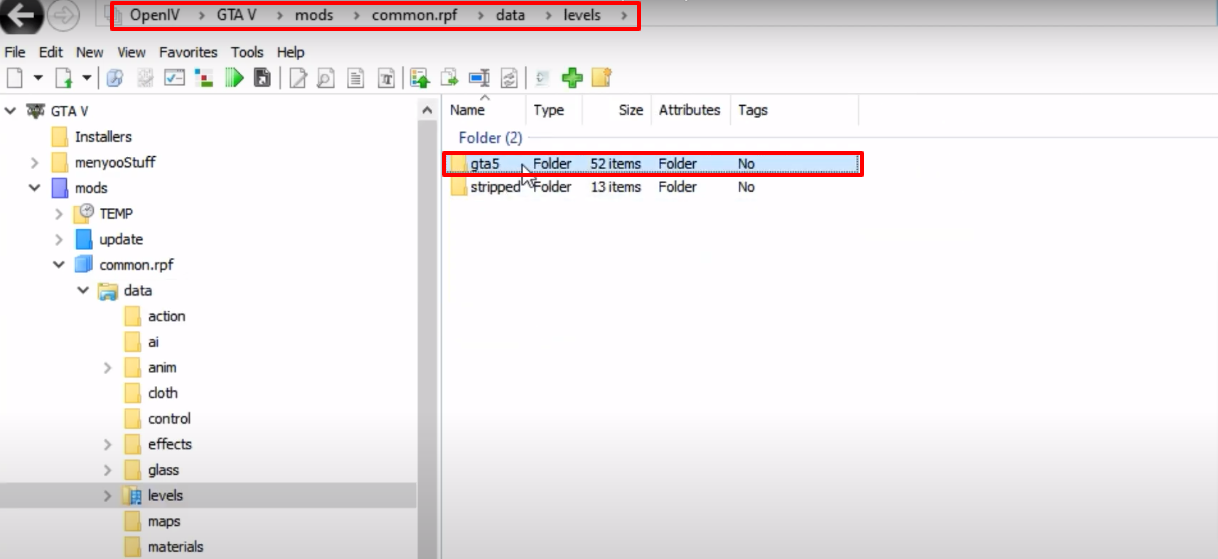
- After that, open the Tsunami folder in the downloaded folder.
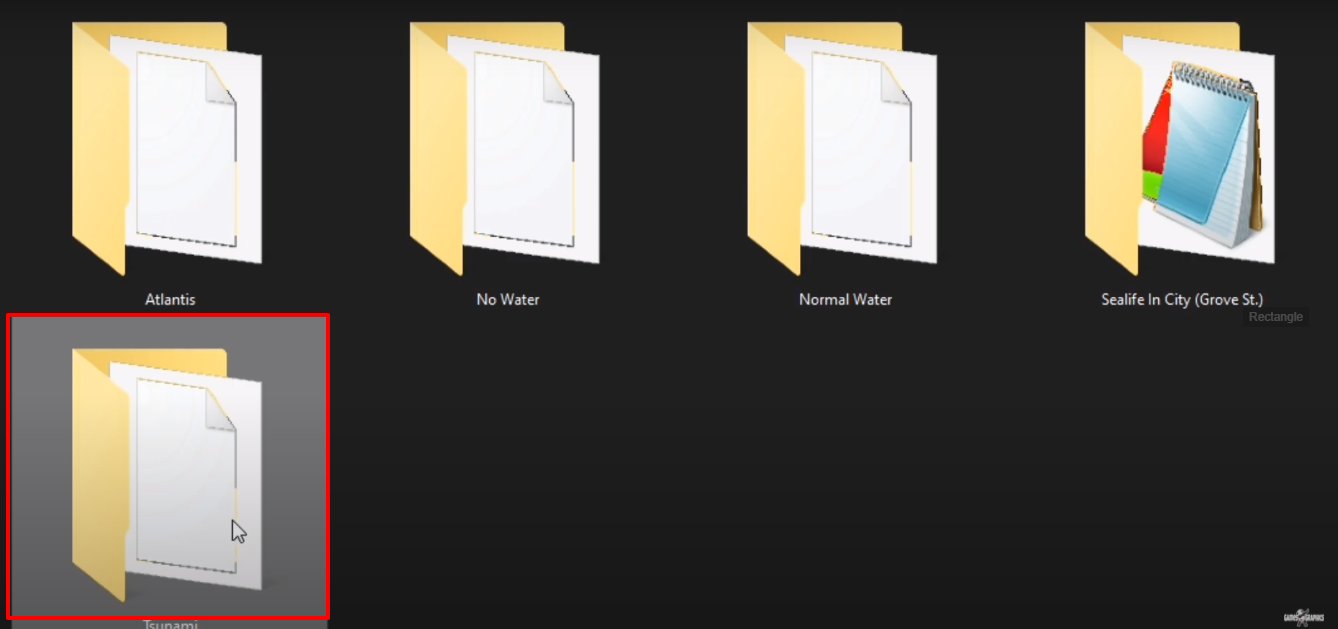
- Select the water file, drag and drop it in the gta5 (OpenIV).
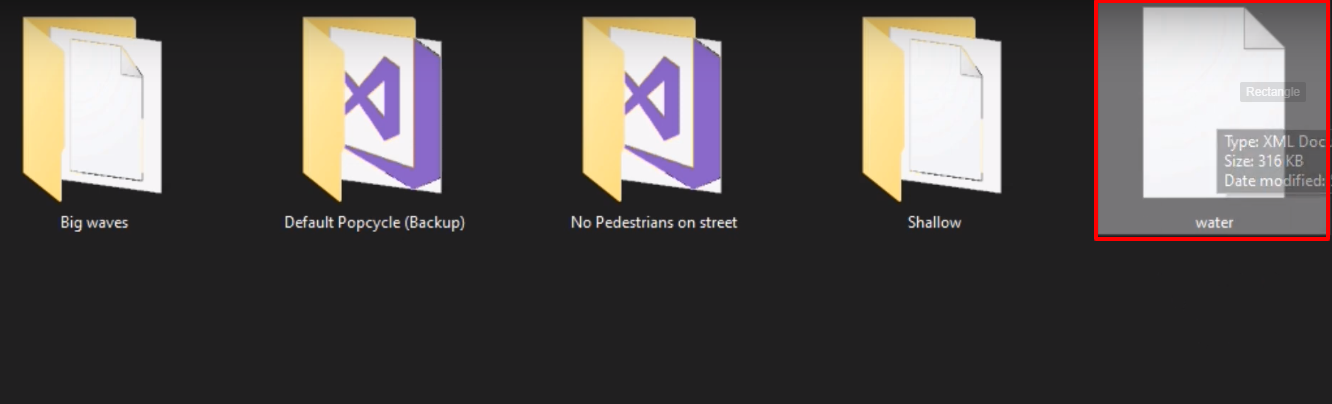
- Launch the game, explore and enjoy.
