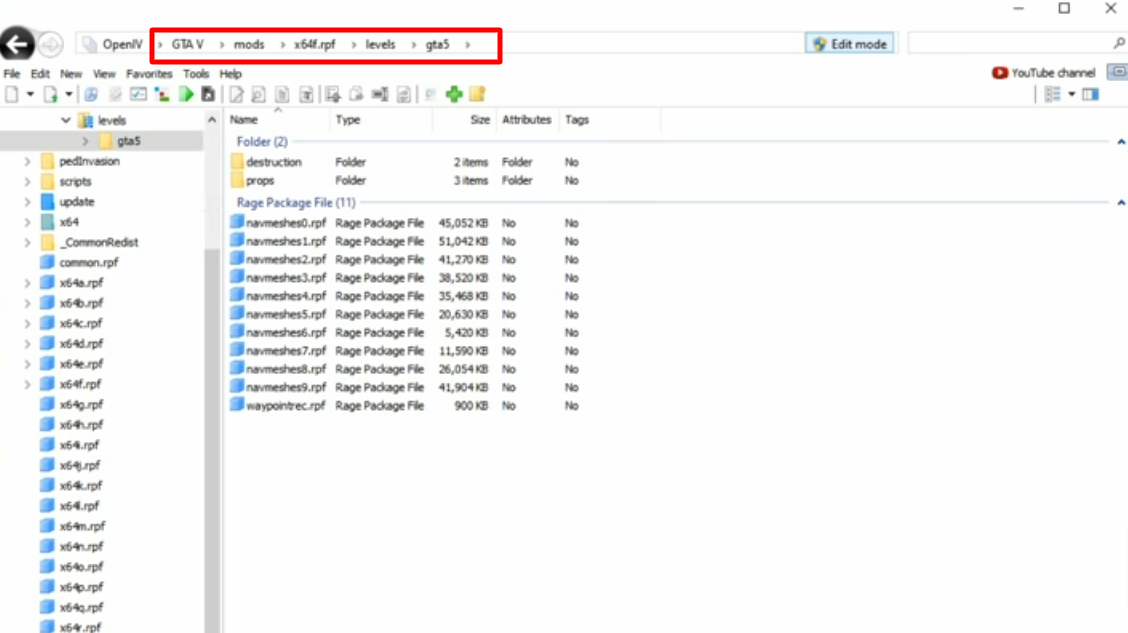OPEN IV is an archive manager and multi purpose editor for GTA 5 game. OPENIV makes the game play very easier, you can enjoy the game as you would like to. It will provide all the necessary attention and details that you will need for a smoother gameplay experience.
- First download the Open IV software from the link below.
https://openiv.com/?cat=3

- Open the download software, select language and then click Continue.
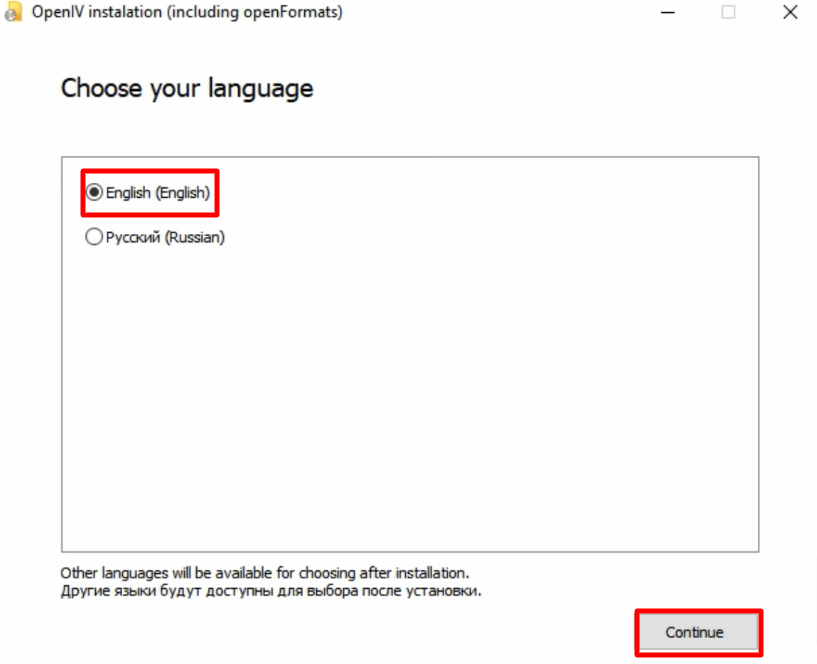
- Going through the installation steps, select continue and click yes to download the 25MB file.
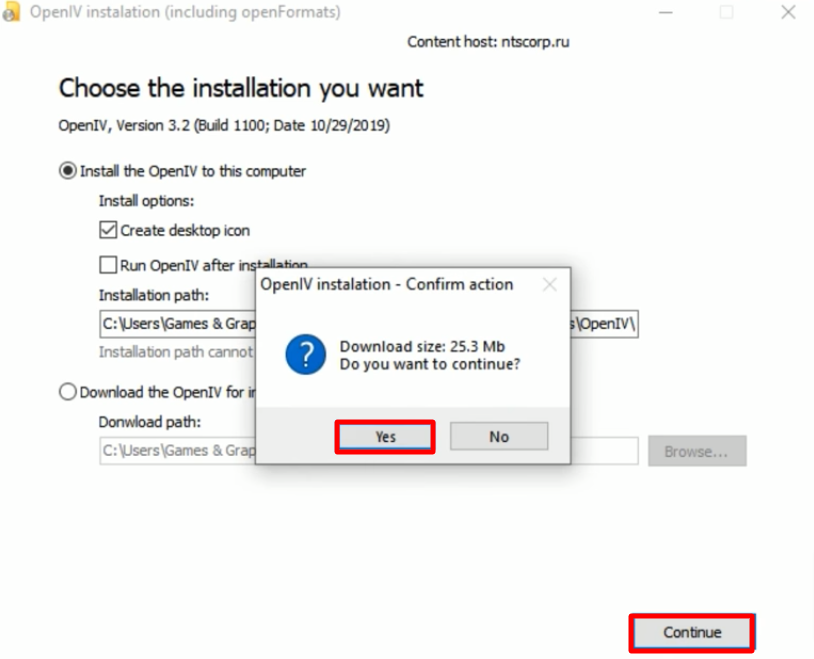
- As the installation gets completed, close the installation window.
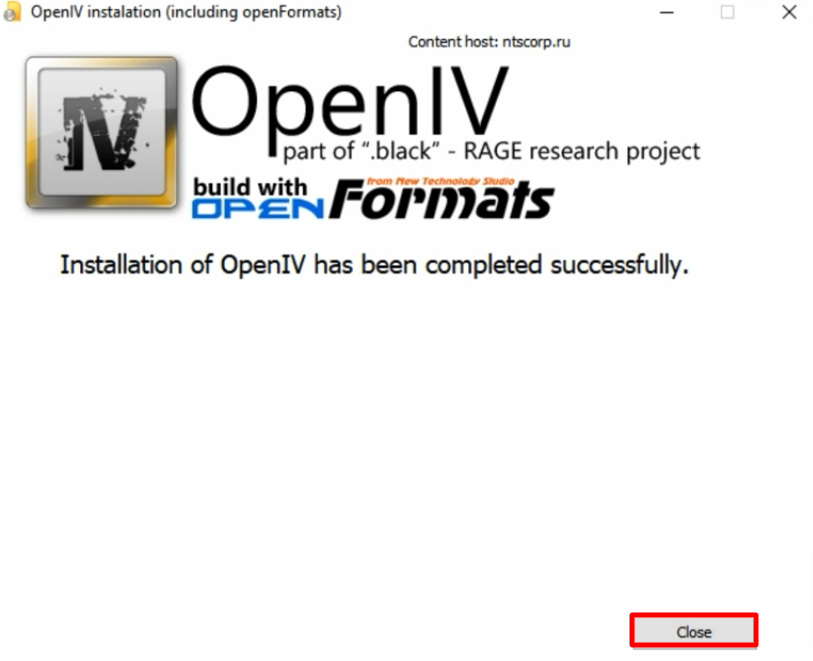
- Open the Open IV file from the desktop and select the Grand Theft Auto V game.
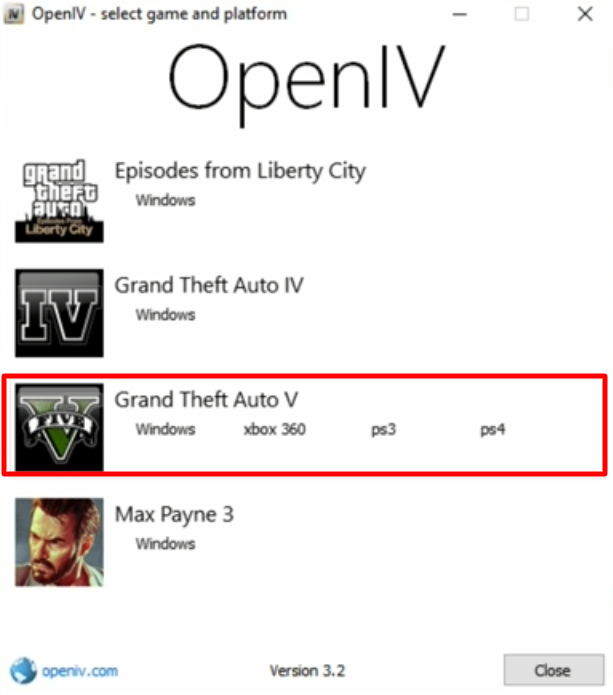
- Click on Browse.
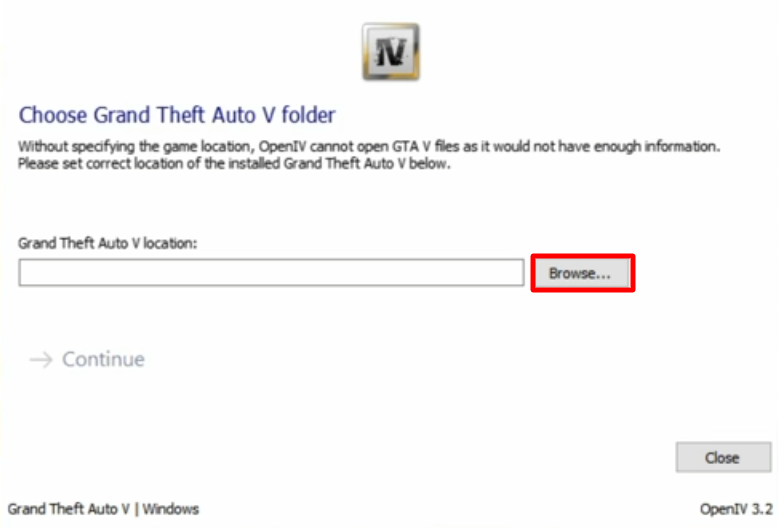
- Locate the Grand Theft Auto installation folder and click on select folder.
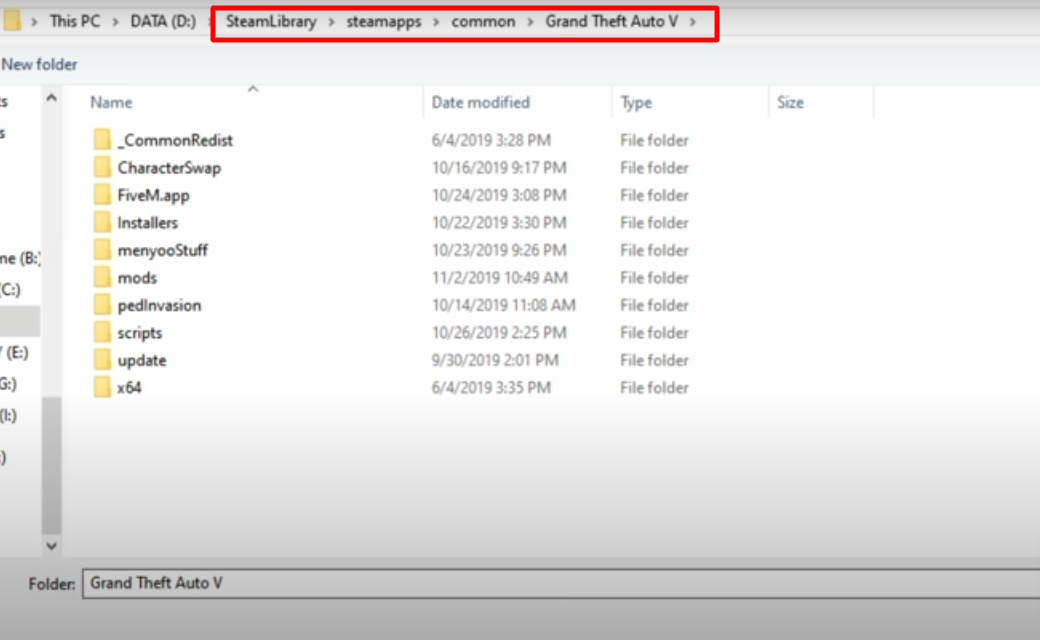
- Text will be green if the Open IV can work with the file, otherwise it won’t. After that, you have to select Continue.
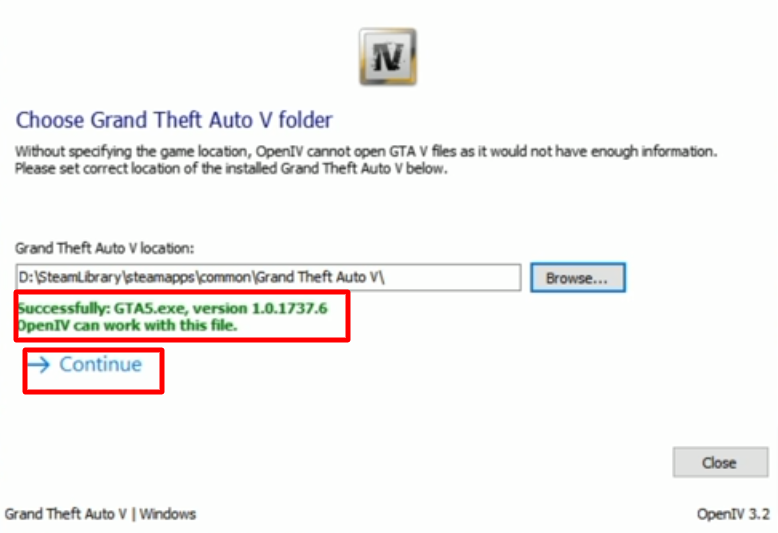
- Click on Continue to make the backup of the file.
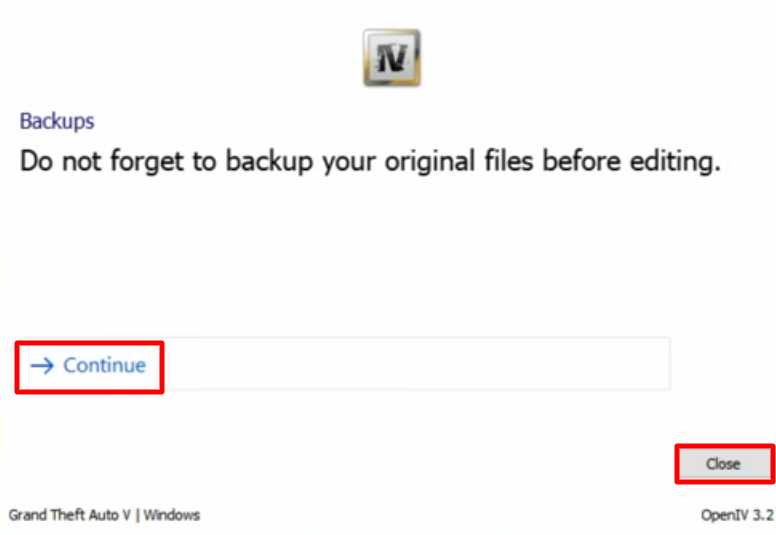
- Click on Tools and then select ASI Manager.
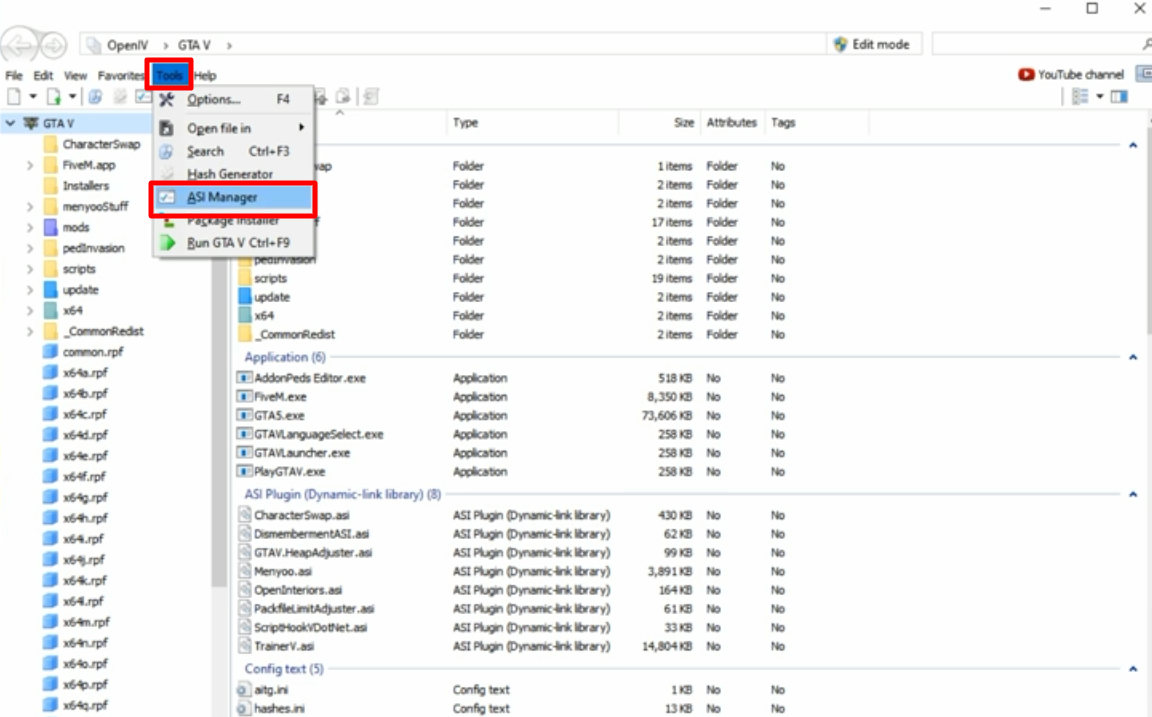
- All the programs must be green and if not click on install to make them green.
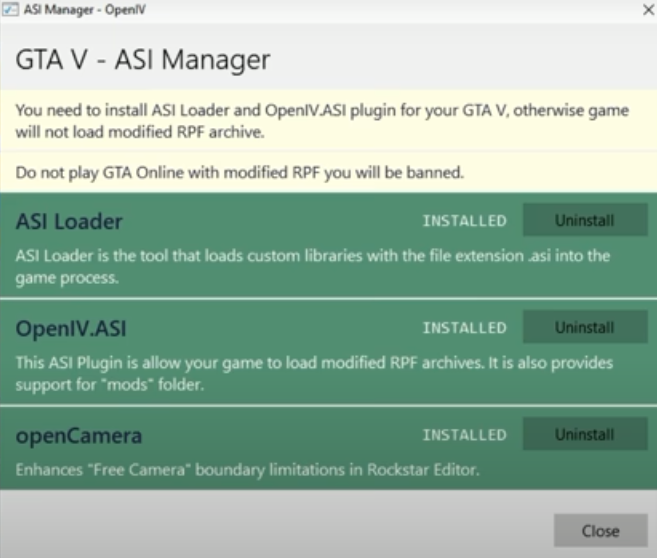
- Make sure that Edit mode is selected. If not, select it and click on Yes.
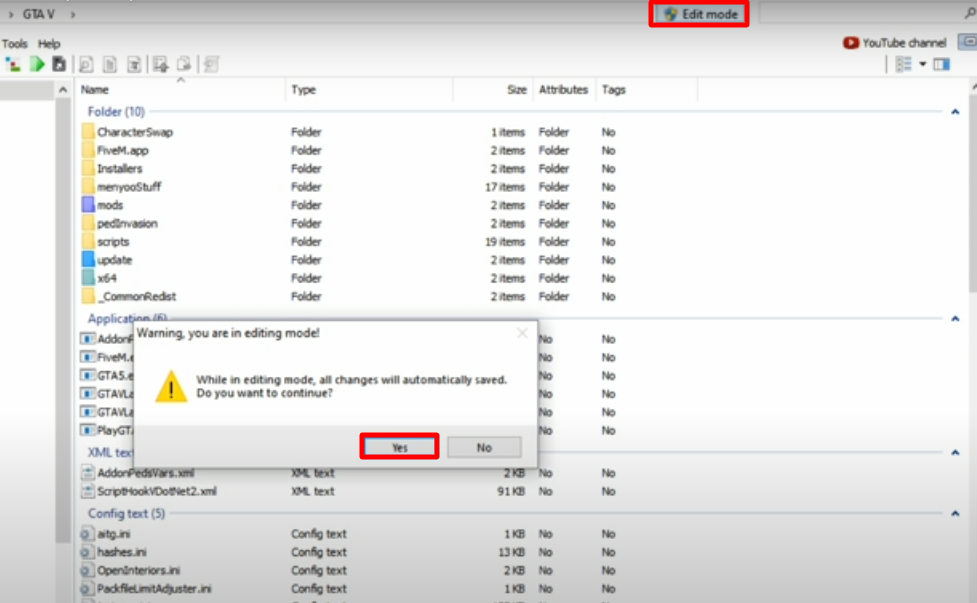
- Now install any of the mods, it’s necessary to copy them in the mods folder. So, select any of the mods and click on (Copy to “mods” folder).
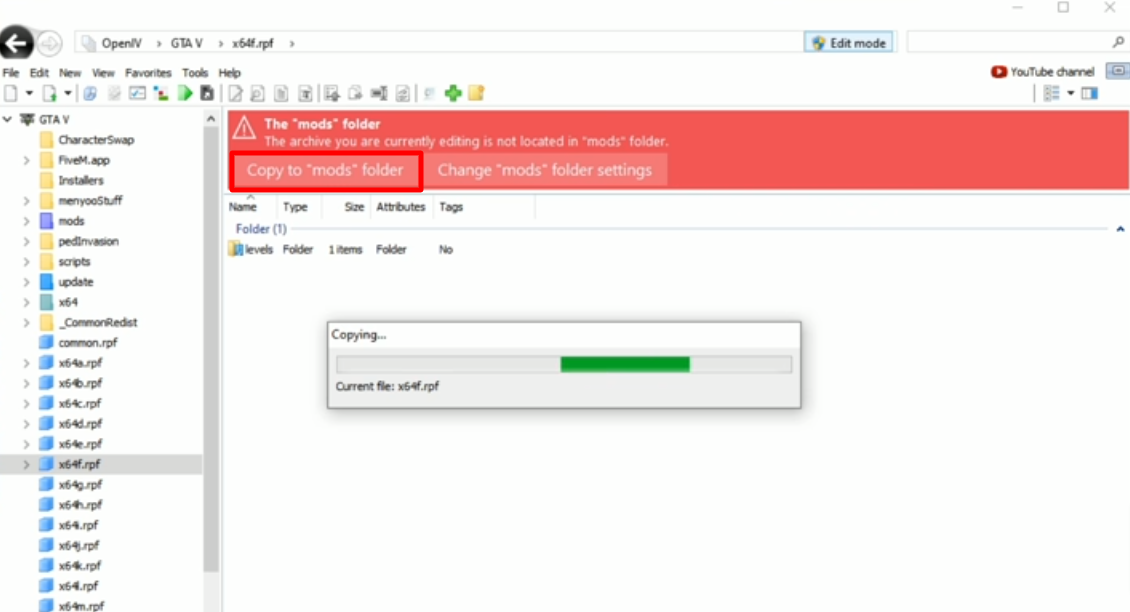
- While in editing mode, archives are copied to mods folder in order to create backup and to avoid any type of data loss.