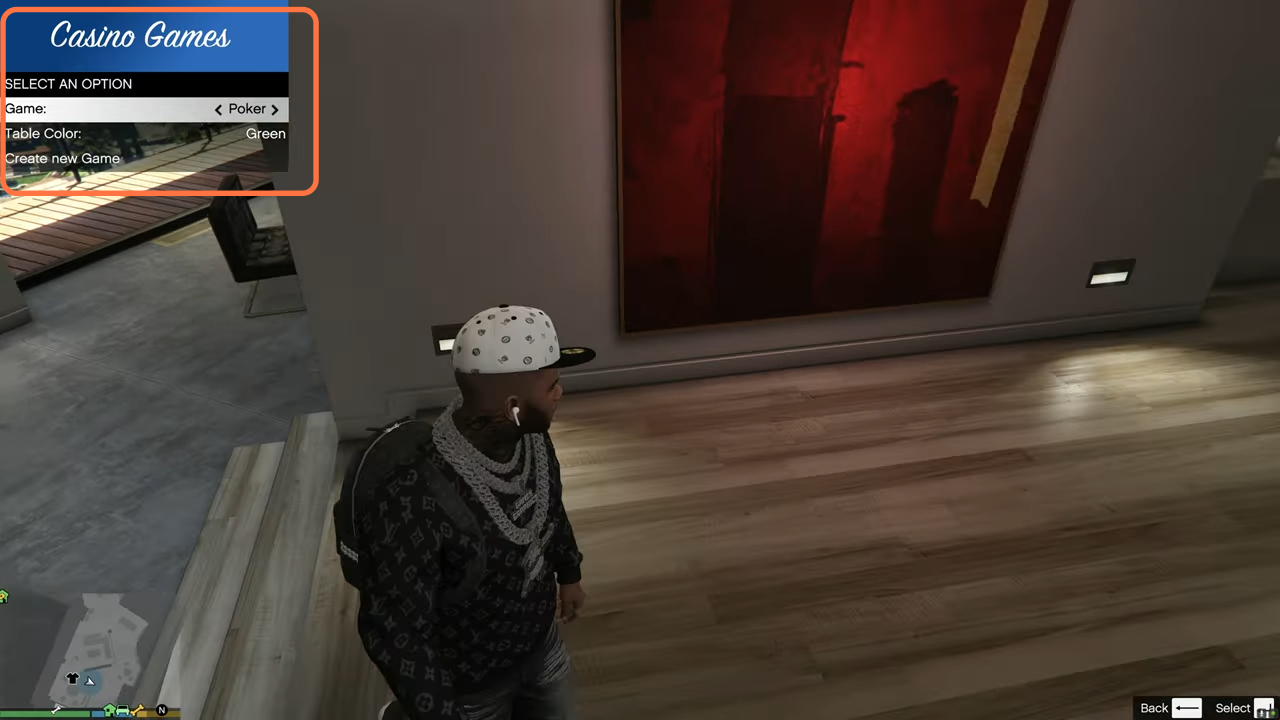This guide will let you know how to install the Placeable Casino Games mod in GTAV.
1. The first thing you will need to do is download the Placeable Casino Games Mod from “https://www.gta5-mods.com/scripts/placeable-casino-games“. Open the link and click on the green arrow icon under the ‘All Versions’ section to download the mod file.
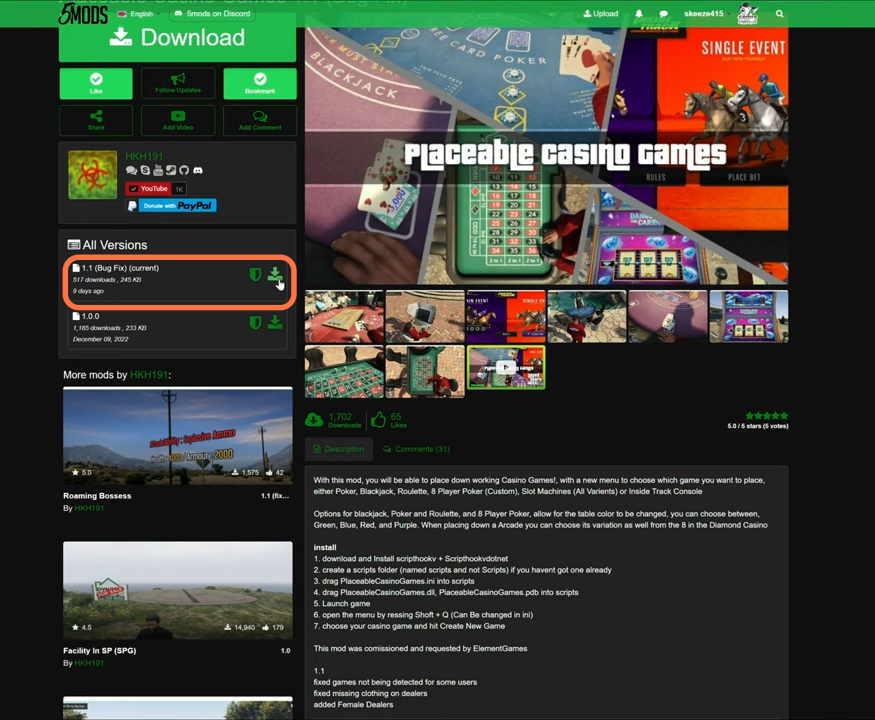
2. You will require Scripthookv, ScripthookDotNet, and Lemon UI library for this mod to work seamlessly. You can download the latest version of the library from “https://www.gta5-mods.com/tools/lemonui“. Once you have downloaded the required files and the Casino Mod, you have to go to the downloads folder to open the files.
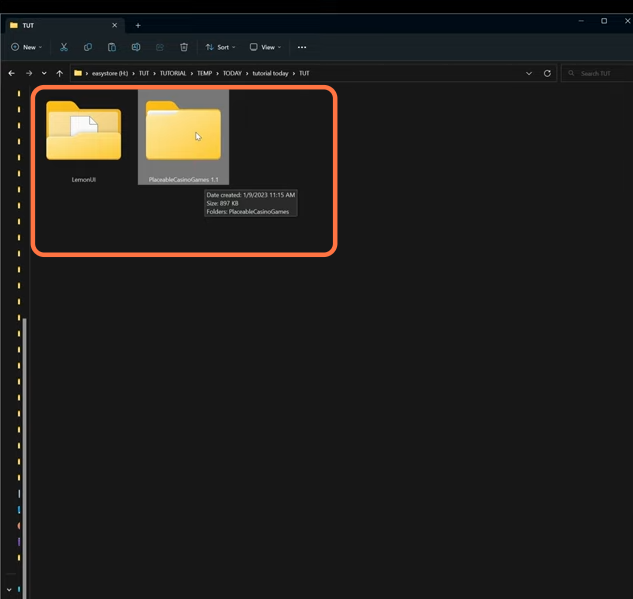
3. On the other hand, open the “GTA V” directory side by side with the downloads folder. Then open the scripts folder of the “GTA V” and if you don’t see this folder here, then you need to create an empty folder and name it scripts.
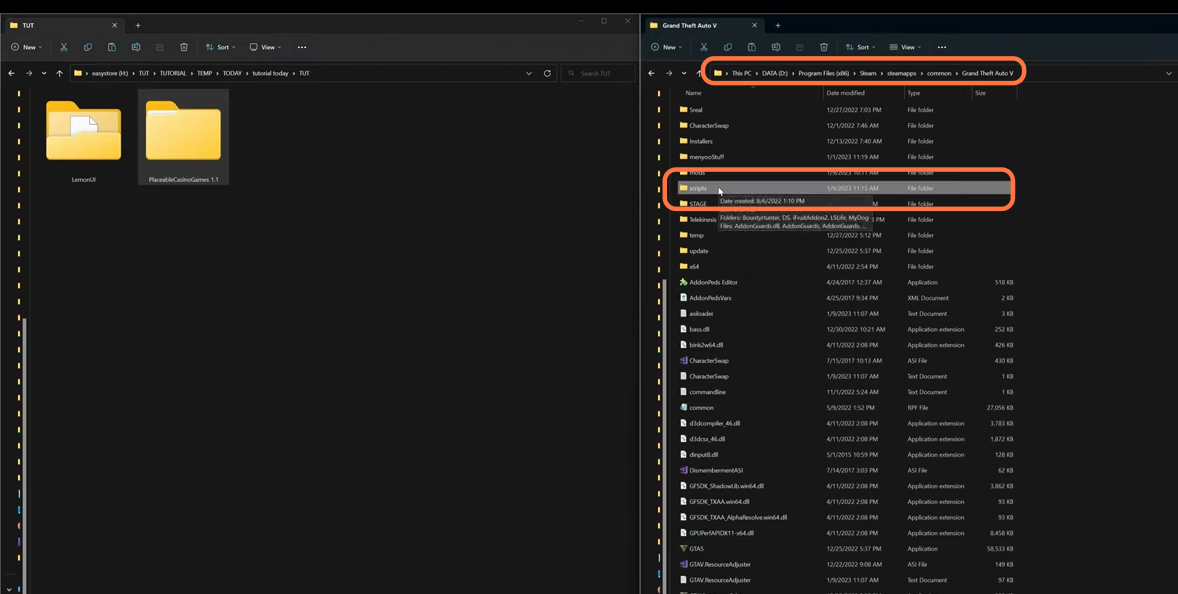
4. Now open the downloaded file of the LemonUI library and go into the SHVDN2 folder.
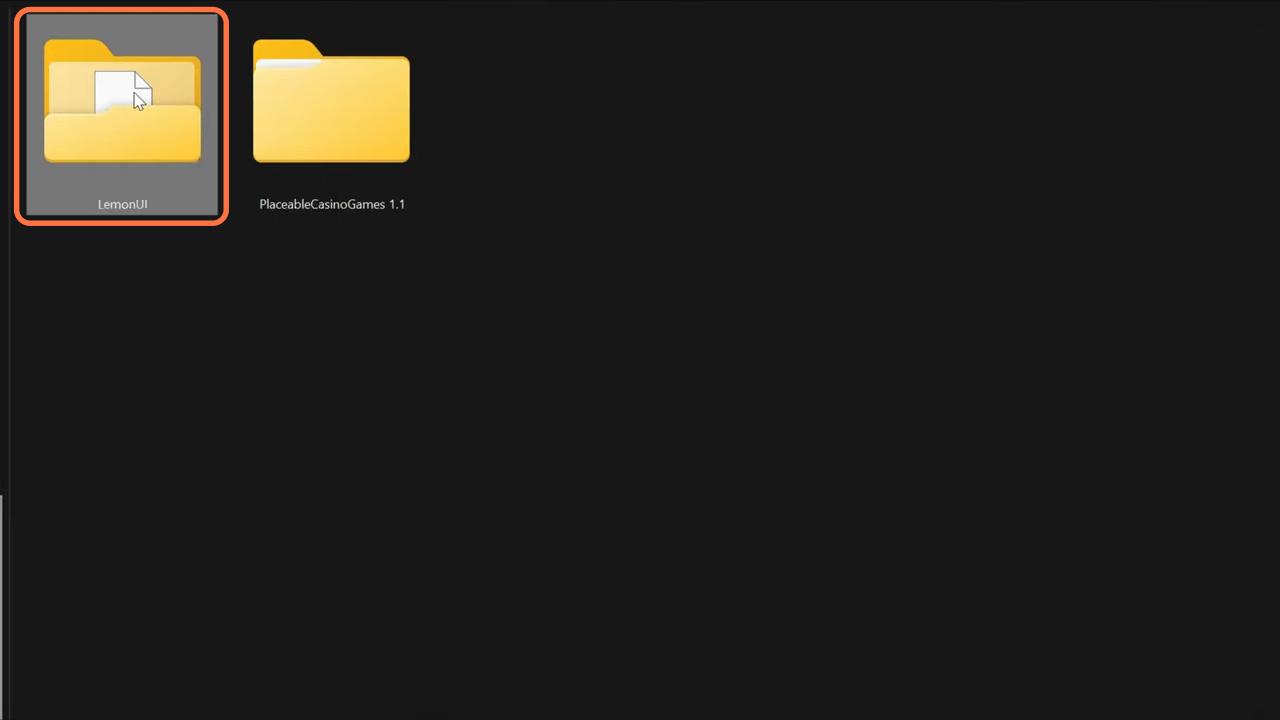
5. Drag all the files from the SHVDN2 folder and drop them into the scripts folder of the GTAV directory.
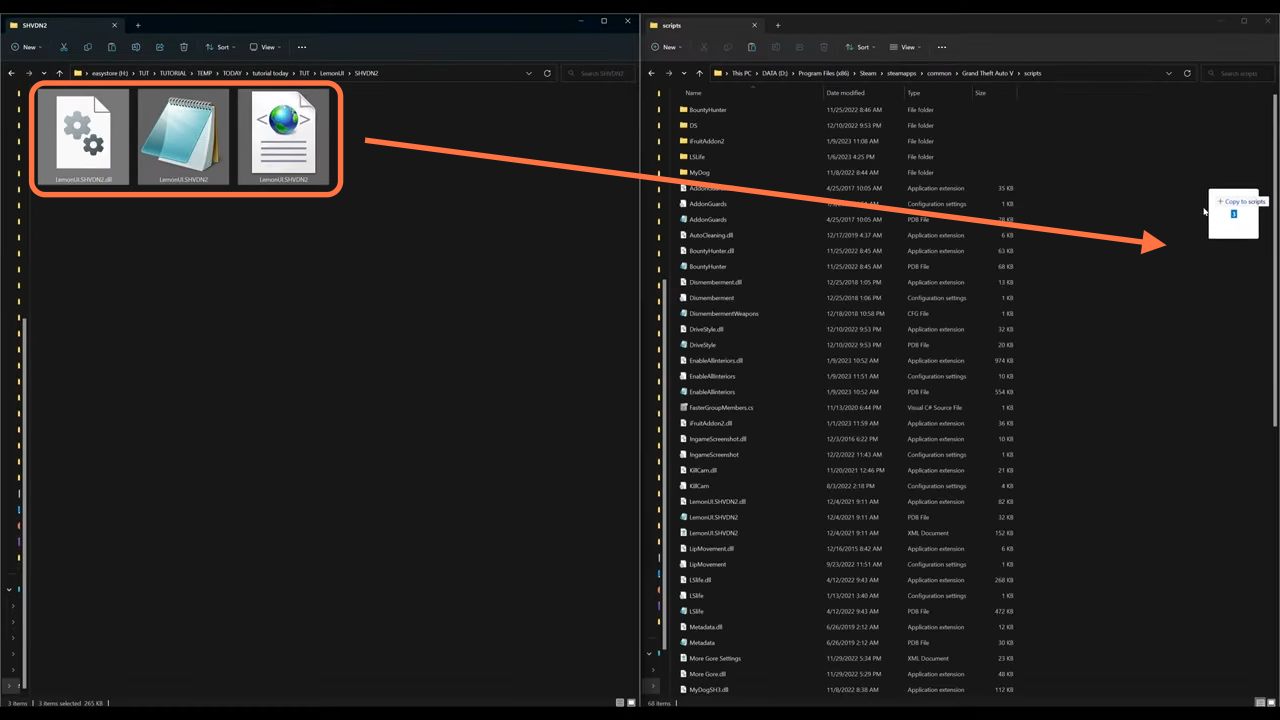
6. Now go back to the downloads folder and open the PlaceableCasinoGames folder.
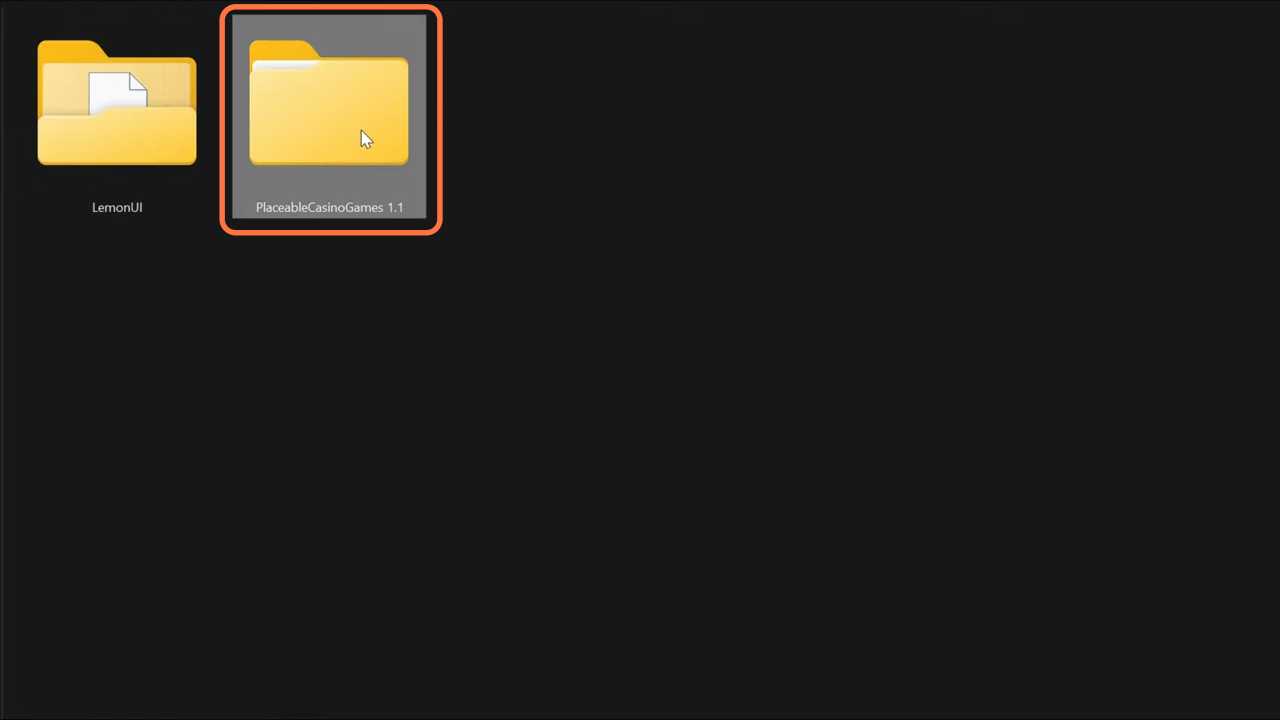
7. Open the scripts folder and select all the files except the LemonUI download link file. Drag them into the scripts folder of the GTAV.
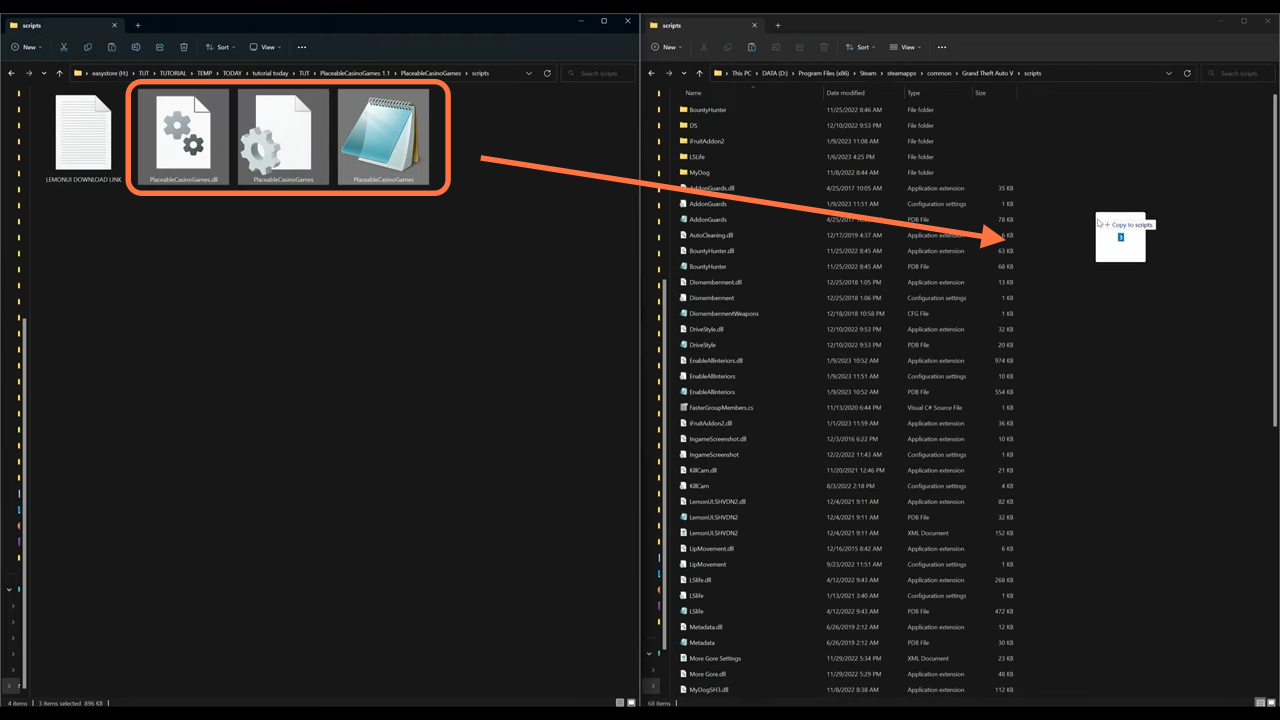
8. Now the mod has been installed successfully, so you can run the game. When the game loads up, press the shift and Q keys to open up the casino games menu in the upper left corner of the screen.