This guide will let you know how to Install Player Cellphone Animations Overhaul in Grand Theft Auto 5.
In the ‘cell phone animation overhaul,’ you can use the AI’s wander animations with all genders, both male and female. Now, peds will press buttons on the cell phone for a variety of different animations.
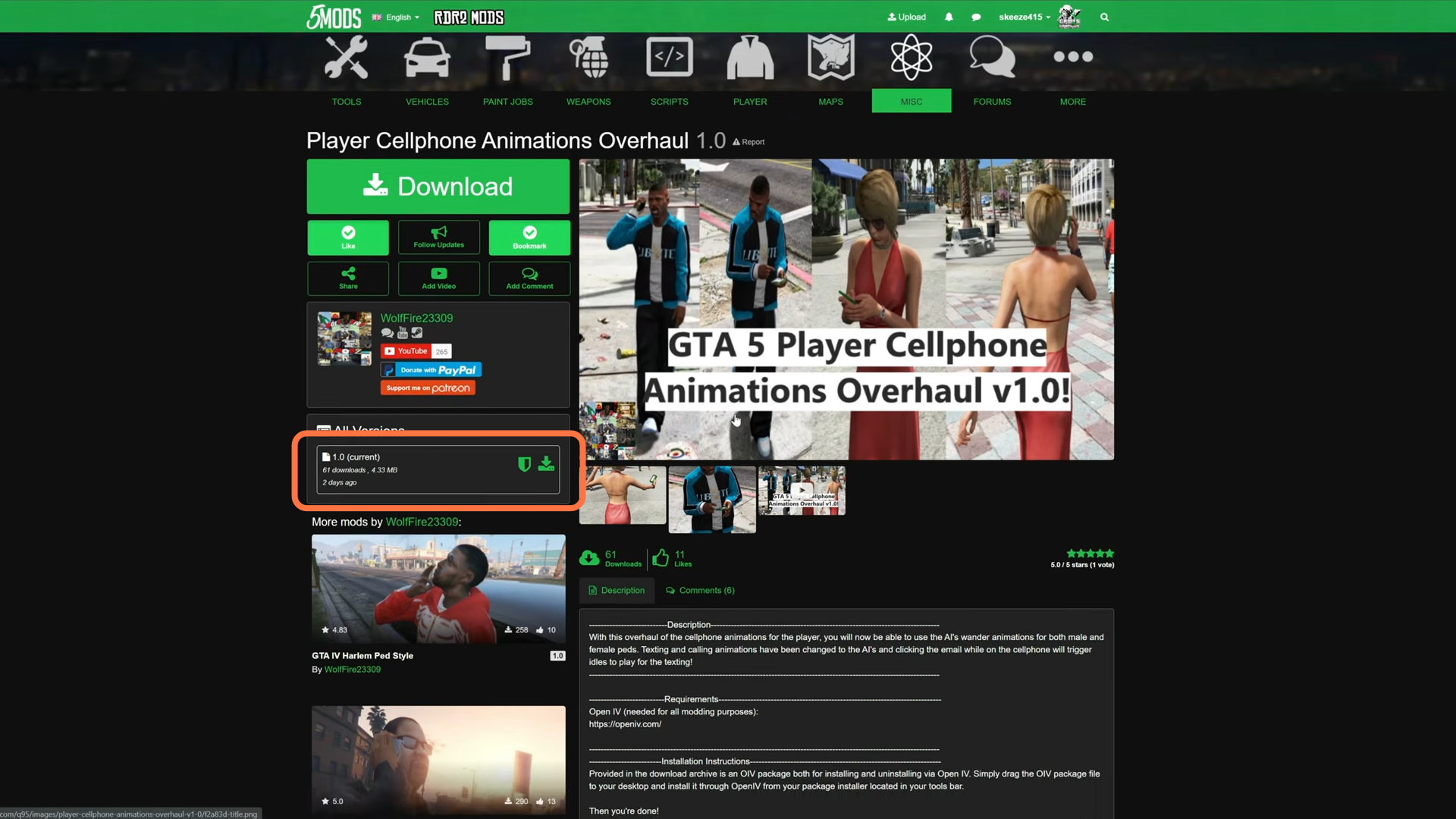
2. You are required to download the “OPEN IV” application also for modding purposes. You can download the Open IV from “https://openiv.com/“. Once you have installed the Open IV and the Player Cellphone Animations mod, you have to go to the downloads folder to open the Cellphone Animations downloaded file.
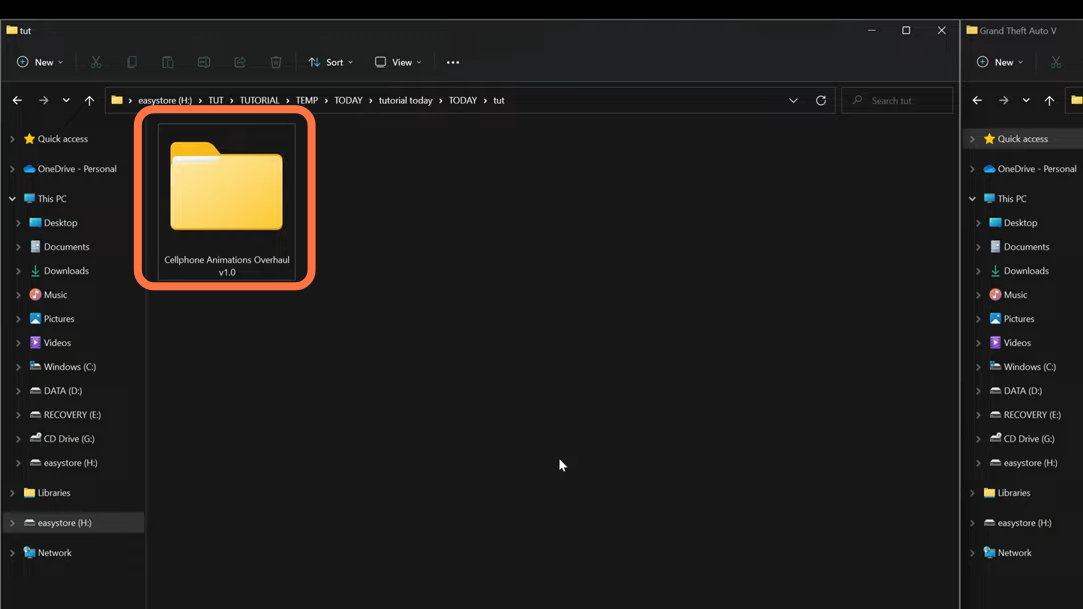
3. On the other hand, open the “Open IV” app side by side with the downloads folder and press the Edit mode button to enable it. Now open the ‘Player Cellphone Animations Overhaul’ folder from the downloads and you will get to see an OIV package. Drag this package file into the Open IV.
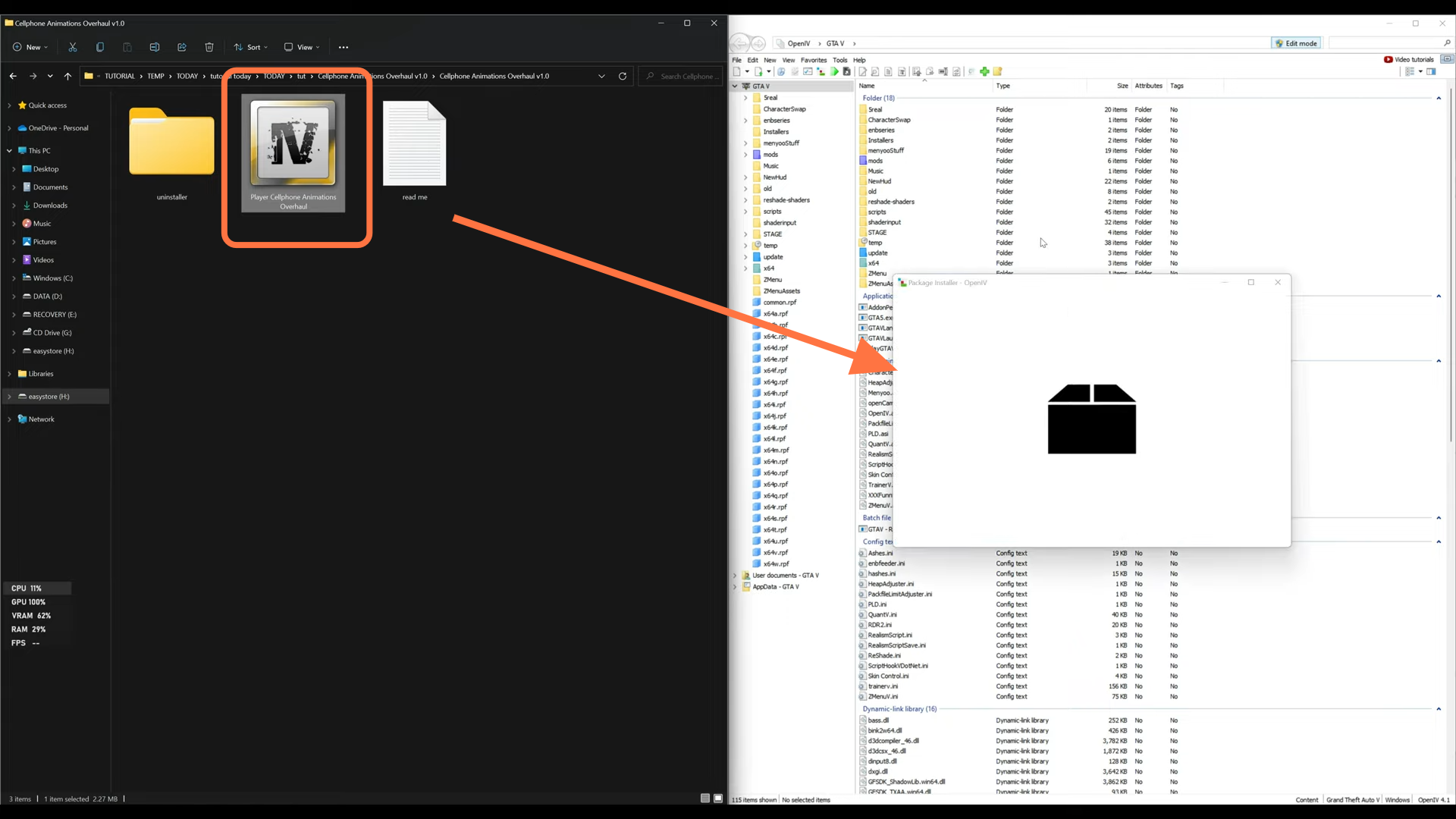
4. A package installer window will pop up. Click on the Install button then select the ‘mods’ folder.
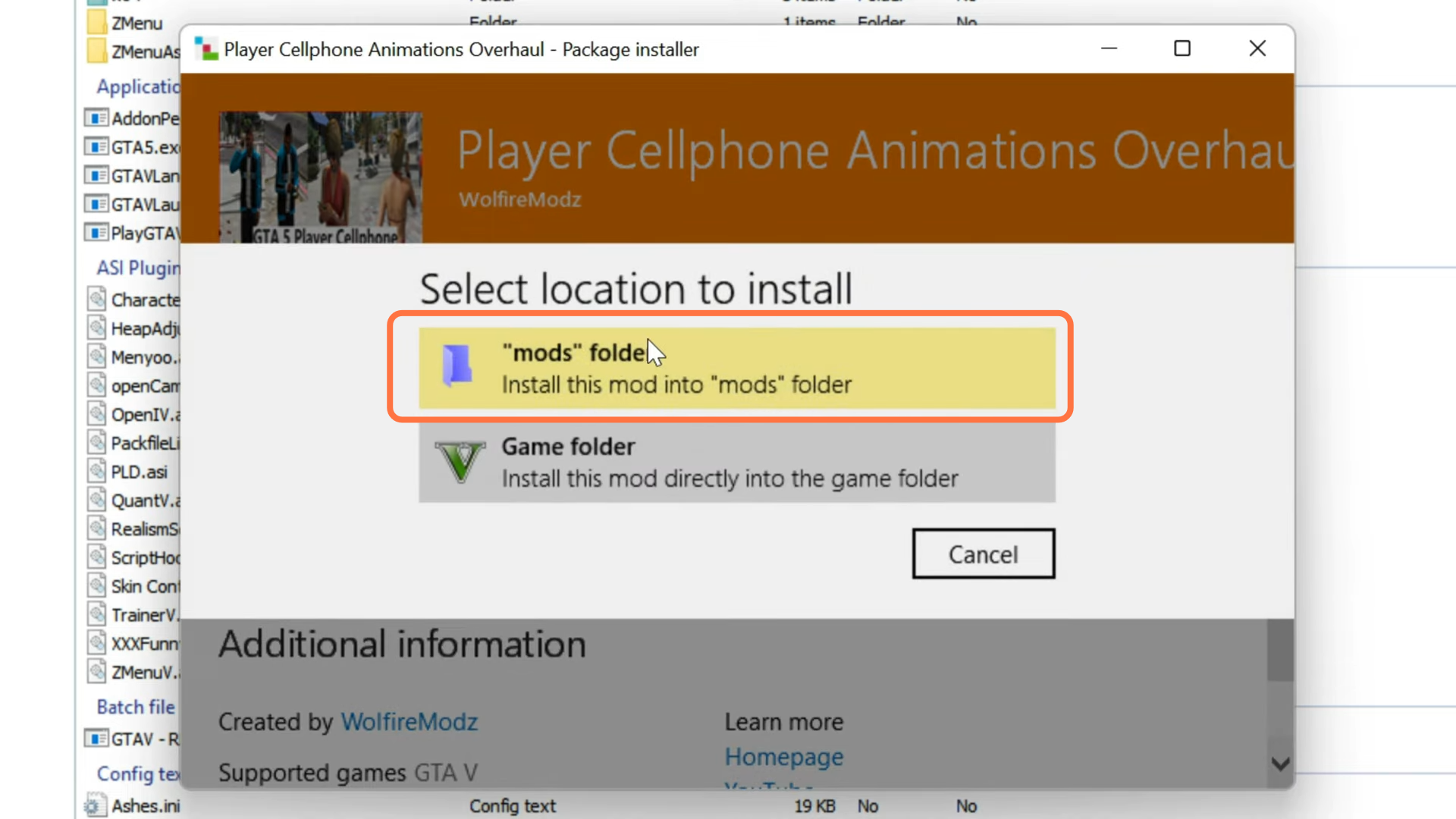
5. After that, select “Install” again on the Confirm Installation page. After you do, you can close all the windows when the installation is complete.
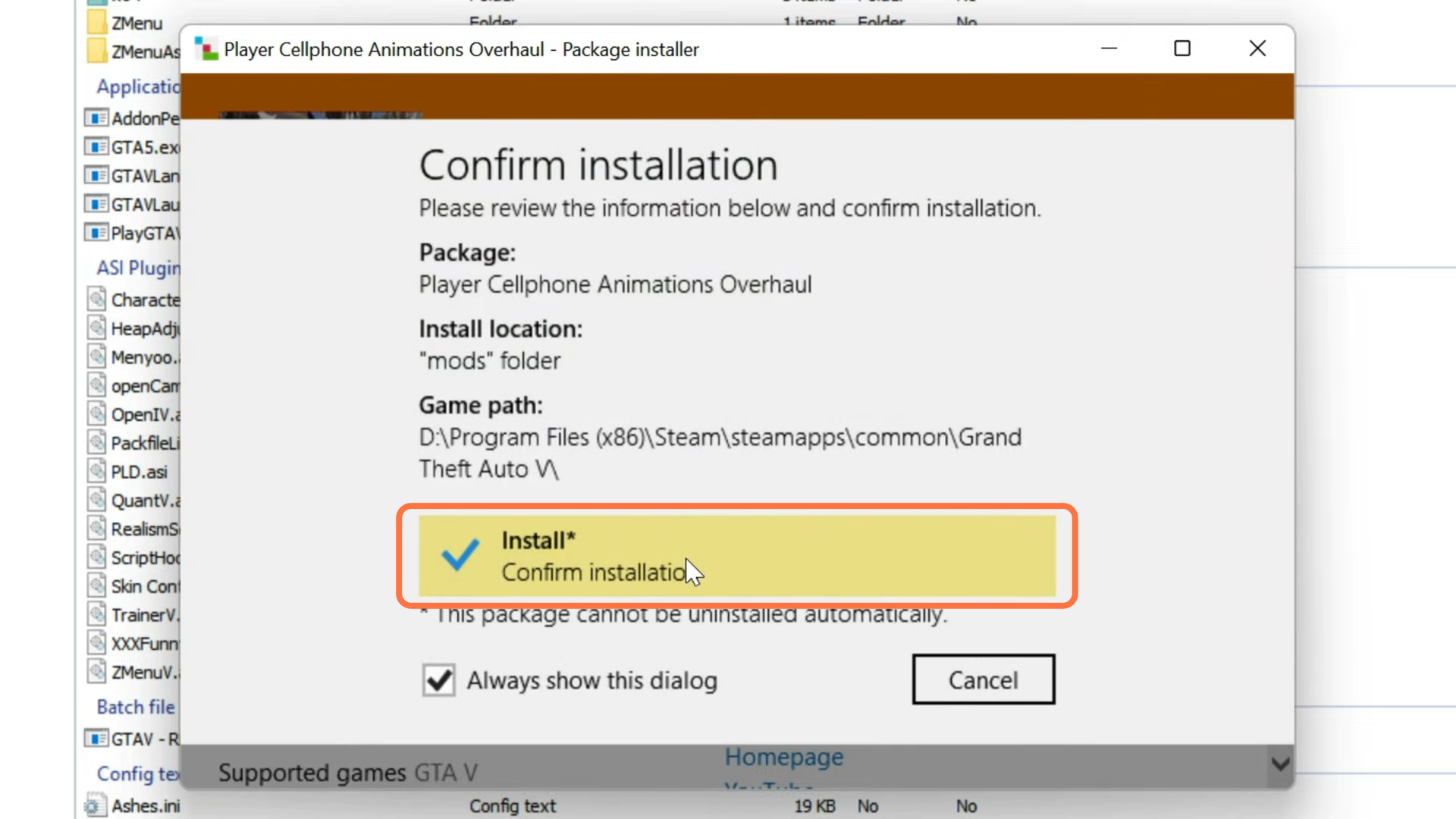
6. Now you can play the game. When you spawn into the game, get your hands on your phone and try to make a call. You will find that your player picks the phone up to his ear like this.
