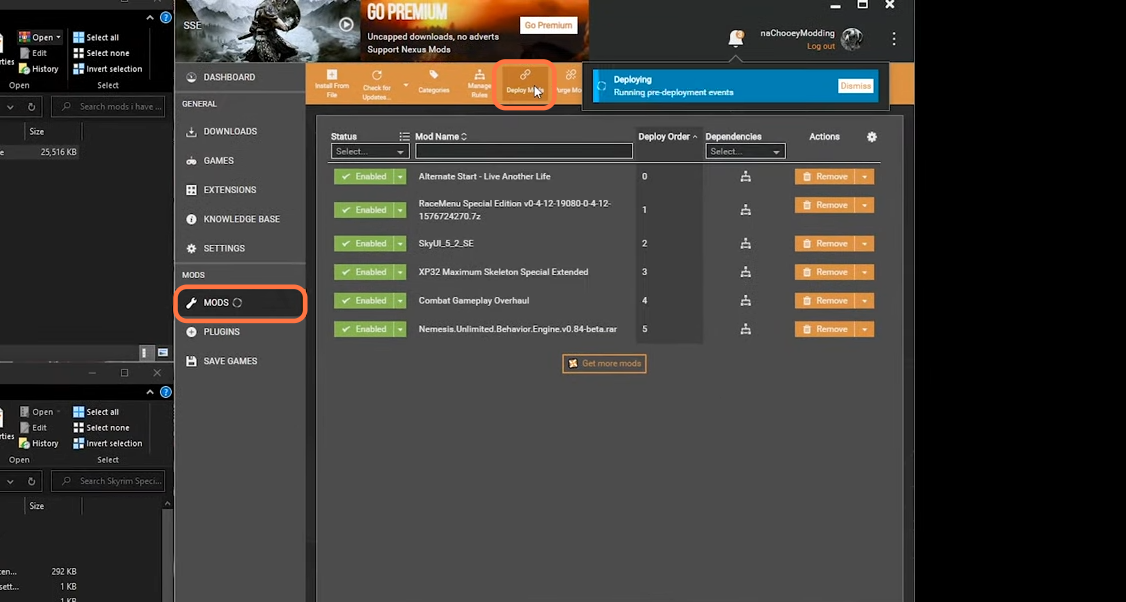This guide will let you know how to install and run the Nemesis with Vortex Mod manager.
1. You are required to install the Vortex Mod Manager and SKSE/SKSE64 before you can install the Nemesis. Then download the Nemesis version 0.84 or onwards as these would be compatible with both special and legendary editions. You can download the Nemesis from “https://github.com/ShikyoKira/Project-New-Reign—Nemesis-Main/releases“. Go to the latest release, click the name, scroll down to the Assets section and download the zip file.

2. Now to install it, open the Vortex manager and drag the downloaded file of the nemesis in the Drop File section of the mods tab of the vortex.
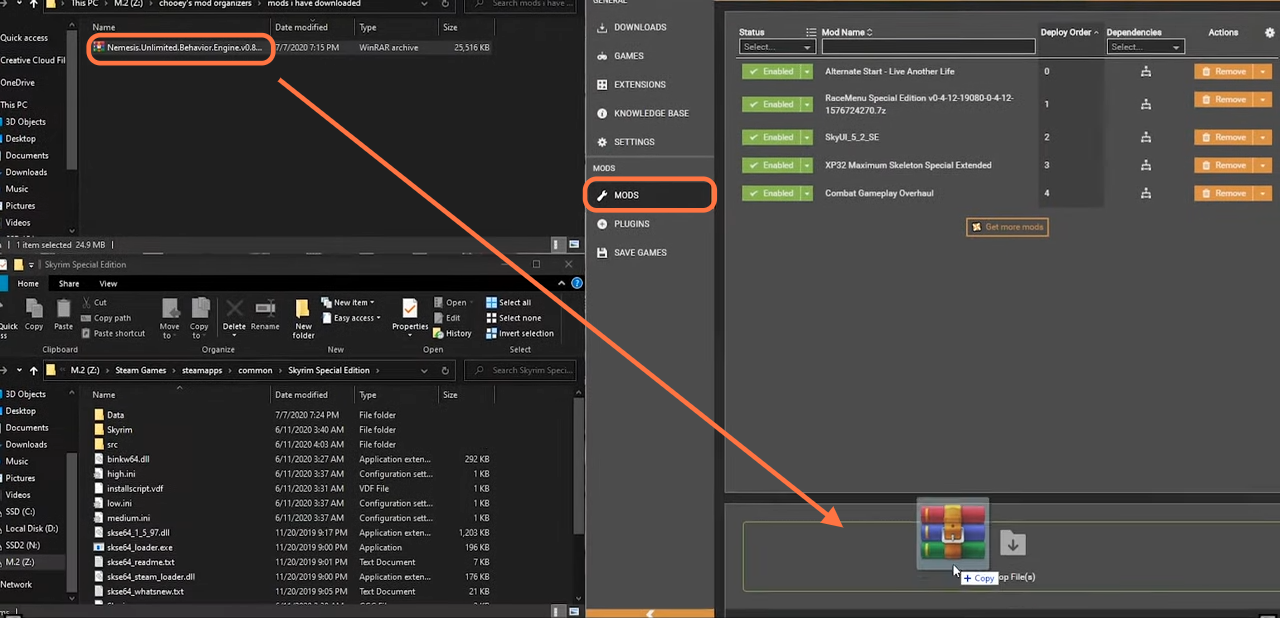
3. After that, go to the dropdown menu for the Mod and select “Enabled” to enable the Nemesis mod.
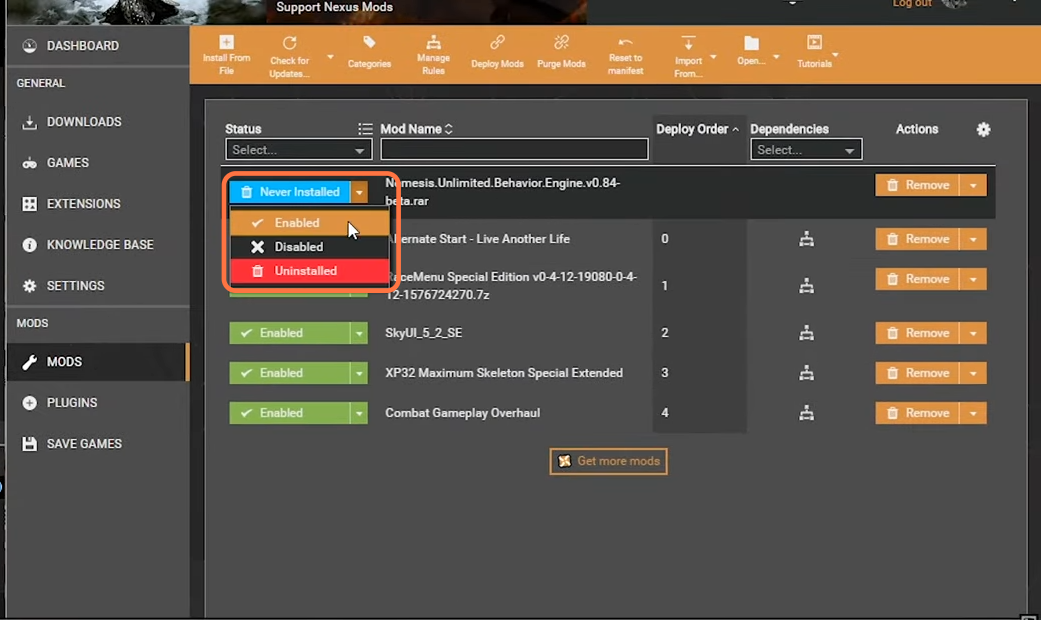
4. Now it’s time to set up the Nemesis mod on vortex, so open the vortex mod manager and click on the dashboard. Then click on the Add Tool and go into the New option.

5. On the next window, type in the name in the text field for Name, then click on the folder icon in front of the target and copy the Skyrim directory into the new window opened by clicking on the folder icon.
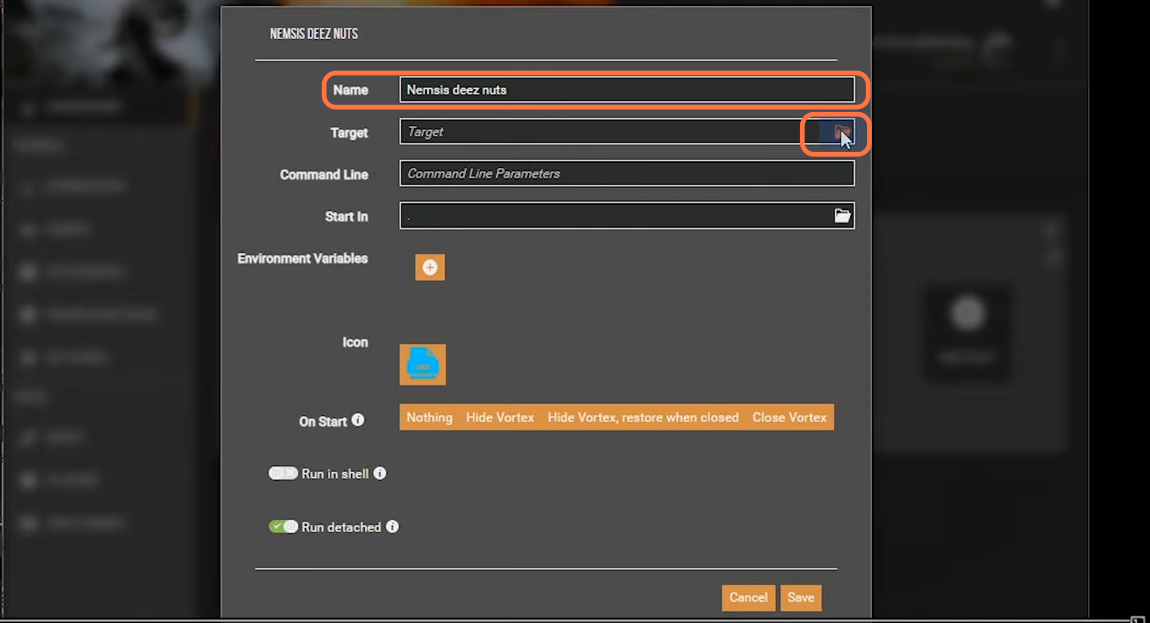
6. Open the data folder and Nemesis_Engine folder inside it and select the Nemesis Unlimited Behaviour Engine.exe application file and click open.
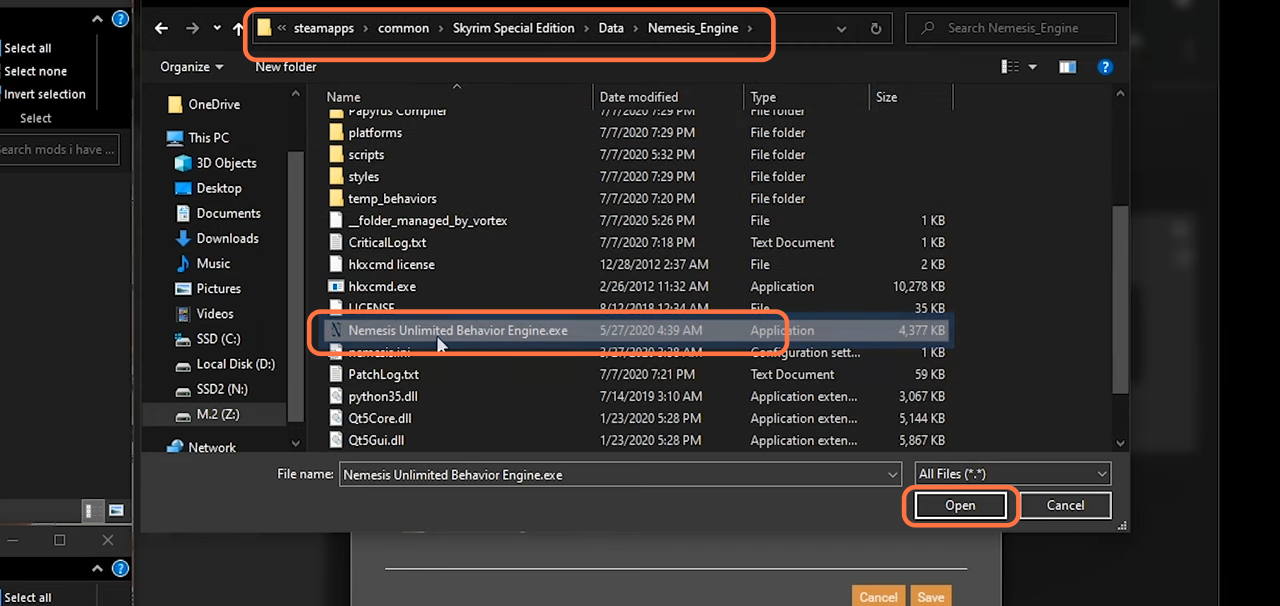
7. Now to run Nemesis, click on the play icon in front of the Nemesis and click the “Update Engine” button.
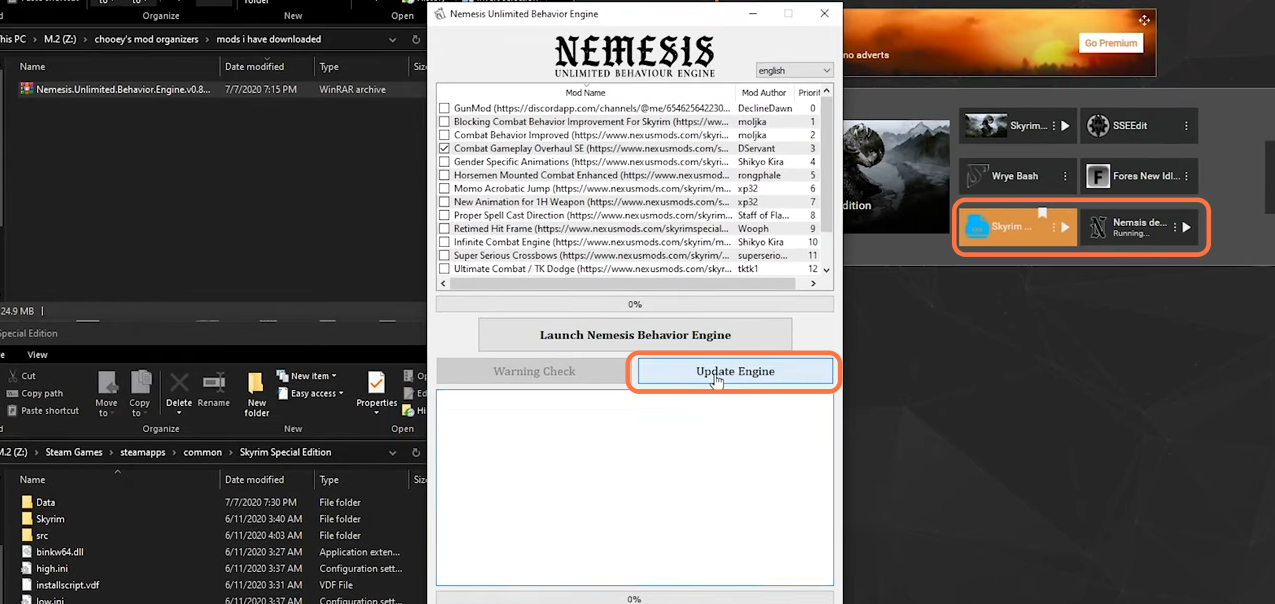
8. You’ll get the success message, and you have to select any patches you need. In this case, it’s the combat gameplay overhaul, so check the box beside the COG. Then click on the Launch Nemesis Behaviour Engine tab and wait for the success message.
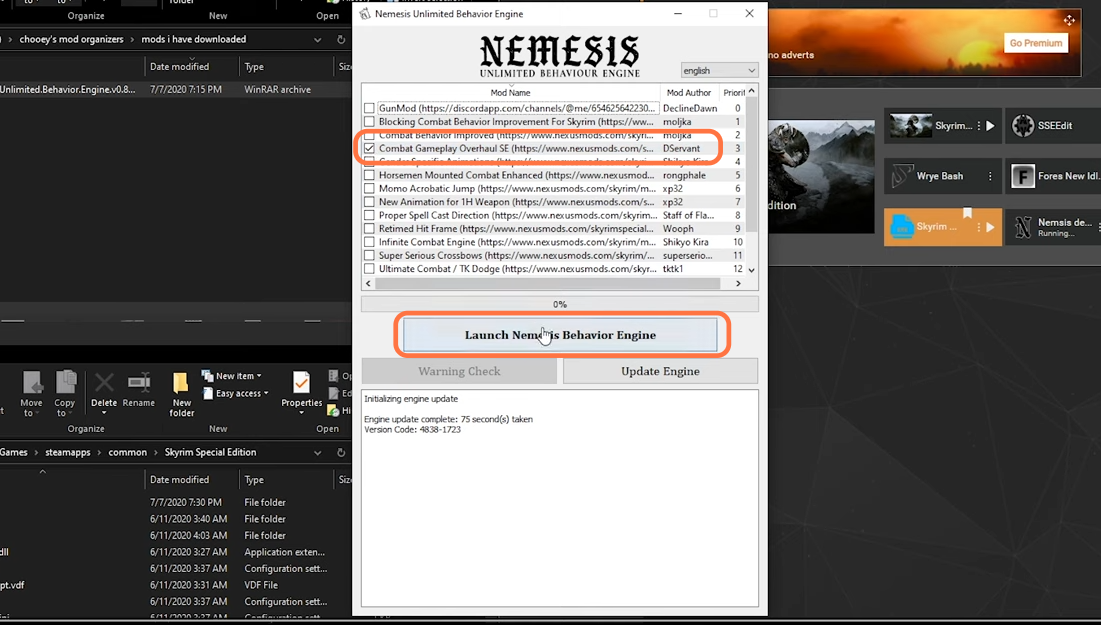
9. Go back to the Mods section on vortex and click on the “Deploy Mods” option from the bar at the top and then click Confirm. If you add more Nemesis-dependent mods you want to use, you need to run Nemesis each time.