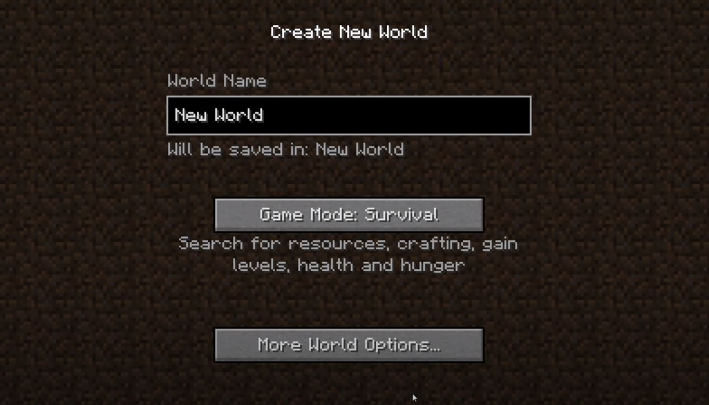This guide will let you know how to install the Shaders in TLauncher for Minecraft.
First, you will need to find a shader that you like. Go to your browser and open up the link below.
https://shadersmods.com/category/shaderpacks/

And then find a shader that you like from this website.
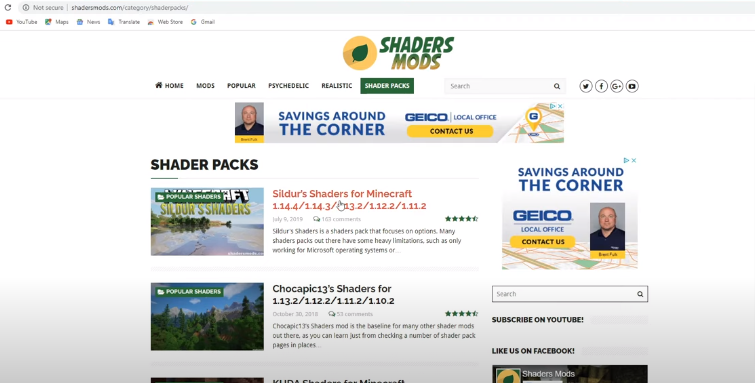
Make sure to remember the version your shader requires, as you will need it later.
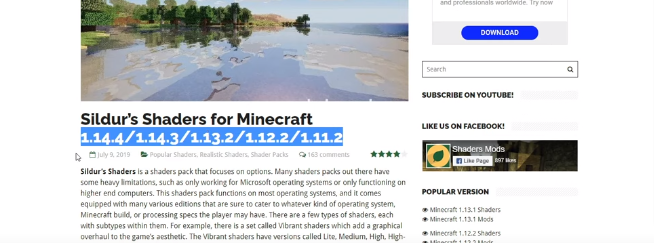
After that, you have to select a preset of the shader to download, depending on your computer’s performance.
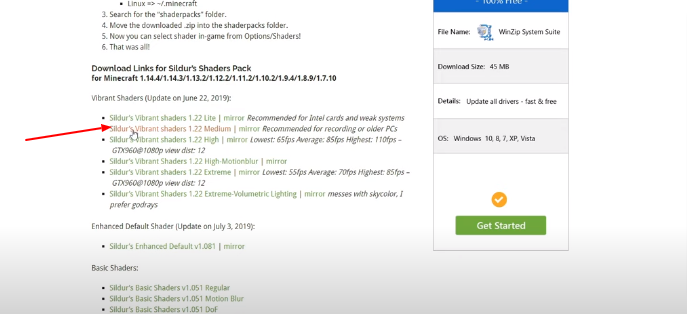
Now, you need to skip the ads, as shown in the image below.

And then click on the download button.

After that, click on “Show in folder”.
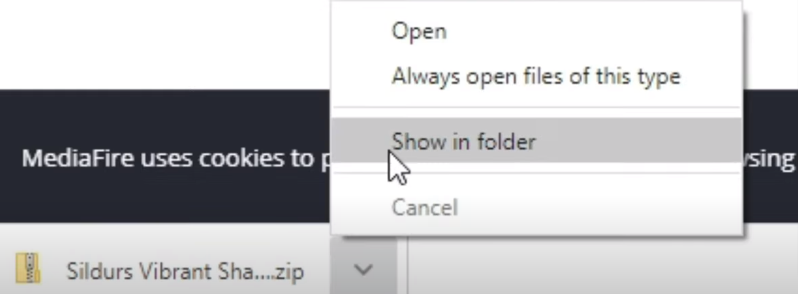
And make sure your shader is in a zip format. Drag and drop the shader you just downloaded into your desktop.

After that, you will need to open Tlauncher.
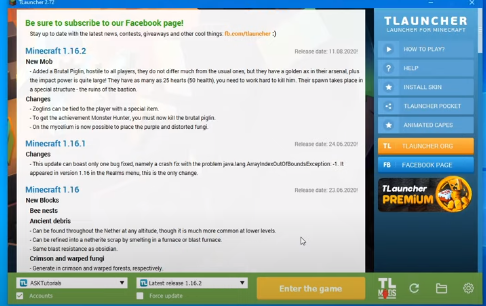
And click the folder icon at the bottom right corner of Tlauncher.

Right-click and create a folder named shaderpacks (no space or caps).

Now, you need to drag and drop your shader into this folder simply.

And then go back to TLauncher.
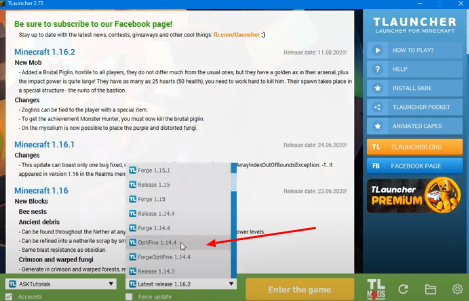
Click install, and then choose a Minecraft version with optifine to download.
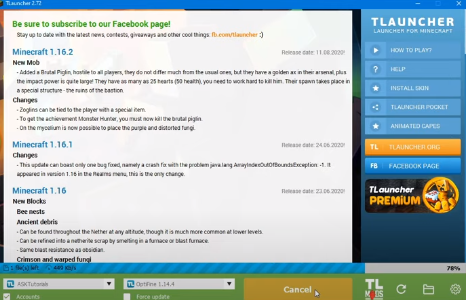
Make sure the optifine version downloaded is supported with your shader.

Click install, and finally, double-click the shader name as shown to activate it!
Then, you have to go back and click done.
You can create a world to check that the shader is installed properly.