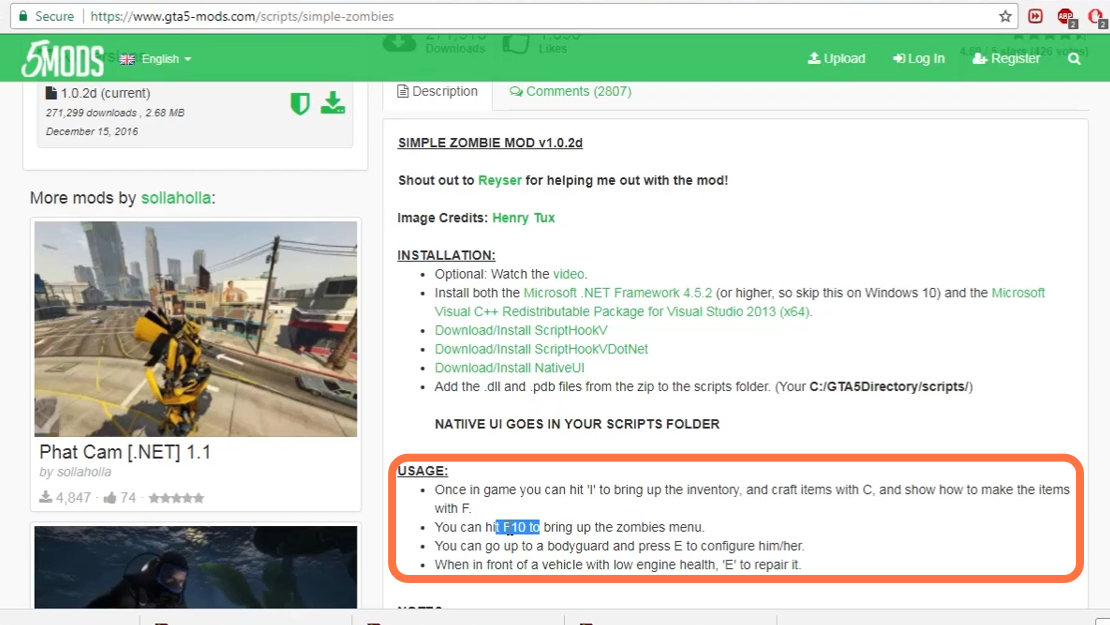In this guide, you will find out how to install the Simple Zombies [.Net] mod in Grand Theft Auto V.
1. First, you will need to download the Simple Zombies [.Net] MOD from “https://www.gta5-mods.com/scripts/simple-zombies“.
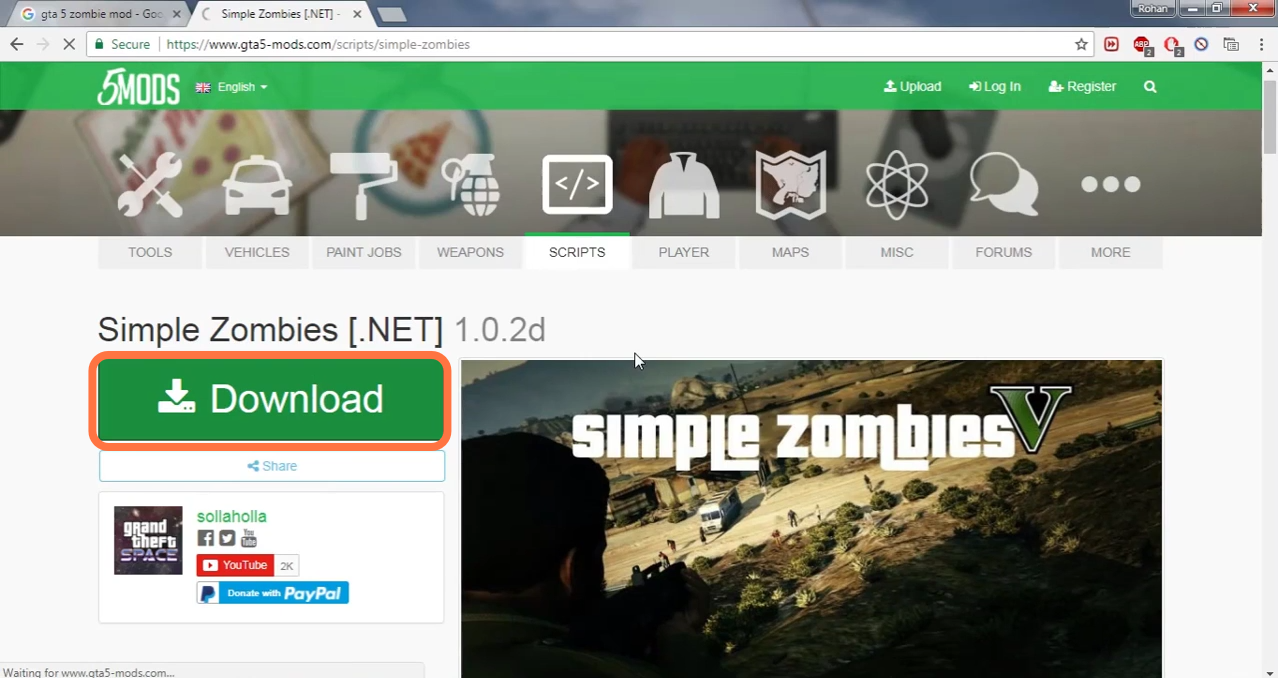
2. Other files which you need are “Scripthook V”, “ScriptHookVDotNet v2.10.5”, “NativeUI 1.7”. Download these files from these links “http://www.dev-c.com/gtav/scripthookv/“, “https://github.com/crosire/scripthook…“, “https://github.com/Guad/NativeUI/rele…” respectively.
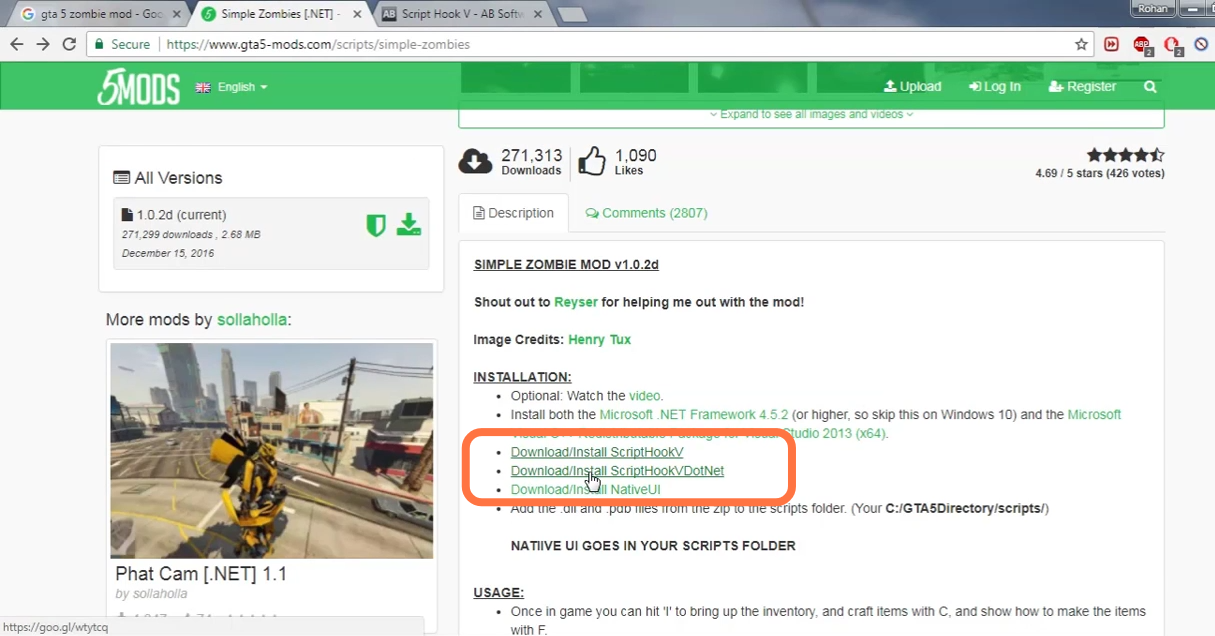
3. After that, move all the downloaded files to a folder.
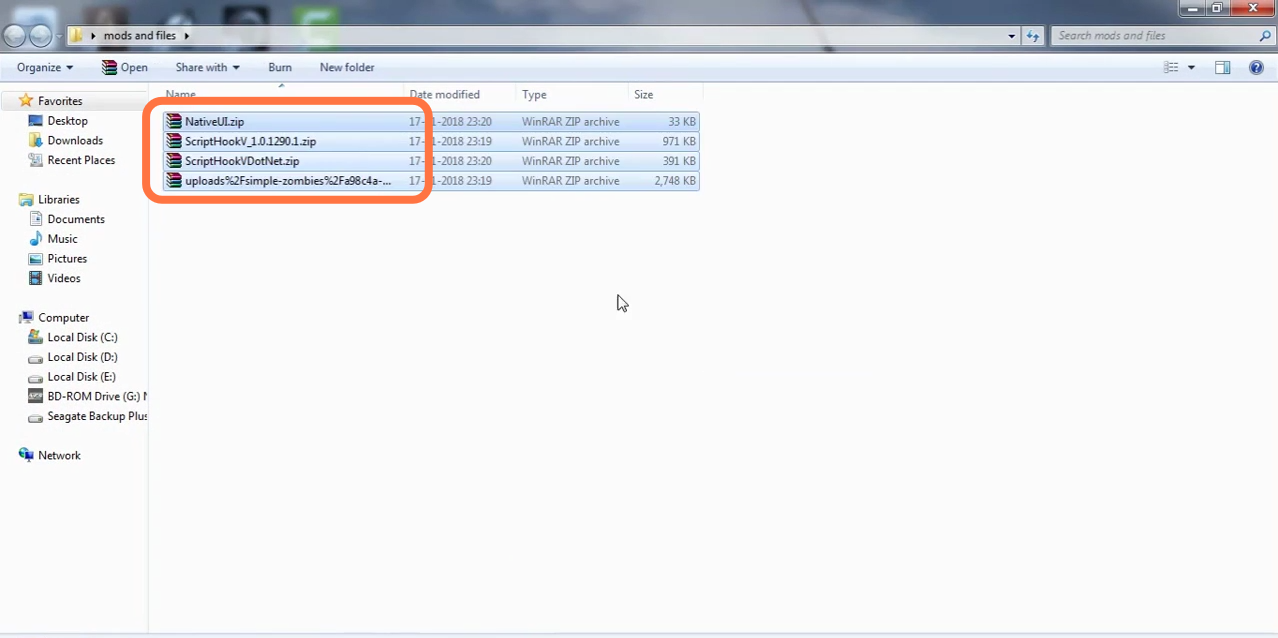
4. And then open the downloaded ScriptHookVDotNet.zip file.
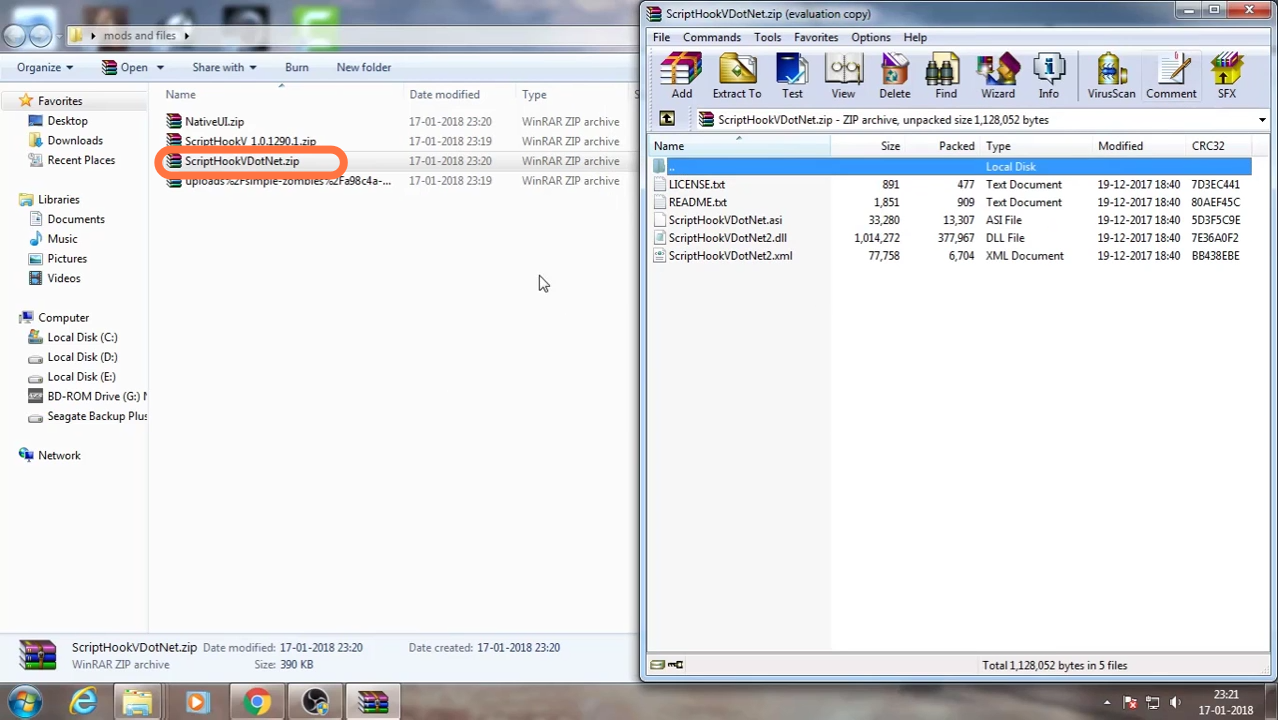
5. After that, open the GTA V Directory (Open file explorer, select the drive where your games are located). Now go back to the downloaded ScriptHookVDotNet file, copy these three files and drag them into the GTA V directory.
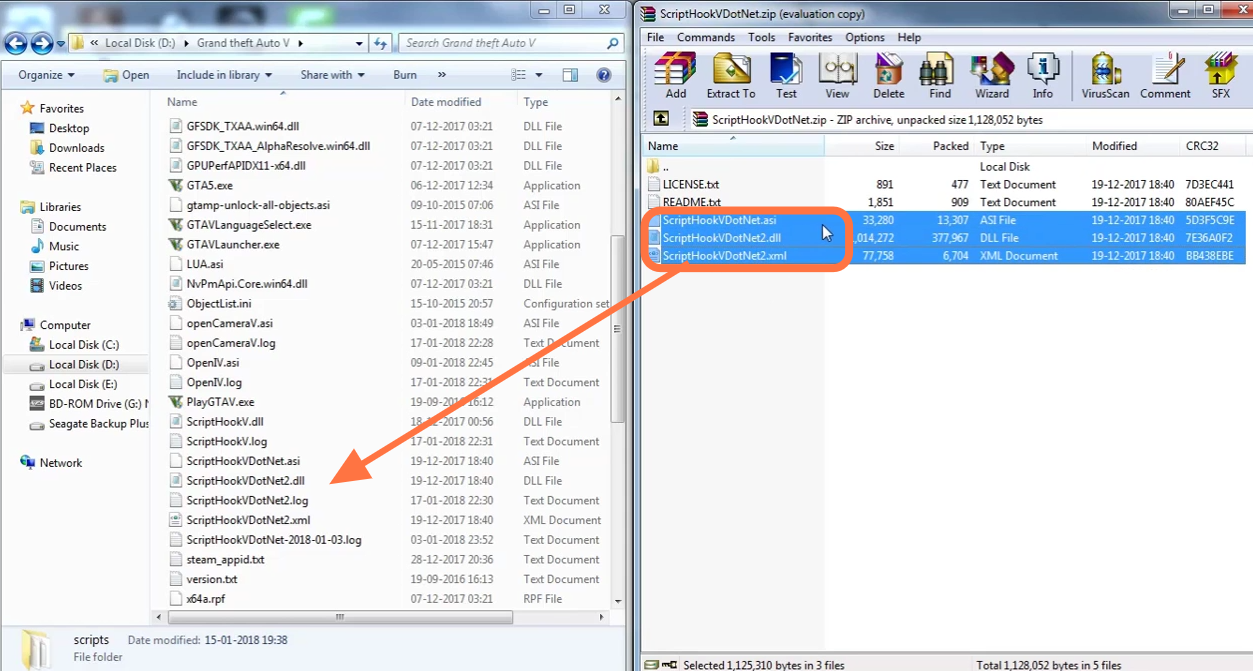
6. Next, you need to open the downloaded ScriptHookV.zip file and go into the bin folder inside it.
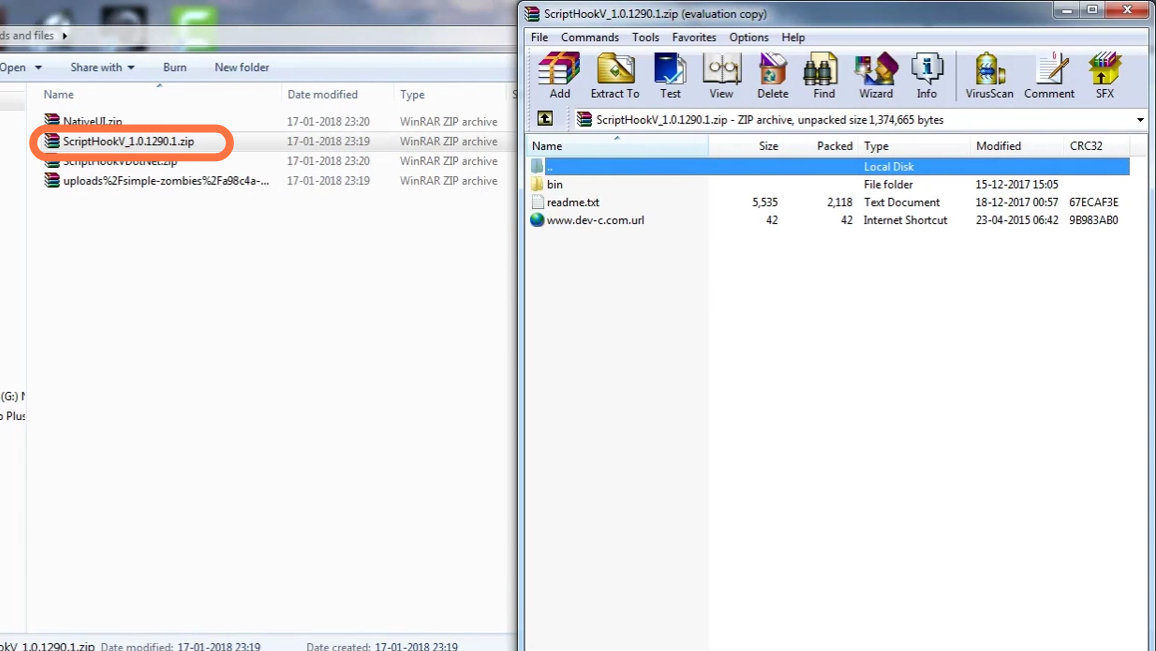
7. Again open GTA V Directory and go back to the downloaded ScriptHookV file. Copy these two files from the bin folder and drag them into the GTA V directory.
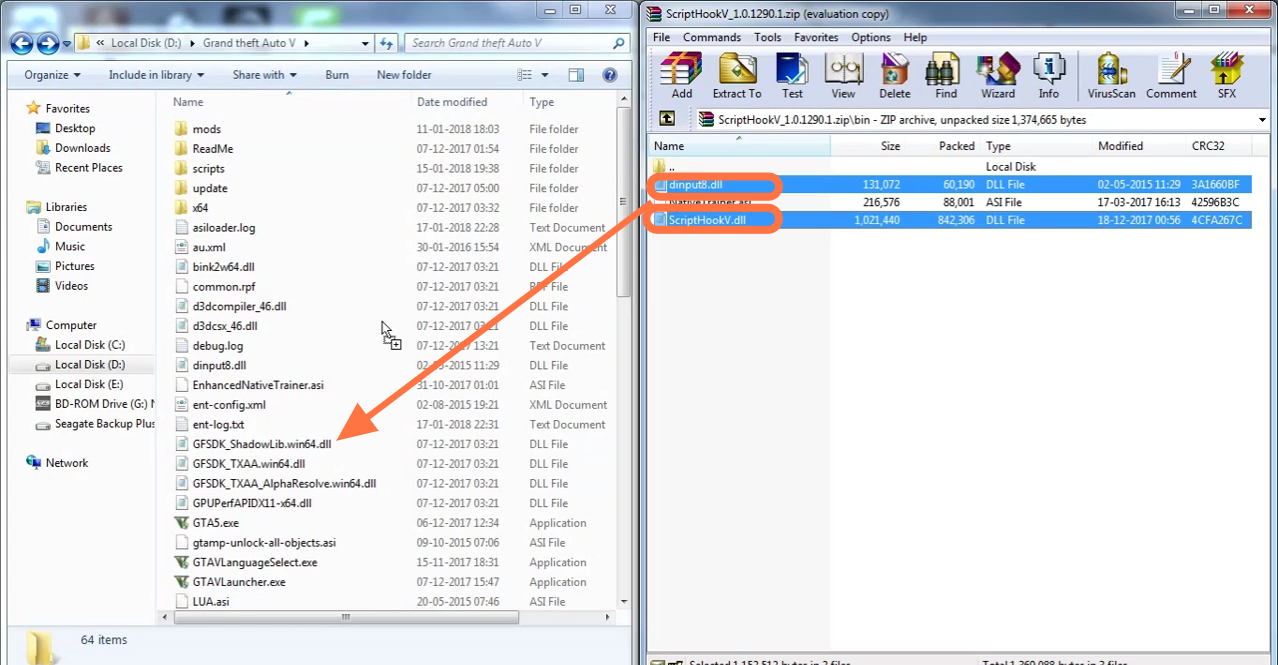
8. The next file to open is Native.UI Zip file.
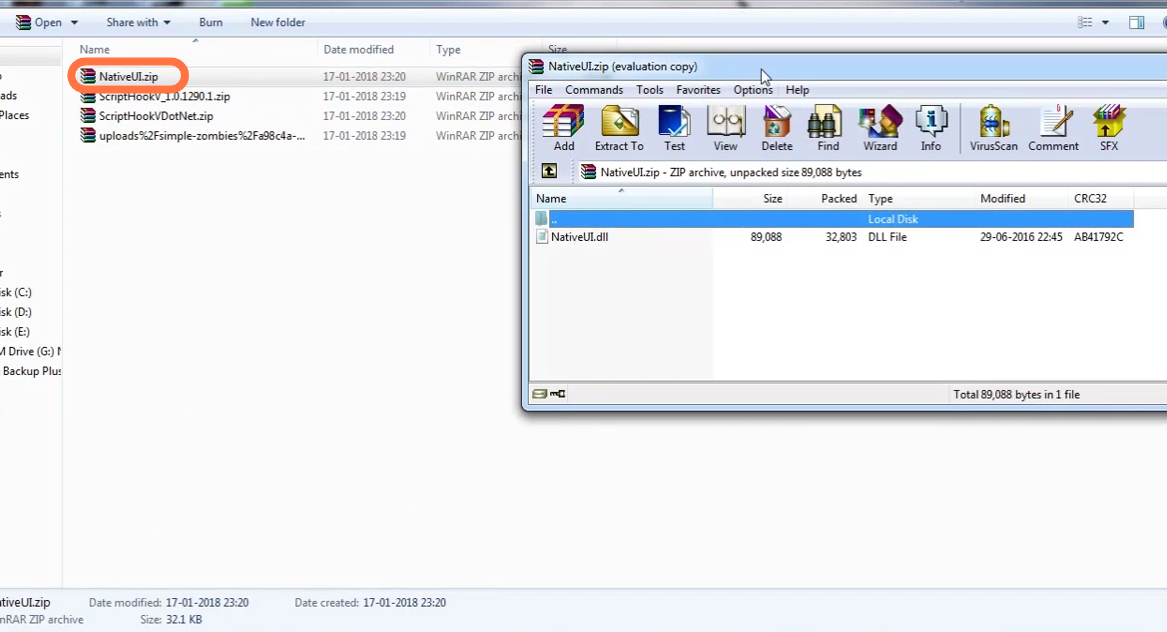
9. Once again open GTA V Directory, then go into the scripts folder and drag the Native.dll file from the downloaded Native.UI Zip file into the scripts folder of GTAV.
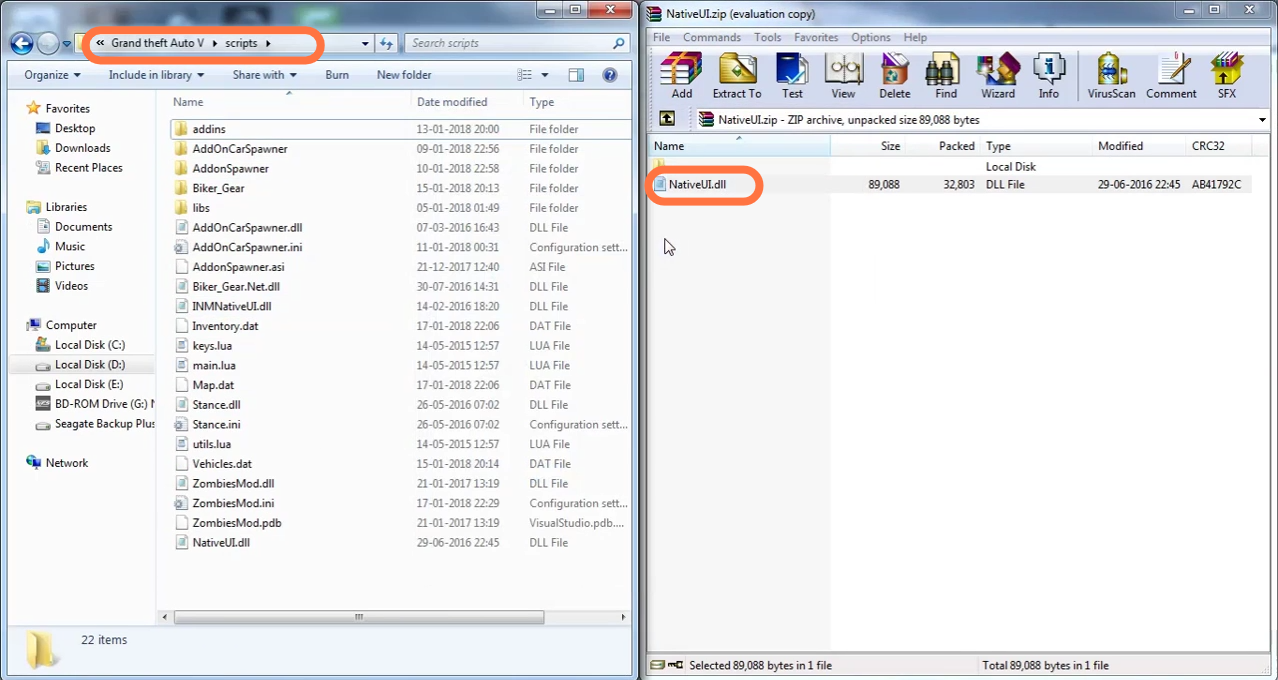
10. Now to install the main zombie’s file, you need to download and install these two Microsoft files from the zombies Mod link as well.
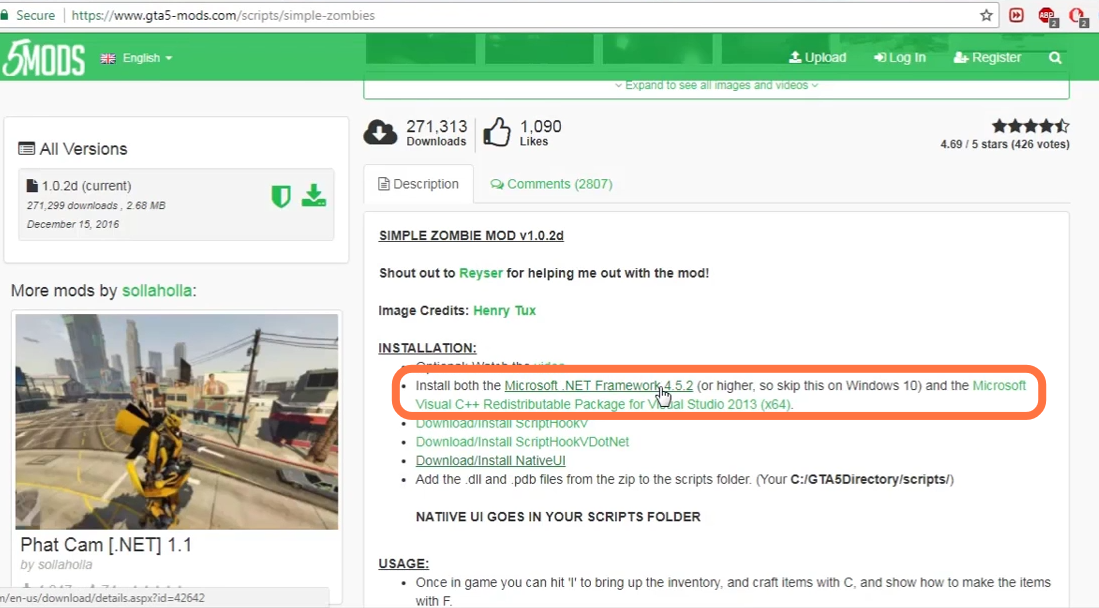
11. Open the downloaded Zombies Mod file and go into the ZombiesMod folder.
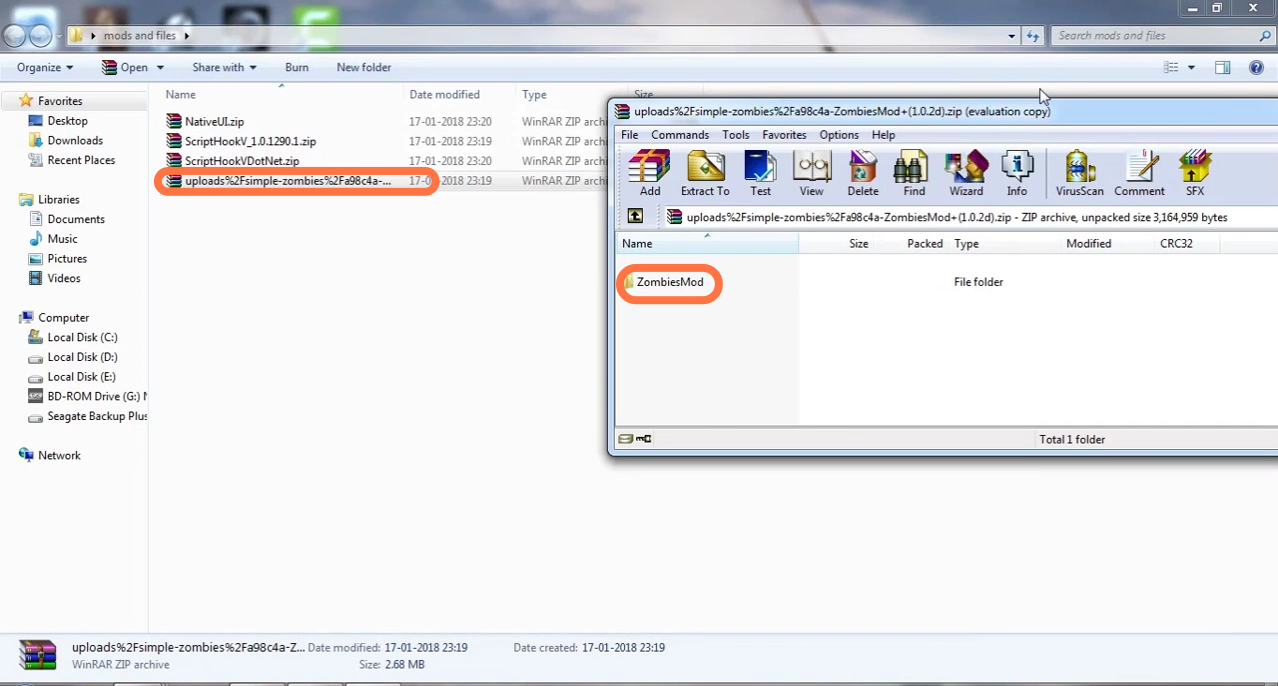
12. The same way as before, you need to open GTA V directory, then go into the scripts folder and drag these two files from the downloaded ZombiesMod Zip file into the scripts folder of GTAV.

13. Now all the files are installed successfully. Go to the zombies mod link to read the usage as well.