Search for the SKDE on the internet, click the Skyrim Script Extender (SKSE) https://store.steampowered.com/app/365720/Skyrim_Script_Extender_SKSE/ (that might be first) and click on the marked option to download the file.
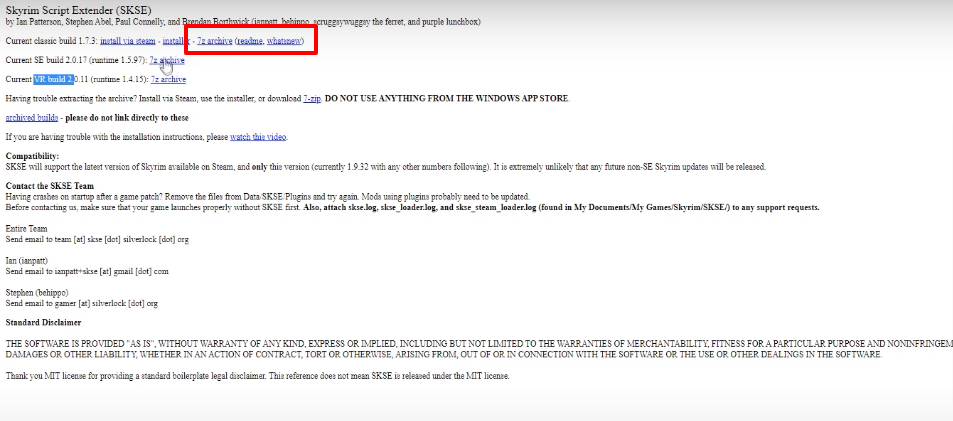
- Open the downloaded zip file and select the marked files.

- Drag and drop them in the Skyrim Special Edition folder. Launch the game with the application file named “skse64_loader.exe”. That’s it, enjoy the game.
