This guide explains how you can install Skyrim Together.
Firstly, you will need a Skyrim special edition. Skyrim Together does not work with the standard Skyrim edition. Click on the Play button.
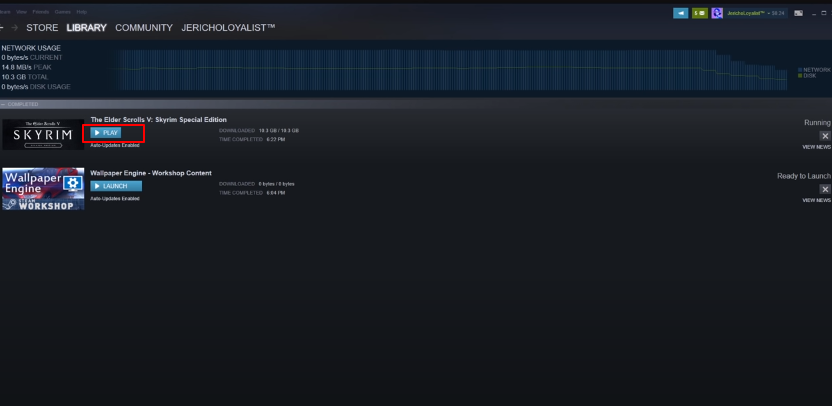
Once you click on the Play button, Skyrim will load in front of you.
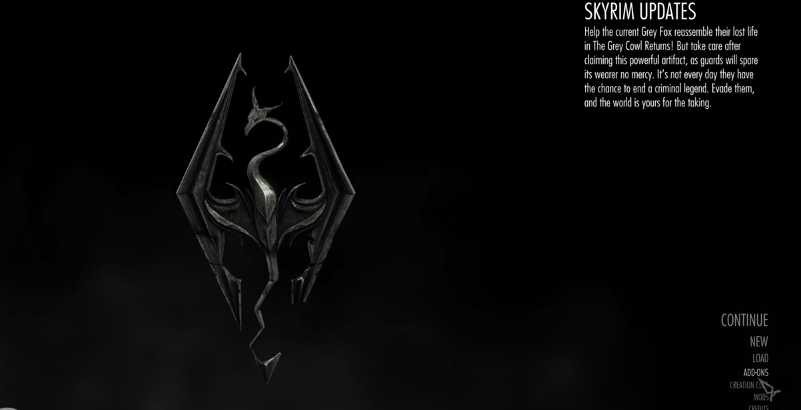
As you have all the necessary files that are needed. You will need to quit the game.
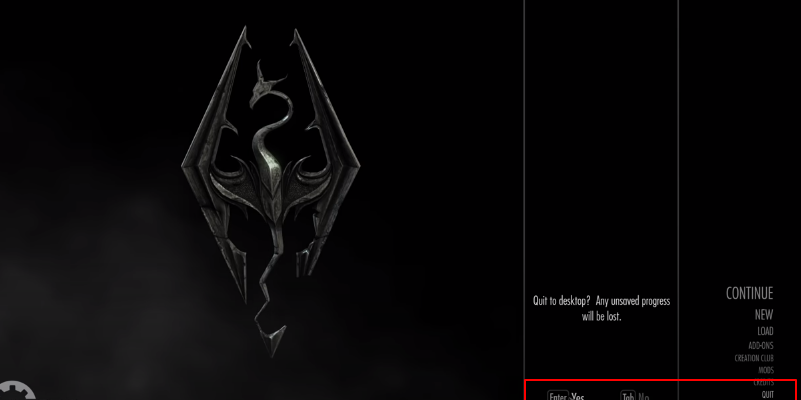
You have to download the Harbor-1.0.6.exe from the Skyrim Together download page.
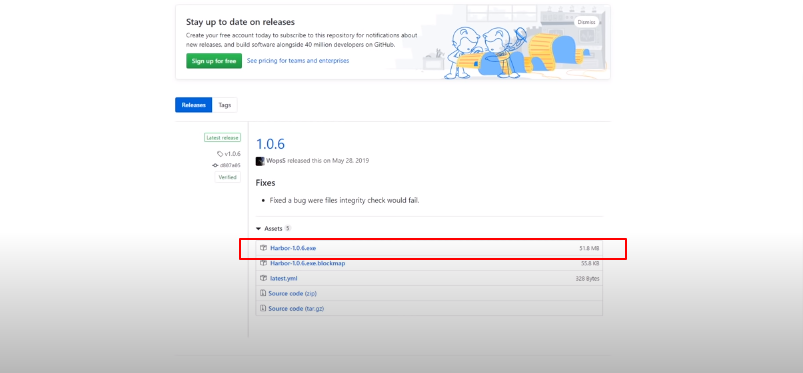
Once the .exe file gets downloaded, click on it. A new window will open up, and you have to browse the path where you want to install it and then click on the Install button.
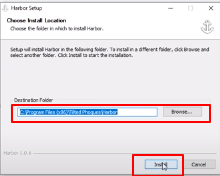
Once it is installed, then you will need to click on the Finish button.
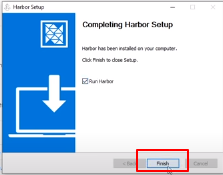
This screen will appear, and you will need to click on the Install button.
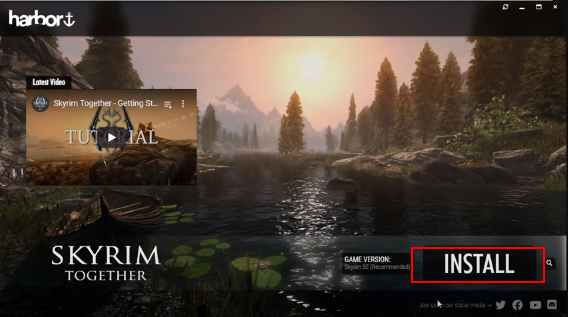
This mod has some bugs in it as its development was abandoned midway, and the developers, after some time, made it freeware for everyone to use it. The little magnifying glass, when clicked, shows where the Skyrim special Edition directory is.
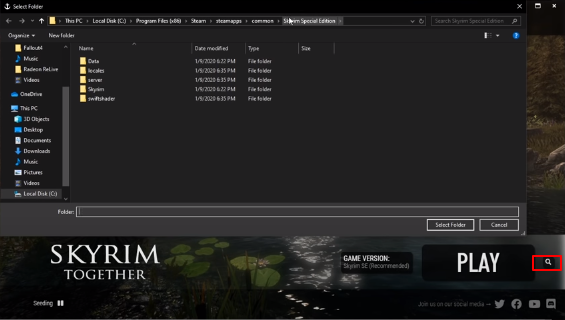
Once you select the folder, then you have to do an Integrity check.

Once the checking is done, click on the Play button. You will see an interface like this.
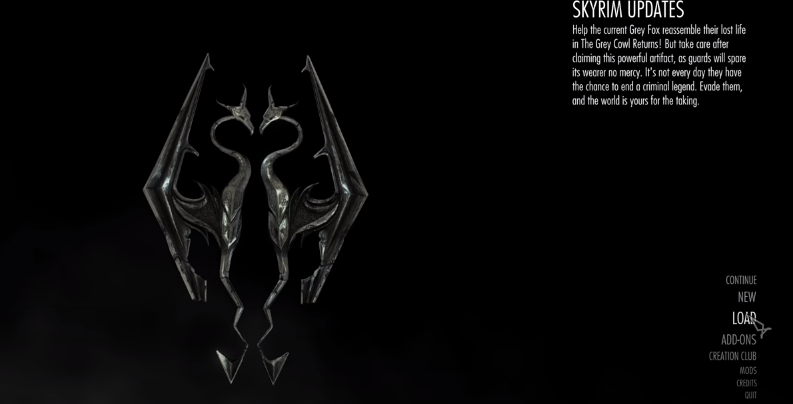
Once it gets loaded, then you will be in the winter hold. There will be a button named “Connect” on the main page.

You will have a view of all the public servers available for the game.
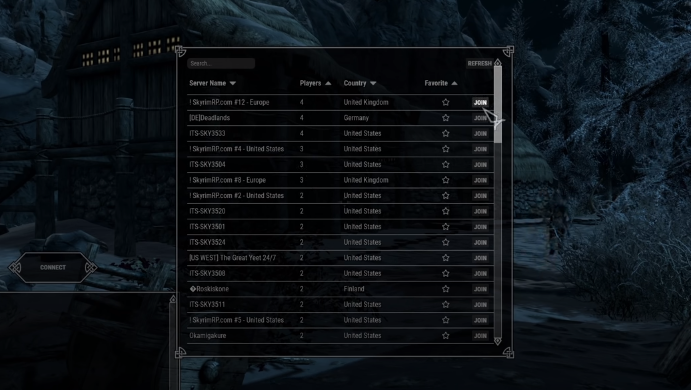
You can easily join any server by clicking on the Join button at the right-hand slide of each public server available. In this way, by connecting to public servers, you can play the game with your friends easily. You will find the names of the players at the top left corner of your screen.
In this way, Skyrim Together can be easily installed and updated.
