This guide will let you know how to install the Skyrim Upscaler DLSS FSR2 XeSS in Skyrim.
1. First, you will need to download the Skyrim Upscaler DLSS FSR2 XeSS mod from “https://www.nexusmods.com/skyrimspecialedition/mods/80343“. Open the link and click on the Files tab, then press the Manual download button also download all the requirements as well right-click on each requirement and open it in the new tab and download each individual requirement. You need to have an account to download files from the Nexus Mods website.
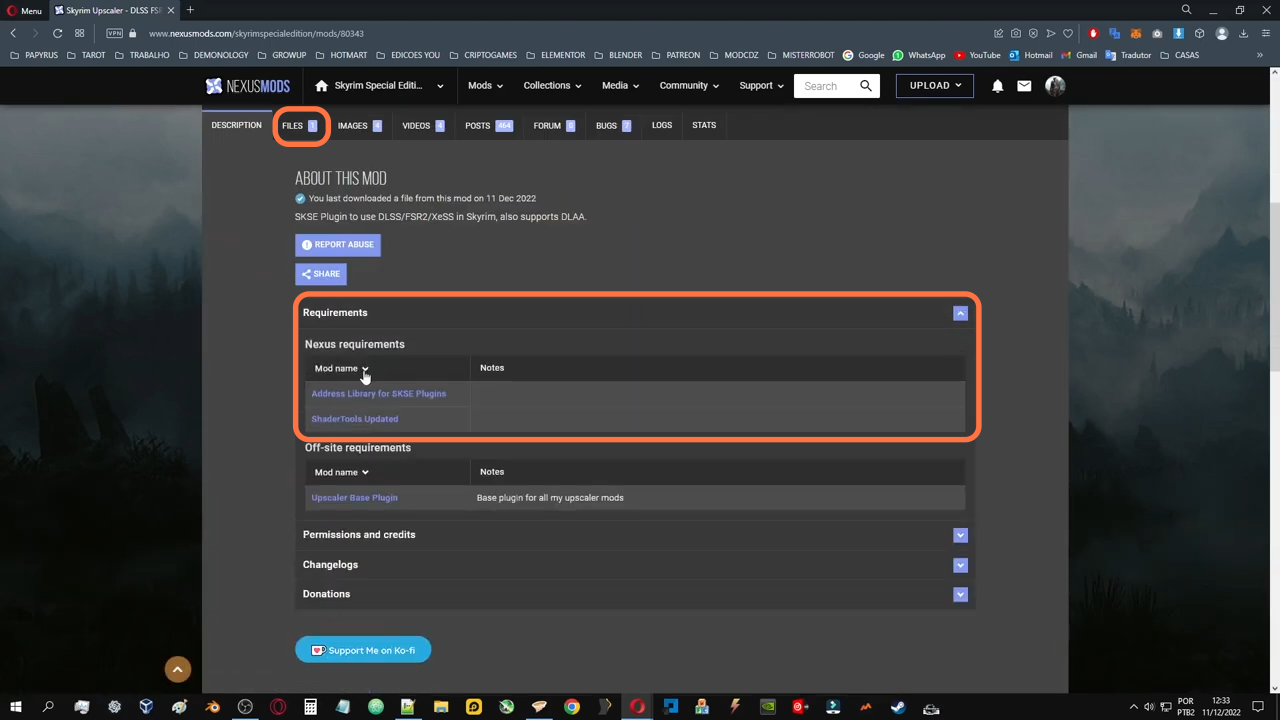
2. Now go to the downloads folder and select all the required downloaded files & drag them into the Mods section of the vortex launcher.
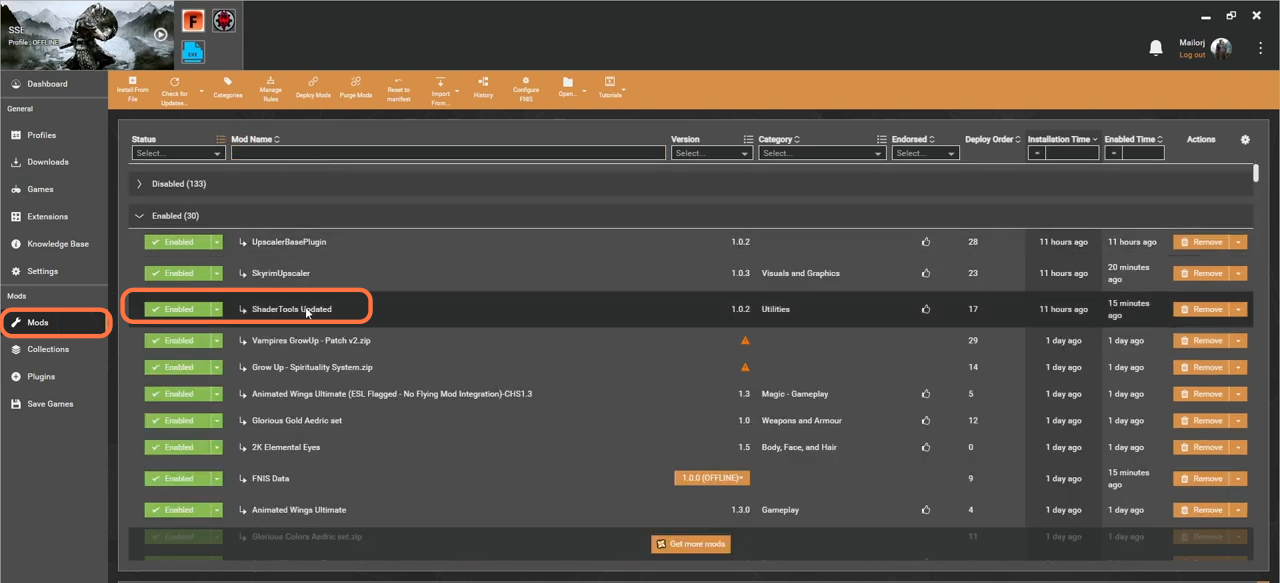
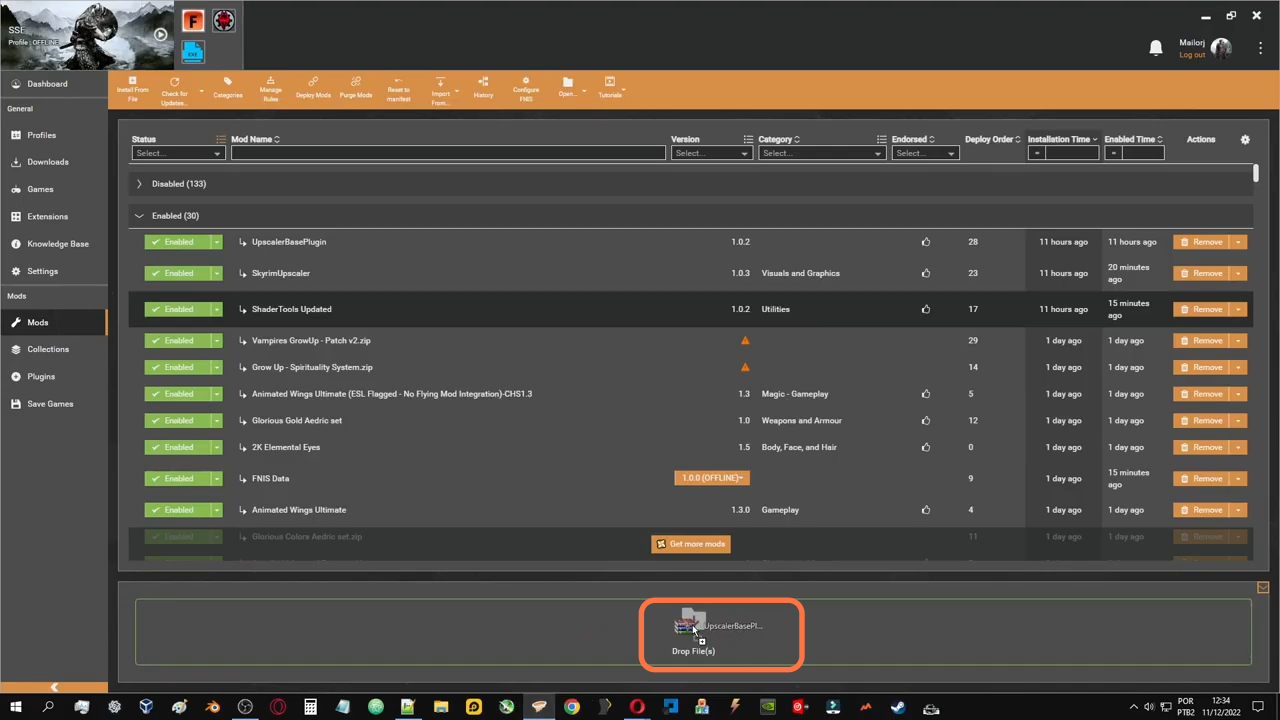
4. Now download the d3dcompiler_47.dll file from under the requirements section of the Shaders Tools updated Mod page and place the d3dcompiler_47.dll into the Skyrim Special Edition directory.
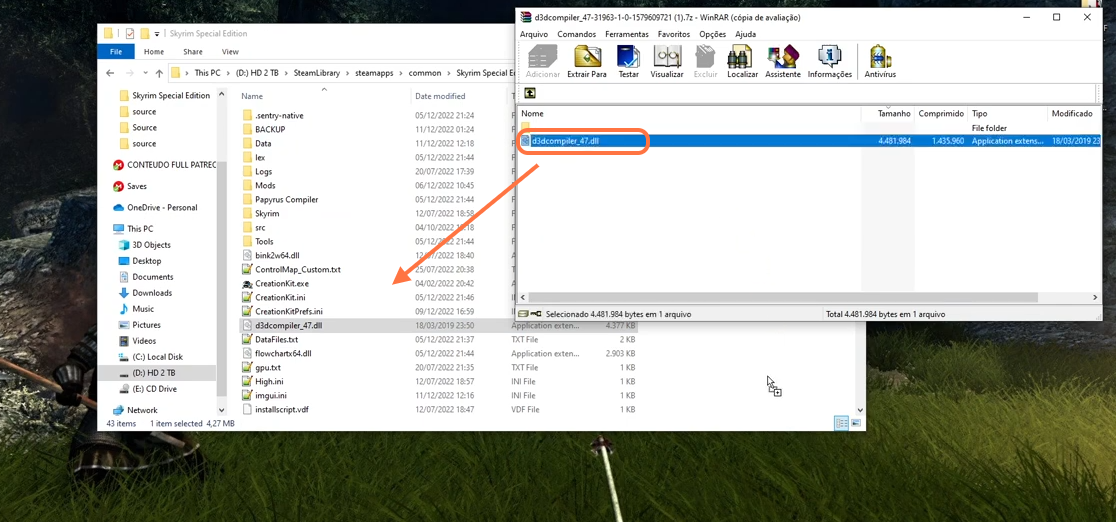
5. Now click the Play button at the top left corner of the vortex launcher.
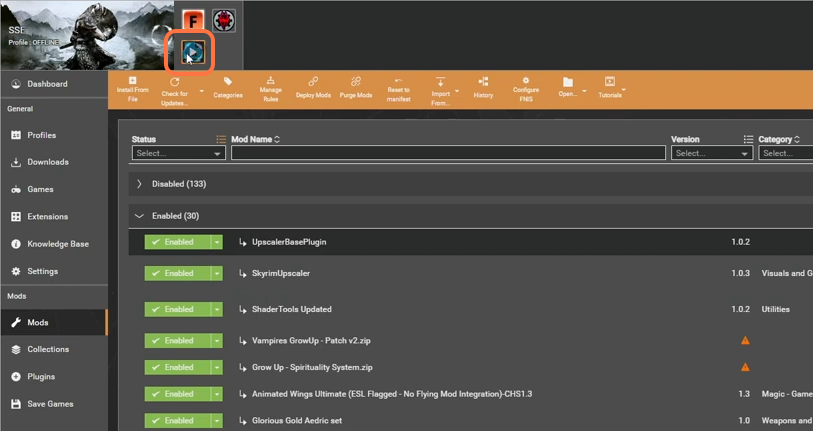
6. Press S to open the Skyrim Upscaler settings menu at the top left corner to modify the settings.











