This guide will let you know how to add the Underwater survival Mod in Minecraft PE. Go through the guide and follow the steps to do so.
The first thing you have to do is download the file from the following media fire link.
http://www.mediafire.com/file/mu88l4wcc0ea4t5/Water+World+R1.0.4.mcpack/file
After that, you will need to download the Zarchiver application from the Google play store. Open it, and navigate to the Downloads folder, as shown in the image below.

Tap and hold on to the file, then select the extract option. You have to go back to the device memory folder and open up the games folder. Navigate to the com.mojang folder, and open the Behavior Packs folder. You will need to paste the file there.

Now, you have to open your Minecraft pocket edition game and tap on the Play button. You will need to create a new world, scroll down on the left side, and tap on the Behavior Packs option. Navigate to My Packs, and activate the Water World Challenge pack, as shown in the image below.
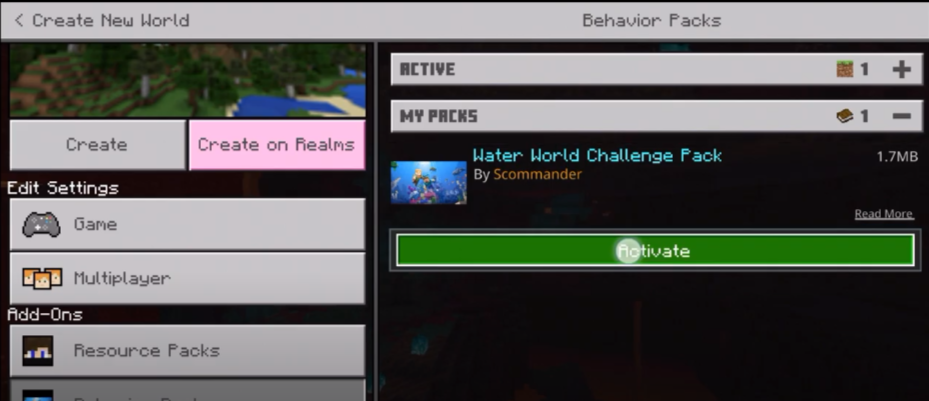
After activation, tap on the Settings icon and turn on Resolution: Water Breathing. Then tap on the create button, and it will start generating your new world.
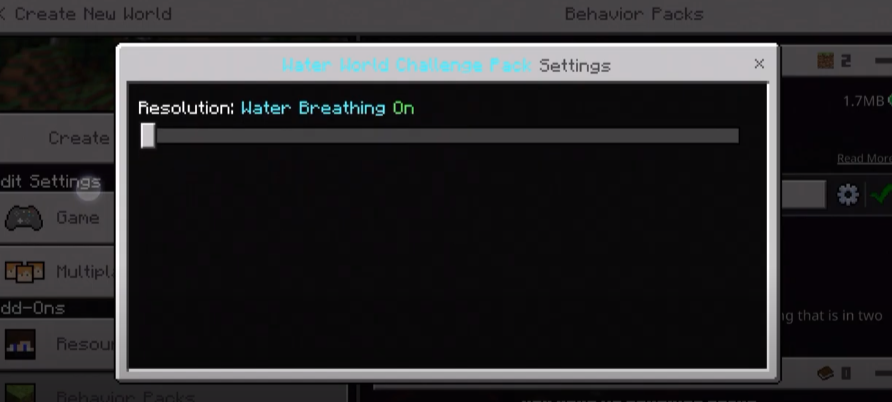
You have to survive in this underwater world and kill the ender dragon in the game inside the underwater world. And you will also find a medium-sized water generator that will provide you with the oxygen underwater, as shown in the image below.
