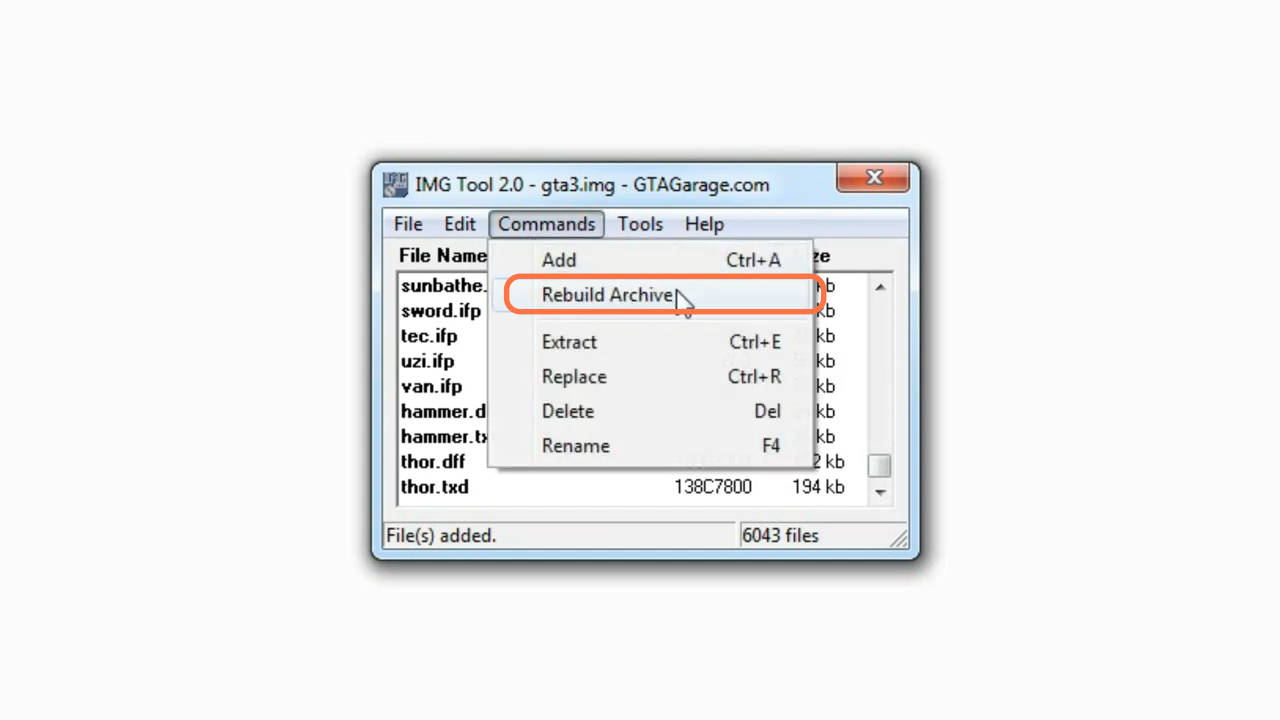This guide will let you know how to install THOR Love and Thunder mod in GTA Vice City.
1. The first thing you will need to do is download the THOR Love and Thunder Mod from here. Open the link and read all the descriptions to know how to use and enable this mod. Then scroll down to find the “Download” button to get the mod. Click on this button and you will be directed to another page where you need to go to the bottom you will find click here, and press on it and it will take you to the google drive link where you can get it downloaded. You will get a RAR file of this mod.
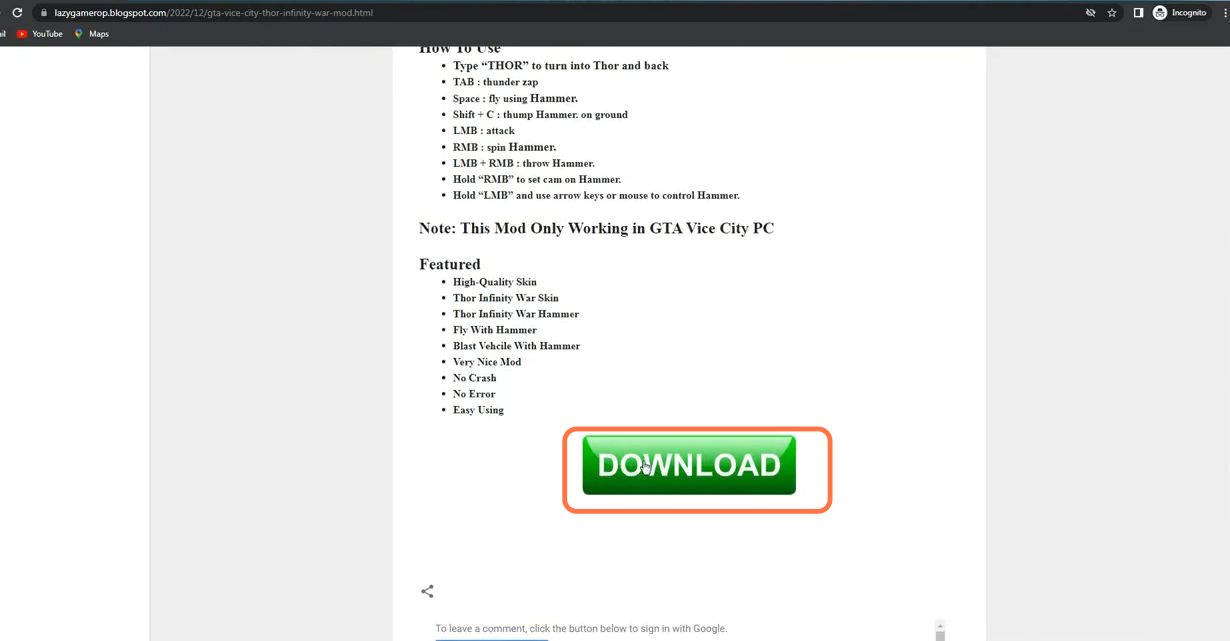
2. Once you have downloaded the required Mod file, you have to go to the downloads folder and move it to the desktop for your ease. Then right-click on the Thor RAR file and select Extract Here.

3. After extraction, you will get the “Thor Infinity War Mod For GTA” folder. Open it and You will get some folders inside it. You need to open the “Thor Main Files” folder from it.
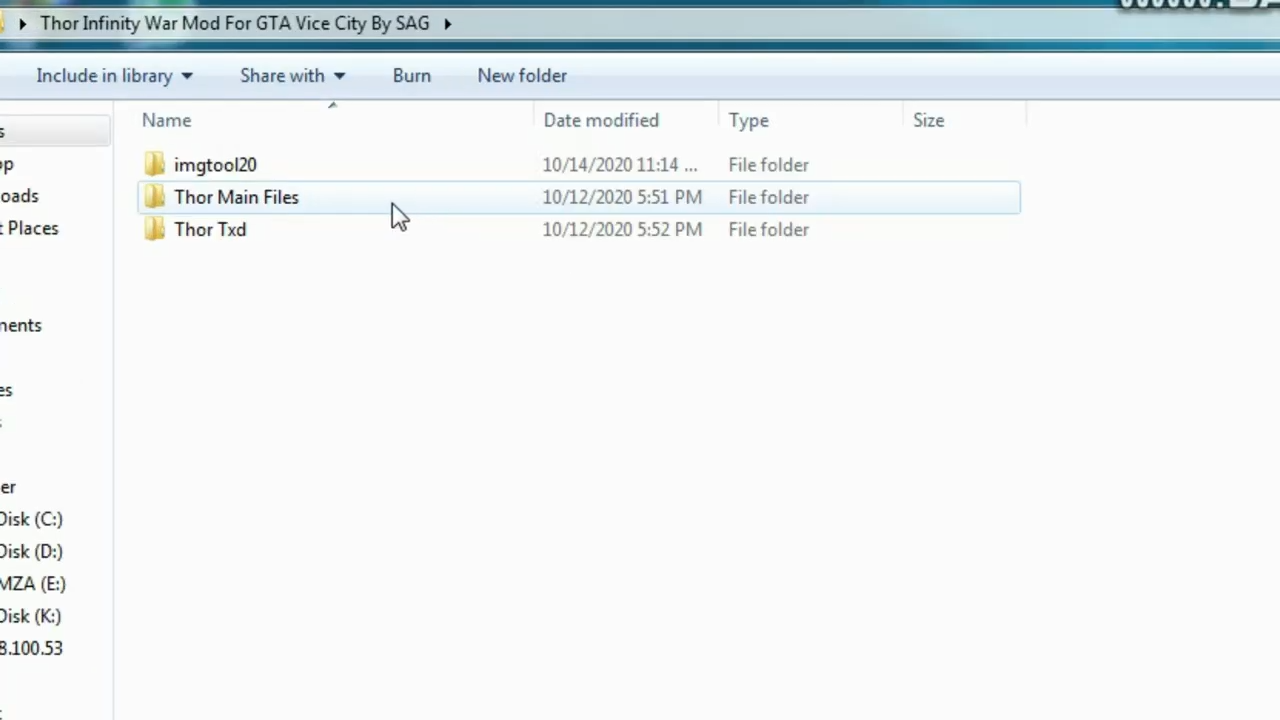
4. Now copy everything from this folder and paste it into the GTA Vice City game directory.
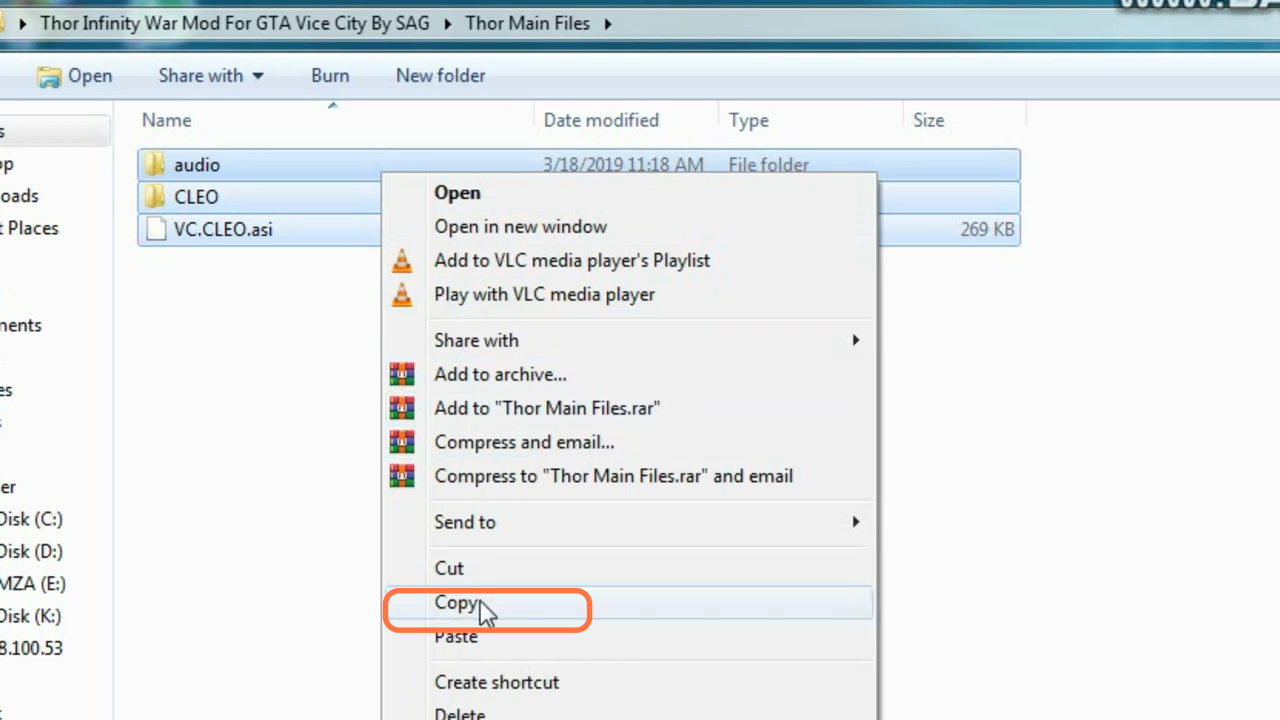
5. After that, right-click on your GTA Vice City folder on your desktop and go into properties and disable the Read-only option. Then click on the Apply button at the bottom right corner.
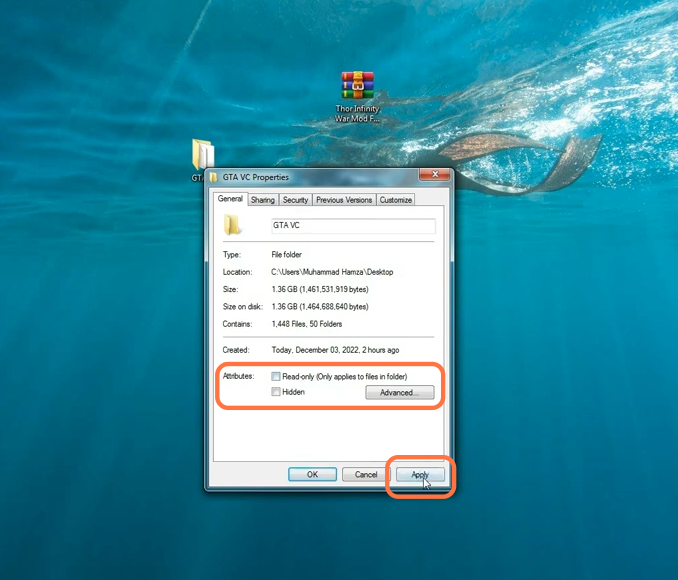
6. Now go back to the “Thor Infinity War Mod For GTA” folder and open the imgtool20 folder this time.
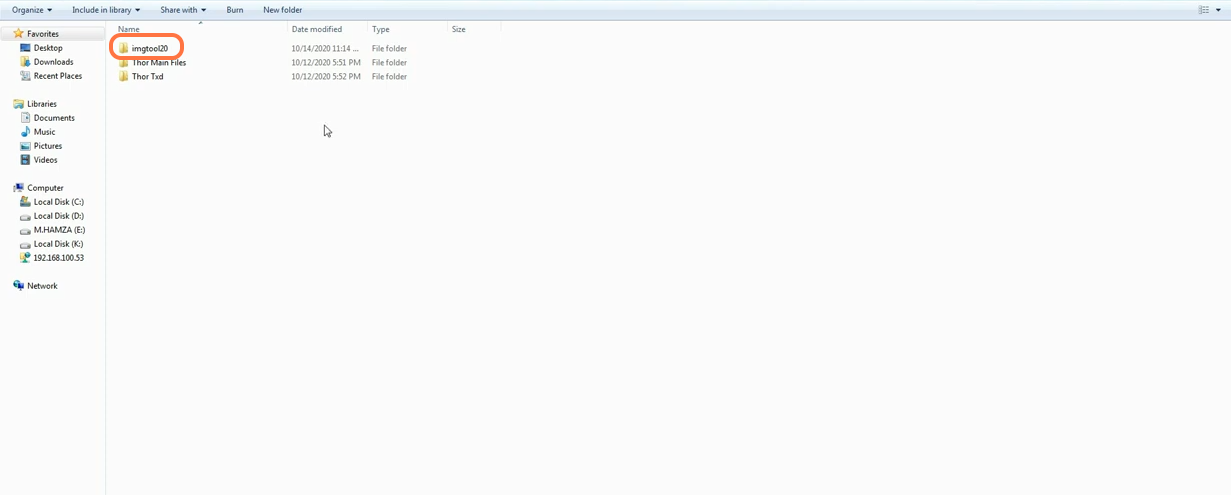
7. Inside this folder, you will get to see the application file “IMGTool”. Double-click to open it, then click on the file at the top left corner of the tool window and press Open. Go to the GTA vice city game directory and open the model’s folder, then select the gta3 Disc Image file from it and click Open.
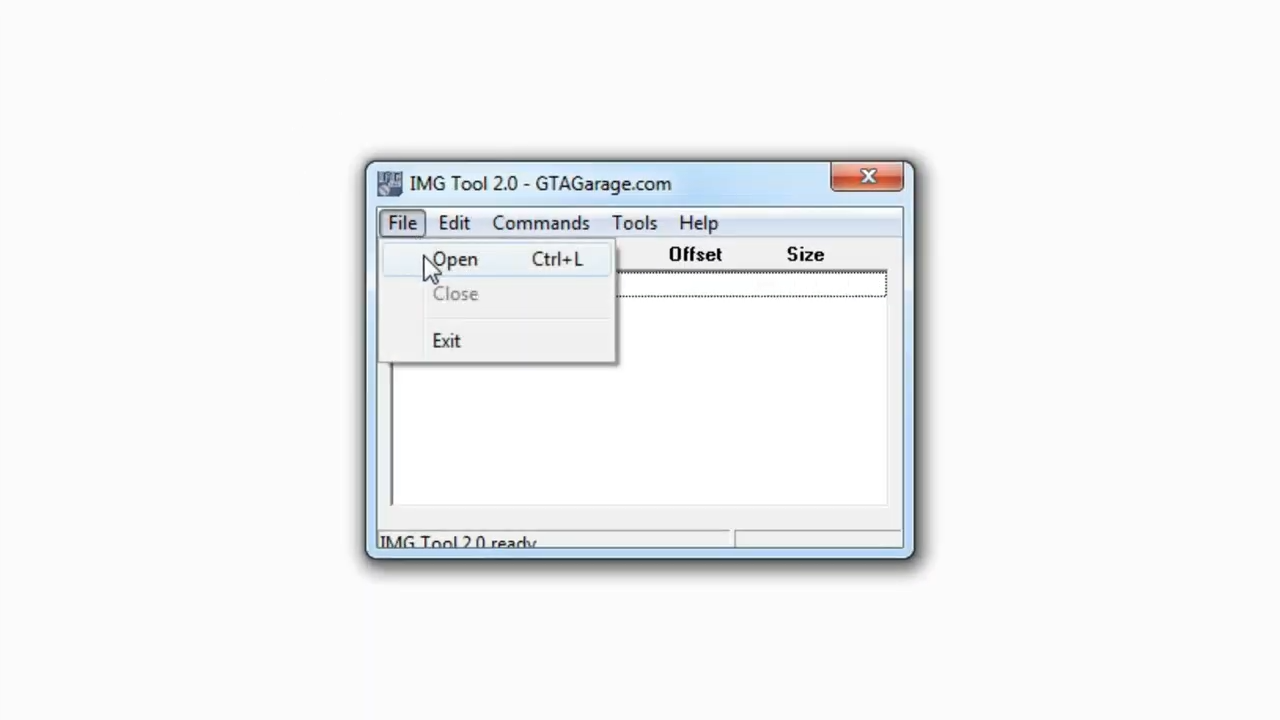
8. After that, click on the Edit button and then press the Find tab.
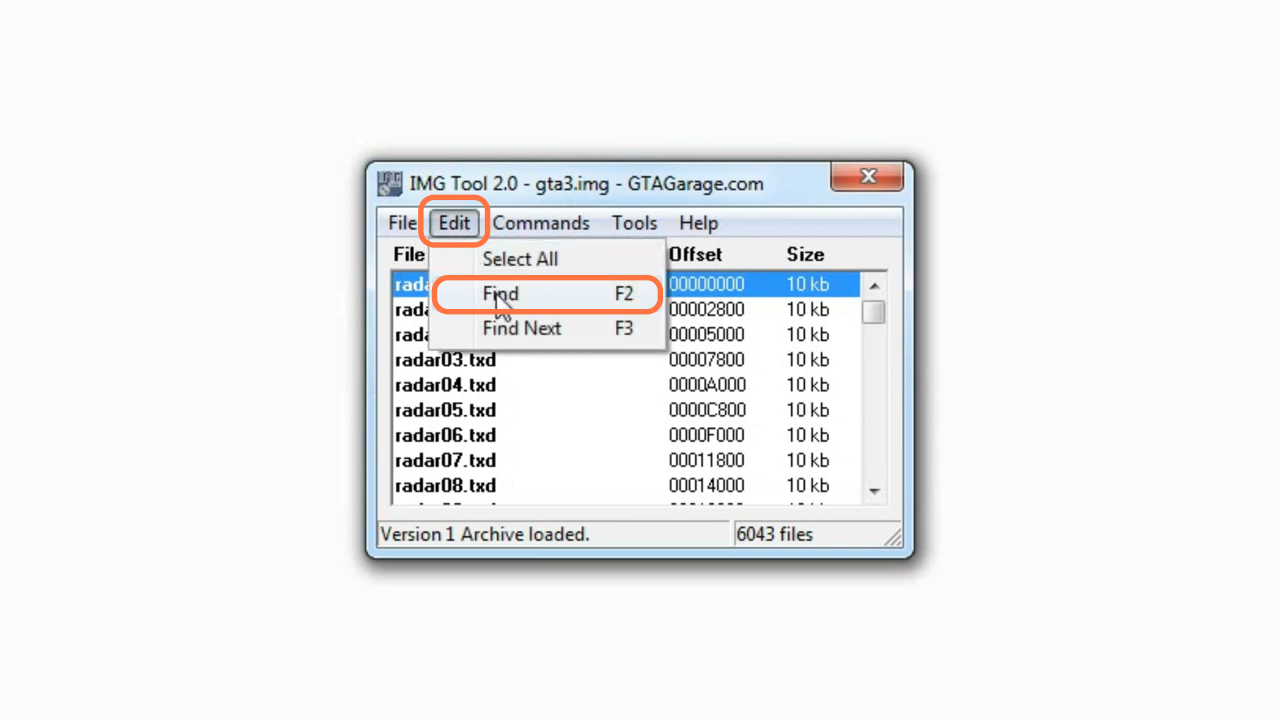
9. Then type in the hammer in the input field and press the Find Next button.
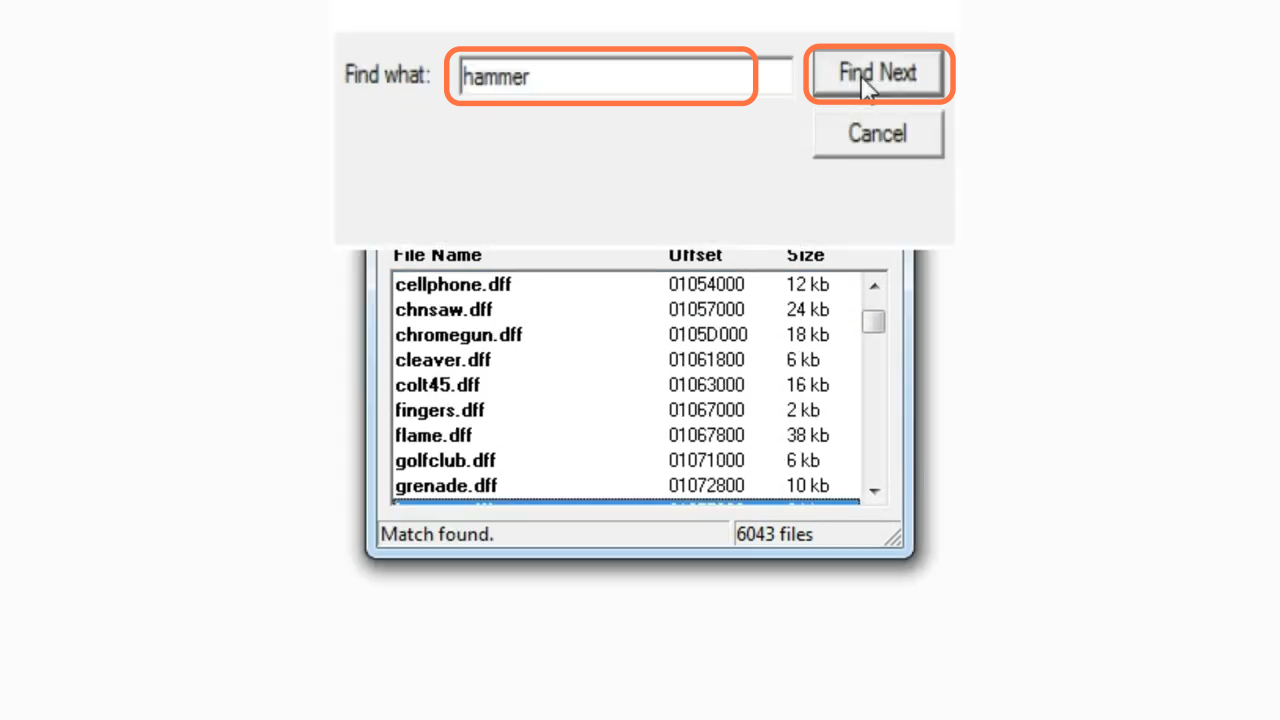
10. Right-click on the found file “hammer.dff” and select the Delete tab. Then again find the same named (hammer) file and delete it as well but this time it would be a txd file.
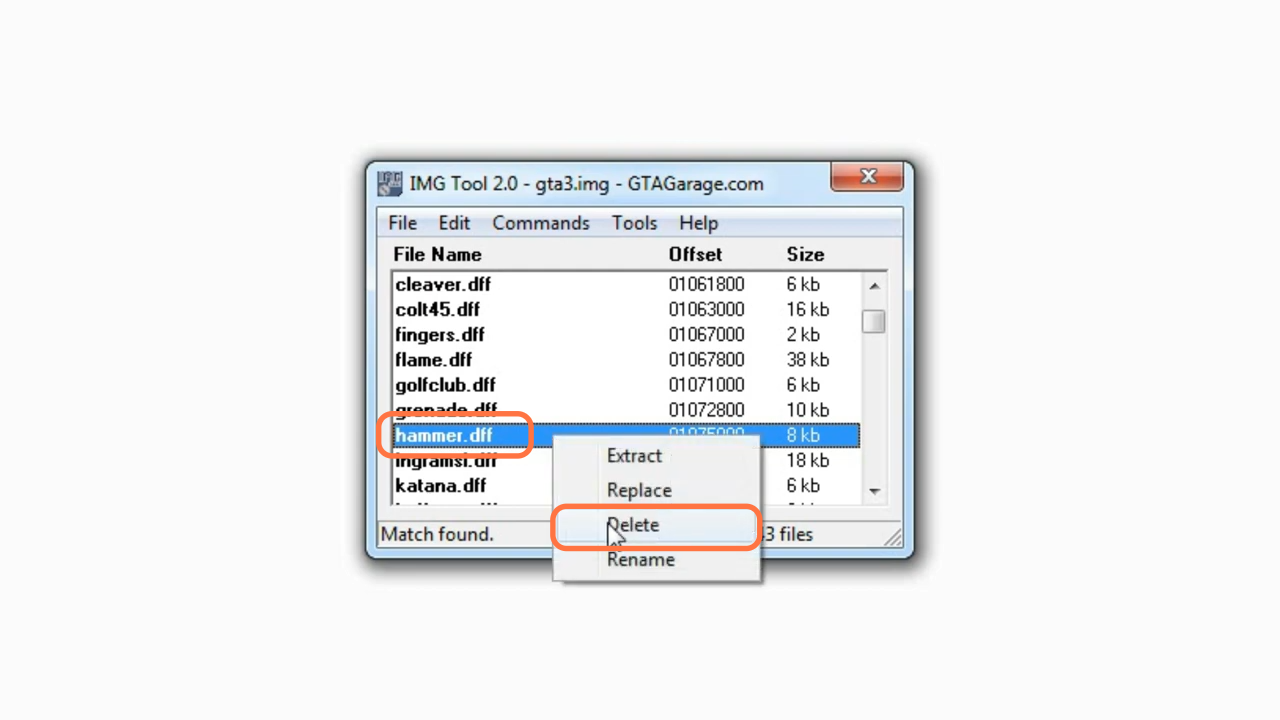
11. After that, click on the Edit button again then press the Find tab. This time type in katana in the input field and press the Find Next button.
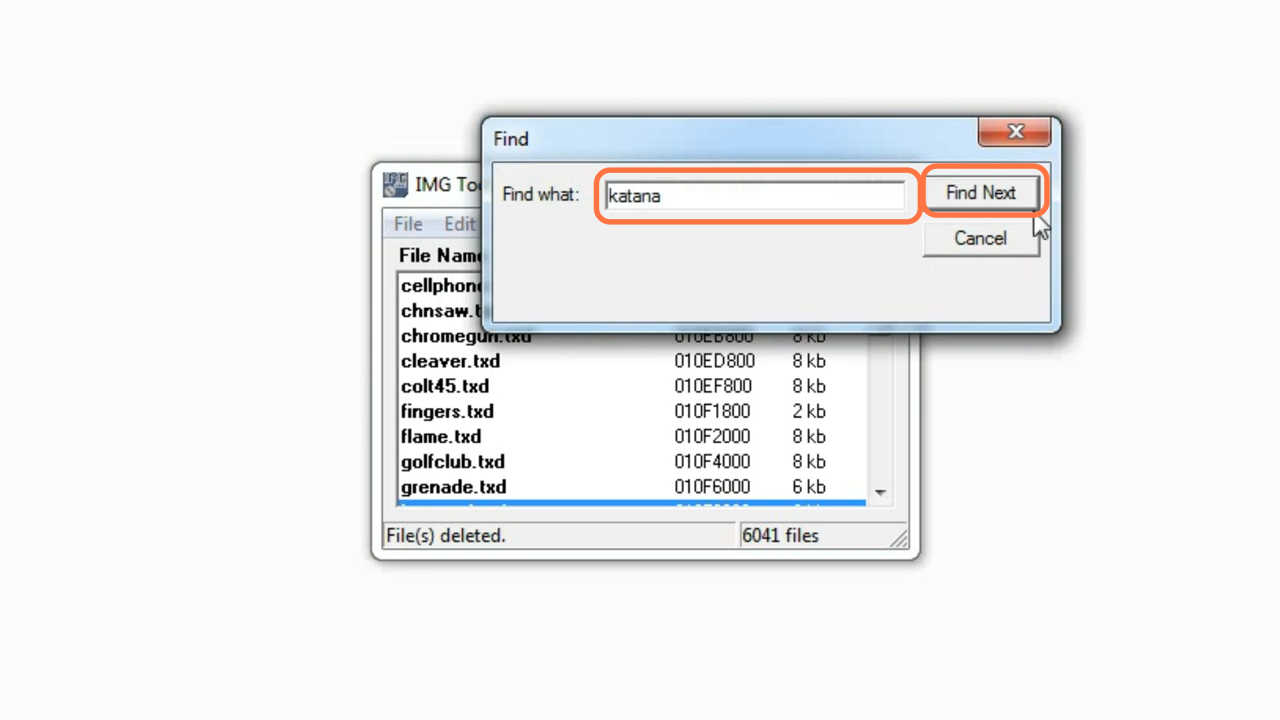
12. Then right-click on the found file “katana.dff” and select the Delete tab. Then again find the same named (katana) file and delete it as well but this time it would be a txd file.
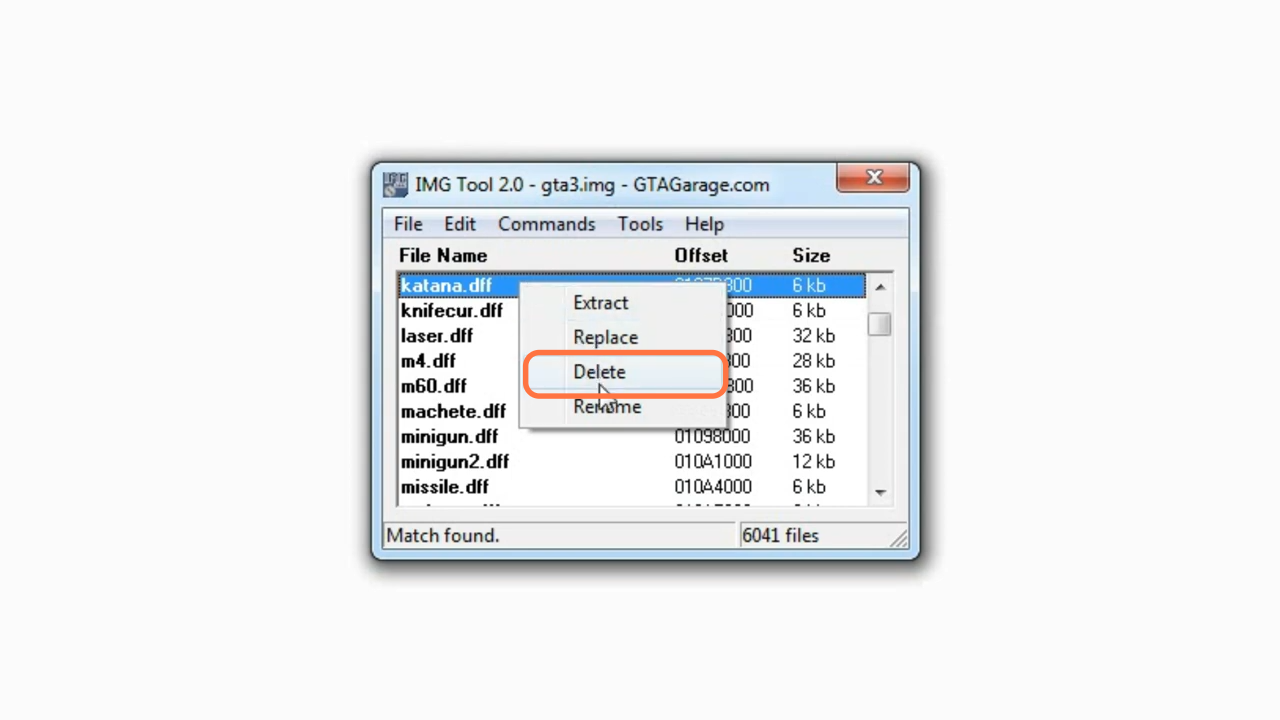
13. After that, click on the commands and select Add then go to the extracted “Thor Infinity War Mod For GTA” folder then open the Thor Txd folder from it. Select all the files from it and click Open.
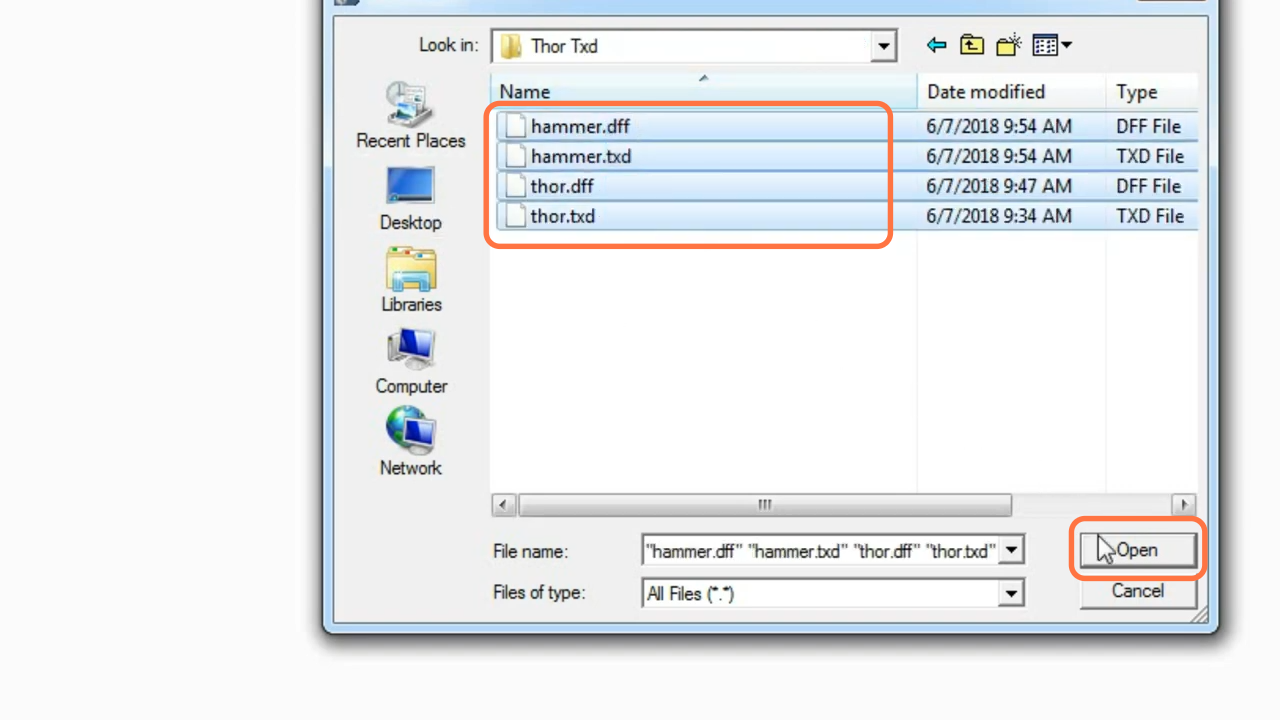
14. After that, click on the commands tab again and now choose the rebuild archive option. Then click on Yes on the next window. Wait some moments till it rebuilds and then you can run your GTA Vice city game as the mod has been installed.