The Travis Scott Mod adds new beautiful skins into your game. It also brings excellent quality textures, moving skeleton and hands into your game. This really adds to the overall environment.
- This mods requires the following program to be installed for the installation of this mod.
- ScriptHookV
- ScriptHookVDotNet
- OpenIV
- Simple Trainer
- After fulfilling the above requirements, open the link and download Travis Scott [Add-On Ped / FiveM] file.
https://www.gta5-mods.com/player/travis-scott-replace
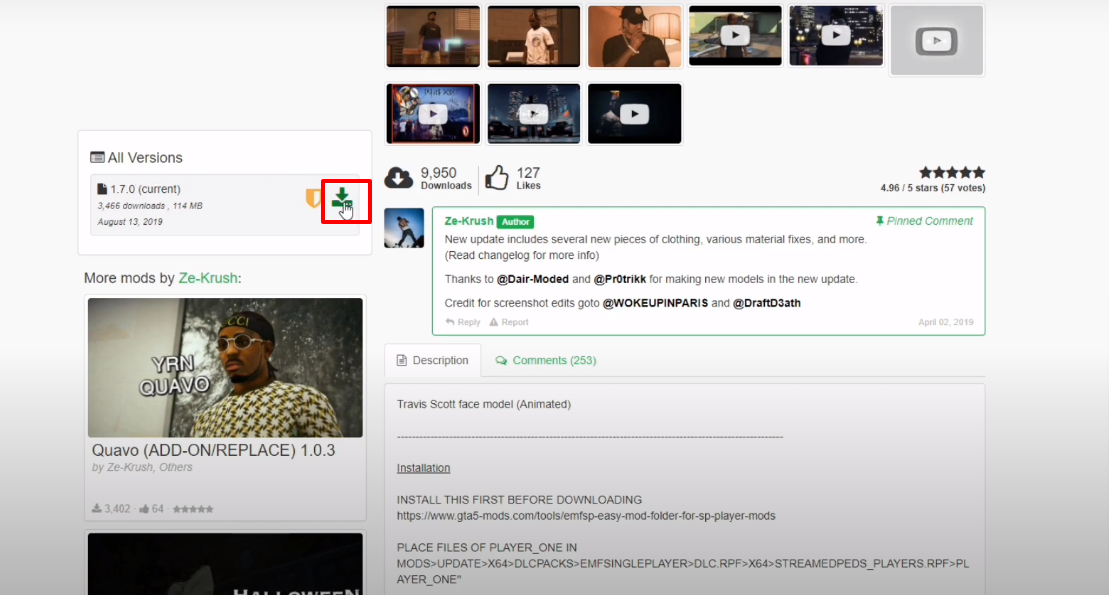
- Open the link and download the [EMFsp] Easy Mod Folder for SP Player Mods file.
https://www.gta5-mods.com/tools/emfsp-easy-mod-folder-for-sp-player-mods

- Here are the downloaded files.

- So, first you will need to open the Grand Theft Auto directory and copy the update folder.

- Paste the update into GrandTheftAutoV\mods and if mods folder is not there, create the one and paste the file.

- Open the update folder that is copied in mods folder.
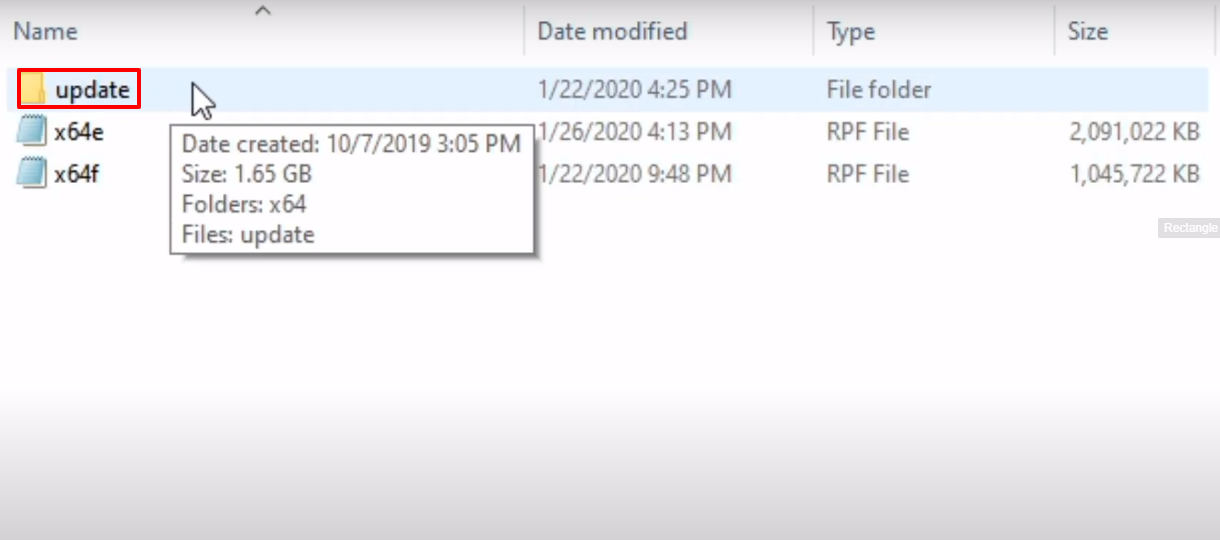
- Open x64 folder.
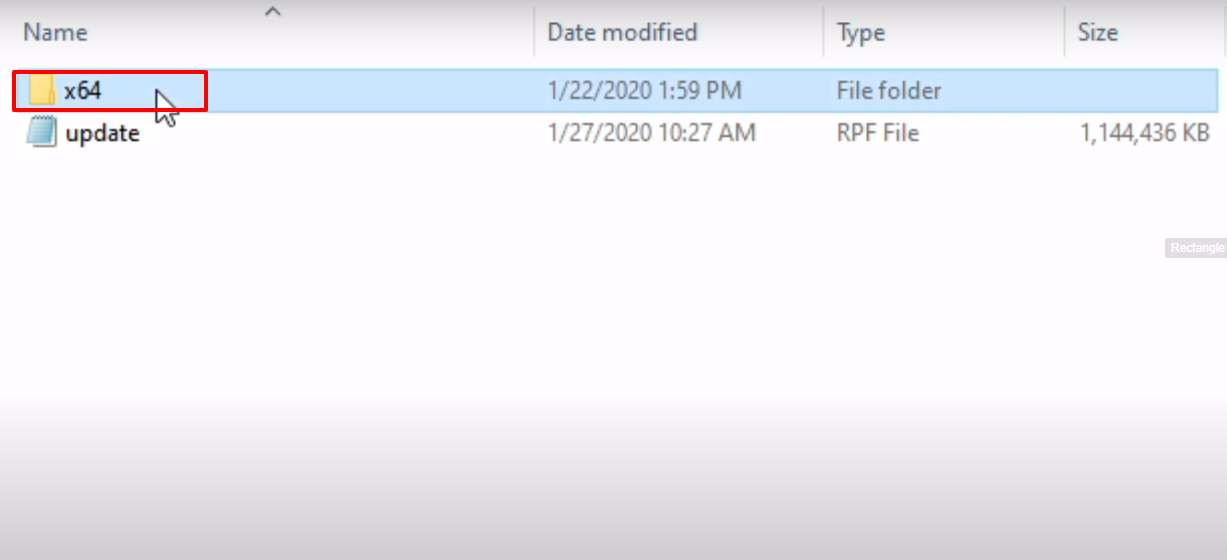
- And then open up dlcpacks folder.

- Simultaneously, open the downloaded EMF named folder.

- Then open the MOD folder inside the EMF folder.
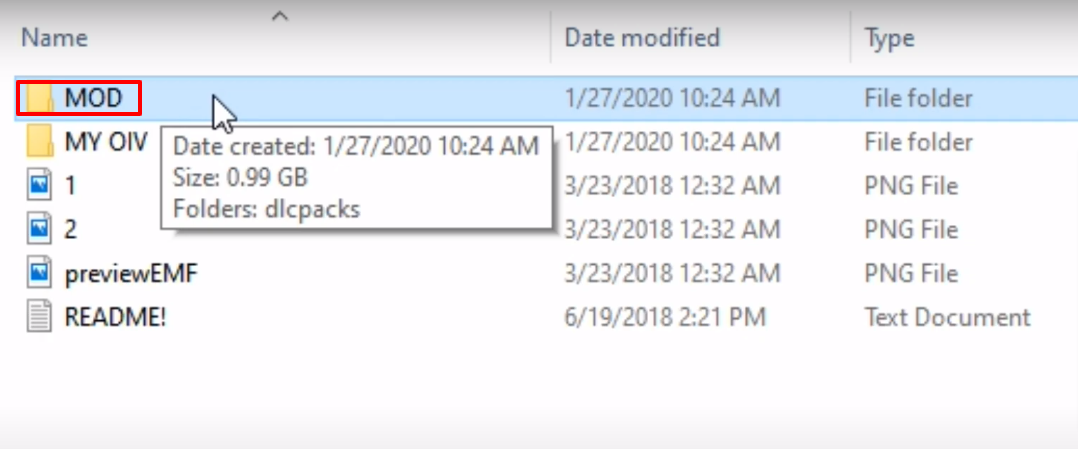
- After that, you have to open the dlcpacks folder.

- Copy the EMFsingleplayer folder.

- Paste the copied folder into this preopened (GrandTheftAutoV\mods\update\x64\dlcpacks) dlcpacks folder.

- After that, open the OpenIV, first make sure to click on Edit mode, navigate to update.rpf archive by following the directory at left side and then click on (Show in “mods” folder).

- After that, open up the common folder.

- Then open the data folder.
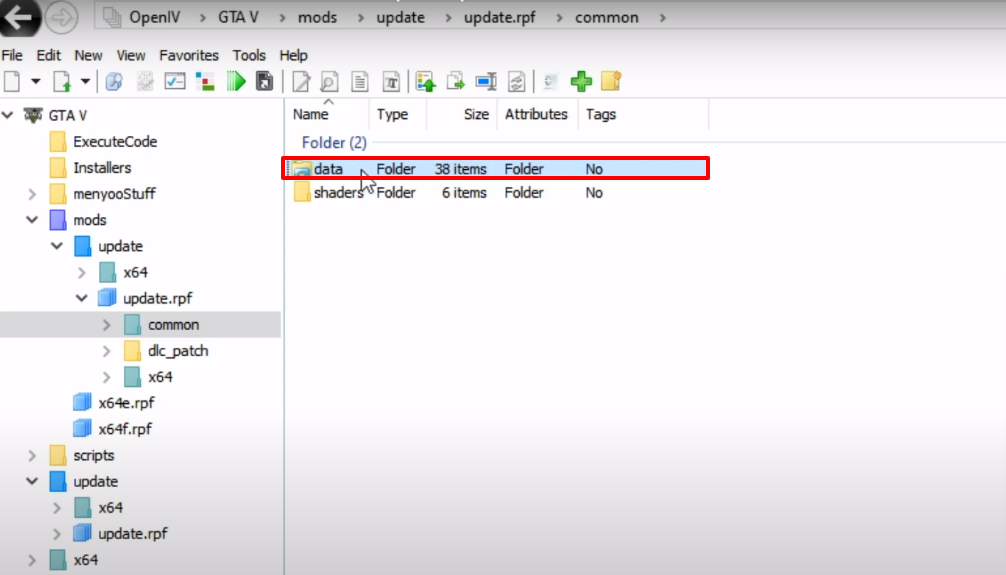
- In the data folder, look for the dlclist.xml file, right click on the file and then navigate to Edit.

- Highlight the bottom text line and copy it.

- Paste the copied file underneath and change the name to EMFsingleplayer.

- After that, you will need to click on save to save the file.
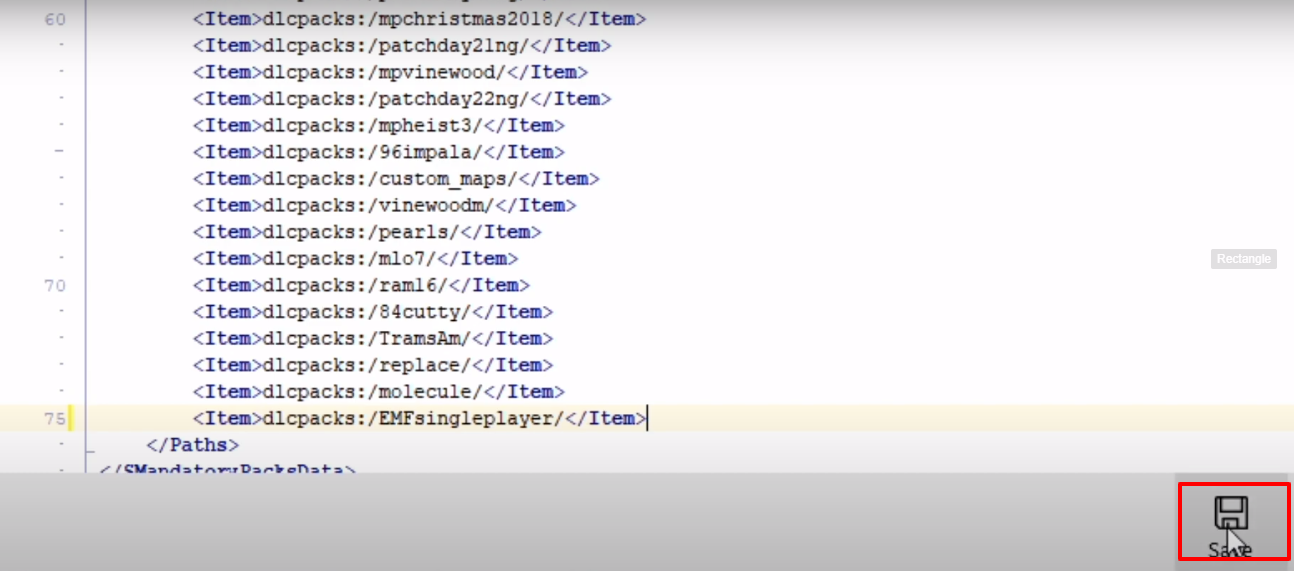
- Open the download mod file.

- While being the folder opened, OpenIV and open the mods folder.

- And then open up the update folder.
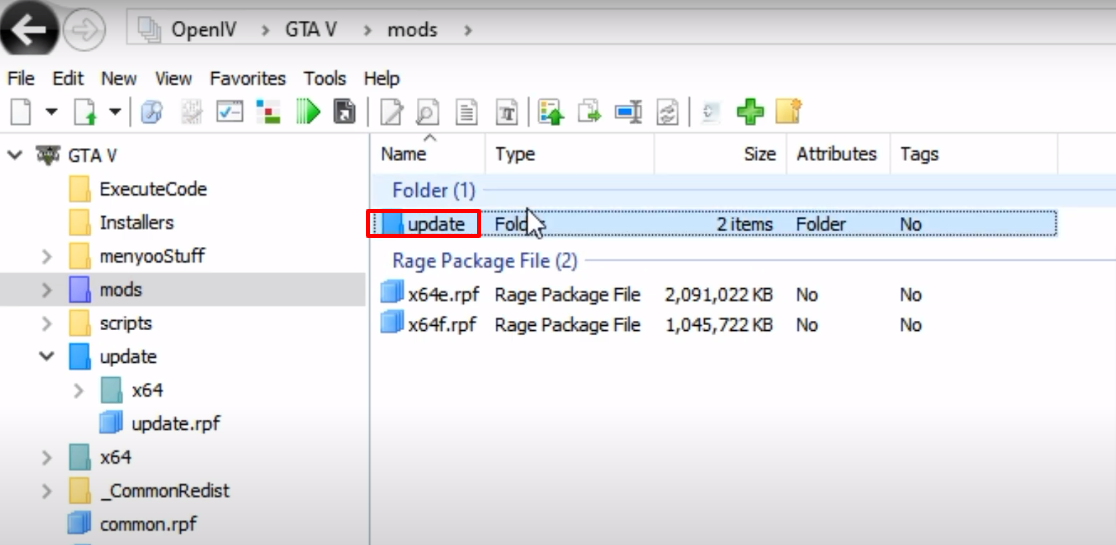
- After that, open the x64 folder.

- Open dlcpacks folder.

- Then open up the EMFsingleplayer folder.

- Now you will need to open the dlc.rpf named archive.
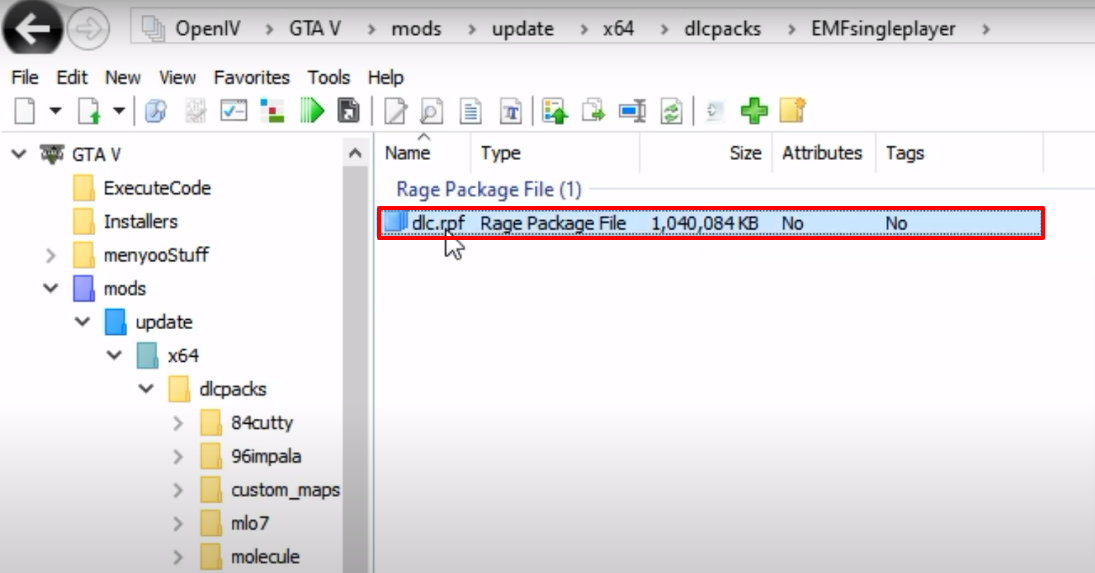
- Then open x64 archive.

- After that, open up the streamedped_players.rpf file.

- Then open the player one folder.
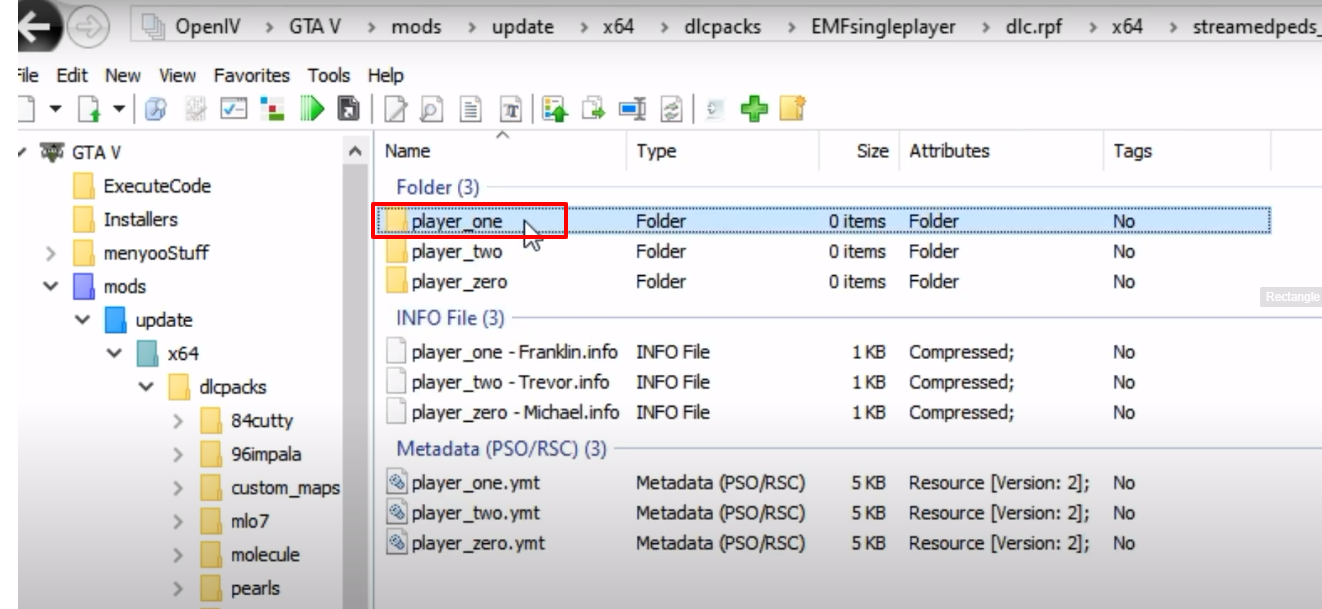
- In the pre opened downloaded mod file, open player-one folder.

- Copy all the files.

- Drag and drop all the file on the OpenIV.

- After that, navigate back to the below directory and open the streamedpedprops.rpf archive.
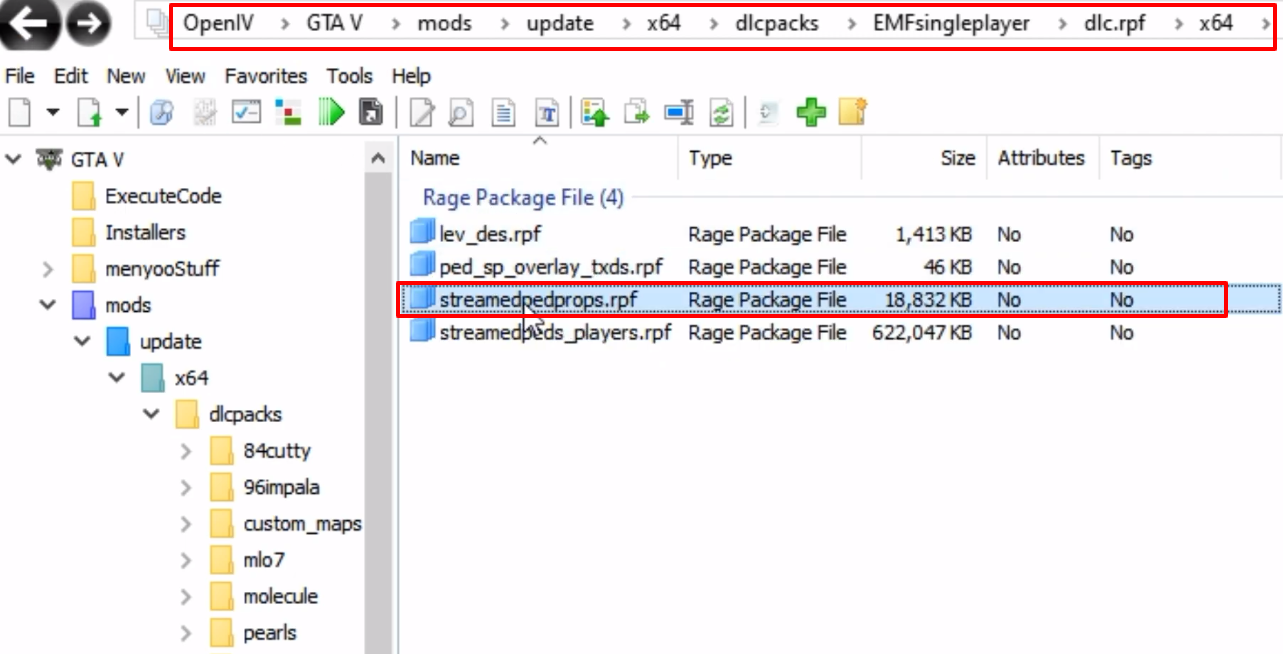
- Open player_one.p folder.

- In the pre opened downloaded mod file, open player-one_p folder.

- Copy all the files in it and boom it’s done.

- Now launch the game, explore the game, you will see Travis Scott installed. Enjoy the game.
