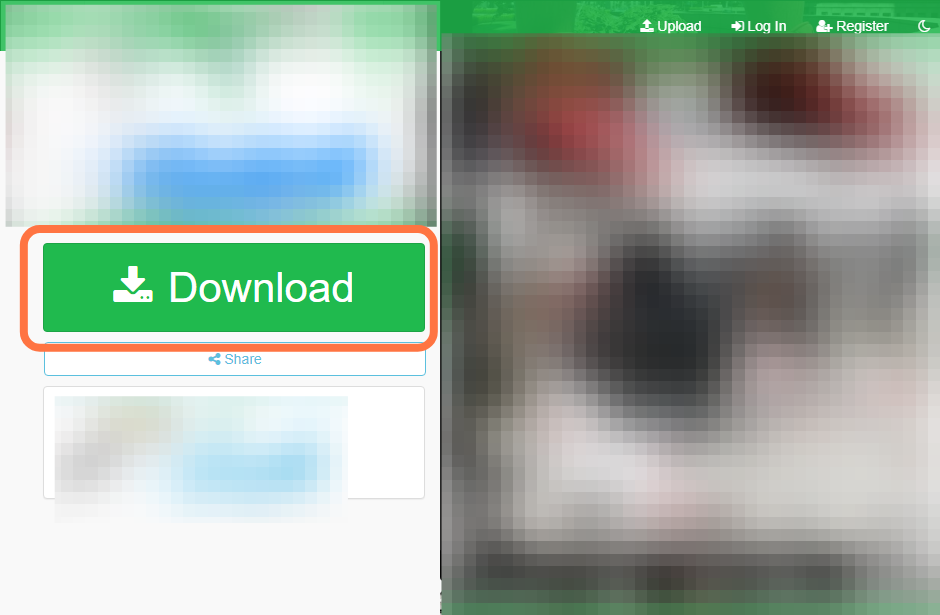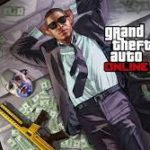The Ultimate Shoes Pack Mod is a mod for GTA 5 which includes all of the shoes and boots to be used in the game. This guide will show you how to install this mode.
To install Ultimate Shoes Pack MOD in GTA 5, follow the steps written below:
2. And then extract the downloaded file.
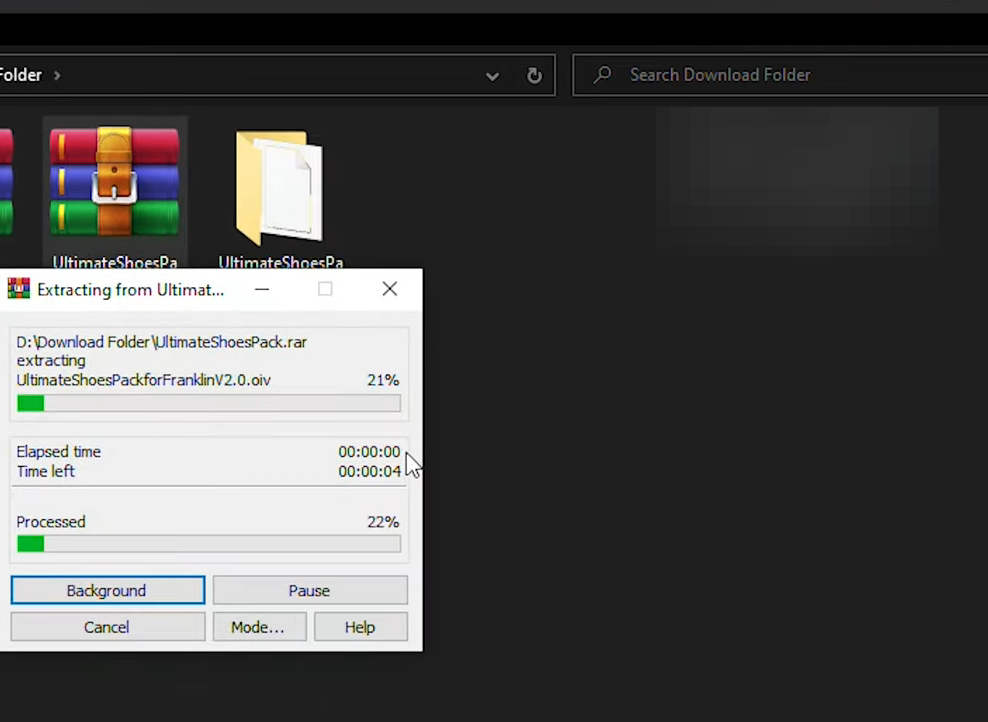
3. Now open the “Open IV” and downloaded file directory windows side by side for your ease.
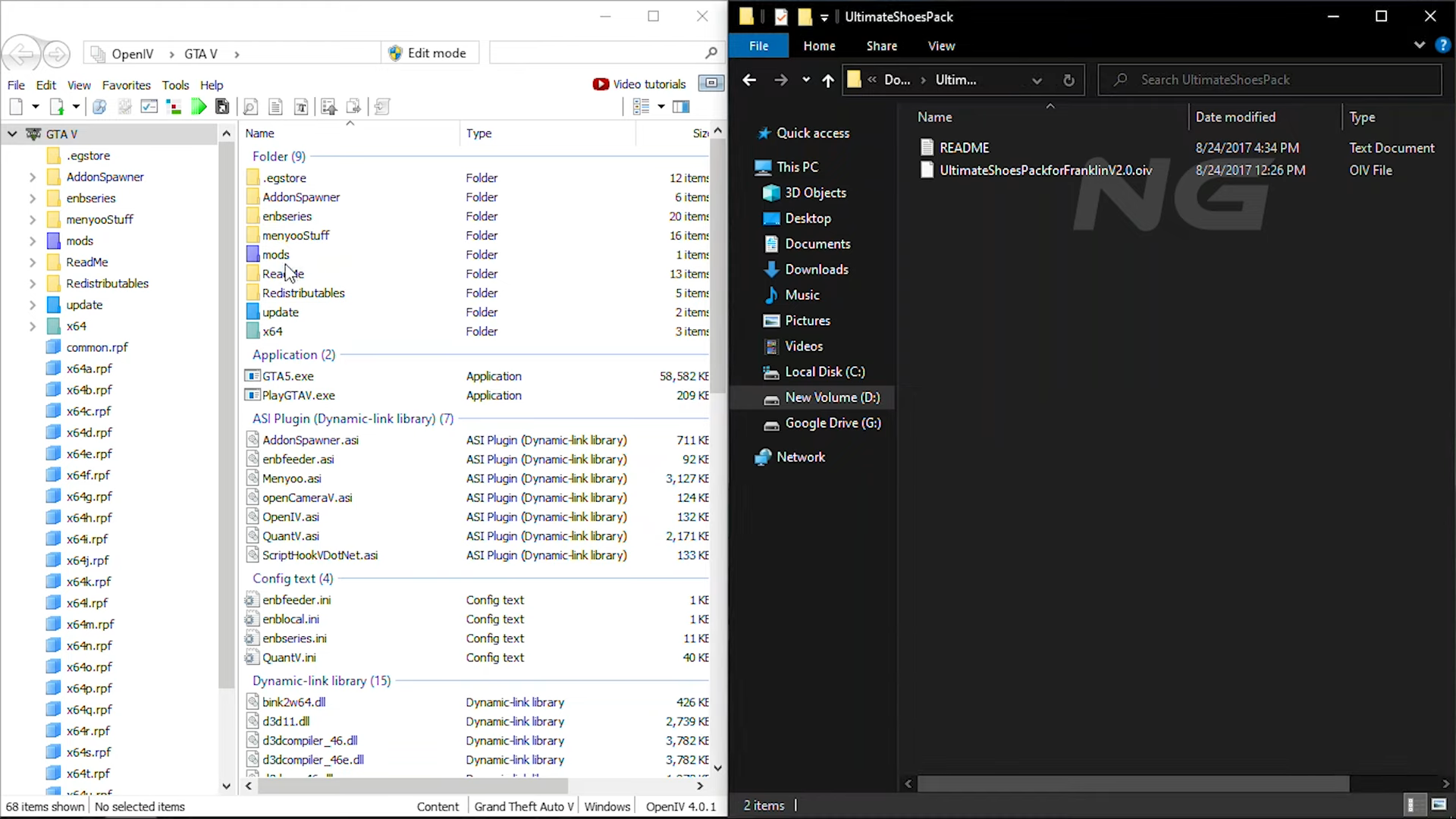
4. You have to enable “Edit mode” in the “Open IV” then open the “UltimateShoesPack” downloaded folder and drag this file into “Open IV” to install it.
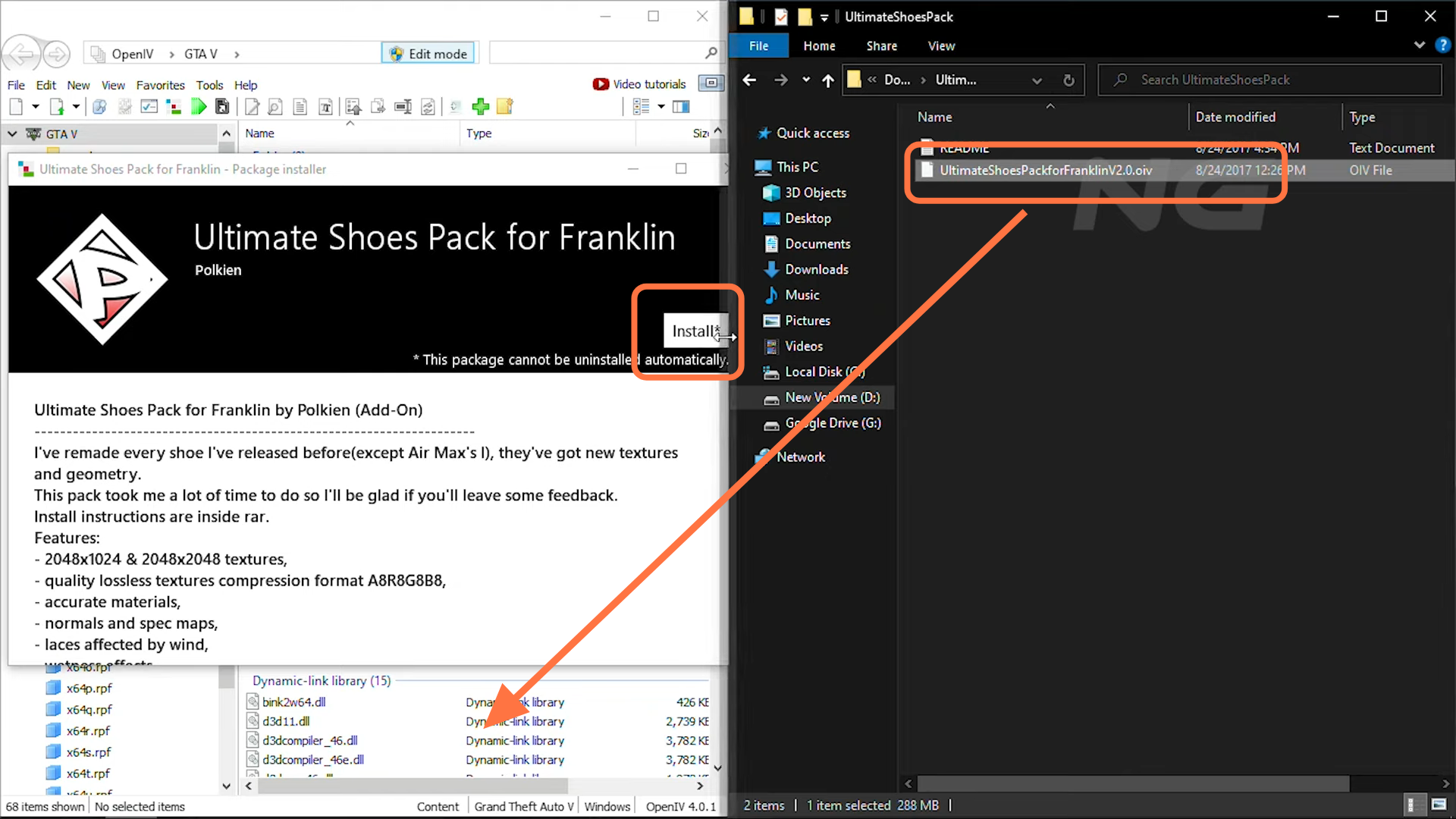
5. Remember to select the mods folder when asked where to install it.
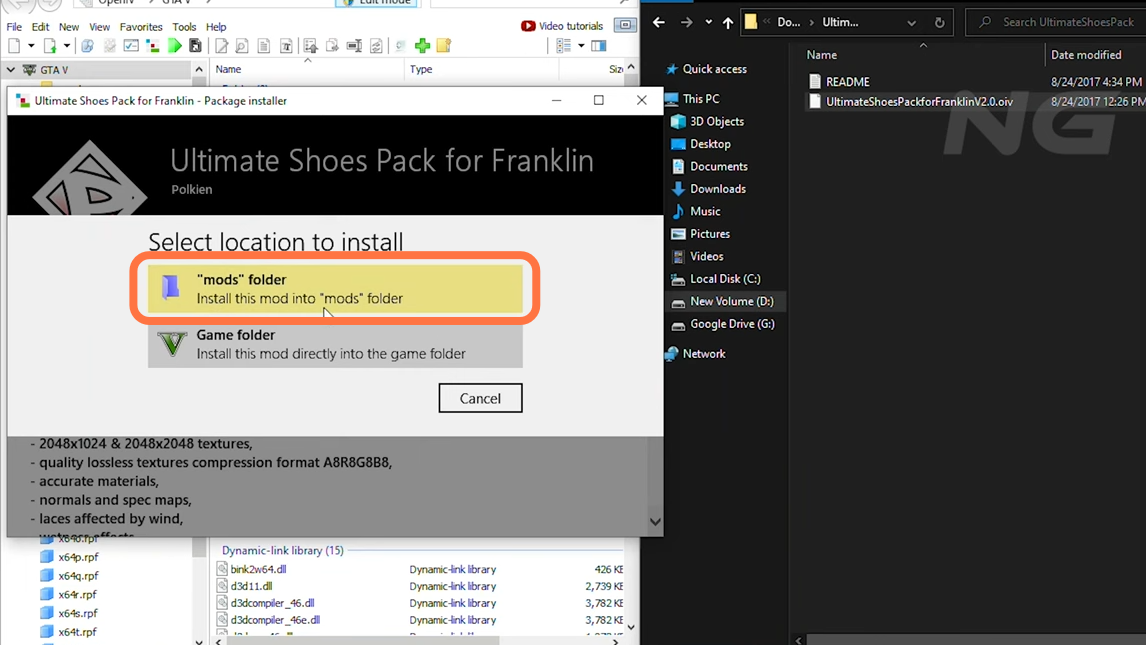
6. Mod has been installed successfully in GTA V. Open the game and press F8 to go into Menu options then go to Player Options > Wardrobe > Shoes > Type Folder and choose the shoe type for your player.