This guide will let you know how to install the Villager Guard Mod in Minecraft. Go through the guide and follow all steps carefully to install it.

2. With this mod, you will get to see many villagers in your village who actually protect your villagers. They will kill all the attackers on their own without your input. Open your Tlauncher and click on the TL mods icon at the bottom right side of the window.

3. On the next window, click on the Create button at the top row then enter MODS into the name field and set the game and forge version then hit the “Create” button on this Window as well.
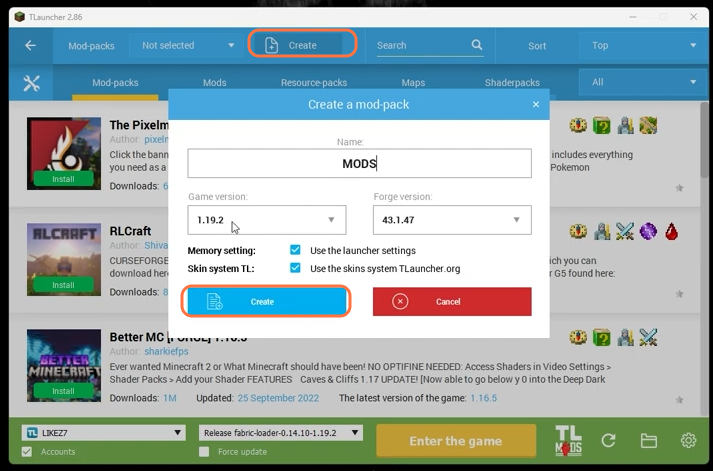
4. After that, click on the Mods section and then go to the search bar and type in the village. You will get to see the Guard Villagers Mod in the search result, click on the green Install button over it.

5. Now you can run the game to check whether it came into your village or not.
