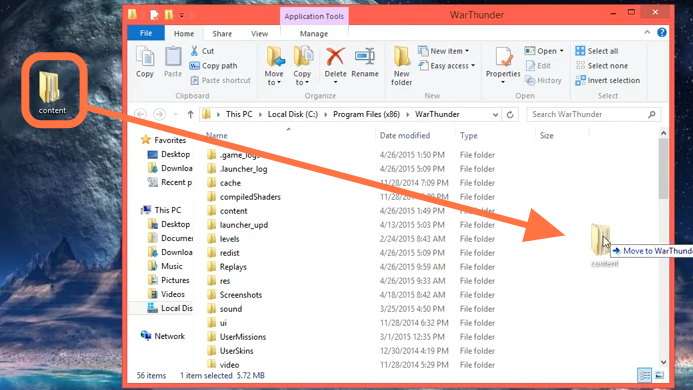This guide will let you know how to install War Thunder Mods.
1. The first thing you will need to do is download the cockpit mod from “https://live.warthunder.com/post/162881/en/“. Click on the Green Download Button to get it to go.
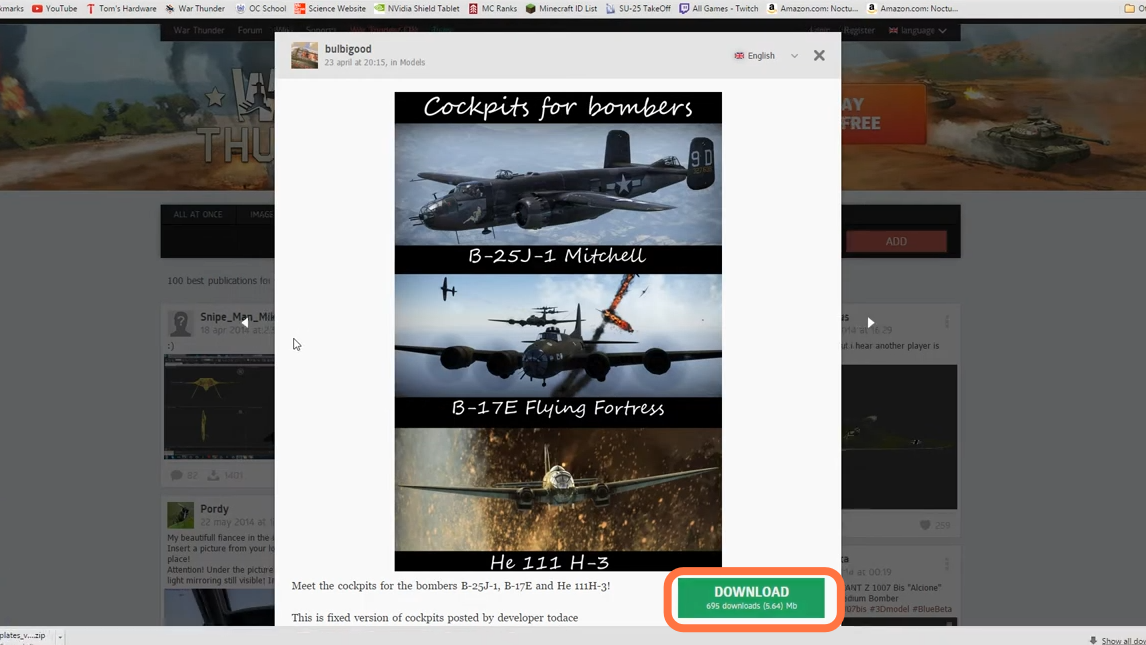
2. Now, extract the downloaded zip file using WinRAR or just open it to find the files & folders inside it. There will be a “content” named folder.
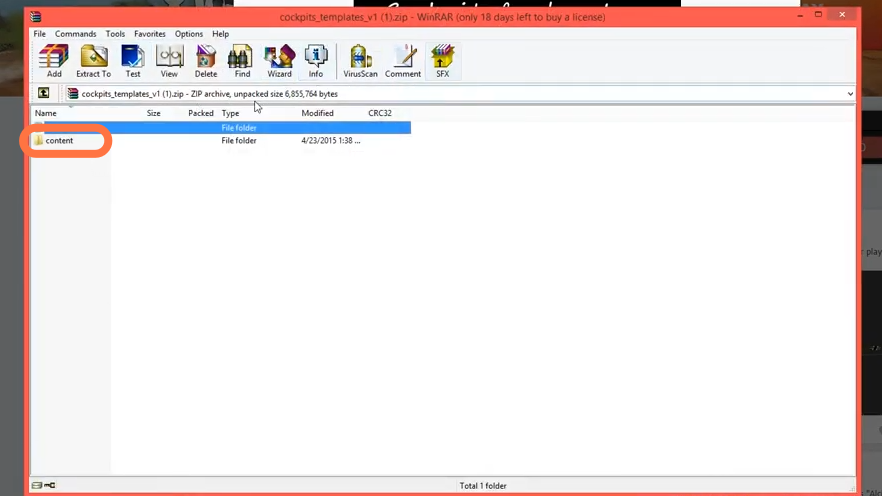
3. Now you need to open the directory of war thunder. Right-click on the game shortcut and choose the open file location.
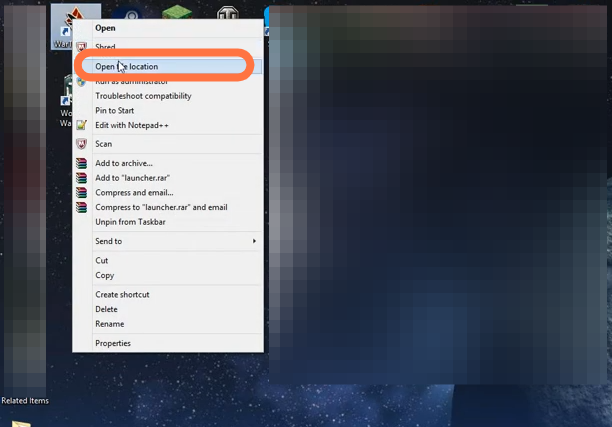
4. After that, you have to take the content folder from the downloaded file and drop it into the game directory.