The weapons mod brings new weapons into the game. You can use them to counter your enemies. This guide will let you know how to install the weapons mod in GTA V.
- Open the link below and click on Download.
https://www.gta5-mods.com/weapons/battlefield-4-m249
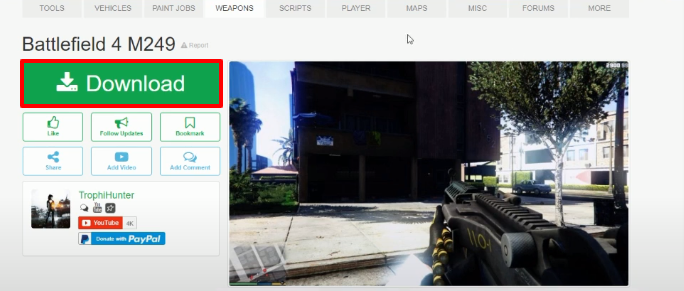
- Open the link below and click on Download.
http://www.dev-c.com/gtav/scripthookv/

- Open the link below and click on Download.
https://www.gta5-mods.com/tools/scripthookv-net

- Open the “ScriptHookV_1.0.1604.1” downloaded folder.

- Open up the bin folder.

- Copy the dinput8.dll and ScriptHookV.dll files. Paste these files in the Grand Theft Auto V directory.
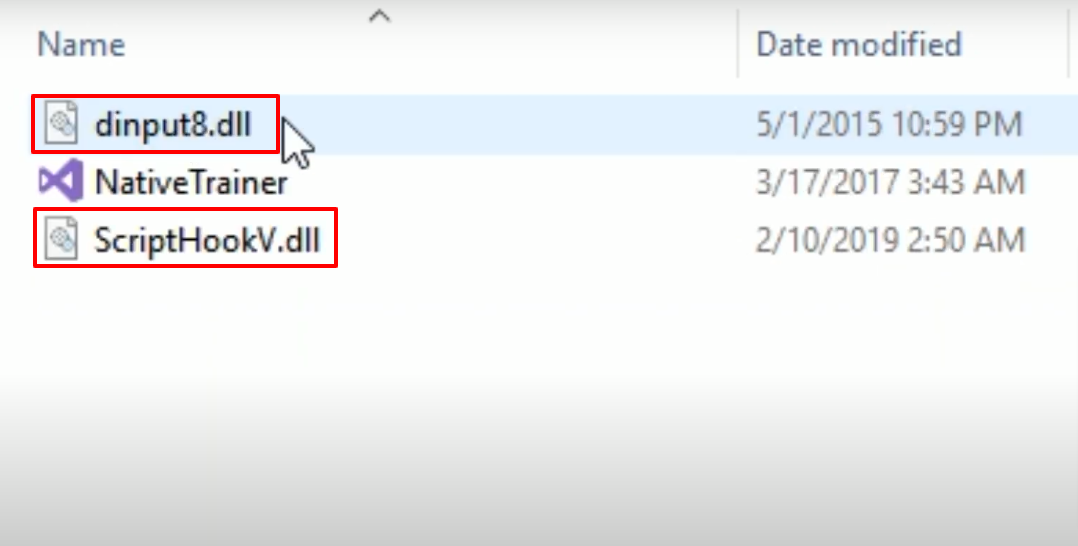
- Open the ScriptHookVDotNet downloaded folder.
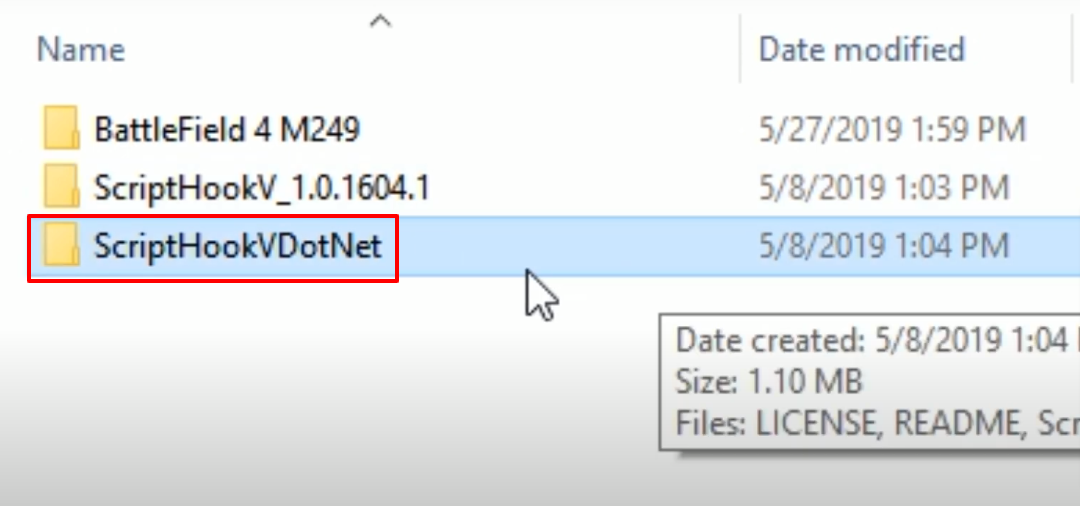
- Copy the “ScriptHookVDotNet”, “ScriptHookVDotNet2.dll” and “ScriptHookVDotNet2” files. Paste these files in the Grand Theft Auto V directory.

- Open the BattleField 4 M249 downloaded folder.

- Launch OpenIV, follow the path and click on (Copy to “mods” folder).

- Follow the path and open the model folder.
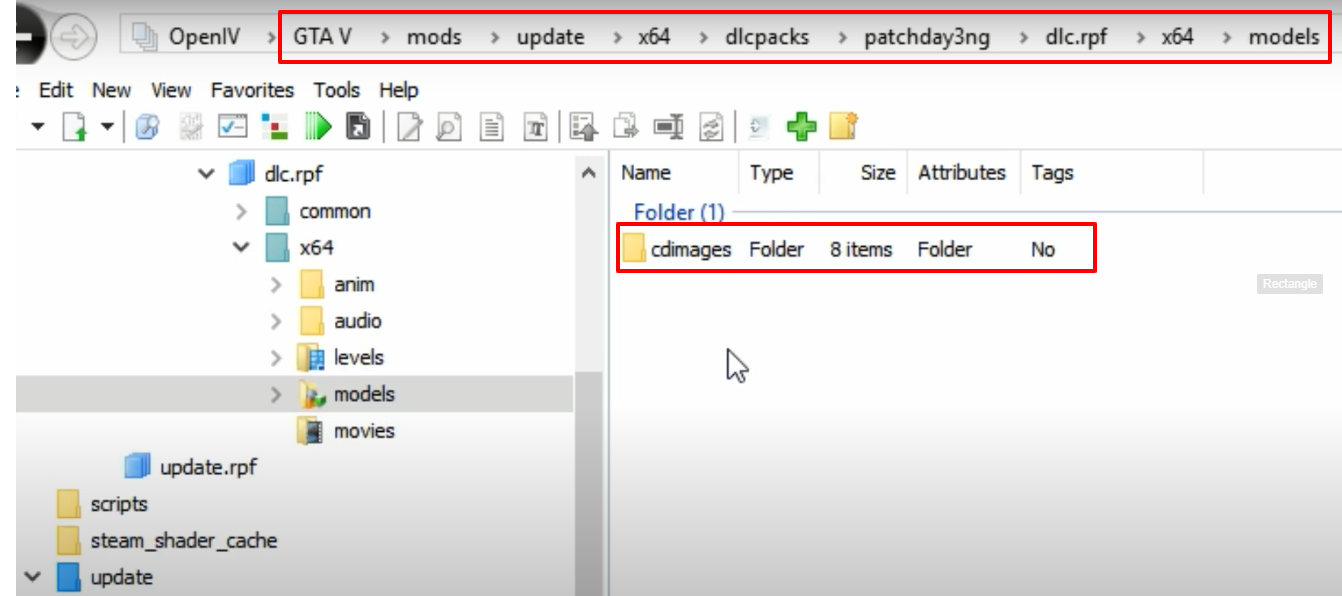
- Open the weapons.rpf archive.
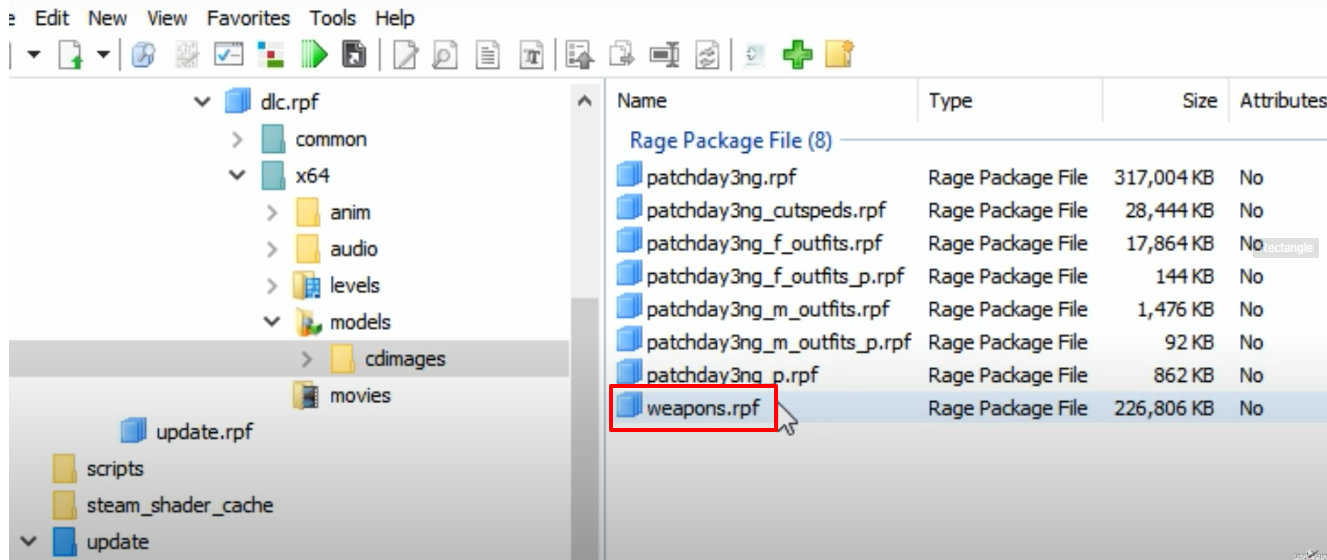
- Launch the game, explore and enjoy.
